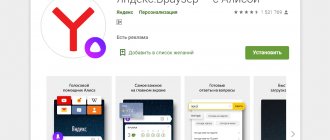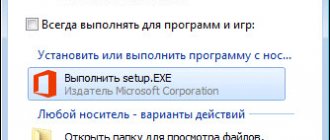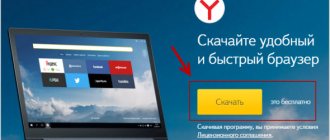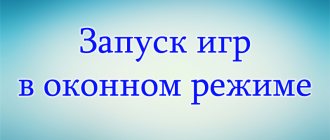Good afternoon friends. Browser for a weak netbook. Choosing a browser for a computer at the moment is quite simple, since now manufacturers make most computers quite strong, and they can easily handle any browser. But, if your computer is weak, then it becomes more difficult for the user to choose the browser that he likes for his needs. Accordingly, he has to be content with those browsers that his computer can handle. Therefore, in this post I will tell you which browser for a netbook is better to choose so that it works most efficiently and the person is satisfied.
Choose from the Best
It’s great that at the moment the creators have developed a decent number of different browsers suitable for different computers. We will start looking at some of the most famous and popular browsers. Then, we will make a conclusion and try to choose the best of them!
Let's note that some browsers function more quickly and use less RAM and processor resources, without loading the CPU. Some reviewers reproduce the clips better and they have other advantages. So, let's begin?
Chrome Browser
Of course, we will begin our investigation with the most popular browser - Chrome. Its users love it more than others. This browser has frequent updates, and when its Update is not of the highest quality, the browser tries to remove this deficiency in another update and correct the error.
What is its main advantage? Speed of operation. Also worth noting. The more windows you open in it, the more it takes up your computer's resources. Each such window takes approximately 50 MB of RAM on your card. If the computer is weak and more than 5 windows are open, the browser becomes slower. But when only two or three windows are open, this browser takes up few resources, and the computer functions perfectly.
Also, the program informs the user about an attempt to enter a malicious site. And this happens without installing special antivirus add-ons. This browser is free.
Download Chrome
Yandex browser
This is the browser I prefer the most. At least on your home computer. Of course, it was created on the Chronium engine, but the guys from Yandex improved its design. The browser has become quite convenient.
- You can enter any request into its address bar, like a link, and it will begin to fulfill that request. Many users do this, although I prefer to enter it into the search the old fashioned way;
- For a netbook, such browser functionality as the “Turbo” mode is very important. It speeds up page loading by compressing it if you have a fairly slow connection speed. In addition, the load on Windows is also reduced. You can make this function automatic or forced;
- Of course, you can customize the browser to suit you by installing the add-ons you need.
Download Yandex Browser
Review of lightweight browsers
On the Internet you can find more than a dozen web explorers that require minimal parameters. But are they all as good as their developers make them out to be? Below we will consider only the best options.
Maxthon Nitro
You've hardly heard of the Maxthon Nitro browser - a lightweight version of the classic version of Maxton. The developer was the Chinese, who took as a basis the Blink engine, which has low requirements for PC hardware. Essentially, it's lightweight Chromium, but with an even more stripped-down feature set. This feature made it possible to reduce the amount of RAM consumed to a minimum. According to many users, this is the fastest browser for a weak computer with many useful features, namely the ability to select a home page, quickly clear cache and history.
Features of Maxthon Nitro:
- a number of options and resources that burdened the computer the most have been removed (this is why the browser is lighter);
- smart caching of pages on the Internet has appeared, namely automatic memorization of the page;
- improved design (all unnecessary elements removed).
The result is the lightest browser, which is recommended for many owners of weak PCs. Alternatively, you can install two versions - regular and “shortened”. The first will be used for the most complex tasks, and the second - during the main time.
By the way, if you are used to using the seventh OS, then on our website there is a selection of the best browsers for Windows 7 especially for you.
Pale Moon
If we consider the lightest browsers for a weak computer, it’s worth mentioning Pale Moon (you’ve also probably never heard of it before). This is a high-quality product created for older PCs and runs successfully even on an Athlon 64 or Pentium 4. Essentially, it is an optimized version of Mozilla Firefox. The developers were able to remove unnecessary elements and speed up work by almost 25%. At the same time, the explorer is completely lightweight and compatible with the main Firefox browser. An additional advantage of the easiest guide is support for the Russian language, which is important for residents from the Russian Federation and CIS countries.
The web explorer interface successfully combines modern and classic elements. Application practice shows fast switching between tabs, high video viewing speed and minimal load. This is, if not the lightest browser, then certainly one of the best.
Otter Brouser
The Otter Brouser web browser is based on Opera v. 12 and has many advantages over its “big brother” in terms of speed. Essentially, this is a 100% copy of Opera, but redesigned as much as possible to minimize the load on the PC. The main feature of the browser is that it is lightweight and does not create separate processes for different tabs. All tasks are implemented within a single process, which helps reduce the load on RAM.
According to many users, this is the best browser for weak PCs. Its features include:
- many options for tabs - on the sides, bottom, top, the ability to unpin and pin;
- lightest design;
- thoughtful search bar;
- session and download managers;
- setting up search engines;
- simple design with nothing superfluous;
- the appearance of small tabs when you hover over them with the mouse;
- option to change page scale, etc.
This is a convenient web browser in all respects, which does not require large resources and can easily work on weak PCs.
K-Meleon
K-Meleon is considered one of the very first projects. This browser appeared during the years when Mozilla Firefox was the most popular among web browsers. Despite some “antiquity”, the browser can be included in the list of the easiest conductors. It is based on the Gesco engine, which is not demanding on resources and is characterized by high speed. The browser is free to use, and its source code is available to everyone. Actually, K-Meleon was developed for 32-bit Windows OS.
The lightweight and unobtrusive interface of the web explorer cannot be called modern, but the developers did not set such a goal. On the contrary, they reduced the functionality as much as possible and added a number of important options that are found in other browsers. Because of this, the interface is cluttered with many different buttons, which often confuse newbies.
SlimBrowser
The SlimBrowser browser is positioned as the lightest and fastest browser for Windows 10 and other operating systems. According to the manufacturers, the page viewing speed is 10 times faster than in conventional explorers. In addition, time wasted on using the mouse is reduced thanks to the introduction of artificial intelligence. The program does not provide plugins, but this does not prevent it from performing the necessary functions. In addition, the user can manage usernames, safely remove traces of Internet activity, block unnecessary ads, and perform other tasks.
This browser is great for netbooks and older PCs. Its features:
- Automatic entry of data into online accounts.
- The fastest download manager (12x speed increase).
- Integration with Facebook with one click.
- Quickly upload photos and frame photos.
- Ease of downloading YouTube videos at maximum speed.
- Simultaneously opening a group of sites in batch form.
- Translation of text and pages (if necessary).
- Blocking ads and pop-ups.
- Weather forecast display.
- Easy integration with many services, etc.
According to many users, this is the fastest browser for weak computers, which retains wide functionality and has a modern interface.
Midori
The Midori developers aimed to create the simplest and lightest web explorer designed for PCs with weak resources. Application practice has shown that the program takes a minimum of resources and weighs only 37 MB. For example, the same Firefox needs 200 Megabytes. Agree, the difference is striking.
The Midori browser supports the latest technologies, including CSS3 and HTML5. It is created on the basis of an advanced engine and incorporates the modern Webkit rendering engine, which ensures high speed of opening pages. Unlike Firefox and Google Chrome, there are not a large number of extensions, but there are several important add-ons that improve functionality. Before downloading the fastest browser for a weak laptop, you need to take into account an important nuance - the Russian language is not supported here.
Mozilla Firefox
A very popular columnist. I used it as my main one for a long time. Also, it is very often used by web developers. This is evidenced by the embedded debugger and FireBug add-on. In general, Mozilla has a decent number of extensions for a wide variety of needs. In other words, you have the opportunity to expand the functionality in any way you see fit.
Do not forget that all these add-ons take away some of the resources from your netbook and OS. Of course, this is already bad. For example, your netbook only has 2GB of RAM and your CPU is fairly new. If you open several browser windows at once (for example, 3), this will not have a strong impact on its functionality.
But if these parts of your computer are weaker, then opening that many windows can create interruptions if you're watching a video, or cause pages to load slower in your browser.
Download Firefox
Attention please! Some users still think that if they install Windows XP on their netbook, then the computer as a whole and the browser, including the browser, will begin to function more efficiently. But this is far from true. As the experience of many specialists shows, Windows 7 on a netbook functions much more efficiently and also uses the resources of the RAM board more efficiently!
The best lightweight browsers
There are several browsers that take up a small amount of RAM and are also less CPU intensive.
- Internet Explorer is a standard browser that takes up little space on your PC and also consumes a small amount of memory. Of course, the speed of its work leaves much to be desired, but if the choice is small, then you should be content with little. It has some extensions that allow you to secure your computer.
- QupZilla is able to work with absolutely any version of Windows. A distinctive feature of the browser is that it does not require installation on a PC. A completely modern browser capable of opening and loading pages correctly and clearly. It has certain functions inherent in any browser - browsing history and bookmarks. Includes a standard ad blocking plugin.
- Opera is a fairly popular web browser that has a turbo mode, thanks to which pages open much faster. Copes with the job even when multiple tabs are open at once. When the computer's memory is heavily overloaded with open tabs, the application crashes and starts automatically.
- Maxthon is an application that supports the cloud, which allows you to open tabs and save settings both on your PC and on other devices.
- Google Chrome is quite easy to use and has a lot of add-ons. If you have an account, you can open them on different devices under the same name. Another advantage is the presence of incognito mode.
It is worth noting that computer performance and site loading speed depend on how many extensions and add-ons the user uses in the selected browser. To increase the speed of work, do not change the standard settings, leave everything as it is.
Opera netbook browser
A very popular browser and the first browser that I used as the main browser on my computer. This was in the mid-2000s. The kind of choice that we have now simply did not exist at that time. This browser has now become more efficient. It has a lot of great features. Also, like Yandex, there is a “Turbo” function that makes loading pages of many slow sites faster (this also applies to slow Internet).
The newest versions of the browser have an ad-blocking add-on that gets rid of annoying banners, especially on movie sites. As a result, the page of any resource began to load much faster and did not take up too much system resources and RAM.
Also, in this browser, 5 open windows do not put a heavy load on the OS, so the browser becomes slow to function. In addition, Opera now has functionality that allows you to save your battery power. Agree, an amazing feature for weak computers. You can compare this browser with others.
Download Opera browser
K-Meleon
K-Meleon has been around for over ten years. This is a Mozilla browser that includes Firefox's Gecko engine. The browser's user interface design is very similar to that of regular Firefox. Like Firefox, K-Meleon has extensive options for customizing the toolbar, menu, and hotkeys.
Although you won't be able to add Firefox extensions to K-Meleon, the browser still has plenty of handy plugins.
K-Meleon is also the fastest browser that can even run on Windows 95, not to mention XP, Vista and other operating systems.
Of the minuses: K-Meleon is updated very rarely. The latest stable version of the browser at the time of writing this article is 75.1, released in 2020. There is Russian localization.
from the official website. Pay attention to the heading “Latest Stable Release” - select one of the versions: Download installer, which requires installation, or portable, which does not require installation.
Edge browser
If this browser installed on Windows 10 is compared with Explorer, then it functions incomparably faster. In general, I sometimes get the impression that it is faster than many of the above browsers. If I used Explorer quite rarely, then I use this browser often. And it loads perfectly. It is already a different browser, and works a little differently than Explorer. Of course, it doesn't have a lot of extras and stuff. But, because of minimalism, it works faster.
I will not give him a link. If you have ten, it should already be installed.
Internet Explorer
I think that if you have a low-power computer, then most likely you are using Windows 7, therefore, you do not have the Edge browser, but Explorer.
Also, I think that some users will think: “Why mention this browser, because everyone knows its speed?” There is no need to criticize again. In the latest version, Explorer 11, it turned out to be quite fast. Of course, he doesn't fly like many of the above reviewers. Also, it is not particularly different in design. And its acceleration when viewing various clips is not up to par. But, if you compare the other functions: - News, mail, other functions, it can work more efficiently than some of the above browsers.
As I already advised, you need to use browser version 11. It is the most effective and the most streamlined.
Safari browser
This is a pretty fast browser. Let's just list the facts of its capabilities:
- One of the main advantages of Safari is undoubtedly the reading function, which assumes the possibility of saving website pages in a separate format, so that this page can then be viewed offline;
- You can enable the “TOR sites” functionality. This function helps a person see the contents of sites when the person has not even opened them. You can see how this looks like in an example: You hover your mouse over the picture, enlarge it and scroll through the site, previewing it;
- This browser has its own functionality for storing passwords and various autofills. This gives him the opportunity to save time that people spend when entering data;
- When opening this browser windows, very little RAM is used. Which is especially important for netbooks. In other words, in Safari you can open browser windows without draining system resources;
- In this browser, a person has the opportunity to change the layout of various parts of the browser based on your desires. In this case, Safari is much further away from other browsers.
Download Safari
Conclusion: a browser for a weak netbook is better suited to Crome or Opera. If your Laptop has a more powerful CPU with RAM, it is possible to use Yandex. But Safari is best suited. Good luck!
Sincerely, Andrey Zimin 04.12.2019
A browser with a long history
The Falkon project dates back to 2010, which means it is not much younger than the Google Chrome browser released in 2008, which as of March 2020 is considered the most popular in the world.
Flexible customization of appearance is one of the advantages of Falkon
At the dawn of its existence, the browser was called QupZilla, and its code was written in the Python engine. Initially, the browser was created in the QtWebKit environment, but by the release of version 2.0 the project moved to the more modern QtWebEngine, since QtWebKit had stopped developing by that time.
The renaming of QupZilla to Falcon occurred in 2020 after the KDE community took over the development of the project. The browser's source code was rewritten in C++, which made it possible to make it cross-platform.
- Phoenix Contact partner days
- Short link