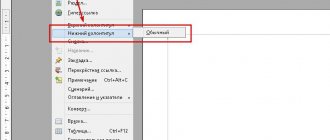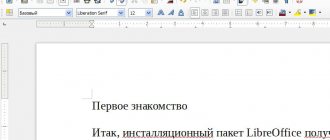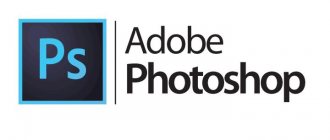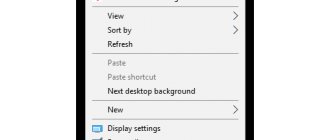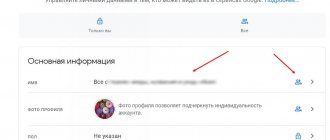Office technologies, which are understood as a set of information products that allow optimizing work with text, tables, presentations, images and formulas, are needed today not only by managers, journalists, accountants and other specialists whose professional activities are directly related to the above-mentioned actions. Text editors are used by schoolchildren and students, a spreadsheet processor is suitable for planning a personal budget, and database management systems allow you to systematize large amounts of information of various kinds.
The cost of the latest version of the most popular office software package, Microsoft Office 2020, is about six thousand rubles for one computer. This fact forces many users to look for free alternatives. These are the software packages LibreOffice or OpenOffice.
Composition of office software packages
Free analogues of Microsoft Office largely duplicate the composition of the flagship solution for creating, viewing and editing text documents, tables, images and formulas. LibreOffice and OpenOffice, the differences of which are extremely minor, and the convenience depends on the preferences of the individual user, include the following programs:
- Writer text editor.
- Calc spreadsheet editor.
- Impress presentation software.
- Graphic image editor Draw.
- Program for editing Math formulas.
- Base database creation program.
Similar paid software products are MS Word, Excel, PowerPoint, Visio for image editing and Access - a database editor.
LibreOffice or OpenOffice are cross-platform software products; applications run on both the most common Windows and Linux or Mac OS X. In addition, LibreOffice is developing versions of editors for mobile iOS and Android.
Comparing OpenOffice and LibreOffice
5 years ago May 21, 2020 at 0:11 am 2017
An office suite is something that no home or, especially, office personal computer can do without. Typing a letter or abstract, counting money or the consumption of flower fertilizers in an electronic tablet, creating a Very Beautiful Presentation - these are almost everyday tasks.
Direct savings, a clear conscience, a rebellious spirit of contradiction to the mainstream or simple curiosity - there can be different reasons to look towards freely distributed office software. The main thing is to quickly understand modern proposals. There are many alternative solutions for automating office work, and a significant part of such software is free. Moreover, if the workplace does not require specific programs, the office can generally be built entirely on the basis of freely distributed software. Yes, Microsoft Office is leading the way in introducing new advanced features. However, as practice shows, not all users use them in real work. If you compare free offices, for example, with the previous version of MS Office, they are no worse at all.
If we take locally installed packages, then the closest analogue of Microsoft Office is Apache OpenOffice.org. The history of the project has been going on for the second decade. Serious corporate guys also had a hand in its creation - first Sun Microsystems, and then Oracle. Without going into the vicissitudes of the history of mutual transfer of rights, the choice of licenses for distribution, the relationship between development teams and other similar details, I will only say that now the package is called Apache OpenOffice and is distributed under a license that allows you to create almost any assemblies based on its code, from open to commercial As a result, a number of descendant projects appeared, including such exotic ones as a port on Android. LibreOffice is, in my opinion, the most developed offspring of OpenOffice. The question arises: what is better for an ordinary user who will not rebuild a package from sources? Should I install the original OpenOffice or look towards LibreOffice?
We will compare the composition of the components, their original functions and addition capabilities, as well as format support and compatibility. After all, the de facto standard is MS Office, and its practical applicability largely depends on how a free office works with it.
So, both free packages contain six already familiar applications. Writer is responsible for working with texts, Calc is responsible for spreadsheets. Mathematical formulas can be typed and typed in Math. Create a database - in Base. The presentation editor Impress and the graphic editor Draw are responsible for making it beautiful. Another common feature is multi-platform. Ready-made packages are offered for Windows, Macs, as well as Linux and BSD. If necessary, of course, you can make any other necessary assembly from the source code. Parity.
Apache OpenOffice and LibreOffice are slightly different in appearance. OpenOffice has a little more polish and toolbars in plain view in the default setting. In general, it is very reminiscent of MS Office before the introduction of the ribbon interface. The composition of the toolbars can be changed both here and there. The composition of the tools is comparable, except that OpenOffice has a little more built-in clipart. As a result, they differ only in the design of the buttons - again a draw.
OpenOffice and LibreOffice also have their own nice perks. Implemented not only saving, but also editing documents in PDF format. This, of course, is not a publishing system, but the ability to quickly correct a simple padeff is very useful. A hybrid PDF/ODF format is also used, in which a source file in the free office’s own format is attached to the PDF. It is possible to expand the functionality of the package with free add-ons that can be downloaded from online galleries. Such, for example, as an addon for directly creating articles for the MediaWiki system. A gallery of document templates is available.
It is important that the packages have a good Russian certificate. It is no secret that there are not many training materials on alternative offices - this is not Microsoft Office, the books on which alone could illuminate and warm a couple of cities during the zombie apocalypse. By and large, you will have to rely only on help and the friendliness of the user community.
Perhaps the most important characteristic of any alternative office is compatibility with MS Office formats. In the real world, your documents prepared in an open source product will most likely be viewed in MS Office. And in most cases you will also receive MS Office documents from outside. This is where the equality of free offices ends and we get a leader. The fact is that LibreOffice can directly edit MS Office files, and OpenOffice in its current state opens them, but when making changes it offers to save in its formats or in old MS Office formats. In addition, LibreOffice can view MS Visio documents.
I’ll tell you a little about my own practice - after all, even the declared and implemented compatibility of formats is not always cloudless. The general rule is simple: the less specific functions of a particular editor are involved in a document and the more correct it is made in itself, the fewer problems there are with it. Let me explain with examples. Let's take a text document. If it is designed using styles, it does not have tricky fonts, it did not try to make indents using a bunch of spaces - it will look decent in almost any editor. If you take spreadsheets, then standard formulas and calculations will work in any combination of editors. There may already be questions about the appearance of charts, graphs and other data analysis tools. When it comes to macros, this is almost certainly going to be a problem. Personally, when I see a macro in a document that will need to be transferred to another office, the conventional light immediately lights up: “I’ll have to rewrite it.” MS VBA and the Python version used in OpenOffice/LibreOffice are still different things.
In the case of presentations, the situation is as follows. Works done in LibreOffice generally opened well in MS Office. Backward compatibility was not always provided. The fact is that PowerPoint has many specific tools and effects that are not always reproduced normally in other presentation editors. Static slides will work without problems, but it’s better to double-check dynamic data and animation before the presentation. By the way, Impress itself copes well with its tasks, and is also good “in the field”, fortunately it is equipped with a speaker console, which is not displayed to the public and allows you to view notes, the general structure of the presentation, and search for the necessary slides without fuss and opening of this entire inner kitchen to the audience.
Let's summarize. From the point of view of the average user, the winner at the moment is LibreOffice. With its help, you can easily solve most home and office problems. It is quite easy to learn, and its main advantage is its transparent work with MS Office formats.
Interface and functionality of software products
If you don’t know what kind of product is installed - LibreOffice or OpenOffice - you won’t be able to tell the interface apart at first glance. On the toolbar there are the same “File”, “Edit”, “View”, “Insert”, “Format”, “Table”, “Tools”, “Window” and “Help”, in one form or another characteristic of MS Office, and for the Google Docs online service. All the basic elements of text editing are available right there: printing, scale, font style and size, layout, and so on.
LibreOffice (OpenOffice wins the comparison here, but the competitor's customizable functions fill this gap) does not have a side toolbar, which is convenient to use on widescreen screens, but otherwise the interface and functionality of graphic editors are similar. By the way, in LibreOffice the latter option is included in the “experimental features”, so it is quite possible that the developers will eventually display the side menu by default.
Comparing OpenOffice / LibreOffice and a macro by user name is also equivalent: scripts are created in a similar way, no significant differences are observed.
Compatible with MS Office formats
Microsoft Office is installed on 85% of devices, and the “native” .doc or .docx format (or .xls and .xlsx for tables, .pptx for presentations, respectively) is ubiquitous, so it’s impossible not to consider the compatibility of the compared software packages with MS.
Documents prepared in LibreOffice or OpenOffice are most likely to be viewed in standard MS Office, so correct display is essential. The leading position in this matter (besides, of course, the recognized MS Office) is LibreOffice, which can directly edit files from Word or view documents from Visio. OpenOffice opens .doc or .docx, but when saving it offers to change the extension to your format or save the file in the old MS Office extension.
In the case of presentations, everything is somewhat more complicated: there are no problems with static slides, while dynamic ones can be distorted when opened in a different format. So before the presentation, it is still better to double-check that the presentation is displayed correctly in another editor.
Compatible with Microsoft Office formats
Since Microsoft Office suites can be found on 85% of computers all over the planet, it is quite natural that one of the points of comparison between OpenOffice and LibreOffice was their compatibility with MS software. Since most users work with documents in .doc, .docx, .xls, .xlsx, .pptx, etc. format, it is important to know whether OpenOffice and LibreOffice documents can be viewed through these applications and whether they will be displayed correctly. As the comparison showed, the LibreOffice package turned out to be better in this matter, in which you can directly edit text files from Word and view them from Visio. OpenOffice allows you to view documents with .doc and .docx extensions, but when you try to save them, it tries to change the extension to its own or saves it in the old MS Office format.
The situation is much more complicated with the presentation editor. If static slides can be opened and saved without problems, then dynamic slides are distorted when opened in a different format. If you are planning a public presentation using a slide show made in OpenOffice or LibreOffice, it is better to first check that it is displayed correctly through other office programs.
LibreOffice vs OpenOffice: Unique Features
Despite their external identity, the programs also differ in some unique functions. More precisely, LibreOffice is distinguished by solutions that, unfortunately, are not found in its direct competitor. For example, LibreOffice has a function for dynamically displaying the number of words and characters, while a competitor office program displays only the current page number in the bottom menu.
In addition, LibreOffice supports built-in fonts. This means that the style and other text attributes or styles applied when you created or edited the original file are preserved when you open the document on a computer that does not have the font installed. The text file will not be distorted, which is not provided in OpenOffice.
Libreoffice vs Openoffice - which is better?
The Softobase portal continues to introduce readers to the best software for home use. This time we will analyze free office software packages and find out - which is better Libre Office or OpenOffice?
The LibreOffice package is a fork of the OpenOffice project, created on the StarOffice code, and therefore at first it was not significantly different from its older brother. However, as they developed, these two software began to acquire different developments. Thus, LibreOffice borrowed some innovations from the GO-OO project, which allowed it to also work on Linux, iOS and Android platforms. In turn, OpenOffice has released a version that runs without installation and can work from a flash drive or memory card.
Both packages consist of six applications: Writer - text editor Calc - spreadsheet processor Draw - graphic editor Impress - program for preparing presentations Math - formula editor Base - database management system.
We compared these two packages based on the characteristics that are most important to users and here are the results we got (maximum 10 points for each criterion):
And now in more detail
Interface
It would not be a great exaggeration to say that it was this criterion that decided the “outcome of the battle.” Yes, you can discuss the nuances of operation and features of the functionality of both free packages. But for most users, it was the interface that was and remains the decisive factor in choosing not particularly different sets of office programs.
If we compare it with Microsoft Office, which is familiar to many, then LibreOffice has more similarities. All the buttons and bookmarks in Writer, Calc and other applications are very reminiscent of the good old Word, Excel and Power Point from 2003. And they are located very conveniently and logically.
The same cannot be said about OpenOffice. Despite the fact that approximately the same set of tools is presented here, every now and then you have to scour the perimeter of the window with your eyes in search of the desired option. Just take OpenOffice Writer - some of the icons from one series are in the right corner, some are in the left... try not to get confused! Many users are also annoyed by the fact that some functions are not displayed on the toolbar and require plugins to be installed for them to appear.
Functions
We will compare Libre Office and Open Office of the latest versions, since initially they were twin brothers, rather even Siamese, with a slight difference in the form of “moles” and the “sixth finger”. But in the latest version, LibreOffice has acquired the following unique functions:
— Dialogue for creating title pages;
— Editing SVG format images in Draw and the ability to import them into Writer;
— Enabling the navigation tree in Writer;
— Ability to import Microsoft Works and Lotus Word Pro documents.
In turn, OpenOffice boasts the following innovations:
— Support for contextual spacing;
— Merging selected cells through the context menu in Calc;
Operation speed
Based on the results of performance testing (which was carried out on a computer with 3 GB of RAM and Windows 7), OpenOffice took several small steps ahead. In particular, such indicators as “opening a document”, “saving”, “resaving to another format” were taken into account. OpenOffice was found to be 23% faster than LibreOffice in Writer and 20% faster in Calc. Of course, 2-3 seconds of waiting is often insignificant, but when it comes to a possible delay in submitting a thesis to a meticulous teacher or the risk of “burning yourself” while writing in an intimate diary, it is better to be sure that the application will not let you down and will respond with lightning speed. cry.
Supported Platforms
OpenOffice: Windows, Linux and Mac OS X. LibreOffice: Windows, Linux and Mac OS X, compatible with iOS and Android. The developers of the Libre office application suite decided not to limit themselves to versions for tablet PCs and began testing options for devices with a small screen size - smartphones.
We won't decide for you whether to choose OpenOffice or LibreOffice. Moreover, the differences are insignificant. It is best to download these software packages one by one and try them out. One at a time - because there may be an application conflict. If we take convenience as the main criterion, then we liked the Libre more, however, as they say: “it depends on the taste and color...”
Performance of software products
OpenOffice's slight advantage over its competitors is speed. In tests conducted on a personal computer with three gigabytes of memory and the Windows 7 operating system, the office program is slightly ahead of LibreOffice in terms of the speed of saving, opening a file, or converting a document to another format.
On average, OpenOffice Writer and Calc are 20-23% faster than a similar product from the LibreOffice suite. Of course, this fact is not decisive when choosing an office software package, but it is quite important in conditions when it is necessary to urgently send a report or make changes to a previous version of a document.
Popularity of office software packages
OpenOffice is usually the first product people switch to when looking for an alternative to Microsoft Office. Thus, in the first quarter of 2010, this particular office software package was installed on 21% of devices of German users (both individuals using this package and commercial organizations, public foundations, administrations and other government departments were taken into account). In Russia, the product is used by Rostelecom, the Federal Bailiff Service and the Pension Fund.
However, by 2011, mass migration to LibreOffice began from French, Spanish and Italian users, residents and companies of Denmark, the Italian military departments and the city administration of Valencia. In 2014 (due to the introduction of sanctions), the Russian metallurgical and mining industry began the transition to a freely distributed office software package.
How are things going today in the LibreOffice vs OpenOffice confrontation? Without taking into account a similar product package from Microsoft, we note that it is LibreOffice that occupies a leading position in terms of prevalence both among individuals and in the corporate segment of users.
Development speed and new versions
Today, as mentioned, the difference between LibreOffice and OpenOffice is negligible, but over time this may change. The speed of developing new versions and eliminating the shortcomings of previous versions of the program is higher in LibreOffice, while the OpenOffice developers have slowed down the pace for code audit, which is also not bad. You can expect that the shortcomings of previous versions of the program will be eliminated, but you shouldn’t hope too much for new functionality.
According to experts, LibreOffice will develop more actively in the near future, so perhaps users who work a lot in text, spreadsheet or graphic editors, as well as with databases, should choose this software.
So which is better - LibreOffice or OpenOffice?
We've looked at the advantages and disadvantages of software packages, but as they say, it's better to see once than hear a hundred times. And it’s even better to test it, because there is a clear answer to the question: “LibreOffice or OpenOffice - which is better?” It’s quite difficult to give without trying both products. Both OpenOffice and LibreOffice are freely available, so it is not difficult to test the convenience, functionality, performance and compatibility of software products with other common formats from personal experience. This is the only way to finally decide on a free analogue of a recognized market leader.
LibreOffice or OpenOffice? What are the differences and which package should you choose?
LibreOffice and OpenOffice are two of the most popular office suites that we can download for free. For years they have been a great alternative to Microsoft Office. Both of them, however, are very similar to each other and are based on the same foundations. What's better?
Both packages come from the OpenOffice.org project, which at one time was an alternative to the Microsoft package in one consistent form. Over time, however, the project split into two smaller ones - LibreOffice and Apache OpenOffice . Both designs are still around and are constantly updating their packages.
Why are there two packages based on the same code?
The history of the OpenOffice package is quite complex. Sun Microsystems acquired the StarOffice suite in 1999, after which it was rebranded a year later as an open source suite called "OpenOffice.org". However, in 2011, Sun Microsystems was taken over by Oracle, which changed the name of the office suite to “Oracle Open Office” and... stopped developing it.
Many people who worked on the OpenOffice.org extension have left. However, since the package was based on open source, these people created their own LibreOffice package based on it, which is still being developed and updated. In turn, the original OpenOffice.org was not completely abandoned and buried. Oracle provided it to the Apache Software Foundation, which in turn develops it today under the name Apache OpenOffice.
What are the differences between Apache OpenOffice and LibreOffice?
Both versions are available for Windows, Linux and Mac platforms. Packages consist of the same word processing, spreadsheet, presentation, or database programs. Both packages are based on basically the same code, so in theory they are not very different from each other.