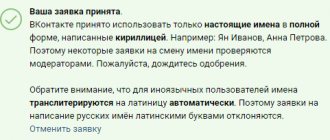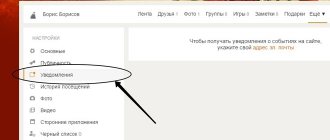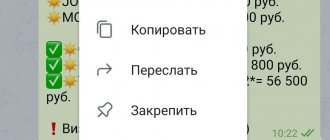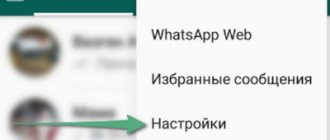What does Hide chat mean?
Let's start from the very beginning and figure out what it means to hide this chat in Viber? This function will be useful for those who want to keep their correspondence secret. Its main advantages are as follows:
- It does not appear in the general list of chats.
- Access to them is only by PIN code. By the way, it is used one for everyone. That is, you entered it - and all the hidden correspondence was displayed in front of you.
- The interlocutor will not know that you hid the correspondence with him.
- After hiding the chat on Android and iPhone, on all other devices where this function is not supported (these are Windows Phone and devices with the PC version of Viber installed), it will simply be deleted. After you make it visible again, the chat will simply not appear on the same devices. Having created a new correspondence, you will be able to write in it, but you will not see the messages of your interlocutor - you can only view them in a hidden chat.
- If the question arises: why can’t I hide the chat, then you won’t be able to do this on Windows Phone or in the computer version of Viber. If you have an Android or iPhone smartphone, simply update the application to the latest version.
- The notification about a new message is very laconic - you won’t be able to learn any information from it. I will talk about this in detail in a separate paragraph of this article.
I hope you get the general idea of what this is. If not, then read on and everything will become completely clear.
How to find out about hidden chat in Viber.
It is not possible to find out whether there are hidden chats in Viber using the standard means of the program itself, there is simply no such function, but you can use a little cunning to still find out about their presence.
Go to the program settings: “ Settings” “Privacy” - “Hidden chats”
, if the “Change PIN” and “Reset PIN” options are active, this means that this smartphone has a password for hidden chats.
Attention:
this function could be used for the sake of curiosity, while the hidden chats themselves may not exist. Do not rush to blame your husband or wife for something.
The second method is more reliable and guarantees 100% results. To do this, you just need to sort through the contacts in order from the program’s address book by clicking on the “Send message” button. The method is long and requires attentiveness and perseverance, but it allows you to reliably determine with whom the hidden correspondence is being conducted.
How to hide a chat
This is done very simply, and you have probably seen the button in the context menu or in the correspondence information block.
For Android
There are two ways to hide chat on Android. First, go to the “Chats” section and find the one you want to hide. Press and hold it with your finger.
In the context menu that appears, select “Hide chat”.
Then a field for entering a PIN code will appear. If this is the first correspondence that you are hiding, come up with any combination - the main thing is to write it down or remember it. If not the first, then here you need to enter the combination that is used to access hidden information.
After this, the chat will simply disappear from the general list.
The second option is to do everything directly from the dialogue. Go to the desired one and click on the name of the interlocutor.
An information menu will open, from which select the desired item.
If there is no dialogue with a person yet, create it, and then hide it, following the tips given.
On iPhone
Those who use Messenger on iPhone will also have to do a few steps. To hide a chat on iPhone in Viber, swipe it from right to left. When three buttons appear, tap on the blue one with the crossed out eye on it.
Next, you will need to enter a PIN or you can use the Touch ID function to access hidden chats using a fingerprint or a face scan.
The second option for hiding correspondence to iPhone owners is also available. First, open the dialog and click on the name at the top. Next, go to “Information and Settings”.
At the very bottom of the information block there will be the required item.
How to view hidden chats
So, the correspondence disappeared. Next question: how to find hidden chats in Viber? Usually it is asked by those who simply saw this menu item, clicked on it, entered a PIN, and then again - and there is no dialogue in the general list.
First, click on the magnifying glass image to display the search bar.
Then enter the pin code that you came up with and used in the search bar. After this, all hidden ones will be displayed in the “Chats” section. If there are a lot of them there, you will have to search for the one you need manually.
You can also immediately enter the name of a person or the title of a dialogue into the search bar, and it will be displayed.
But when you tap on the dialog to log in, a window will appear asking for a PIN code.
You can view hidden chats on iPhone in the same way. Only to call the search bar you need to lower the messenger header.
What to do if you forgot the code
As you already understood, in order to classify the dialogue and return it to its normal state, you need to remember 4 numbers. If you forget them, there is nothing left to do but reset your password. It's a matter of a few seconds:
- In the general application menu, select “Settings”, then “Privacy”.
- Click on "Hidden Chats".
- Select “Reset PIN code” and confirm the action.
- The conversation will disappear.
If you reset the pin, the dialog will not appear again on any of the connected devices. The history of correspondence in Viber, accordingly, will be lost (but you will be able to create a new conversation with this person). It was still impossible to avoid the situation of losing correspondence, but it was still impossible to detect hidden messages in Viber if you used a password manager, keepass or something similar.
How to open a chat
If you accidentally hid the correspondence or there is simply no need for it anymore, then you can open the hidden chat. But first I advise you to delete several messages - those for the sake of which the dialogue was hidden.
Click on the name of your interlocutor.
In the information block that opens, select the “Make chat visible” option.
After this, a window for entering your PIN code will appear. When you type it, the correspondence will again become available in the general list.
How to change or reset your pin code
Let's start by replacing the current password with a new one:
- Go to Viber and click on “More”.
- In the window that opens, go to “Settings”, and from there to “Privacy”.
- Select “Hidden chats” and click on “Change pin code”.
- The system will prompt you to enter the current password (pin) first, and then (twice) the new one. Complete the requested actions.
Then you can use the option as before, only with a new password (Where are hidden chats in Viber we wrote above).
How to reset your pin code
The “Hidden correspondence” option in Viber has one feature: the pin code for going to hidden dialogues cannot be restored if you have forgotten it. It can only be reset, very simply and without performing any authorization steps. How it's done:
- Launch Viber on your smartphone.
- Click on the “More” button, and then open the “Settings” section.
- Go to the “Privacy” tab, and then to “Hidden Chats”.
- Click on “Reset pin code” and “Yes”.
Please note: you cannot make a hidden chat in Viber visible by resetting the pin code. This is due to the fact that such a process always entails the complete deletion of hidden correspondence.
Deleting a hidden chat
If the negotiations are completed, but you do not want the dialogue to be displayed in the general list, you can delete the hidden chat. To do this, just open the information block and select the last item from the list. After this, he will disappear forever.
For those who plan to continue communication, I advise you not to completely delete the chat. It is enough to clear the list of all messages in it. To do this, select “Delete all messages.”
New message notification
Now let's take a closer look at alerts. When a new message arrives in a hidden chat, an unusual notification appears on the lock screen and in the notification bar. Here you won't see the sender's name or the text it starts with. There will only be the name of the messenger and the text “New message”.
The icon of the messenger itself will show the number of new messages.
But when you open Viber, you won’t see them. By the way, this is one answer to the question: why is there an unread new message in Viber, but there is nothing in the list of chats? This means you need to open hidden correspondence.
Enter your PIN code and see which chat the new letter has arrived in.
Further work with hidden correspondence
Surely you have already started to think that notifications will come anyway, and if they appear on the screen, then someone can see them. The secret will cease to be a secret and doubts creep in whether it is possible to hide the correspondence in Viber so that there is not even a hint of it. There's really nothing to worry about.
Notifications will indeed arrive in the mode specified for the application. However, it will only be a sound signal + a “New message” pop-up window, without indicating from whom and without displaying the contents of the message. If an outsider decides to view notifications, he will not see anything new in the list of conversations.
We figured out how to hide a dialogue and on what principle notifications are sent in it. Now about how to find hidden correspondence in Viber after you have moved to another conversation or left the messenger. Go to the chat list. As you can see, the previously hidden conversation is not displayed.