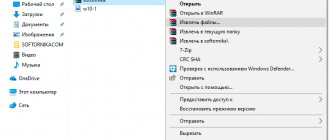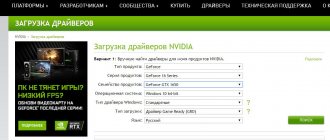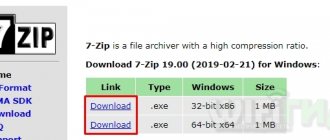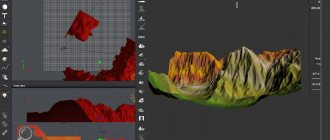Good afternoon. I think some computer users have already encountered XML files. Namely, text documents in XML format. Of course, not all people really understand what this extension is and how to open it correctly? For example, many people received files from the tax office in XML format, and now these people do not know: - How to open Rosreestr xml files in a human-readable format?
What does XML extension mean?
So let's start from the beginning. After all, if you do not understand the basics, namely, what the XML format is, it will be difficult for people to understand exactly how best to open this format. This format contains information that has been formatted using a specific method.
Such documents have markup similar to HTML, a special language created for website pages, with the difference that in such a document the properties and description are determined by tags and attributes that are set manually.
At the moment, files with this extension are found quite often. XML files are found in the form of unified information databases, various lists for setting up software and utilities. Also, XML files can be resource pages on the Internet. Files with similar markup can be used when creating audio or video catalogs.
For example, in web programming they use such a well-known file as sitemap.xml. Translated into Russian, this is a “site map” (a file where the web master places the addresses of all pages of his resource). This file was created for the Google search engine. In general, the XML standard was created specifically as a universal standard to make it more convenient to exchange information among different programs.
XML format - what is it?
To begin with, the XML format is a type of data created using a special Extensible Markup Language using commands that include a descriptive part of the properties or settings of an object based on tags and attributes.
In simple terms, XML is a text-based format somewhat similar to HTML hypertext markup, which is widely used on the Internet. Therefore, a preliminary solution to the problem of how to open an XML file in readable form can be to use almost any, even the most primitive text editor or viewer. But it’s not so simple here, since the files themselves can have completely different purposes.
How to open an XML file - consider the simplest methods
As we understand, a certain number of programs are installed on the PC that can open this file. Typically, in such cases, Windows offers a choice of special programs that can open this file.
On the Internet, these files are usually opened by search engine robots automatically, and the average website reader does not notice this. But how can it be revealed to the common man? Let's click on this file with the mouse and try to open it.
To do this, I choose, so as not to search for a long time, the same sitemap.xml file of my site, I click on it with the left mouse button. The file opens in the Internet Explorer browser. What you see in the screenshot is actually in this file, but in compressed form. This does not mean that all sitemaps look like this, I just compressed this file specifically for faster loading of the site. This form of opening is good for search engine robots. To a search engine robot, and to many programmers, everything in this character set is clear. But for the average person, no. But the average person understands that files with the XML extension contain text.
In general, XML stands for eXtensible Markup Language, which translates as “Extensible Language”. From this it is clear that this is one of the programming languages. A simple user should not delve into the essence of this language.
How to open xml file online
Are you interested in knowing the contents of an XML file you found but don't want to download the software? No problem, this is not necessary. To open files with the .XML extension, you can use one of several online viewing tools.
Here are some online sites that offer XML file viewing: These are easy to use and truly affordable tools.
Codebeautify
The first website that does the job of an XML viewer is XML Viewer codebeautify.org . To use this tool, go to codebeautify.org.
XML Viewer interface is incredibly simple and functional: following the directions that you will find in the following lines, you will have no difficulty in using it to view XML files.
First, click the Browse button to locate the file on your PC or Mac. Once selected, click the Open button in the dialog box to complete the import process.
XML Input screen on the left you will see the text of the file you have opened, and on the right screen you can see it according to other structures: by clicking the tree view you will see the structure of the various tags and dependencies; By clicking on the Beautify/Format button, you can view the well-formatted source code, and by using the Minify button, you can remove all unnecessary code.
Additionally, you can export XML to other formats such as CSV (Export to CSV) or JSON (XML to JSON). If you want to make changes, you can save them by clicking the Download button, which allows you to save a new file on your PC, always in XML format.
XMLGrid
If you just want to open the XML file you specify and don't want to read the content in different formats or structures, I recommend the XML Grid.net website, which allows you to open the XML file in a few clicks from your browser.
How to use it? Very simple: first go to the main page of the website and once the corresponding web page is displayed, click Open File and Select File . Obviously, you now need to locate the XML file on your computer, click on it, and then click the Open button in the Windows or macOS dialog box to open it. After downloading, click the Submit button.
If everything went correctly, the file will show Well-Formed XML . The file will then appear in the bottom pane and you can click the TextView button to view it in full text format.
Additional features of this website include the ability to use tools such as online XML tutorials to learn how to write XML and an online XML validator to check your spelling.
XMLViewer
Among the numerous internet sites that perform the task of opening and viewing XML files, one that stands out for its captivating graphical interface is xmlviewer.org .
As you can guess from the domain name, the main function is to allow you to view the contents of an XML file. The site does this very well and also has a user interface that is truly pleasing to the eye.
To use it, go to the main page of the website, upload the file using the Browse button and click the Format button.
If you wish, you can format the text in Json format, remove unnecessary code (Minify button) and activate the tree view (Tree View button).
How else can you open such an XML file?
As I already said, such files contain text. From here, let's try to open this file with the simplest text editor, Notepad. So, let's try to open the sitemap.xml file again. Right-click on the file. Select “Open with” and from the drop-down menu, select “notepad”.
Now, we already see the code structure of this document. Do you understand what this code means? Yes, for me. The file lists the addresses of articles on my site, the time they were written, and so on.
So, let's remember what else the system offered to open these files? One of the best programs for this, in my opinion, is the free Russified website file viewer “Notepad++” (this program is very similar to Notepad). Download Notepad++ https://notepad-plus-plus.org/download/v7.6.html from the official website. Then, during installation, if you see that the design is English, do not forget to change it to Russian!
As you noticed, this program has, compared to Notepad, richer functionality, which included a variety of menus, such as “Encodings”, “Tools”, “Macros”, “Search” and so on. And the file code itself looks more beautiful. Different parts of the code are marked with different colors.
If “Notepad++” opens letters with cracks, then this means they need to be translated into a normally readable format. To do this, open Notepad++. In me, select “Encodings”, then select “Encoding in UTF-8 without BOM”. Now in this editor, you should see a human-readable format!
Programs for opening xml
The popular and widely used format is classified as text and can be easily opened in a simple text editor. If the user is not yet familiar with such files and does not know how to open xml, then the system can do this by default. However, it should be noted that the well-known MS Office Word is not suitable for these purposes.
- Notepad++.
Recognized as the best text editor for working with xml documents. The program has advanced functionality, a user-friendly interface and the most user-friendly way of displaying on the screen. Additional syntax highlighting makes browsing much easier and easier. A useful and convenient application is included in the list of must-haves for installation on any computer and its capabilities are worth trying. - Windows Notepad.
Quite suitable for quickly viewing and editing XML files. A simple program belongs to the system. To open a document in Notepad, just call up the context menu by right-clicking on the file. All that remains is to go to “Open with...” and select “Notepad” from the list of programs that opens. The application's capabilities are minimal and there will be no syntax highlighting to make the written information easier to perceive. But for operational processing, this method is quite suitable. - Browser.
Any browser can be successfully used to read and view xml files. It does not have the ability to create a document and make edits, but it can be used for informational purposes. The simplest Internet Explorer, Yandex or Google will do. If the file does not open automatically, then you need to repeat the previous procedure to open the “Open with” window. Select your favorite web browser from the list of applications. In some cases, information is displayed according to tags. For a “comfortable” presentation, just use the key combination CTRL+ U and the source code of the document will appear on the screen. It’s easy to notice that the picture is more sane, and the information in the xml file is presented in an easy-to-read form, compared to a standard notepad.
Conclusion.
To open xml files, there are several software capabilities built into the Windows OS itself. This is quite enough for beginners, and advanced users know that there are many available online services for working with files with the xml extension.
| (Votes: 7, Rating: 5) |
What else did the system suggest to open the XML file with?
WordPad program. This program is similar to a stripped-down Word Office program, only system-based. So, open it with WordPad. As you can see from the screenshot, the text part of the code is the same, but the menu capabilities have been increased. Although, for this file they are unnecessary.
What else did the system suggest to open the file? Regular Word. So, open the file with this text editor. As you can see, Word has converted the codes into real links and dates that are encoded in this file. I think some users find this option of opening a file more convenient. As for me, it is more clear when you see a version of the code as it is, than when it is transformed. That is, the best way to open a file with an XML extension is Notepad++.
What are XML files used for?
Before answering the question of how to open an XML file in normal form, let’s find out why these data types are needed.
Firstly, they can contain quite large amounts of information, for example, about music or video collections posted on the Internet. The files themselves are somewhat reminiscent of ID3 tags, which are used in MP3 files and contain data about the name of the artist, album, year of release, genre, etc. As for the XML format, the ability to add data to such files is practically unlimited, and the presented information can relate not only to a single object (track or film), but also to their entire set (albums, collections, etc.). The only limitation is the limit on the maximum possible number of lines in the text. This is what often causes problems when opening.
Secondly, such files are very often linked to specialized programs, and textual information contains data about some important settings of the application itself or about parameters specified by the user. For example, in any music program you can set your own parameters for one or more tracks, and then save them as a custom template. And saving, as is probably already clear, occurs in XML format.
How to open an XML file sent by Rosreestr?
I can’t say exactly why the officials of this service are so clever, but the best way to open an XML file from Rosreestr, no matter how funny it sounds, is on the Rosreestr website itself. The whole procedure is shown quite fully in the following video.
You can go to the official website of Rosreestr using the link.... On the website you can also officially contact support for this organization. In addition to these programs, other browsers can open XML, not just Internet Explorer. Another Office program, Excel, opens this file. But, for files of this extension, there are special programs that include in-depth support for the syntax of this language. These are the programs: - XML Pad, EditiX Lite Version , XML Marker .
Conclusion: - Opening an XML file is quite simple, just click on it with one mouse cursor, and it will open in one of the browsers. But, in the mode of opening the file in the browser, we cannot edit it. For editing, I recommend using Notepad++. If you need to do more detailed editing of the file, I recommend using the programs from the previous paragraph, like XML Marker. Good luck!
Sincerely, Andrey Zimin 11/23/2018
Open XML on PC
If you use the standard editor - Notepad, it will show an unreadable mess. An excellent XML viewer is Word (since 2007), it displays XML documents correctly. Viewing XML using Excel is suitable for more clearly displaying the contents of the file. Another program for opening XML files from the Apache Software Foundation, OpenOffice Calc, is also designed for working with spreadsheets. Open a document in XML format through the main menu of the program using the built-in explorer. The discovery will not happen instantly - the formation of the table will take time. An alternative program is the Notepad++ notepad, in which you can edit code with convenient syntax highlighting.