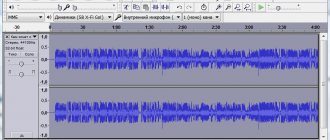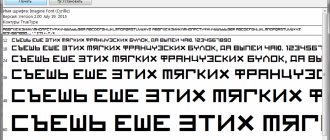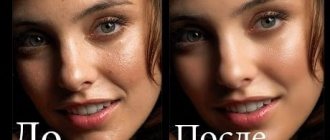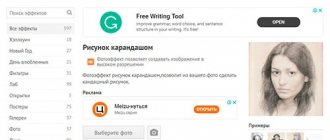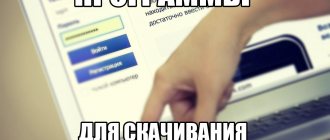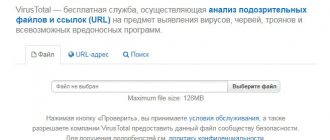Ruminus
On this resource, you simply select the desired track for processing and make your adjustments. It's easy to change the speed and tone at the same time or slow down the song separately. You can listen to the results of the work only if you install Flash Player. If you don’t have it, you will need to download the recording and listen to it in full, you will have to act at random. Here you can change the pace. After making all the settings, click “apply settings”, a button for downloading and listening will become available below.
29a.ch – graphical toolkit for changing online speed
Created by Jonas Wagner, the English-language website 29a.ch in its appearance resembles a high-quality music player, with the ability to change the characteristics of the selected audio composition (loop, change speed and tone). The service has a convenient free graphical interface, and can be recommended to everyone who wants to change the speed of music online.
- Run https://29a.ch/timestretch/;
- Click on “Open track” (third in the row from the left) to upload your track to the site;
- Set the desired speed value at the bottom left;
- To save the final result, click on “Save” at the top, wait until the end of processing (Preparing download), and save the resulting file.
Visually attractive website design
Conversion-tool
This service is in English. Here you can work not only with audio, but also with text content, images and other files. The site allows you to select audio recording options – via cloud storage, via a link, or on a PC. After selecting an object, you can proceed to editing. The converter has two working algorithms. For the ideal option, use both. In the list of functions, you can choose to send the file by email if its size is no more than 10 MB, or the option to send an email notification about the completion of the conversion. They can only be used by registered users.
You can reduce the speed of a song online like this:
- go to the website, insert music and change the tempo in the function window;
- click “Convert now”;
- waiting for the conversion to complete;
- download the result.
Online Resources for Changing Keys
The purpose of such services is not necessarily related only to the adjustment of this parameter. Sometimes additional features are added, but even in this case everything is rather modest.
Method 1: Vocal Remover
When creating a corresponding request, the search engine will first offer this online tool. To be more precise, it is a set of several utilities designed for audio processing. For example, here you can remove vocals, cut a section from a song, or change the tempo. The server is capable of working as a karaoke, voice recorder and audio converter. And most importantly, it is quite easy to use, because to change the key of a song, you need to perform a few simple steps:
Go to Vocalremover website
- Select a music file by loading it from your hard drive.
- Use a pitch scale. If you activate the "Switch in halftones" function, the slider will move in equal steps.
- Upload another song or save the result in the desired format (MP3, WAV, OGG).
Method 2: Onlinetongenerator
This English-language service has not only similar functionality, but also an interface. True, in this case it is possible to maintain the tempo (Maintain Tempo), which also changes when the key changes. The required tab is the second one from the top, open it and start working.
Go to Onlinetongenerator website
- In the work area, click “Select file” and find the desired composition.
- When controlling tonality, we use either a scale or a window in which you can specify the value manually.
- When you press pause, the service saves the section of the song from the beginning or from the previous stop to this point. The main thing is to remember to check the box next to “Save output to downloadable file?”.
The developers warn that OnlineTonGenerator does not open in outdated versions of browsers, so updating them will most likely solve possible problems.
Method 3: RuMinus
The resource RuMinus is capable of performing the same work, namely changing the key, tempo, speed of the composition, and also removing words from it. But there is a problem - like all the following options in the list, it does not allow the user to listen to the composition during processing, but only before downloading it to the computer. But the principle of operation of the service is almost the same.
Go to the RuMinus website
- Select the desired file from your hard drive and click “Upload”.
- We change the tonality using the “Lower” and “Higher” controls.
- Click the “Apply settings” button and save the processed track to your computer.
Method 4: Conversion-Tool
The sentiment changer tool on this site offers a wide range of file upload options. This could be a hard drive, cloud storage (OneDrive, Dropbox) or even an Internet page on which the composition is posted. The main thing is that the size does not exceed 100 MB. At the same time, the service allows you to send the processed file by email (with a volume of no more than 10 MB), but this privilege is available only to registered users. Here's how it works.
Go to the Conversion-Tool website
- Upload the file using one of the above methods.
- Change the key (Transpose) by the required number of semitones (if necessary, change the tempo).
- If desired, select the Audio output format, Conversion algorithm and click “Convert now”.
- Once the process is complete, you should download the file within an hour.
Method 5: Transposr
And finally, the simplest service. It is so easy to use that if it were in Chinese, no one would have any difficulties. All you need to do is:
Go to the Transposr website
- Select a song and wait for it to load.
- Change a single value in a positive or negative direction, click “Transpose” and save the result.
The resources described above offer users a rather limited set of options for processing music. Their main advantage is quick access to them, so they are not competitors for powerful digital studios that require installation into the system. Their business is small, and they are designed for amateurs. Those who seriously study music will definitely not need them.
29a ch (TimeStretch Audio Player)
This tool is easy to use. You need to go to the start page, click Open Track and select your entry. Then turn the Speed and experiment with the result.
You can play audio instantly. At the end of the process, tap Save . You wait for the conversion, and the object is downloaded.
The best barcode generators for free online
Combine multiple PDF files into one file online
Where to trim a song online for free and without registration
The best online translators with voice-over pronunciation
How to take photos for documents online? Free and convenient services
How to change video format online: the best services
How to slow down a song online using Vocalremover
One of the main features of VocalRemover is speeding up and slowing down the tempo. You just need to go to the resource page and insert the audio recording there.
You can select the “use demo file” function to test the work on a random composition from the site. You can change the speed by a maximum of +- 30%. If necessary, it is easy to change the format and bitrate of the music here. After completing the work, click “download”, waiting for the file to be converted.
Services for changing the tempo of a song online
Vocal remover
One of the functions of Vocal Remover is to speed up and slow down the tempo. To do this, go to the Vocalremover page and insert the audio recording here:
How to open swf format on a computer
If you select the “ use demo file ” function, you can test the work on a random audio recording from the site.
The maximum available speed change is +- 30%. You can change both the recording format and bitrate in the same window.
After the required result is achieved, simply click on “ download ”, wait for the file to be converted and that’s it.
Ruminus
In the same window where you change the key, you can also change the tempo. To do this, go to the Ruminus website and insert the entry. After that, select “tempo while maintaining key” and work with the tempo.
Click on “ apply settings ”, and a button will appear below to download the result and listen to it online:
Audiotrimmer
Another site for working with audio. One of its advantages is the ability to change the site language. To do this, when going to the site, scroll down and select the desired language . But first, let's go to the Audiotrimmer website with a section for working with tempo.
The maximum size of an uploaded item is 20 MB. You can change the speed only according to the suggested options:
After making your selection, click on “change speed” and wait for the conversion.
Now you can get the result by clicking on “ download ” in the window that opens.
Conversion-tool
To change the speed, go to the Conversion-tool service and insert your music and change the tempo in the function window:
After that, click on “ Convert now ”, wait for the conversion to finish, and download the result.
29a ch (TimeStretch Audio Player)
To work with this service, go to the 29a ch website.
Click on Open Track and select your entry. Now scroll the “Speed” wheel and experiment with the result:
listen to the result instantly. You can change other functions at your discretion.
Checking the laptop battery for serviceability
Finish and click on Save at the top. We are waiting for the conversion to complete and the file will be downloaded:
Audiotrimmer
An excellent option for working with audio. An additional advantage is the ability to change the language. To do this, go to the resource, scroll down, select the desired language. If you need to edit a musical composition, go to the appropriate section.
The maximum you can upload is 20 MB. But you can slow down the track only according to the proposed preparations. After selecting, click “change speed” and wait for editing. Next, tap “download” to get the finished object.
Using the tools above, it's easy to slow down a song online. This software is free and all functionality is available even without registration.