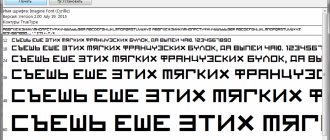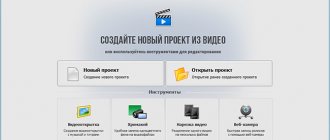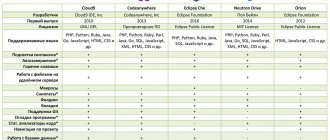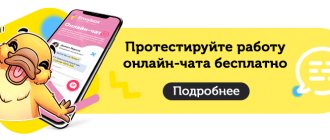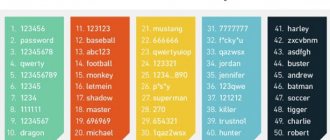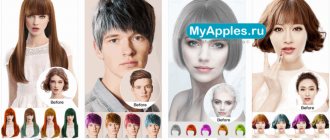Text.ru
- What is checked: spelling, punctuation, typography.
- Availability: Free.
A text checking tool is available on the website of the well-known copywriting exchange Text.ru. The service highlights errors and offers replacement options. If necessary, you can analyze the text for quality from an SEO point of view, and also check its uniqueness.
Text.ru →
Advego
- What is checked: spelling, punctuation.
- Availability: Free.
Advego is another copywriting exchange whose website allows you to check text. The service works in a similar way: it highlights errors and offers suggestions for correct spelling. In addition to Russian, it supports English, Ukrainian and about two dozen other languages. Like Text.ru, Advego makes it possible to find out the uniqueness of the text and conduct SEO analysis.
Advego →
What bugs does Speller fix?
Yandex Speller is a machine. Like any machine, it is not perfect and is far from the human brain. The functions it can perform are as follows:
- Checks letters that are entered incorrectly or missing in a word. For example, Yandex Speller will highlight a ring, a computer, a phone.
- Words that use the wrong letter case will also be highlighted. For example, Yandex Speller will pay attention to the SITE, EVENING.
- In addition, Yandex Speller monitors the repetition of words that come in a row. For example, in the morning we drank coffee.
Yandex Speller does not check errors related to punctuation, that is, the placement of punctuation marks. This is his flaw. However, the typos it can detect are the ones most frequently made by visitors.
Yandex Speller finds text errors by comparing words with its database of correct words. Therefore, the number of supported languages is limited: for Russian 306 million words, for Ukrainian 1.8 million words and for English 150,000 words. Other languages are not supported.
Spelling
- What is checked: spelling, punctuation, style, typography.
- Availability: paid.
The service not only highlights errors and recommends spellings, but also displays the corresponding rules of the Russian language. With their help, it is easier to understand why you need to write one way and not another.
You can subscribe for 300 rubles per month and check an unlimited number of characters. But there are also payment options for volume. For example, a package of 100,000 characters can be purchased for 100 rubles.
“Spelling” →
Speller
- What is checked: spelling.
- Availability: Free.
Minimalistic service from the design studio of Artemy Lebedev. "Speller" simply highlights words that it does not find in the dictionary. You can check not only the inserted text, but also the content of any web page - just provide a link.
"Spelling" →
Yandex Speller
First of all, what is Yandex Speller? This is a program for spell checking texts for errors. This service is intended not only for users in the first place, but also for writers, copywriters, as well as web developers and craftsmen, since before filling your site with content, it can be checked for errors automatically.
And it’s not even “possible”, but “needed”, since text content represents the “face” of your website and the services provided. Nothing will turn away a potential buyer or client more than gross spelling errors in the text of an article, document, advertisement or product description.
Yandex Speller is used in the mail service of the service and in the Yandex “Bar”. It contains more than three million word forms of the Russian language - in terms of content, this is the most impressive dictionary on the Internet. In addition, the service “speaks” two more languages - Ukrainian (there are about two million word forms in the dictionary) and English (approximately 150 thousand word forms).
What is included in Yandex Speller?
HTML format support. The service's API will allow you to find errors not only in plain text, but also in the content of HTML pages.
ASPELL/ISPELL support. The user can use the service in a variety of text editors that work with ASPELL.
A dictionary that is constantly updated. For example, words with the prefix “gender” were added to the latest version.
How does the verification take place?
The program is based on analytics of the frequency of use of certain words, and this helps to carry out the check most accurately, and also assists in choosing hint options. In addition, the service provides a large number of different options, which allows you to simplify the work as much as possible and customize the service for yourself.
Speller is constantly updated and supplemented with new words (and therefore is not surprised by the words “plugin”, “router” or “cached”). When checking complex text with terms, the service will not unnecessarily underline it in red.
How to use
For example, a client of your website is going to order something from you, fill out a form, create a file with a resume, or write a message. In these cases, the service will help you find errors and fix them automatically.
In addition, Yandex Speller helps those who download huge volumes of text every day and are physically unable to check them. In this case, the text is simply inserted into the check window, the “Check” command is selected - and all incorrectly spelled words will be highlighted, and your time will not be wasted on a long and tedious check!
Spell check analyzes text and words based on modern spelling and lexical rules. Of course, there is no guarantee of a one hundred percent probability of finding and correcting all errors, but still the majority of incorrect words will be found by checking from a spelling dictionary.
What errors can the service find and fix?
1. If a word is missing or, conversely, there is an extra letter, there is an error (“presentation”, “presentation”, “presentation”).
2. If CapsLock is used for other purposes ("PRESENTATION"), there is a so-called "capitalization error", that is, incorrect spelling of capital and lowercase letters in a word.
3. If the same word is mistakenly used twice (“The presentation was successful”).
The online service does not find or correct errors in punctuation, grammar (for example, errors in word agreement) and style. However, they are not as obvious as serious spelling errors, and therefore users and visitors to your site may not notice them.
Yandex Speller strives to make the life of a user who uses large volumes of content, does not have time for thoughtful checking, and does not allow him to forget the rules of the Russian language.
Check spelling via Yandex Speller official website
Google Docs
- What is checked: spelling.
- Availability: Free.
A simple spell checker is available in the Google Docs editor. To turn it on, click Tools → Grammar and Spelling → Grammar and Spelling Checker. This function highlights words unfamiliar to the system and offers correction options.
Google Docs →
Finding and fixing errors
Checking for errors in written text allows you to notice shortcomings that you might miss when typing quickly. Invalid words are highlighted in red. To view the available error correction options, you need to right-click on it. A list of possible words appears.
Online punctuation checker allows you to see syntax problems. The service will help you correctly place punctuation marks and capital letters after periods. Also, after analysis, you can see double commas, brackets, periods and other characters.
Word Online
- What is checked: spelling, punctuation, style, typography.
- Availability: free (with restrictions) or for money.
The online version of Microsoft Word also has a built-in text checking tool. It helps you correct spelling and punctuation errors for free. And Microsoft 365 subscribers also have access to recommendations for improving their style.
Word Online →
How to enable spell checking in Word
Very often, there is absolutely no need to perform any additional actions to enable the spell checking function, since the function is enabled by default. And yet, if for some reason the Word editor does not check spelling, let's see how the system is configured.
Spell checking settings are located in the “File” → “Options” tab.
In the “Word Options” window that appears, you are interested in the “Spelling” item. Here you can find a huge number of settings, which we will deal with gradually.
AutoCorrect options
The first section contains the ability to automatically replace incorrectly written words and characters. When you click the "AutoCorrect Options..." button, an additional dialog box opens.
AutoCorrect
The main mistakes that are made are listed. In this window you can activate the required function.
By default there are items:
- Correct TWO CAPITAL letters at the beginning of a word;
- Capitalize the first letters of sentences;
- Capitalize the first letters of table cells;
- Capitalize the names of days;
- Eliminate the consequences of accidentally pressing cAPS LOCK;
- Correct the keyboard layout.
In the event that you need to make your own auto-replacement, you need to write the initial option in the “replace:” window, and in the “to:” window the option you want to replace with.
After making the necessary settings, do not forget to check the box next to the line “Automatically correct spelling errors” to activate the function.
Autocorrect with math symbols
When entering mathematically refined text that contains a huge number of characters, it is best to configure the input of characters by pressing certain commands.
In the “replace:” window we write the initial option that is being entered, and in the “to:” window we write the option that needs to be replaced with.
RussianCorrector.com
- What is checked: spelling, punctuation, typography.
- Availability: Free.
Like most similar services, RussianCorrector.com points out errors in the text and suggests how to correct them. Supports several languages: Russian, English, Spanish, Portuguese, French, Italian, German and Polish.
RussianCorrector.com →
How to use the service?
The literacy test service operates online. The user needs to follow the following algorithm:
- Insert text into the field that needs to be checked for errors and typos.
- Click on the “Check Text” or “Spelling” button if you need to check other text or repeat.
- Within five seconds the result will be ready.
- All found typos, grammatical and punctuation errors will be highlighted in red.
- You can correct errors immediately in the built-in editor. You need to right-click on the problematic word and select the appropriate option from the list that appears.
Literacy testing allows you to receive high-quality content written without flaws. The analysis takes a few seconds, which saves time. You can correct highlighted fragments in the editor.
LanguageTool
- What is checked: spelling, punctuation, style, typography.
- Availability: free (with restrictions) or for money.
LanguageTool is an international web service that checks spelling in texts in 20 languages, including Russian. Highlights errors, shows recommendations and examples of correct use. LanguageTool is also available as plugins for Firefox and Chrome.
The free version does not allow checking texts longer than 20,000 characters and does not recognize some types of errors in foreign languages. To remove these restrictions, you need to subscribe. The cost is $19 per month or $59 per year.
LanguageTool →
Download QR Code
Grammar and spelling corrector – LanguageTool
Developer: https://languagetool.org
Price: 0
Download QR Code
Grammar and spelling corrector - LanguageTool from LanguageTooler GmbH
Developer: Developer
Price: Free
Download QR Code
Grammar and Spell Checker - LanguageTool
Developer: languagetool
Price: Free
How our online proofreader was created
How did we create our text literacy test? The short answer is: time and effort. But, of course, that's not all, because our tool works in more than 20 languages and analyzes about 15 million words. And all this in a split second and for free.
The Russian text proofreader moves from one word to another, analyzing their correct meaning and signaling whenever something needs to be corrected. The result is a well-written text worthy of presentation at the place of work or study.
We've written simple, clean code that runs in any web browser as a fast, error-free online spell checker . The whole process cost us time, money and effort. But we didn't stop there...
We've launched a variety of online spelling and data processing programs over recent years, giving people free access to a wide range of free online resources and offering solutions for a variety of professional and personal needs.
This is what our job is, and we do it perfectly! And all this in order to provide you with the best online spell checking experience, without delays, wait time or any subscription fees.
Hemingway App
- What is checked: spelling, punctuation, style.
- Availability: Free.
This service can be called a simplified version of Grammarly. It is also designed to check English texts and works not only with spelling and punctuation, but also with style. Grammarly's algorithms are smarter and find more errors, but the Hemingway App is free.
Hemingway App →
Setting up automatic text checking
To automatically highlight places with spelling and grammatical errors, you need to:
- Go to the “File” tab and click on “Options”;
- In the left panel of the new window, select “Spelling”;
- In the “When correcting Word spelling” area, check the boxes “Check spelling as you type,” “Use... spell checker,” or “Mark grammar errors...”;
- You can check all the boxes in this subsection, since all of the listed variations will help in working with text.
Attention! If Word has stopped highlighting errors with a red line, then you must uncheck the boxes in the “Exceptions for file” subsection. Go to “File” - “Options” - “Spelling” and finally “Exception for file”. Uncheck the lines “Hide spelling and grammar... in this document.”
After this setting, the document will highlight not only spelling errors, but also punctuation errors.