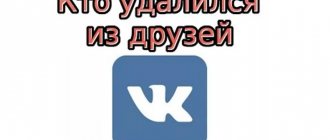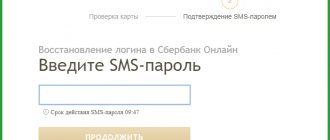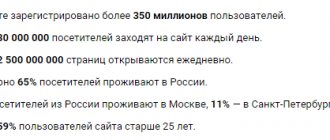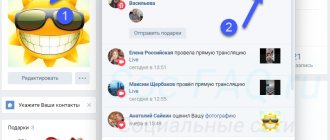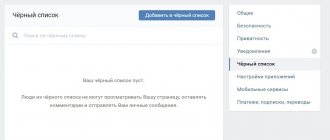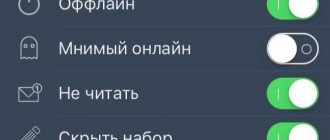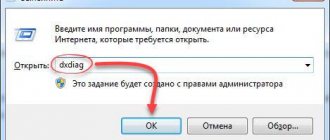How to find out whose photos a person likes on VKontakte
There are two services - the VKontakte application Who does my friend like and . The first service specializes only in finding marks I like in your friends’ photos. The principle of operation is simple - a user is selected and the application scans all friends’ avatars and shows those “liked” by this user. The second service has more extensive functionality. I have already written on blog pages using SearchLikes
, but I’ll add a little.
SearchLikes,
just like
Who does my friend like,
searches for likes among the friends of the user (any person) you are interested in, but in addition to this, it is possible to scan for friends of his friends - the process is time-consuming, you will have to wait for the results to be completed. Externally it looks like this:
After checking, you can sort the list of photos with the desired like by time.
Both services check only photos among avatars, since if a person likes your suspect, he is more likely to like the avatar. Scanning all the albums for each user will take many times longer, since a person may have thousands of photos. So, we've sorted out the photos. Let's move on to the posts.
How to find out what a person liked in VKontakte groups and communities
SearchLikes
allows you to find out whether a person left likes on posts of any open VKontakte community. To do this, go to the Groups section, look for a community by id and select it. Groups with a large number of participants will take a long time to process, since the system calculates the percentage of dogs (deleted pages) among subscribers. If you have waited for this process to complete, then all that remains is to enter the user id and check whether he left likes in the group or not. Detailed information with screenshots has been published. Is it possible to find out what any person likes on VKontakte? Definitely yes.
This question interests many users. Especially those who are extremely jealous. Nowadays, likes are a kind of virtual approval, an expression of sympathy. This means that sometimes it’s worth paying attention to them. It’s just that you won’t be able to get the information you need so easily. You'll just have to be cunning. Fortunately, there are now several options to solve the problem. How to find out who a person likes on Contact? Let's figure it out!
I like how to remove
To remove likes, go to bookmarks, select a photo, click on it, and click on the heart on the photo that opens. Your like will be removed. In general, I advise you to periodically clean your account. Otherwise, you will become overgrown with “dogs.”
If you need a more complete page cleanup, you can use the program. There are many of them, the most famous, official VK program is vkopt. It has a huge functionality for cleaning. With that, let me go to bed) take my leave. Questions are welcome, write in the comments. I will always answer;) All the best!
If you want to spy on someone’s activity, find out who this person likes on the VKontakte social network, then be sure to check out this post on the website resource. In it we will try to most thoroughly study this interesting issue, we will tell you how to find out who exactly the VK user of interest likes. You will also find out why all (or almost all) people give each other so-called likes or hearts on VKontakte. Many people don’t understand why they even need to know what or who another person likes, but there is a category of users who are overly suspicious, jealous, if you will. So they show interest in such an activity. They want to be constantly aware of what their loved ones, acquaintances or friends are doing and what they are celebrating. Paranoia reaches such proportions that some even install hidden cameras in order to catch their wife or husband cheating. There are many such videos on VKontakte. Read more about this.
Many people are interested in spying on the actions of others, as evidenced by many different applications or external sites, the so-called VKontakte spies. They allow you not only to view likes, but also to monitor other actions, such as reposts, gifts, subscriptions, messages, etc. We talked about such resources on this page: “” of our resource. Let's look at one game or application that is specially designed for those who want to know who their friend likes. By the way, that’s what it’s called (see top picture). You can download and check the functionality of this software at: “vk.com/app3938387”.
Services
The first scenario is the use of various Internet services for social networks, for example, “VK Spy”. Here you can get the information you are interested in about a particular user absolutely free of charge. Even if he is not your friend.
How to find out who a person likes on VKontakte? Visit this service, then log in to the social network (in another browser tab), find the victim user. Next, you will need to copy the link to his profile. Now return to the page with “VK Spy”. Here you need to insert the address of our victim’s profile into the appropriate line (it is signed). Click on “Statistics” and you will get the information you need. It will be all about friends, likes, fakes and other components of the social network.
True, this method is not the safest. Often they will either demand money from you or even hack your own profile. Therefore, you will have to think further about how to find out who a person likes if he is not among his friends and not only.
Application
A more reliable, but not the most effective way to solve our current problem is to use an official application on a social network. Users have created a special “game” in which you can see the likes of those users who interest you. It's called "Who does my friend like?"
As you might guess, the method only applies to those who are on your friend list. How to find out who a person likes on VKontakte? To do this, visit the appropriate application, then find someone you would like to check. Click on the “victim’s” avatar, find the “Let’s start” button and click on it. Wait a while - you will be shown statistics of the user's likes. And complete. If you wish, you can even look at photos that were “approved” by our victim. Nothing complicated!
How to determine if a person liked a photo
You can like every photo on the VKontakte social network. At the same time, both users who are friends and any others can like photos, if the images are not hidden by the page’s privacy settings.
Determining whether a person liked a photo is very simple. You need to open the photo and hover your mouse over the hearts and the inscription “Like”.
Next, click on the inscription “Liked by ... people” to reveal the full list of those people who liked the photo. In the window that opens, you can see all the users who liked this photo, or only your friends who liked it by switching to the corresponding section at the top.
But in this way it is not possible to track all the photos that the user likes. There are special programs to do this.
Access
The last and surest way is to gain access to your friend’s page. This is the only way you can 100% see who he liked. And photos, and recordings, and videos. How to find out who a person likes on VKontakte? First of all, somehow get his username and password. Next, you will have to log in under someone else's profile.
Now go to the "My Bookmarks" section. Here you need to go to the “Photo” tab. That's all. Next, you can see which images were liked by the user. Nothing complicated. The main problem is gaining access to someone else's profile. But this method is considered the most accurate, although not very honest.
Good day to you, my dear friends and guests of my blog. Please tell me, have you ever wondered where your friend or your girlfriend (young man) bets? I know that many people are probably interested, but they don’t know how to watch it all.
What then should be done in this case? Don't worry, I will help you. Because in today’s article I want to tell you how to see what a person liked on VKontakte. We don't need to hack anything to do this. Everything is done in an official manner. Through the application.
- To do this, go to VK and click on the “Games” link, which is located in the sidebar with the main menu.
- Now in the search we are looking for an application called . After we have found it, click on it and in the newly opened window click on the “Launch application” button.
- Now we launch this application and start typing your friend’s first or last name in the search field. The system will find any matches of first or last names with a combination of these letters. so you don't even have to type everything in completely. Once you have found who you were looking for, click on it. It should appear on the right side of the application.
- Well, then we just click on the “Start” button (I immediately remembered “Natalia Marine Corps”) under the photo and wait for this program to scan all friends and Fr. Already during the scan, your friends will begin to emerge, so you can already see what’s going on.
- Once you have a friend's picture, you can click on it and see specific photos that he has ever liked in his life. Well, by clicking on a specific photo, you will be taken to the original itself. If you want to return to your other friends, then click on the “Back to search” button.
By the way, you can watch not only your friends in this way, but also yourself. Immerse yourself in the history of something you've ever loved. To do this, you do not need to type anyone into the search. You just need to click on the “Select me” button. Well, then follow the instructions.
Find out who the user likes
Despite the fact that in this article we touch on the topic of monitoring the likes of a third-party user, you may still be interested in the process of viewing your own “Like” ratings. As a result, we recommend that you study the special article on our website.
In addition to the above, before moving on to the main material, it is important to note the fact that none of the presented methods is approved by the VKontakte administration. Because of this feature, you can resolve any difficulties only by contacting the manual of one of the given add-ons or leaving an appropriate comment.
It is not recommended to use methods that differ from the material presented, especially if there are mandatory requirements for authorization through social media. VK network.
Method 1: Application “Who does my friend like?”
Of all the methods that exist today for searching for “Like” ratings from a stranger, this method is the most trusted. This is due to the fact that this application was developed directly on the internal VKontakte platform using the basic capabilities of the API.
It is likely that difficulties will arise with the accuracy of the analysis results.
Please note that the selected person's friends list is used as the basis for scanning. At the same time, only photographs of friends of the person being checked are subject to scanning.
This method is designed to analyze the people who are on your personal list of friends.
- Use the direct link above to the desired application or find it yourself through the internal search engine in the “Games” section.
Launch the application using the appropriate button.
Once on the start page of the “Whom my friend likes” application, find the field “Enter a friend’s name or link...”.
In the specified column, you need to insert the URL of the desired user, guided by the corresponding article.
You can simply type the first characters of the name of the desired person.
Regardless of the path you choose, the "Friends" drop-down list will show you the users available for scanning.
By clicking on the block with the desired person, his avatar will appear on the right side of the application window, within which you need to click on the “Start” button.
Note that you can set additional criteria before searching, for example, excluding guys or girls.
Wait until the scanning process for the selected person is completed.
At the end of the analysis, you will be presented with the function of posting the results on your wall or the victim’s, however, at the moment both options are not working.
Once the search for likes is completed, the list below will contain people who the selected person has ever liked on a photo.
The app has encoding issues that cause many characters to be garbled.
To go to the page of one of the found users, click on the link with the name.
The application also provides a quick view of the found photos by using the bottom button in the block with one of the featured people.
After opening the list of rated photos, you will be able to see all the pictures that the analyzed user liked.
You can return to the initial interface without losing results by using the “Go to Search” button.
As a complement to this technique, it is important to mention one additional feature of the application, namely, searching for your own likes.
- When you first access the add-on in question, your account will be presented by default in the “Idol calculation rating” field.
In the previously mentioned "Enter a friend's name or link..." field, you can paste your profile ID or URL.
In case you have previously used the search, you are given the “Select me” button, by clicking on which in the “Idol rating calculation” block, your profile will appear.
Otherwise, the search is completely similar to what we described in detail in the first part of this method.
This concludes the recommendations for this VKontakte application, designed for analyzing submitted likes.
Method 2: VK Paranoid Tools program
Unlike the previously presented method, this method will require you to download third-party software that runs under the Windows operating system. At the same time, you do not need to make any manipulations with OS security measures and do not need to install this program as a separate software.
- Once on the main page of the website of the program in question, be sure to study the list of functions provided and other information regarding the functionality.
Use the “Download” button to download the software in the standard way through a browser.
The program is evolving, so your version may well be outdated.
Open the downloaded archive and run the EXE file corresponding to the program name.
All further actions are directly related to the main functionality of this program.
- In the main window of the VK Paranoid Tools program, in the “Page” field, paste the full URL of the profile of the user being analyzed.
You can use your page address as a first sanity check. After clicking the “Add” button, a set of tools for spying on the selected person will be presented.
Through the main menu of the VK Paranoid Tools program, switch to the “Like” section.
From the drop-down list, select “Users”.
Please note that you can log in to the program by opening access to search for likes on any posts.
By default, likes will be analyzed exclusively based on user photos.
To perform a standard search, click on the “Quick check” button.
Now the standard user check for “Like” ratings will begin.
If a user takes too long to scan, you can exclude them from scanning by using the Skip button.
After the analysis of likes is completed, the “Who liked” block will display the people to whom the user liked the photo.
To perform any manipulations on the found pages, right-click on the person and select the option that interests you from the items presented.
By following the recommendations from the instructions, you can find all the likes that the user has given.
In addition to all that has been said, it is important to pay attention to the fact that some functions of this program require mandatory authorization and the purchase of additional modules in a special store. Most of them provide very useful features at a fairly modest price, albeit with dubious reliability.
We hope you were able to resolve the problem with searching for VKontakte user likes. Best wishes!
Thank the author and share the article on social networks.
If you want to find out who your friend or the person you care about likes on VK, then our article will be useful for you. We will analyze in detail all the possible options and find out which one is better and why. We will also answer the question “How to see what I liked on VK”, because for many of our readers this information will be useful.
Account access
There is another cool way to see the preferences of your friends, but it is practically impossible for most cases.!). For example, this can be done if he logs into his account while visiting you, or if you are visiting him.
To do this, you simply need to go to the “Bookmarks” menu and click on “Posts”. After that, you will be given posts that you or your friend have ever liked. This is, of course, much cooler, because here you can see all the posts, and in the previous one you will have to be content with only photos in your friends’ albums,
In my opinion everything is easy and simple. And you don't need any spyware. Everything is on VKontakte itself. By the way, if you really like being on VKontakte and constantly doing something there, then I want you to attend a free online marathon, which will discuss various Internet professions, including VKontakte Administrator and traffic manager. Sign up and take a look.
Well, I guess I’ll say goodbye to you for today. I hope that you liked my article and you will certainly come visit my blog again. I'll be glad to see you. Good luck to you. Bye bye!
Best regards, Dmitry Kostin.
Likes are on the VKontakte social network, which allows users to express their tastes, interests and likes. Do you like the new photo of your grandmother VK? Give it a like. Do you want to attract the attention of your classmate? Give her a couple of likes on the photo. An indispensable tool, to be sure.
Statistics show that the average user, on average, gives at least ten likes per day. Of course, there are people who are many times more active. Well, we won’t mention those who are not very generous with likes in our article.
The most reliable way
Of course, it's best if you get access to the person's page. It will literally take you five minutes to see who he (or she) likes. For this:
- While on the page of the user you are interested in, go to “My Bookmarks”;
- Pay attention to the five tabs that are at the top of the interface: photos, videos, posts, people, links;
- We are interested in the “Photos” tab. She's the very first. click on it;
- A page will open showing all the photos that the user has liked. The most recent ones will be displayed first and so on.
As you can see, everything is quite simple. We also wrote about that on the pages of our website. But what to do if you don’t and never will have access to someone else’s page? Don’t despair, and in this case it is possible to see who another person likes on VKontakte.
How to see who liked it
This section will be devoted to information on how you can see who the page owner or another person liked.
Why do you need to see who likes someone else’s photo or post??
There are different versions of the versions, for example, things went sour with a loved one (girl or guy), she (he) hangs out on VK, of course, the first idea that arises in the head looks something like this: “the other half with all its essence began to communicate with rivals ( rivals)” and thus, the information will be very useful: how to find out who a person likes on VK?
Although a wise person will not do this at all, since you will probably upset things with her (him) even more, but since you came across this note in order to find out how to do this, read more carefully.
This technique is also suitable for spying on friends. There is a special application specifically for finding out and seeing who liked it; it is easy to use.
Using the application
The social network VKontakte has a special application that can calculate other people's likes and show them to you.
It’s called “Who does my friend like? Let’s find all the likes!” And you can install it on your page if you follow this link: https://vk.com/likescanner In the upper left corner you will see a special search bar in which you can enter the user’s name or insert a direct link to his page there in contact with. Once this is done, select it, and when you see the person’s avatar on the right side, click on the orange “Let’s start!” button that is displayed here.
Now you should wait for some time so that the program can analyze this person's friends. It will search their pages for likes of the user you selected. Keep in mind that it will only show likes of photos that are on the profile picture! If a person, for example, liked a photo from a wall, the program will not be able to “catch” such an action.
After analysis, the application will show you on whose page the user left likes and how many specific photos he is about. For example, 12 photos out of 35 or something similar.
That's all, as you can see, you can quite easily find out who a person likes on the VKontakte social network. You don't need to be a hacker to do this.
Today, the social networks Vkontakte and Odnoklassniki are very popular among both young people and adults. On a social network, a person communicates with many people whom he has ever met somewhere. And it’s no secret that most relationships begin with flirting on social networks... What precedes flirting, do you think? Well, of course, reciprocal likes. If two people mutually like each other’s photos, then the likelihood that they like each other and would not be against building a relationship is very high.
Therefore, for many people it is very important to establish the beginning of other people's relationships as early as possible in order to take control of them. You can come up with many examples:
- Mom worries about her beloved daughter's relationship
- A lover at the beginning of a relationship wants to know potential competitors
- A jealous wife is afraid that her husband will find himself a mistress.
- etc.
How to see your likes
If you asked the question “How to see who I liked on VKontakte,” then everything is much simpler here, and you don’t have to worry about the legality of your actions:
- Go to your VK page.
- Go to the news tab.
- On the right you will see a block with various functions - click “Like”.
- You will see a list of all the posts that you have liked.
- Just below there is a field with which you can filter the results.
Use the filter to see separately your likes that you put on photos, videos, comments and other posts.
So we found out the answer to the question “How to see who I liked in VK,” and also found out how to see who another person liked. As you can see, everything is quite simple and accessible, and now you can control not only the real, but also the virtual life of the people you are interested in.
In the era of social networks, not only his page, but also his activity can say a lot about a person. On VKontakte, a person’s activity is manifested in likes, reposts and comments. The very concept of “like” implies that a person likes what he sees. You can like both wall posts and photographs.
Sometimes, giving a like can become a reason for jealousy on the part of a person towards someone he cares about. In addition, by finding out who the user likes, you can understand what he likes. In this article, we’ll look at how to find out who a person likes on VKontakte, fortunately this can be done using special programs.
How to quickly find out who a person liked
One of the services that the service offers is counting the likes given by a specific person. The service analyzes all friends’ photos in 1–15 minutes and visually presents the results:
After the results have been found and calculated, you can see in more detail which photos or posts of a particular person were liked by the person you are interested in.
You can also see not only who your “suspect” likes most often, but also who likes him most often. This way you can find out who has sympathy for him, although it may turn out to be one-sided, but this information can be quite useful for you.
How to see who is liked by a person who is not a friend
On social networks, most user pages can be viewed despite the fact that they are not your friends. If the page is public and available to you just for viewing, then you can also look at statistics about this user: who likes him, who likes him, when he is online, and much more.
In order to see who is liked by a person who is not your friend, you need to go to “Favorites” and add him to the list of your favorites by clicking on “+”.
How to see who liked me
If you want to know who liked your photos or posts, it is very easy to find out. Firstly, when someone liked your photo or post, you receive notifications in a section called “notifications”. Secondly, you can see the account from which the like was given by simply hovering over the heart, after which a list of individuals who gave the like will be displayed. Now you know how to see who liked it, and then you will learn about how to see who liked it.