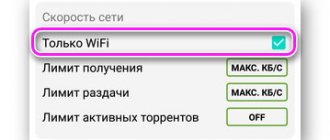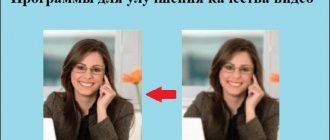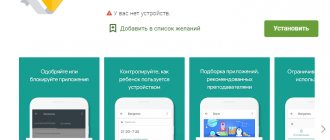InShot
The best free video editor for your phone for working with videos is called InShot. It has all the basic functions that help you create real masterpieces:
- framing;
- video trimming;
- cutting out certain moments;
- the ability to connect different videos together;
- adding music;
- volume control;
- overlaying texts and emojis;
- various filters.
Of the minuses: the watermark is removed for 149 rubles.
PowerDirector Video Editor App
This program will be an excellent replacement for professional video editors. Its developer is CyberLink. The PowerDirector Video Editor App is very convenient for working with individual fragments, and immediately after processing the video can be immediately published on YouTube.
Video editing app functionality:
- professional toolbar;
- many audio-video effects;
- ability to adjust recording speed;
- quick publication of videos on popular video hosting sites and social networks.
Advantages:
- PowerDirector Video Editor App supports most formats;
- it is possible to download material from the “cloud”;
- synchronized with real time;
- supports slow-mo;
- good built-in filters;
- you can create collages for Instagram.
Flaws:
- access to 1080p resolution can only be obtained for money;
- no built-in converter;
- a standard camera is used for capture;
- The PowerDirector Video Editor App can only be used on “powerful” gadgets (CPU Snapdragon 800 and above).
iMovie
iMovie is a standard program that is present on all devices that run iOS. If you don’t have it, you can download the video editor for free to your phone in the AppStore.
Advantages:
- video trimming;
- slowing down and speeding up the video;
- 20 topics;
- filters;
- influx of black and influx into black;
- speed change;
- adding music from themes to videos;
- audio effects;
- overlaying your own music;
- improving video quality;
- Hollywood style trailers;
- Add your own voice to the video.
Of the minuses: it is difficult to add music if it is not purchased from iTunes.
How to speed up videos in Movavi Clips
To get started, download the latest version of the program from the Play Store using the link above or use the search. You can speed up the entire video or the necessary fragments separately in the recording itself. Let's take a closer look at the whole process.
- After installing the application, launch it and add the video to the editor. To do this, click on the plus icon, then on the “Video” button.
- Next, select the area that we want to speed up using the “Time Scale”.
To do this, we drag the marks on the edges of the scale to the part of the segment in the video that we want to speed up. After marking, click on the scissors icon at the bottom of the screen. Do the same with the end of the desired fragment. Selecting a recording area for acceleration - Next, spin the video on the Timeline and look at the selection, it should be blue. Then press the speed button and drag the slider to the right, choosing how much to speed up the video.
Select the acceleration coefficient, add sound if necessary and click “Apply”
- Pay attention to the “Sound on video” button; if you turn off the slider, the output will be a recording without the original sound; instead, you can add a song or its excerpt.
- When the desired sections are accelerated, click on the folder icon to save the video to the smartphone’s memory. Select a storage location and confirm by clicking “Save”. You can save videos to a separate folder or gallery on your phone.
If you want to speed up the entire video, set the starting mark at the start of the video from 0 seconds, then mark the very end and repeat all the steps changing the playback speed.
Power Director
Which phone video editor is suitable for Android? We advise you to take a closer look at Power Director. The program has all the basic functions for editing videos and even more:
- several video and audio tracks;
- ability to adjust audio volume;
- you can cut any section of the video;
- spectacular transitions between videos;
- stretching or speeding up video over time;
- image resizing function;
- ability to rotate 90 degrees;
- color setting.
On the downside: transitions can only be used on the main video track.
Film Maker Pro
Movie Maker Filmmaker
You can trim, rearrange video content, and set focal points.
The app also boasts a variety of video effects, and you can create your own custom filters, although this functionality isn't surprisingly powerful.
The app has encountered some bugs since it has undergone a major overhaul, but it is still one of the best video editing apps.
The utility is free, but with advertising.
Advantages and disadvantages
Lots of features.
A lot of advertising.
Download from Play Market
Go Pro Quik
With Go Pro Quik, you can quickly create beautiful videos from footage shot on your smartphone. In a matter of seconds, the program analyzes your videos and finds the best moments, adding smooth transitions and effects and synchronizing the picture with the musical rhythm.
Pros:
- adding audio;
- font overlay;
- a large number of fonts;
- steep transitions.
Additional programs for fast processing
Movavi Clips
Publisher: Movavi.
Cost: free.
Download page: Play Market.
Movavi is famous for its combination of simplicity and functionality. Here you can easily trim video, audio, photos, adjust playback speed, apply effects, etc. All this is done in one project, which you can save and continue editing later.
You can select the aspect ratio of video clips in the following sizes: 1:1, 4:5, 9:16, 16:9. This will allow you to customize the file for comfortable use on social networks.
Advantages:
- Fast and high-quality processing;
- Basic features and effects for free.
Flaws:
- Unstable mobile version, crashes;
- For full access you must pay.
VivaVideo
Publisher: QuVideo Inc.
Cost: free.
Download link: Play Market.
VivaVideo is a convenient application that allows you to quickly create collages, cuts, apply effects and music. All basic functions for video processing are available here, allowing you to create your own mini-movie.
You can make a slide show from photos or overlay them on videos. And with the help of special effects, your clips will become something unique.
Advantages:
- Quick installation;
- Convenient functionality.
Flaws:
- For full access you need to buy the Pro version;
- Advertising.
Cute Cut
If you are looking for a video editor for your phone that doesn't leave a watermark on your videos, then take a closer look at Cute Cut. Its possibilities are amazing in their limitlessness:
- a huge number of filters for color correction;
- adjusting contrast, brightness and saturation;
- you can draw directly on the video using drawing tools;
- the ability to choose the format and quality of your video;
- voice recording;
- music overlay;
- editable transparency.
VivaVideo: Free Video Editor
The best video maker app on Android for ease of use and functionality. VivaVideo: Free Video Editor allows you to combine multiple videos, apply effects, improve recording quality and much more.
Functionality:
- applying different effects;
- support for built-in cameras;
- clear and convenient interface;
- built-in templates.
Advantages of this video editing program for Android:
- templates need to be downloaded separately, they do not come immediately with the program;
- there is a built-in interface assistant;
- mode for processing and adding an audio track;
- the ability to immediately publish video material on popular social networks.
Disadvantages of VivaVideo: Free Video Editor:
- videos are saved in SD quality;
- a lot of advertising.
Video Shop
Video Shop has all the standard features. And, besides, you can download the video editor to your Android phone for free on Google Play or to your iPhone in the AppStore.
Its advantages:
- simple interface;
- the ability to add music and any text;
- transitions for the video;
- trimming and cropping;
- scaling;
- effects for color correction;
- filters and themes;
- overlaying titles;
- video output in 3 formats.
Magisto is one of the best video editing apps for Android
A stand-alone program for working with video that can replace an entire film crew. Just upload the video to the application, and Magisto will process it independently (edit it, apply filters, video and audio effects in the right places, select the appropriate musical accompaniment).
Magisto functionality:
- a video editing application based on artificial intelligence operates and independently analyzes video material;
- you can watch the finished video from any device connected to the network;
- Audio recordings on your phone or from the Magisto library can be used for musical design;
- there is a face recognition function;
- The video undergoes automatic processing (stabilization, transitions and effects).
Advantages:
- clear interface, ease of use;
- The video editing app for Android can be downloaded for free;
- The finished video can be published on social networks immediately after processing.
Flaws:
- the videos are of low quality;
- maximum video size - 500 MB, max. number of photos - 5.
KineMaster – professional video editor
KineMaster is one of the best full-featured video editors for Android. The app supports multi-layer timeline editing with support for multiple layers of video, images and text. It even supports multi-track audio, making it easy to add voiceovers and background music without any hassle. When it comes to video editing tools, the App includes all the tools you could need, including trimming, trimming, precise audio control, color LUT filters, 3D transitions, and more. ,
I love how smooth KineMaster is when I use video playback while editing videos. The app even comes with effects support, access to thousands of free music tracks, overlays, stickers, and more . If you're looking for a powerful video editing app for your Android device, you should definitely try it out.
The app is free to use for personal, non-commercial use, but videos exported from the free version have a watermark. You can get a subscription to remove the watermark and get access to premium downloadable assets for your videos.
Supported formats:
Video: MP4, 3GP and MOV
Audio: MP3, M4A, AAC and WAV
Photo: JPEG, PNG, WebP and BMP
Installation: Free, $4.99/month
No. 6 – VivaCut
Download: Google Play
Another, at first glance, unprepossessing program, whose simple interface hides ample opportunities. In addition to the standard set of tools of any smart video editor, VivaCut can offer something more interesting. For example, the ability to multi-layer video editing, overlaying one video on another directly in the window, working with chromakey, animations and various video masks.
The application allows you to create impressive transitions between frames using a wide library of available effects. And make the credits so that they look no worse than in Hollywood films. Unfortunately, without a paid version you will have to put up with watermarks, advertising and reduced functionality.