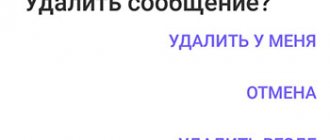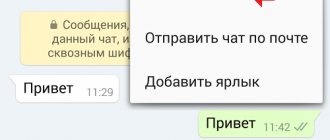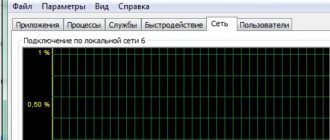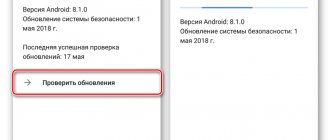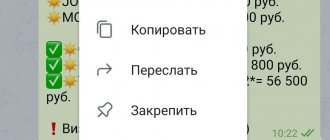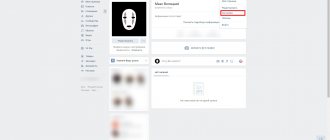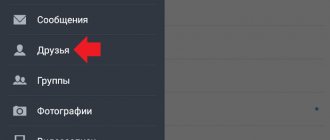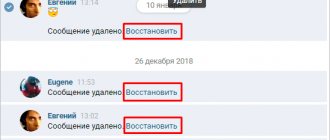Automatic account deletion
Telegram gives its subscribers the opportunity to set up automatic account deletion if they are inactive for a long time. This feature is useful if, for example, you are afraid that your phone will be stolen. The period of inactivity can be set from 1 month to 1 year.
The program also automatically deletes the page if you are inactive for 6 months. The application’s reasoning is apparently simple: since the messenger was not needed during such a period, then it will not be needed in the future.
How to delete your Telegram account/profile?
Recently, Pavel Durov gave an interview to the editor of Techcrunch, and now the journalist of this publication Katherine Shu has written a detailed article regarding the Telegram messenger developed by Durov, the distinctive feature of which is the extreme speed and absolute security of correspondence.
Also noted are its functions such as “secret chats in Telegram”, end-to-end encryption of correspondence and self-destructing messages. This is an incredible success - after all, software developers simply dream of being mentioned at least somehow in Techcrunch, just like CIS developers want to be mentioned with us. Now let's move on to the question of how to delete an account in Telegram messenger after you no longer need the program for communication.
To delete your Telegram profile/account you need to:
- You have decided to completely uninstall an application on your phone/tablet/computer.
- Then follow the link and enter the number to which Telegram was registered
- Attention : by deleting your Telegram account, you say goodbye to all correspondence, contacts and chats forever.
- Afterwards, you must confirm your action to delete your account in the messenger itself, this is done for security. You will receive an SMS message with a password, after entering which your Telegram Account will be completely deleted .
Giving Katherine a telephone interview, Pavel said that the impetus for the development of such a messenger was the story of Edward Snowden, who told the whole world that he was being monitored by American intelligence agencies. Telegram was invented to protect the privacy of correspondence. By the way, Durov himself had a conflict with the local authorities - in an interview he recalls a search in his apartment and office, a temporary blocking of the VKontakte domain, the purpose of which was to intimidate the entrepreneur. Durov even warned the journalist that their conversation could be tapped. In such situations, Telegram is, of course, an irreplaceable application.
Telegram bot for Instagram: what is it for?
Pavel Vasilievich noted that the daily Telegram audience is about one hundred thousand people and expressed the hope that other developers will also create new projects based on their API. Since the protocol is open, anyone can see how it works. Durov also promised that Telegram will remain a free, non-commercial application. If their own funding is not enough, the developers will only ask users to donate a small amount of money or order additional paid functions, say, a virtual rather than a real phone number, in order to increase security.
If you decide not to delete your Telegram, we recommend downloading:
- ;
- ;
- ;
- ;
- Telegram for Nokia (Nokia) phone;
- Telegram Web online version;
- Telegram for computer;
- Telegram Messenger for tablet;
- Telegram for Mac OS X;
- Telegram Messenger for Windows 7;
- Telegram Messenger for Windows 8/8.1
Why is there no Russian language in Telegram?
In an article in the “Philosophy” section, the Durovs described how they are developing Telegram. They place an emphasis on crowdsourcing - the social network VK often announces competitions for other developers to develop various “tricks” for Telegrams with significant prize funds. In the future, they will be used even more actively, since Telegram is an open platform. In the previous instructions, we described a process that will help you remove the Telegram program from any device.
By the way, Telegram, which has legal status, is absolutely independent of the Russian state - its data centers and servers are scattered all over the world, they are in London, and in Singapore, and in San Francisco, and in Helsinki. Although, in principle, even if someone made a request to provide correspondence, this would be impossible due to end-to-end encryption, and the keys are generated not on the server, but on the user’s personal device. Now the developers are solving the problem of how to make sure that a Telegram account can be permanently deleted.
Peculiarities
The developers of the messenger placed the main emphasis on security, against intrusion into the correspondence of strangers. Therefore, deleting a history or an individual notification occurs on the server, not on the user’s device. The exception is “Secret Chat”. Messages are saved on the user's smartphone. Available only for mobile version. To create, open the “Menu”. Next: Select the person with whom you will correspond. At the top right of the chat, click the button with three dots, select:
Specify the time after which automatic deletion will occur.
If you open a telegram from another PC or mobile device using your number, the secret chat will not appear.
How to delete selectively
What should I do if I need to delete not all messages in a correspondence? For this:
- Open the correspondence;
- Click, according to the RMB message, then “Delete”. For the mobile version, tap the message with your finger and select the trash can icon in the top menu. Select the ones to be deleted by clicking on them with your finger.
If you sent a message, check the box next to “Delete for.” Then it will disappear from the interlocutor too.
How self-destruction works in Telegram
Since all the information from your chats is stored not on your smartphone, but in the messenger’s cloud storage, it has to get rid of excess garbage. There is no point in storing unused information for many years, so Telegram automatically deletes users who do not log into the application for 6 months. This period is set by default and can be changed. In the settings you can set the period after which the account will self-destruct. You can set automatic deletion for a period from 1 month to 1 year. The page will be deleted if passive behavior is observed. Basically, they delete those who have never been online at all for 6 months; if you log into Telegram at least once, the account will not be deleted.
To set the automatic deletion period:
- Go to main settings
- Go to the "Privacy and Security" section
- Scroll down and find the line “Account Self-Destruction”
- Select one of the suggested periods. I set it to 1 year just in case
Of course, before deleting your account, you will receive an SMS notification that your page will soon be deleted. To cancel deletion, simply go into the application and the timer will start a new countdown.
Uninstall via Opera with built-in VPN
You can also bypass the blocking using this method: Open the Opera browser;
- Go to settings and type in VPN in the search;
- Turn on VPN;
- Ready! The site opens.
- After the transition, enter the phone number to which the profile was linked in the messenger.
- You will receive a message in Telegram with a deactivation code; you need to paste it into the already open form.
- In the new window, check Deactivate account.
- You will be asked to tell you the reason for the deletion - Why are you leaving? You can skip this step. Click Done.
- You will be warned that it will not be possible to create a new account for this number for some time. Then, if you haven't changed your mind, approve the liquidation of your account again. Click on Yes, delete my account.
- After this, a deletion record will appear.
Having decided to delete your Telegram account, you must be aware that this action is irreversible. All contacts will be lost, correspondence will be lost, including photos, audio and video files. Even if you create a new account with the same number, chats and subscriptions will not be restored.
Life without an account
It's a completely different matter if you decide to deactivate your account completely. This is usually done when a person decides to change his phone number. In this case, the “tails” tied to the old number will only get in the way. But there may be other reasons for deletion.
To do this, you will first need to remove all applications, computer programs or browser extensions designed to work with Telegram, with the exception of one. Then follow the link my.telegram.org/auth?to=deactivate.
The deactivation page will prompt you to enter the number associated with your Telegram account. The system verifies that you own a Telegram account, not a phone number. Therefore, the confirmation code will not be sent to you as an SMS, but as a message in the chat. This code is more complex and consists of more than a dozen letters and numbers.
Copy this code and enter it in the field under your number to permanently delete your account. After this, you can remove the application from your phone or computer as described above.
If you delete Telegram, will other users see it? No, they will not receive a special message. However, your contact will disappear from their Telegram lists, allowing them to draw conclusions. If they still have chat history with you, they won't be able to send you other messages.
Remember: you can create an account again at any time, but your chat history, downloaded files and list of contacts/channels are deleted forever. Therefore, before deleting your account, save everything important from your communication history.