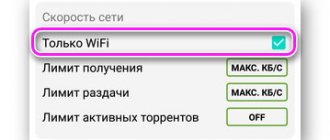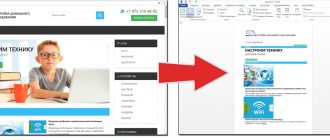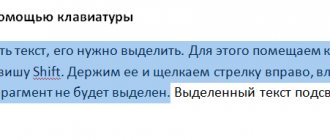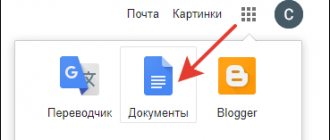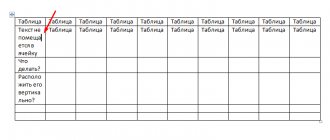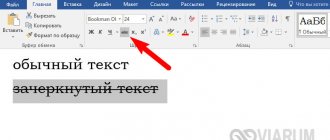Copy text on Instagram from your phone
First, let's look at the process of copying a description under a photo from mobile devices on Android and iOS.
From iPhone
You can't copy text notes or comments in the Instagram app. The administration of the social network has disabled this feature to combat plagiarism.
If you want to copy a fragment of the description in the application, then open the desired post and go to the publication management menu - a button with an icon of three dots in the upper right corner.
Three dot icon - post management menu
In the menu that opens, click “Copy link” - it will be added to your smartphone’s clipboard.
Copy the link to the publication
Now open the browser on your iPhone: Safari Google Chrome, Opera, etc. Paste the copied link into the address bar.
Paste the copied link to open the post in the browser
The Instagram post will open. Now tap your smartphone screen on the first line of the post.
This is interesting: do you want to quickly gain thousands of followers and likes on Instagram? Get them using the Likemania service. It's safe: your profile won't be blocked.
It’s also very cheap: the price for a subscriber is from 0.35 rubles, and for a like – from 0.14 rubles.
The service attracts living people and robots. You can increase views for videos. Start promoting your profile right now.
Start getting followers and likes in Likemania >>>
After a moment, the selection tool will appear. Set the “boundaries” of the selection and click the “Copy” button - the entry will be added to the clipboard.
Now select and copy the text
You can now add text to a post on your Instagram page.
To avoid losing a recording, save it in the standard Notes application on your iPhone.
On Android
The first method of copying a description under a photo on Android is no different from the one described above on iOS.
Copy the link to the post in the Instagram application through the post management menu.
Copy the link to the post in the Instagram app for Android
Paste the link into the address bar of your mobile browser.
To open a post through a browser, paste the link into the address bar
Select the desired piece of text, copy and paste it into a text editor or your own publication.
The second method is the “Saver Reposter for Instagram” application. Download the program from the Play Store - it's free.
Launch the Saver application. Next, open the Instagram mobile app and copy the link to the post.
Go to Saver and paste the link into the address bar.
Specify a photo for publication in “Saver”
The application will open a post from Instagram: photo, text, hashtags. Click "Copy Text".
Now copy the text that is located under the photo - in the “Description” section
You can save the photo and hashtags, as well as copy all the materials that relate to the publication.
Option 1: Simple Allow Copy add-on for Google Chrome browser
Recently, Instagram residents howled loudly: not only is it unclear how to copy text on Instagram from a phone, but the site also set a limit on copying text in the browser! The only good thing is that with the help of the Simple Allow Copy add-on, you could bypass this limitation and copy text on Instagram as much as you like.
Via the web version of Instagram
To copy the text of a post on Instagram via a computer, log in to your account on the web version of the social network. Find the post you want and highlight the post description.
Right-click and select Copy.
Copying text in the desktop version of Instagram
The text will be placed on the clipboard. Save it in a third-party text editor - Microsoft Word, Google Docs, Notepad.
Instructions for PC
You can make a copy not only from your phone, but also from your computer:
- Go to the official web version of the service. It is the first one requested in any search engine.
- Log in.
- Open the description.
- Place the cursor at the beginning of the sentence and hold down the left mouse button.
- Drag the cursor to highlight an entry.
- Right-click on the highlighted one.
- Select Copy.
Now you know how to copy text from Instagram. We hope you found useful information in the article.
Read further: How to add a video from a contact.
Special Telegram bot
Now let's look at a way to copy text through the Telegram bot @instasavegrambot. Using the bot, you can copy beautiful text with a changed font and special symbols: checkmarks, emoticons (Emoji), brand icons.
In the first bot window, click the “Start” button.
Start of work of the bot @instasavegrambot
To get a description of a post, insert a link to the post and send a message.
Message with text from the description under the photo
In response, you will receive two messages: the first is a photo from the post, the second is text. Copy the second message and save it in your notes or add it to your own Instagram post.
To get a profile description, send your account login via @.
Submit your profile login to get an account description
The bot preserves text formatting: special characters, indents, paragraphs, spaces.
Copying text via computer
There are two options for connecting to Instagram via a computer: using the official application from the Microsoft Store and through the website.
How to copy text on Instagram when connecting through a website:
- Open the post you are interested in.
- Select the fragment you want to save.
- Right-click on it.
- In the context menu, click on “Copy” .
Interesting: Users of the Opera browser just need to select a fragment of a description or comment so that the program’s context menu appears.
After this, the result can be saved.
Application from Microsoft Store
Users of the social network Instagram can view their feed through the application of the same name from the Microsoft Store. But to copy it you will have to use third-party resources.
How to copy text from a Windows application:
- Open the Instagram post from which you want to copy information.
- Take a screenshot so that the description or comment fits completely.
- Open a website to recognize text from an image.
Attention : For example, the functionality of the imgonline service is considered.
- Click on "Select file" .
- Insert the screenshot, click "Ok" .
- Wait for processing to complete, click “Open text file” .
- Copy the contents.
Go to imgonline service
The screenshot must be of high quality so that the online service can correctly decipher the information.
How to copy text from comments
Now let's look at a way to copy text to Instagram from comments. The easiest method is to open the post through a browser - on a computer or smartphone - and copy the comment.
The second method is a special bot for Telegram @getcombot. Send the bot a message with a link to the post where the desired comment is located.
The bot will send a link to the comments
The link will be added to the job queue. Uploading comments may take 5-10 minutes - the time depends on the queue.
You can view information about the task using a special link.
This is important: do you dream of becoming popular on Instagram and starting making money? Do you want to attract new subscribers and clients for your business? The Zengram service will help with this - a tool for professional and safe promotion.
The tool attracts only live subscribers - your target audience. There is a free trial period (3 days).
The first results of promotion (new subscribers and clients) are already 2-3 hours after the start.
Start promoting your account for free >>>
How to copy a comment on Instagram
Almost all of the above methods allow you to copy comments under posts on Instagram. The only exception is the Telegram bot, which provides any text from social network accounts, except for the comments themselves. If you need to copy a comment under a post where many people have already left their reviews, then for convenience it is best to simply use the web version of Instagram.
If anyone suddenly wonders how to copy text from Instagram, then there are many answers. For these purposes, you can use both a telephone and a computer - whichever is more convenient for you. Information can be copied directly manually using Internet browsers, and in the case of several or large texts, you can resort to using special services or a Telegram bot.
Recognizing and copying text from a photo
If the text is on a photograph, then standard copying methods will not help. In this case, you will need a tool to recognize characters in the image “ImgOnline”.
- To use the web tool, follow this link.
- Save the photo with text on your computer or smartphone.
- Add an image in the online application . Supported formats are BMP, GIF, JPEG, PNG, TIFF.
- Specify the recognition language: Russian, English, Italian, etc. You can specify multiple languages at the same time.
- Click OK. On average, processing time for one photo takes from 20 to 60 seconds.
This is what the text recognizer settings look like
If the photo uses an unusual font—serif, italic, or highlight—then there will be errors in the text. Before copying the received text, correct any errors manually.
Developed bots in the Telegram messenger
Let's consider the last option for saving inscriptions on mobile and stationary devices - the Telegram messenger, or rather bots. @instasavegrambot is a robot designed to save text information. Everything is copied, right down to the size and fonts. Even icons, brands and special characters are saved for later use. Click on the “Start” button in the first message from the bot that opens. Next, follow these tips:
- To receive a description of the publication, simply insert a link to the post by sending it in a message.
- Before you copy the text from Instagram, you will receive reply messages. The first contains a snapshot from the publication, and the second contains its main parts. Save the second message to your device and add it to your post.
- To get statistics and a description of the post owner's profile, write your login.
To help the bot's clients, they send all the formatting, symbols, fonts, and so on. The bot greatly simplifies the work of downloading content.
Copying text from Instagram posts
If you need to copy text from Instagram, then know that this is possible. It makes no difference whether it is your publication or someone else’s; there is a way for each case.
All you need for your work is:
- 5 minutes of free time;
- smartphone or tablet;
- official social network application;
- mobile browser;
- registered account on Instagram;
- a document where you can insert a signature.
If all this is available, then let's move closer to the point.
From my public pages
First, let's look at how to “pull” text from your profile entries. It's very simple, you need:
- Launch the Instanet mobile application.
- Log in to your account using a standard login (username/mailbox address/phone number) and password.
- Click on the “person” icon and go to your profile.
- Tap on the appropriate post and click on the function button in the form of three dots in the upper right corner.
- Click “Edit”.
- Press and hold any word for 2-3 seconds and circle the fragment to save it to the clipboard.
- Select "Copy".
- Exit the program and open the document.
- Paste there the words that were copied from Insta.
Ready. The offers you need are highlighted.
Good to know. Instead of a document, the “pulled out” text can be inserted and sent via VKontakte message.
From other people's public pages
Borrowing information from someone else's post is also not difficult. The algorithm of actions is as follows:
- Go to Insta and log in to your account.
- Scroll down the page to the post you like in your feed.
- Click on the three dots to open the context menu.
- Select "Copy Link".
- Launch your mobile browser and paste the address into the URL bar.
- Confirm your request.
- Select the area to save and copy.
- Paste the snippets into the document.
On a note. Thus, you can add comments to the clipboard.
Via telegram bot
To quickly copy the description of a page or post on Instagram, use the Telegram bot:
- Open Telegram on your mobile device.
- In people search, find @instasavegrambot .
- Tap on the found contact with your finger.
- Click the "Start" button to start working with the bot.
- A description and brief instructions for working with the service will be displayed on the screen.
- Open the insta application, find the post where you need to copy the text.
- Tap on the three dots.
- Select "Copy Link".
- Return to the bot in telegram, send the link to the bot.
- The bot will send the text from the description in a separate message.
- Tap the message with your finger, select "Copy".
The text from the description has been sent to the clipboard.
On the phone
First of all, we will consider the mobile platform, since the percentage of people using it is higher than that of desktop PCs running Windows XP, 7, 8 or 10. Accordingly, if you have a computer, just go to the following sections visited .
Since there are several ways to copy text on Instagram on your phone, we will talk about them sequentially. Choose the option that you like the most. It will be possible to accept it on an ongoing basis. So, without delay, let's get started.
In the application
According to statistics from Instagram itself, the majority of visitors to the social network come through the application. Therefore, this is where we will begin today. In order to copy text you need to do the following:
- Let's move on to the publication whose description needs to be copied.
- Click the icon with the image of three dots in the upper right corner of the program, then select “Copy link” from the list that opens.
- If everything was done correctly, a corresponding notification will appear.
- Now let's move on to any browser installed on your iPhone or Android.
- Tap on the address bar, hold your finger, and when the menu for working with the clipboard appears, click “Paste.”
- When the copied text is pasted, click the transition button, which we have indicated below.
- As a result, the mobile version of Instagram will open, and we will be able to select any other person’s text by pressing and holding it with our finger.
We also recommend looking at detailed instructions on using swipes on Instagram.
Via Telegram bot
The next method differs from the banal copying of text from Instagram and can provide the ability to download photos and videos. The Telegram messenger, or rather its Instagram Saver bot, will help us with this. Let's figure out how to add it to your contacts and make it work for you.
- Initially, you need to launch Telegram itself, and if it doesn’t exist, download it. You can also use the Web version without the need for installation. Then select the search icon.
- We enter the name of the bot in the search bar and select the desired result in the search results.
- To get started, click the button marked below.
- The bot will tell us what functions Instagram has within the social network. A brief usage algorithm will also be described.
- Go to the Instagram application and copy the link to the post that we want to process. To do this, press the button with the image of three dots, then select the item indicated by the number “2” from the pop-up menu.
- We return to our Telegram bot and paste the received link.
- Tap the send button.
- As a result, we will be given a picture, under which there is text and the inscription itself, which we need to copy.
- Now click on the message and tap on the copy icon at the top of the program window.
As a result, the entire comment will go to the smartphone’s clipboard and from there we can paste it anywhere.
In general, you can download anything from Instagram. We have dedicated a separate step-by-step instruction to this topic, which we recommend you take a look at.
Using the site
You can copy text from Instagram not only from the description of a photo or video, but from anywhere at all. To do this, it is best to use, for example, an option with a mobile version of a social network. Let's look at how this works.
- We launch the browser that seems most convenient.
- Go to instagram.com. Log in by entering your username and password for your account.
- We find the text that we need to copy, hold our finger on it, and then select the area of characters that we need. Next, just click on “Copy”.
As a result, the desired piece of text will appear on the clipboard.
InstaSave
If the capabilities of the regular mobile version of Instagram are not enough for you, use the services of another, more functional resource.
- Let's launch our browser.
- Follow the link provided above.
- We return to the Instagram application and copy the link to the post whose text we want to save.
- We paste the resulting material into the field indicated in the picture.
- Select the button that says “Download”.
- We will be redirected to the following page where we can:
- copy a person's login;
- save the caption text for the photo.
- By scrolling down the page a little, you can also download the image or video itself.
We have several more interesting options for downloading videos from Instagram. Perhaps one of them will be useful for you too.
Mobile browser
If you don’t have a computer at hand, and transferring text is absolutely necessary for you, then you can do this through a mobile browser. That is, on your smartphone (it doesn’t matter, iPhone or Android) go to your regular web browser (I use Google Chrome) and go to Instagram to the official website. Next, just look for the post from which you want to copy part of the text, and hold your finger on it.
After this, part of the content will stand out, and you will only need to pull the sliders on the right and left to select exactly the desired fragment. And then just click on the “Copy” button that appears.
Now this matter is on the clipboard, and you can easily paste it anywhere, for example, in a message on VK, or in any messenger, such as Whatsup.
But if suddenly, while scrolling through your feed in the Instagram application, you came across an interesting post or comment that you would like to take for yourself, then it will be difficult to search for it later in the browser. In this case, it is better to copy the link to the post. To do this, you need to follow a few simple steps.
- There is an icon with three dots in the upper right corner of the photo. Click on it and select “Copy link”.
- Next, go back to your mobile browser and paste it into the address bar by holding your finger on it and selecting the appropriate item.
- Well, you already know the rest. Just do what we talked about above above.