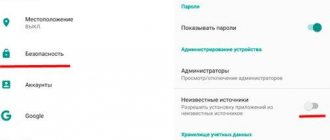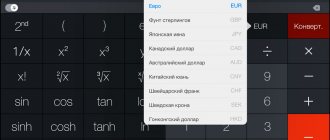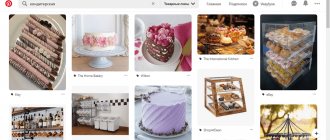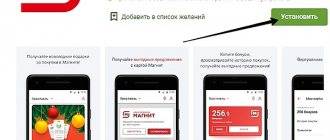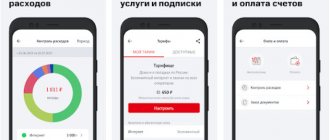The Lenta hypermarket chain is represented in every region. The company first opened a small store back in 1993 in St. Petersburg. But since 1999, a decision was made to change the format into a hypermarket. Outside St. Petersburg, the first stores appeared in 2006: Novosibirsk, Tyumen and Astrakhan. Today Lenta owns: 12 distribution centers, 246 hypermarkets and 131 supermarkets. Activities are carried out in 88 cities of Russia.
The network has a loyalty program through which you can get significant discounts on purchases. To do this, it is enough to become the owner of the discount of the same name. In the review, you will learn not only about card activation and personal account registration, but also the nuances of the bonus program.
Advantages of a buyer card on the Lenta network
The Lenta store buyer card provides its owner with the following benefits:
- 5% discount on all catalog products, except tobacco products;
- on the client’s birthday the discount is 15%, and on promotional items up to 50%;
- Bonuses accumulate in the account, which can be used to pay up to 99% of the purchase price;
- participation in drawings of valuable prizes;
- participation in a social program where the discount is 10%.
Reference! You cannot get a discount with gift cards. You must make a purchase for an amount not less than the established denomination. The difference is paid by the client at the checkout when paying in cash or by bank transfer.
How to get a card from a hypermarket?
There are two ways to become the owner of a discount from the Lenta hypermarket:
- Apply for a virtual analogue on the website for free and at the same time register a personal account;
- When purchasing, inform the cashier that you would like to receive a regular customer card (the cost in 2020 is 9 rubles).
How to register a Lenta card?
When contacting the store directly, you will need to fill out a short form. It consists of sections:
- Personal information: first and last name, date of birth, gender, marital status.
- Residence address: city, street, house, apartment.
- Contacts: email and telephone.
Below, be sure to agree with the processing of data, put a date and signature. Enter data only in block letters to avoid inaccuracies when transferring them to the hypermarket database.
Attention! The lower fields can only be filled in by the employee. Therefore, do not enter information into it.
If you do not want to fill out the form in the store, you can register the discount virtually. The procedure is free and extremely simple. It takes no more than 2 minutes.
Card registration
On the official resource or in the mobile application, indicate a valid cell number.
After this, repeat the code from the SMS and fill out the form for a regular customer of the network.
Important! Only one Lenta network card can be registered per name.
Activate the Lenta card on the website lenta.com
You can fully use the bonus program, which means receiving discounts and accumulating points, only after activation. You can do this in the following ways:
- on the Lenta com website or in the mobile application;
- directly in the retail chain when handing over the completed questionnaire to an employee.
Activate card
Activation by card number
Activation of the card via the Internet is carried out if you received it during promotions and did not fill out the form in the store. To do this, you need to indicate the discount number itself in the form.
After that, fill out a form where you indicate personal information about yourself.
Attention! After sending the questionnaire, the card will become active: if you apply online - in a day, if you apply in a store - up to 14 days. You will also receive 150 welcome bonuses.
The video review shows how to activate a discount on the company’s website:
How to activate a card by phone?
You cannot activate your card through the company's Hotline. Using a phone number, you can only create a virtual analogue of it, which simultaneously undergoes activation. We described this method above.
Virtual card tape
For the convenience of users, the company offers to install an application that can be downloaded to your phone for free in Google Play, Apps Store. When downloading the program, you can open the Lenta card in your device, which ensures use of the loyalty program. “Virtual card” can be used at any time instead of a regular card.
What it is
A virtual card in your phone allows you to save money and provide ease of use. The mobile version combines the optionality of an information desk and a website. The main advantage is that to earn points, you just need to show the barcode from your smartphone screen to the cashier.
In addition to registering for a “virtual”, you can always look at prices and current discounts. The catalog of offers includes a section with products of the week, all discounts according to the catalog. Customers of the hypermarket can use a discount coupon for goods as part of personal offers. To receive a discount, you must show the barcode to the cashier.
The application user selects a special offer. After activating the line with the product and clicking the add to cart button, access to the coupon opens. At the checkout, the loyalty program participant is required to present a barcode confirmation of the special offer code.
How to apply
Users of smartphones with Android and IOS operating systems have access to software from. Before receiving the free mobile version of the application, it is recommended that you familiarize yourself with the capabilities of the service. You can download and register “Lenta” in the application store.
The download is available to everyone. The application provides the ability to control the number of points on a virtual account and allows you to pay it at the cash registers of retail outlets. To fully use the application, it is recommended to obtain a loyalty card.
A virtual card is issued as follows; all you need to do is register in it:
- To register, click “without Lenta card”;
- Provide your phone number and confirm it;
- Fill in First Name, Last Name and Date of Birth;
- Create a password according to the rules;
- If everything is done correctly, the registration will complete successfully.
Features of use and differences from the regular Lenta card
The registration procedure is simple. To participate in the discount program, you must fill out a form on the company website or information desk and hand it to an employee. After paying the fixed cost, you need to receive it and activate it using the proposed methods.
When purchasing a plastic card, points and additional bonuses are credited to your account for agreeing to receive advertising notifications. The card can be obtained free of charge as part of ongoing promotions, details of which are published on the company’s website.
To ensure effective cooperation with legal entities, the company's management introduced the Lenta Pro card. It operates in 200 hypermarkets in 80 cities of the Russian Federation and allows you to issue invoices.
You can simplify the procedure for registering and activating a Lenta bonus offer by filling out a form on the company’s website. Form and provide basic information. You can also fill out the application form at the counter in the hypermarket. Regardless of the method of filling out the form, activation takes place at a branch of the trading company.
To fully start taking advantage of receiving discounts and earning points, you must wait until activation. This happens automatically after registration. Information about your purchase history, the number of points accumulated and spent is available in your personal account. To log into your account you need to register on the site.
Owners of virtual and plastic cards receive points or a discount when paying for purchases, which are later deducted from their account. Bonuses are awarded automatically. Their amount depends on the purchase price and shares. Regardless of the type of card, its denomination is the number of accumulated bonuses. Balance information is available to the owner.
You can check your balance at the information desk. To do this, you will need to indicate the card number and present an identity document. You can check the accrual and use of points in your receipt, mobile application, or user’s personal account.
FAQ
If you encounter any difficulties or need clarification, you can contact the Support Service. But in the review you can find complete answers to frequently asked questions from Lenta customers.
How to check your Lenta card balance?
Accumulated bonuses are checked in your personal account, which can be opened on a computer or in a mobile application. When you log in, information about your bonus account is displayed at the top left.
If you want to get more detailed information, just click on the line. There will be a transition to statistics, where you can find out:
- purchase history;
- savings;
- history of points accrual and write-off.
How to use the Lenta buyer card?
Bonuses are accrued and written off only upon presentation of the Lenta card to the hypermarket cashier. If you want to pay with bonuses, you must inform about this before the settlement.
If you do not have a physical card, then you need to show the barcode from the “Wallet” mobile application or a virtual analogue in the “Lenta” platform.
Important! Photos and screenshots of discount barcodes are not accepted at hypermarket checkout counters.
The video describes in detail how to use the Lenta-scan system and pay for purchases at self-service checkouts:
What does the Lenta bonus card give?
As we said above when listing the privileges, participation in the bonus program allows you to receive discounts of up to 50%, participate in closed promotions and sweepstakes. Upon registration, 50 bonuses are automatically awarded, and if you have indicated your consent to receive advertising, then an additional 100 points will be added.
Some categories of citizens may enjoy additional privileges under the social program:
- WWII veterans, combatants, blockade survivors, members of those killed in service;
- disabled people and their guardians;
- large families;
- pensioners;
- honorary donors;
- liquidators of the Chernobyl nuclear power plant.
What are points awarded for?
Points accrual begins from the moment of registration, and then each time the card is presented at the hypermarket checkout:
- for registration up to 150 points;
- For purchases, bonuses are awarded only at the time of promotions.
It is worth explaining here that under the terms of the Lenta 1 program, the accrued bonus is equal to 1 ruble and write-offs will be made rounded up.
Reference! You can find out about promotions with bonuses by calling the Hotline 8-800-700-41-11. These points have a limited lifespan, so redeem them promptly when making purchases.
Is it possible to block a card?
The issue of blocking most often arises when a card is lost. Only the owner of the discount can make such a request. The algorithm is as follows:
- Buy a new card.
- Go to the check-in counter at the hypermarket and present your passport or other identification document.
- The employee will block the old discount, register a new one and transfer the bonus account.
I lost my card, how to recover it?
If you lose your card, you can replace it with a new one. The procedure is described in detail in the section above, which talks about blocking a lost or stolen discount. The main thing is to complete the procedure quickly so that bonuses are not written off from your account.
Attention! If the card was lost and the person who found it handed the discount to the front desk or gave it to a Lenta employee, then it is stored until the store closes. If it was not claimed by the end of the working day, that is, the owner did not show up, then it is disposed of.
How to cancel the Lenta card?
According to the terms of use of the discount of the Lenta chain of stores, each buyer can refuse the card and demand a refund of the money paid for it. But the final decision on refunds is made by the hypermarket management, based on internal work regulations.
What is the validity period of the card?
All cards have unlimited validity. But the company has the right to cancel it if the client grossly violates the Rules of the bonus program. Lenta management can also unilaterally change the terms of service and discounts at any time. But throughout its existence there have been no such cases.
Personal account via the Lenta application
Stores often create their own apps, and this one is no exception. Purchase management, discount information and an electronic card - all this can be obtained by downloading the application on Android or IOS.
The app is doing better than the website. You need to register separately for your personal account. However, the first thing the application will ask is the city in which the buyer lives.
On the main screen in the menu there is an item “electronic buyer card”:
It is this part of the application that is responsible for working with the map. On a new screen, the application will prompt you to log in or register:
If you don't have an account, you need to register. This is only possible if you have a card, because you need to enter its number.
Attention! The email address you need is the one the card is registered to. If you need to change it, you will need to go to the information desk.
Customer reviews about the Lenta card
You can get a complete picture of the discount possibilities in Lenta from real customer reviews. Therefore, we invite you to familiarize yourself with the positive and negative comments collected from various resources.
User abrikoska rarely buys goods in the Lenta hypermarket, since in her opinion it is expensive. But the woman notes that there is nothing to do here without a discount. She is the one who gives good discounts. I bought it for 50 rubles and registered it at the counter in the store, and then waited for activation.
Another user Vkajsheva talks about the benefits of cards. Their family rule is to buy goods once a week and they often go to Lenta. If it weren’t for the discount, the amount in the check would be exorbitant and undermine the budget, but this way it is reduced by two and sometimes three times.
There have been a lot of negative reviews about the mobile app lately. People say that everything was convenient before. Now after the update there are problems with authorization and the application has become useless.
There are also reviews about the store itself. For example, about Lenta in Krasnoyarsk, almost all of its customers talk about the large assortment, affordable prices, especially during promotions, and polite employees. Some even noted that discounts encourage more purchases.
Do you have an active Lenta card? Then share your experience with other users and talk about the advantages and disadvantages of the discount. Your review will help us get a complete picture of the hypermarket and its bonus program.
4 / 5 ( 2 voices)
How to add a Lenta card to Wallet: why it doesn’t work
Let's tell you why the Lenta card is not added to the Wallet app...
Dear readers of World of Access! Together - we are force! Together we are legion!
If each of us transfers at least one ruble
will be able to pay for proofreading services and hosting for a year in advance!
We will also be able to raise the salaries of our regular authors and reward their work more effectively! We highly appreciate the work of our authors! We want to continue to please you! Thanks to you, our project continues to remain independent and useful. We would never have been able to do this without your donations. Thank you and low regards!
Sincerely, Editor-in-chief Mir Access
Solving the question of how to add a tape card to a wallet is most often very simple.
Today, many people use discount cards, as they can significantly save the family budget.
With the advent of smartphones, it has become much more convenient to use discount and discount cards - thanks to the Wallet application, there is now no need to carry dozens of cards from several stores.
In addition, there is no fear of forgetting a card added to the application somewhere or accidentally losing it.
Especially for you: Money was written off apple com bill: where did the money go?
Adding the Lenta card to Wallet
In order to add a Lenta card to Wallet, you must complete the following steps:
- Install the Tape application;
- Fill out the form indicating the card number, email, password and city of residence.
The Lenta virtual card allows you to accumulate bonuses, use your personal account and make entries in the online book of complaints and suggestions.
The question of how to add a Ribbon card to Wallet can be solved very simply - just open Wallet and tap on Add
Now, to store discount cards, accounts, coupons, just open the application. We learned how to add a Lenta card to Wallet, now you can store all cards at once in one wallet and not be afraid of losing them.
Why do you need the Wallet app?
Wallet allows you to store all cards, accounts and bonuses in one place at once and, if necessary, “get” them in a couple of seconds. The offers are very convenient for those who often shop in stores.
Now all cards are stored in one application and do not take up space in your wallet - you can add bonus cards using a barcode or directly in the browser.
Especially for you: The application could not be installed, try again: what to do
How to add a Lenta card to a child's Apple ID
There is no difference between the identifiers themselves - the Tape card is added to a smartphone and a watch in the same way.
To add a Lenta card to your iPhone or iPad, go to Settings, tap on “Wallet & Apple Pay” and select “Default Card”
These steps must be completed only when adding a card for the first time. In the future, to add a new card, you will need to select the Default Card and Add option.
How to add a Feed card to Apple Watch
In Apple Watch, the Feed card is added a little differently. To do this, you need to go to My Watch, then tap on Wallet & Apple Pay and select Default Card. A new card is added in the same way on iPhone and iPad. Thus, the question of how to add a Lenta card to Wallet can be considered closed.
Is something broken or not working? Tell us about your problem with your TV, smartphone, application or other device and we will solve it - write your question in the comments to this article, or by email [email protected] - we will definitely answer your question and solve it within one weeks. We will soon be holding a blitz with unusual prizes for our regular readers - keep an eye on the site every day.
Especially for you: How to add a Perekrestok card to Wallet: updated
Did you like the article? Support our IT magazine in any convenient way! For now, we are relying on pure enthusiasm, but we do not do custom reviews