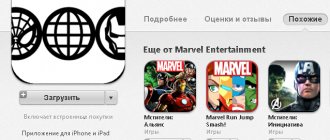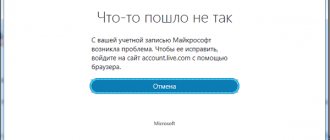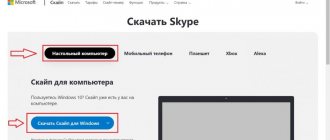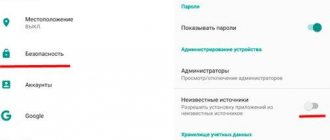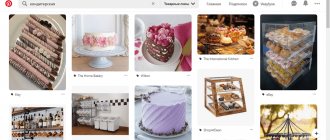About Сlownfish
Features of Clown Fish
- Automatic translation of incoming and outgoing messages into different languages
- Adding sound effects to a conversation
- Chatbot
- Message encryption
- Record current conversation
- Built-in text-to-speech converter
- Add ringtones as background during your conversation
- Spellchecking
- Ability to send multiple messages simultaneously
- Audio player
- Ability to create your own effects
On topic: recording a conversation in Skype
pros
- Very simple and user-friendly interface
- Ability to change voice in real time
- The utility is Russified
- Translation of messages from a large number of different world languages
- This is a free utility
Minuses
- The user will have to install all updates released for this utility manually.
- There may be grammatical errors during translation
- Only works with Skype
Clownfish
Clownfish
is a popular utility that allows you to significantly expand the functionality of the Skype program. With its help, you can make conversations between interlocutors more lively and interesting. It can change the voice beyond recognition, automatically translate texts that come in and out from the user, record conversations and send messages in bulk. Clownfish is different in that this program is free and easy to learn.
To start enjoying all the benefits of the popular Clownfish Free software, you need to install this application on your computer. Initially, you need to download it. To do this, you can go to the official website of the program or find the installation file on the Internet using search engines.
On the official portal you can choose a full installation file or a portable version. The choice should be based on your own preferences. The program is lightweight, so downloading and installation will not take much time. The installation itself is performed in the standard way by double-clicking on the installation file.
Then you need to follow a simple procedure with step-by-step installation.
When the program is completely ready for use, it can be launched. After this, you can fully use it. Developers provide users with the following functionality: Automatic text translation. Changing voice. Converting a written message into speech. Recording calls. Templates for congratulations. All functionality is located in the computer tray. To call up all the settings, you just need to right-click on the icon. To organize automatic translation, you should go to a special department, where you should select the required translator. You can choose from: Google; Yandex; Promt; Bing; SysTran;
Babylon.
It is best to choose a translator from Google. Now you need to make sure that the translator is functioning. On the first line in the list of parameters there is a switch that needs to be activated. Then you should set up the translator. Based on your selection earlier, you need to configure separately for incoming and outgoing messages. There you can also select the languages used for translation.
An interesting feature of the program is voice changing. This is quite funny, because with its help you can change a man's voice to a child's or woman's, or vice versa. The voice can be made thin or rough, all at your discretion. This is what the “Voice Changing” section is for. In it you need to select “Voices” to make the desired settings. There is also “Sound Effect” nearby. This is another function of the program that allows you to add effects, noise or background sound to your voice.
This way, you can make it look like the user is in a busy place or in nature. Clownfish can convert written text into speech. This is quite convenient, since messages will be read in the background. You don't have to read them. To do this, you must select “Text to Speech” from the list of options with further changes in the settings. This function can be combined with the translation function.
This will allow messages received from foreigners to be immediately voiced and translated. Clownfish's feature set includes a very handy call recording option. Now any conversation on Skype can be converted into an audio file for later listening or showing to someone. In the parameters column, you must select “Record messages”. This is a button that you can click to record.
This option will begin to function after the corresponding red button appears. It is designed to stop or completely turn off recording. You should also highlight templates for congratulations. In the list of options there is a “Greetings” button, which allows you to save ready-made greetings for special occasions.
Download and install
You can download the Сlownfish program in Russian. This is one of the few Russified voice changing utilities, and this is its undeniable advantage.
You can download and install Clown Fish for Skype as follows:
- Download the installation file and start downloading as you would with any other utility.
- After the utility is installed, run it. Skype must be open
- Now you need to set up the voice changer Сlownfish and synchronize it with Skype
- After launching the utility, Skype will ask you to synchronize programs. To enable Clown Fish on Skype, please provide your confirmation.
- If for some reason there was no automatic request for synchronization, you need to link the programs yourself. Open “Tools” - “Settings” - “Advanced”. At the very bottom of the window that opens there will be a column “Access control for other programs”
- Here you can allow access for Сlownfish yourself
Find out also how to change the interface language in Skype to Russian or any other.
What is Clown Fish and where can I download it?
Clownfish for Teamspeak 3 is a plugin. The main function of this utility is voice transformation. With its help, it seems possible to make a person’s speech completely unrecognizable. Phrases spoken by an adult will sound as if a child were speaking. This is one example of what this plugin can do. The person’s speech will also sound as if he is an inhabitant of another planet or something similar. In general, this utility allows you to have a lot of fun not only for yourself, but also for numerous friends or colleagues.
Eliminating error 0xc000007b when launching the Teamspeak 3 application
You can download Clownfish for Teamspeak 3 directly from the global network. To do this, it is recommended to choose only a 100% proven resource. Typically, such a site redirects the user to a link. If you click on it, an installation archive file will appear on your computer. It can be unpacked using any available means, which will allow you to install the plugin. If there is a need to download Clownfish in Russian for TeamSpeak 3, then you need to use some torrent tracker. This resource made it possible to obtain the required version of the utility on the PC. Moreover, the process itself is very simple. In most cases, the vast majority of users are familiar with it. The main thing is to have an additional program installed on your computer, called µTorrent. It is through this that the plugin will be loaded.
How to use
We told you how to properly configure Clown Fish for Skype, it's time to start using the utility.
- First, you should change the interface language. To do this, click on the Сlownfish icon and select “Preferences” – “Interface Language” – “Russian (Russian)”. Now the utility works in Russian
- To change your voice in Сlownfish, you need to click on the utility icon again and select “Change Voice” in the menu that opens. Here you can select the filters and effects you would like to use
Find out more about programs for changing your voice on Skype on our website.
How to change your voice when communicating via PC or smartphone
Changing your voice on a microphone is a simple task. In fact, you just need to select the appropriate sound in a special program that will pick up your speech and give your voice the desired timbre. Thanks to this, you will be able to prank your acquaintances by talking to them via Skype, WhatsApp, Viber and Telegram in someone else's voices, voice over videos for different characters, etc. There is plenty of room for your imagination to run wild.
How the voice changes in programs
The number of voice changing options available depends on the functionality of the program you will use. The simplest ones allow you to lower and raise the key, turning a conventional bass into a falsetto and vice versa. A man can speak like a woman, a woman like a man, an adult like a child.
More powerful programs have various presets. For example, what is said into a microphone in a normal voice can sound like a clown, like Mickey Mouse, a robot, an alien, a demon, etc. Some templates support pitch and timbre changes, and also allow for additional acoustic effects such as echo. In some applications, it is possible to add background sounds to speech.
Computer programs
There are a lot of programs for modifying and simulating voices on a PC, but most of them are not translated into Russian. However, this rarely confuses users, because such applications are usually simple and intuitive.
Attention: the programs do not support all microphones. This applies to both internal and external devices. If the app doesn't work, try another one.
Clownfish Voice Changer
Clownfish Voice Changer works with all programs that use a microphone. With it, you can speak in someone else's voice via Skype, WhatsApp, Viber, Telegram, Discord, Steam and other applications that support audio chats.
There is no need to configure the program. Once installed, it immediately applies effects to the microphone. All you need is to choose the right sound.
How to use Clownfish Voice Changer:
- Launch the program. In this case, no window will open, only an icon will appear in the notification panel. Right-click on it.
- Go to the "Install voice changers" section.
- Select a voice from the following options: man, woman, alien child, robot, helium exposure, etc. If you don't speak English, pictures will help you figure out what's what.
- Launch any communication application and speak - the interlocutor will hear your speech changed.
You can add background sounds to Clownfish, such as echoes or other people talking. There is also a mixer that allows you to combine up to 4 options into one new sound.
Fake Voice
Fake Voice is a small voice imitation program with a very simple interface. It is distributed free of charge, but to start using it you will have to provide an email address.
After installing Fake Voice, the installer of another application from the same developer is launched - Fake WebCam. You can refuse it; this does not affect the performance of the main program.
There are 4 sliders to adjust the sound in Fake Voice. In addition, you can apply robot and echo effects to your voice - one or both. These effects are also customizable using sliders, so despite the small number of presets, you will have dozens of different sound options at your disposal.
When installed, Fake Voice adds its own recording device (virtual microphone) to the system. In order for the converted voice to be transmitted through Skype and other communication applications, you need to specify the microphone of this program in their settings.
Here's how it's done using Skype as an example:
- Click on your avatar.
- Go to “Settings” of the messenger.
- Select the "Sound and Video" section.
- Open the Microphone tab.
- Select the Fake Voice recording device (Personal Voice Changer Microphone).
You can set up other messengers in the same way.
MorphVox Jr
MorphVox Jr is a free version of the MorphVox program. There are only three presets available in it: man, woman and gnome. There are also four sound effects that can be used during conversations.
The program does not require special settings. You just need to launch it and select one of the presets. The modification will be applied to all applications that use a microphone, so you can change your voice in instant messengers, online games, and anywhere else.
In fact, MorphVox Jr is a promotional utility for the older version of the program - Pro. The latter contains several dozen effects, it is possible to edit presets and add plugins to expand the basic functionality.
MorphVox Pro is available for free use for 7 days. Then you will have to buy a license, which costs 699 rubles.
Voxal Voice Changer
Voxal Voice Changer is an application for controlling the sound of your voice, free for home users. It offers significantly more options for creating different effects than its competitors, but is as easy to use as Clownfish or MorphVox Jr.
To check the sound of your own speech after changes, Voxal Voice Changer has a preview function. You simply select an effect and press this button. Then click on the “Record” button and say something into the microphone. Then, to listen, click “Listen” - and the program will play the recorded fragment, applying the selected parameters.
Clownfish app for Skype
Every day more and more people in the world communicate using various social networks. And until recently, the language barrier was very inaccessible; it interfered with communication and mutual understanding.
But technology does not stand still, and thanks to the Clownfish application for Skype, translation of all messages has become possible right during the communication process.
To find out detailed information about the utility, carefully read the article.
What is Clownfish, what are the main features for Skype
Clownfish is a utility designed to change your voice on Skype and a translator of messages from different languages of the world. Thanks to the program, the language barrier is no longer a barrier to communication.
To use the software, you first need to download and install it. It is best to download the installation file from the official website of the application. The program is initially available only in English. Even if you read that you can download it in Russian from some site, do not believe it, because the installation file is still the same.
Main features of the application:
- saves the text of the conversation in a separate file;
- play any melody or composition during a call;
- voice-over of the text that was written by the user in the messenger;
- automatic translation of the text of incoming and outgoing messages into the language of his choice;
- there are ready-made templates for congratulatory and entertaining texts;
- the ability to use a bot to respond to an incoming message;
- changing the voice during a call, for example, to a child’s or a woman’s;
- all typed messages are checked for spelling errors;
- protection of correspondence from hacking;
- the ability to send SMS to several friends at the same time;
- the ability to make adjustments to the text translation service.
As you can see, with Clownfish the user will have many features that will make communicating with friends much easier.
How to install and use the Clown Fish program
First you need to download the installation file from the official website: https://clownfishforskype.ru. You will have access to a portable version of the software or installer. You can choose any option provided.
The size of the utility is small, so downloading will not take much time. After downloading, open the installation file and double-click on it to install it.
There will be no difficulties, just select the directory where the future application will be located.
After that, launch the messenger using your Skype or Microsoft account. Then double click on the Clownfish icon.
At the same time, a window with an information message will appear in Skype indicating that a third-party program wants to access it. Give permission for access by clicking on the “Give access” button.
After the manipulations have been completed, the assistant program will be installed, and you can start using it. The user will only have to set the interface language.
Right-click on the assistant icon and select the “Preferences” tab. A pop-up list will appear, in it you should select the “Interface Language” tab. Choose a language that will be convenient for you to work with when using the utility. That's all, the initial setup is complete, you can start using the messenger with new additions.
What problems may arise during use
While running any program, various glitches can sometimes occur. This could be due to system errors, a problem with the installation file, a virus, or some other problem. Don’t panic right away, you just need to find the right solution and fix the problem.
Common problems when using Clownfish:
- the text translation system can make various errors;
- the utility is developed only for the Skype messenger, and it will not work in other similar programs under any circumstances;
- Due to the fact that there is no automatic update function, some problems may arise when setting it up manually. To avoid them, you just need to be careful;
- Due to the fact that the software is set to English by default, problems may arise during installation if you do not know the language. Don't be upset, just use the translator to understand which tabs you need to click on to install the application.
As you can see, there is nothing complicated, you just need to strictly follow all the instructions provided.
Clownfish application for Skype Link to main publication
Clownfish app for Skype
Every day more and more people in the world communicate using various social networks. And until recently, the language barrier was very inaccessible; it interfered with communication and mutual understanding.
But technology does not stand still, and thanks to the Clownfish application for Skype, translation of all messages has become possible right during the communication process.
To find out detailed information about the utility, carefully read the article.
What is Clownfish, what are the main features for Skype
Clownfish is a utility designed to change your voice on Skype and a translator of messages from different languages of the world. Thanks to the program, the language barrier is no longer a barrier to communication.
To use the software, you first need to download and install it. It is best to download the installation file from the official website of the application. The program is initially available only in English. Even if you read that you can download it in Russian from some site, do not believe it, because the installation file is still the same.
Main features of the application:
- saves the text of the conversation in a separate file;
- play any melody or composition during a call;
- voice-over of the text that was written by the user in the messenger;
- automatic translation of the text of incoming and outgoing messages into the language of his choice;
- there are ready-made templates for congratulatory and entertaining texts;
- the ability to use a bot to respond to an incoming message;
- changing the voice during a call, for example, to a child’s or a woman’s;
- all typed messages are checked for spelling errors;
- protection of correspondence from hacking;
- the ability to send SMS to several friends at the same time;
- the ability to make adjustments to the text translation service.
As you can see, with Clownfish the user will have many features that will make communicating with friends much easier.
How to install and use the Clown Fish program
First you need to download the installation file from the official website: https://clownfishforskype.ru. You will have access to a portable version of the software or installer. You can choose any option provided.
The size of the utility is small, so downloading will not take much time. After downloading, open the installation file and double-click on it to install it.
There will be no difficulties, just select the directory where the future application will be located.
At the same time, a window with an information message will appear in Skype indicating that a third-party program wants to access it. Give permission for access by clicking on the “Give access” button.
After the manipulations have been completed, the assistant program will be installed, and you can start using it. The user will only have to set the interface language.
Right-click on the assistant icon and select the “Preferences” tab. A pop-up list will appear, in it you should select the “Interface Language” tab. Choose a language that will be convenient for you to work with when using the utility. That's all, the initial setup is complete, you can start using the messenger with new additions.
What problems may arise during use
While running any program, various glitches can sometimes occur. This could be due to system errors, a problem with the installation file, a virus, or some other problem. Don’t panic right away, you just need to find the right solution and fix the problem.
Common problems when using Clownfish:
- the text translation system can make various errors;
- the utility is developed only for the Skype messenger, and it will not work in other similar programs under any circumstances;
- Due to the fact that there is no automatic update function, some problems may arise when setting it up manually. To avoid them, you just need to be careful;
- Due to the fact that the software is set to English by default, problems may arise during installation if you do not know the language. Don't be upset, just use the translator to understand which tabs you need to click on to install the application.
As you can see, there is nothing complicated, you just need to strictly follow all the instructions provided.
Clownfish application for Skype Link to main publication