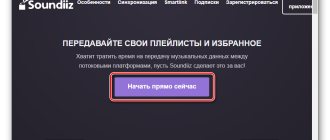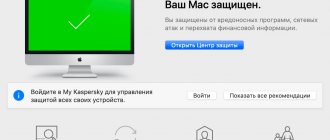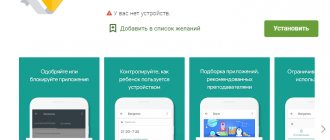Streaming music services are a great way to access millions of tracks at any time. This gives you flexibility in choosing when and where to listen. You can play songs on your smartphone, tablet, computer, laptop. It's really convenient. The only drawback is the need for a stable Internet connection. If you lose your connection, you will also lose access to music.
The number of services that allow you to both listen to music online and download it is increasing. With this feature, you can download tracks, albums or playlists to your devices. If you do not have an unlimited tariff from a mobile operator, but you like to enjoy music, you will find this service useful.
First of all, you must understand that none of the players will give you the opportunity to listen to streaming music without Internet access. The question then arises: what applications are we talking about? And we are talking about those with which you can save your favorite soundtracks for later listening to them offline. We reviewed dozens of similar applications and selected the best ones.
YouTube Music
YouTube Music is a streaming service that gives you quick access to official tracks and videos in one place. Thanks to the efforts of millions of YouTube users, YouTube Music has a huge number of music uploads, including live performances and concert videos. Here you can find almost any song, remix, mashup or cover version. Thanks to the service's integration with Google Assistant, you can search for songs by excerpt or words from the text.
The app automatically downloads a mixtape (updated every day) of music you like or listen to frequently for offline listening. This will only happen when the battery level is greater than 15% and there is a Wi-Fi connection. You can customize how much space you want to allocate for this. One of the features of YouTube Music is the ability to download not only tracks, but also music videos in 360p or 720p format. To avoid piracy, they are not stored on the device in clear text. They will only be available in the application itself.
To save smartphone memory and traffic from your mobile operator, YouTube Music provides the ability to reduce the quality of downloaded music. With Normal quality you will get AAC 128 kbps as a bitrate, and for High quality AAC 256 kbps. If your Internet speed is low, you can switch to low quality, which is 48 kbps. The number of tracks that you can download for listening without the Internet is limited only by the amount of memory on your phone. You can save to both internal storage and an SD card.
Download YouTube Music on Android/iPhone.
Applications for downloading music on Android
Recently, streaming music services have been gaining popularity, allowing you to listen to songs with a subscription, or even for free, online. However, not all users have the opportunity to always be in touch, and in this case the question arises of downloading tracks to the phone’s memory. This is where things get more complicated, as downloading music may involve commercial use and is protected by copyright law. This is why many applications have been removed from Google Play Market. Well, let's see how well those who remain cope with this task.
Free downloading of illegal copies of media content is a violation of copyright and is punishable by law.
Google Play Music
A well-deserved leader among music applications with an impressive database of tracks (more than 35 million). Storage for 50 thousand songs, the ability to subscribe to podcasts, and a smart recommendation feature are just a few of the things that make this app truly outstanding. To download music, there is a paid subscription, and the compositions are downloaded in a special protected format, which means that you can access them only through this application and only during the paid period. If you lose connection to the Internet, offline mode is automatically activated, in which you can listen to downloaded and cached files.
Google Play Music is linked to your Google account, so all tracks uploaded to the Music Library are available on other devices. Disadvantage: when listening to music from the service, rewinding does not work.
Deezer Music
Another high-quality service for listening to music streaming and offline. Users especially like the Flow feature, which automatically creates a playlist based on personal preferences. Downloaded tracks are played only in the native application, and the download function itself opens only after paying for a subscription. Like Google Play Music, there are plenty of pre-made playlists to choose from on different topics.
There is also an online service called Dizer, from where you can listen to your favorite songs - just go to the website and enter your account information. Disadvantages: advertising and lack of download function in the free version.
Songily
One of the best applications for downloading music in MP3 format. Completely free and without advertising, no registration required, tracks are downloaded to your phone’s memory and you can listen to them from any application. In the search you can find not only foreign, but also domestic performers.
Nice and convenient interface - a search bar and a list of popular songs immediately opens in the main window, everything is downloaded quickly, easily and without any restrictions.
Zaitsev No
By installing the application, you will have access to numerous compositions from the online portal Zaycev.net. Songs can be downloaded to your phone and listened to in other players (some songs, however, are prohibited).
To disable advertising you need to pay a subscription. Disadvantages: incorrect distribution by genre, advertising appears directly during playback, there are low-quality tracks (to search for good quality, you need to enable the “High bitrate” option in the settings). Overall, it’s a pretty good app (rated 4.5 based on reviews from more than 300 thousand users), if the ability to download music to your phone’s memory is important to you.
Yandex.Music
Music application linked to your Yandex account. In some ways it’s similar to Google Play Music: you can add songs to your music library and listen to them from different devices, there are ready-made playlists and a separate tab of recommended songs selected based on user preferences. However, unlike the above-mentioned service, on Yandex it is not possible to buy albums of individual artists to gain unlimited access to them.
The application allows you to listen and download tracks only with a paid subscription. The search function deserves special attention: you can not only enter the name of a track or artist, but also search for songs and audio files by category. In Ukraine, access to the Yandex.Music service is prohibited.
4shared
Free service for downloading music in MP3 format. There used to be a separate 4shared Music application, but it was removed for the reasons described in the introduction to the article. This is a service for exchanging files: both music and many others. Just click the search button in the lower right corner, select music from the categories and enter the name of the track or artist. By registering an account, each user receives 15 GB for storing files in the cloud. In addition, songs can be downloaded directly to the phone's memory for offline listening. For streaming listening, the application has a built-in player.
All files available for download are uploaded by registered users of the service, which entails certain disadvantages (viruses and low-quality content). However, the developers claim that all downloaded files are scanned by anti-virus software. Also, be prepared to not find everything you're looking for here.
MP3 Music Downloader
Another service for downloading audio files in MP3 format. Music can be found and, most importantly, downloaded, but there are a number of disadvantages. Firstly, the quality leaves much to be desired. Secondly, the application often freezes. If you have patience, nerves of steel and a desperate desire to download MP3 to your phone, then this application is for you.
There are also advantages: like Songily, the tool is completely free and does not require registration. Songs can be listened to in the built-in player. There are advertisements.
SoundCloud
Millions of people use this service to listen to music and audio files for free. Here you can track music trends, subscribe to audio channels, search for tracks by title, and much more. The app allows you to connect with friends and favorite artists, listen to the music they share, and add songs to your favorites so you can listen to them later.
Just like in the Google Play Music app, you can create your own playlists, play, pause and skip tracks on the lock screen, and discover new artists of any genre in the top lists of hits compiled based on the preferences of millions of users. The application is addressed primarily to those who prefer streaming services to listen to music - not all songs are available for download. Disadvantages: lack of translation into Russian.
Gaana Music
A popular service for fans of Indian music. It contains music of all genres and in all languages within India. It is one of the best music download apps with over 10 million tracks. Like SoundCloud, you can use ready-made playlists or create new ones. A huge number of songs in English, Hindi and other regional languages of India are available for free.
Downloading tracks for offline listening is included in the paid subscription (the first 30 days are free). Disadvantages: downloaded melodies are only available in the Gaana+ application, there is no translation into Russian.
We hope that among the presented services you will find what you need.
We are glad that we were able to help you solve the problem. Add the Lumpics.ru website to your bookmarks and we will be useful to you. Thank the author and share the article on social networks.
Describe what didn't work for you. Our specialists will try to answer as quickly as possible.
Did this article help you?
NO
Deezer (Android, iOS)
When you sign up for Deezer, you immediately choose the music genres that you like. This will help the application search and suggest music to you. A large number of radio stations to choose from. You can quickly find any song, no matter how slow your Internet connection is.
If you want to listen to your favorite songs offline, you can download sound files for later listening. You can follow the artists you like, then Deezer will notify you when your favorite musicians have new songs.
OWL Player program
And finally, we invite you to familiarize yourself with another interesting program, rather a utility called OWL Player). This small program weighs only 510 kilobytes. But don’t let her light weight fool you – she knows her stuff. Unlike previous programs, OWL Player does not use social network databases. For her, the entire Internet is one big database. By connecting to various servers around the world, OWL Player can find almost anything.
Search by artist name, genre, album or song title. It is possible to add to favorites. The main advantage of this utility, in addition to being free, is its unusually high search speed.
In addition to downloading tracks to the user’s computer, the utility can play audio online. The new version has improved the context menu, improved search, added pop-up tips, and redesigned the loading algorithm, making the program even faster.
So we've come to the end. All the programs presented in the review are quite “working”, and in addition they were highly appreciated by the majority of users.
So now it's up to you. And we hope that our modest work will help you decide on the choice of tools for downloading music from the Internet and turn your attention towards the most reliable and useful programs.
Spotify Music (Android, iOS)
If you have a Spotify Premium subscription, you can use offline mode to listen to songs. With this feature, you don't need to connect to the Internet to enjoy music. Many tracks have a bitrate of 320Kbps, which means really bright, rich sound. The service downloads and saves a local copy of the file on your smartphone. Up to 3333 tracks can be saved this way. There is no offline mode in the Unlimited and Free tariff plans.
A green arrow symbol will appear next to tracks that have been fully downloaded to the device. If the arrow is gray, the download is not yet complete. To make sure you're not using an internet connection to listen, go to Spotify's settings and turn on Offline Mode. After this, the connection with the service will be interrupted. Other online applications will continue to work as before.
Synced music only plays from the Spotify app. For example, you cannot open iTunes and play it there. All files are stored in encrypted form.
With Spotify, you can bookmark selected playlists and sync them to your device for offline listening. During synchronization you need to be online, but after it is completed you can disconnect.
Apple Music
QR Code
Apple Music
Developer: Apple Inc.
Price: Free
Apple Music is one of the best apps for listening to music, released in 2020. It has 30 million songs, live radio 24/7, and you can download music to your device and then stream it to others. The app has many plans, the cheapest being student and family, which supports up to six family members. Students receive a 50% discount (75 rubles per month), and the family plan costs a maximum of 269 rubles per month. This is a very reasonable price.
SoundCloud (Android, iOS)
SoundCloud is the largest online music storage platform where you can curate songs to suit your music habits. Plus, the service offers you tracks that you have already listened to before and liked. And all this is absolutely free. The best thing about SoundCloud is that this platform gives you the ability to upload and download your favorite music. You can upload soundtracks from different artists, your own mixes and songs to your account. There are ready-made playlists that you can listen to depending on your mood.
The repository makes it easy to search for your favorite contemporary artists and musicians from past decades. It is also possible to subscribe to updates from your favorite artists in order to immediately learn about new compositions they have uploaded. SoundCloud is exciting. This is precisely why people love him.
To listen to music from playlists without an Internet connection, you need a subscription to SoundCloud Go, which is not available in Russia, but if you install a VPN on Android, you can bypass this restriction.
Once you sign up for SoundCloud Go, you can save tracks offline. To do this, simply click the download arrow symbol next to the song or at the top of the playlist.
You can also download your entire collection to your smartphone by setting the Save Automatically option in the settings, then it will save as many tracks as the phone can fit. You can change the amount of storage available to SoundCloud. To do this, go to settings and move the slider in the memory panel.
Software for downloading music for free FREE Music Downloader Studio
The next free program that we recommend you pay attention to is called FREE Music Downloader Studio (https://genius-lab.org/). This application works with the following popular music portals: Myzuka.ru, Zaycev.net, Zvukoff.ru, as well as the social network VKontakte. FREE Music Downloader Studio has a very simple and convenient user interface with support for the Russian language.
At the same time, the program has a fairly impressive set of tools. Implemented are resuming downloads, listening to music online, viewing lyrics of selected compositions, changing design skins, keeping logs, sorting, internal search, as well as many other useful functions.
the best program for downloading music FREE Music Downloader Studio
best program FREE Music Downloader Studio
The main disadvantage of FREE Music Downloader Studio is the presence of an account on supported sites. When making a search request, the program will ask the user to enter the login and password for the site from which it is supposed to download music. The search system is also not very well implemented.
For example, when searching for “Valeria,” the program will return not only those results that directly relate to the work of this singer, but also all those where the keyword appears. Moreover, it may have a modified ending, for example “Valery”, “Valerie”, “Valera” and so on.
free music downloader FREE Music Downloader Studio
music from internet FREE Music Downloader Studio
True, you can use the built-in filters, but this does not always help. The rest of the program is even very good.
Threads are controlled from the graphical menu located at the top of the working window. Everything is very simple - add the selected songs to the download list and click the “Start download” button. Just remember to change the path to the directory where downloaded files will be saved.
Wynk Music (Android, iOS)
Wynk Music has everything a music lover could need. On the service's home page, you'll find categorization based on a variety of criteria, including new songs in different languages, the top 100 songs on Wynk, viral tracks, and little-known pieces of music.
The developers claim that their collection contains over three million tracks in different languages, both from local performers and from world-famous musicians. In addition, you can choose from a variety of radio stations or download your favorite music files. The application also works as an mp3 player, with which you can listen to music recorded on your device.
SoundCloud
QR Code
SoundCloud - music and sound
Developer: SoundCloud
Price: Free
SoundCloud is an unusual music service. It is a kind of social network for beginners and experienced musicians and groups. In 2009, SoundCloud was included in the 100 best startups in the world, and by 2020 the service had reached such a level of popularity that its active users included famous DJs Armin Van Buuren and David Guetta , Icelandic singer Bjork and many other famous performers.
The main advantage of SoundCloud is that here you can find a huge number of tracks from little-known musical groups. If the user himself is a musician, he has the opportunity to upload his own compositions to the general court using the Share Your Sound . With the right level of talent, an aspiring musician can even make money from his recordings.
Despite its unique features, SoundCloud has the right to be called a streaming service, because this program also allows users to create playlists. Registration on SoundCloud is free, but you won’t be able to download many songs for free - you have to buy additional coins, which act as virtual currency, for real money and spend them on downloading tracks.
Advantages:
- A library with many little-known compositions.
- Free registration on the service.
- Integration with Facebook, Twitter, Tumblr.
- The opportunity to share your creativity.
Flaws:
- There is no way to comment on compositions or use emoticons.
- A large number of fake and inactive accounts. A well-known example: not a single track was uploaded from Justin Timberlake’s account, but this does not prevent him from having 7 million subscribers.
- You can only send messages through the web interface.
Tidal (Android, iOS)
Tidal is the world's first streaming music service with High Fidelity audio quality and high-definition video clips. The content is collected and processed by professional performers, journalists and experts. With Tidal you have access to over 40 million tracks. The app allows you to download albums, playlists and individual files to enjoy music anywhere. Offline mode is available for three devices simultaneously.
Deezer
QR Code
Deezer: Music, playlists and radio player
Developer: Deezer Mobile
Price: Free
Dieser has had his ups and downs. However, this is one of the most respectable services for listening to music. The app offers the usual range of features, including playlists, radio, recommendations and your favorites. It has quite an impressive collection of 53 million songs, available in a large number of countries. This is one of its advantages over its competitors. Perhaps the best feature is 16-bit FLAC quality streaming for RUB 169 per month. This gives the app some competition in streaming music in great quality. However, if you are not looking for super quality, you can choose cheaper services.
Google Play Music (Android, iOS)
Google Play Music is a music streaming service offered to Android users by Google. The application must already be installed on your Android mobile device if it is running Android KitKat or newer versions of the operating system. In older versions of the OS you will have to install, but it is unlikely that you have an OS less than 4.4.
With Play Music, you can listen to all the audio files stored on your device. The main highlight of the service is the Radio service with many settings, from choosing a language and style of music to selecting a radio station to suit your mood or type of activity. The service has many useful functions and a huge library of music files of all genres.
UPD: The service will close in December 2020.
No. 7. Neutron Music Player
Read also: TOP 12 Best music centers for home | Review of popular models in 2020
Neutron Music Player
Neutron Music Player
No. 7. Neutron Music Player The only player in our review that supports the Android operating system version 2.1. The player has an incredibly simple and easy interface, designed for old and weak smartphones.
At the same time, the player provides fairly high sound quality and supports all known audio formats (including lossless). The player also copes well with podcasts and audiobooks of various formats.
You can completely change the player interface. But only in the paid version. The free version does not have this option. But there are no advertisements. You can download the free version of the player from Google Play.
PROS:
- Excellent sound quality
- Simple and easy interface
- Support for older versions of Android
- Fast work on weak smartphones
- Supports all audio formats
- There are no advertisements
MINUSES:
- For a full set of functions you will have to buy a paid version
QR Code
Developer:
Price: Free
back to menu ↑
VIDEO: Completing the Neutron setup and its operating features
Completing the Neutron setup and its operating features
TOP 12 Best music players for Android gadgets | 2019
back to menu ↑ back to menu ↑