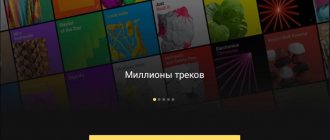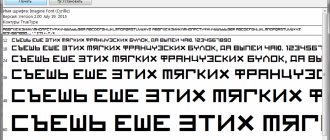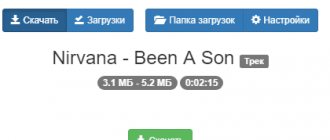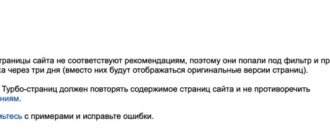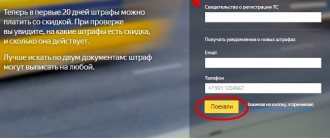What devices does it work on?
The Yandex.Music application and online service are available on the following platforms:
* Computer
* Tablet
* Telephone
Applications for mobile devices Yandex.Music
Also available on the Internet for download and use is the Yandex.Music application of the same name for the main and most common operating systems of smartphones and tablets:
• Android versions from version 4.x.
• iOS from version 9.0.
• Windows 10 Mobile, Windows Phone 8.x.
You can download this program to use the service in official application stores.
Browser extension
There is not only a service as a website and application for mobile platforms, but also a full-fledged extension for the Yandex.Music browser, which allows you to control listening to radio and music.
Functional:
• Playback control.
• Add music and radio stations to your favorites.
• Selecting and rating tracks.
• Hotkey support.
It can be installed in any Chromium-based browser. You need to go to the Add-ons section and find this service through a search or manually. A very convenient extension allows you to manage your listening using the Internet and actively browsing through tabs: close, minimize, navigate - no more need for that.
Synchronization
Communication between devices occurs automatically when you enter your account data, if the following is enabled in your account settings: Synchronize data.
Method 1: Soundiiz
There are not many services for transferring music from one streaming platform to another that would support working with VKontakte and other domestic sites. Soundiiz is one of them.
Home page of the Soundiiz service
- Follow the link above to the main page of the site and click on the “Get Started Now” button.
- Log in to your account or, if you don’t have one yet, click on the “Register” link.
Instead, you can log in using your Google, Facebook, Apple or Twitter account. We will choose the first one as an example.
- Enter your email or phone number and click Next.
- Enter your password and go to “Next” again.
- After logging into Soundiiz, click on the “Forward” button.
- Find VK in the list of supported services and click “Connect”.
- A separate window will open in the browser, in which you need to enter the login and password for your social network account and click “Connect”. Do it.
- Next, click on the “Connect” button under the Spotify service.
- Also enter your account information and click “Login”.
How to listen to music online for free?
To listen to Yandex.Music for free, you just need to be in a country where it is available and use the official service through a website, application or extension. However, it is worth remembering that the free service is limited in functionality and does not allow you to fully use all the features.
Only after paying for the subscription can you listen to music in other countries. Instead, you can also use promotional codes that constantly appear and are updated. There are several sites that distribute them free of charge and write about all the promotions, price reductions and service news.
Learn more about subscribing to Yandex Music
How to use and set up?
The voice manager from Yandex Alice includes the function of enabling and managing the Yandex Music service. Commands to the application are given in free mode: I want to listen to the radio or the like. This is a very convenient functionality from the developers, which can free your hands to do any work while listening to your favorite radio stations and tracks.
This spring, the company presented a smart speaker that operates in our native language and has an HDMI input. Already in June it went on sale, the approximate price is 10 thousand rubles.
Yandex.Station users receive a year of subscription as a gift. This pleasant bonus inspired many fans of the service to purchase this device.
After you have chosen what type of service to use, or it may be different in different places. Now let's figure out how to use and configure the service for convenience.
After installing the application, for further ease of use you need to follow a few simple setup steps:
• To register and log in to the service, you can use your existing Yandex login and password or register on the site; social network account details - VKontakte, Facebook and other popular services - are also suitable for logging in.
• Next take the test. He will reveal preferences and musical tastes in order to select music specifically for the mood.
• You need to choose a few of the most pleasant genres and artists.
• Next, choose a free trial period and you can use the full functionality of the application for 30 days.
Using the service through the application:
• Scrolling through the main page, you can see popular tracks, genres, and go to your favorites.
• On the Recommendations tab, the service displays tracks selected for you in accordance with the music you listened to.
• On the My Music tab – songs added and saved.
• Using Search, you can find the track you are interested in by title, artist, and so on.
• When you turn on a track, a minimized player is displayed. It can be managed through a collapsed version or expanded to reveal more settings.
• If you like a song, you can press the heart and it will appear in your favorites.
• By clicking on the button with three horizontal lines, you can see what you can do with the track. You can share it, add it to your favorites, save it.
• To open settings, click the gear icon.
• There you can choose the method of connecting to the Internet, online or offline mode, change the theme, sound quality.
To turn on/off the melody you need to use the play button.
To change the sound level, use gradation in the player from the service or standard controls depending on the operating system.
Press once to repeat the playlist and twice to repeat the track.
To play in random order, use the button
In order to share with friends and acquaintances, there is a button
Yandex Music on a blog or How to add music to a WordPress site
Good day to all! It’s 23:59 in Voronezh, and it seems like it’s time to sleep, but the process of backing up the work site has not yet been completed, I’m sitting at the laptop in the kitchen, drinking tea with honey, kicking out a cold and reading comments, visiting blogs for return visits. Today, on the website Various People, I came across a large review article about beautiful and talented women - opera singers, including our compatriots. I liked that in addition to photographs of the singers and brief biographical information, audio tracks were added to the page, making it possible to hear the voice of each of them. Along the way, I remembered those opera performers who are in my home music library. And I also wanted to share a few audio recordings with the readers of this blog. Therefore, despite the fact that I have had several upcoming articles in varying degrees of completion in the WordPress drafts for a long time, I just need to choose the time and finish them, I’m writing an extraordinary article - about music. More precisely, how to add music to the site.
I have long wanted to figure out how to add tracks to the text of an article, and now the hour has come. In principle, it is clear that in order to implement this, there is not one option, but at least three. You can upload music files to your own server and display them using the player built into WordPress or a special plugin, use the player code to download tracks from some online cloud storage (if possible), or try to use iframe capabilities to display third-party fragments on the page sites. The first two options carry the risk of penalties for misuse of copyrighted content. In the latter case, if the service is legal and does not allow you to download music, the consequences and risks are minimized. And then I remembered Yandex Music.
Today you can listen to Yandex Music online - for free, without registration from almost any device connected to the Internet. And copyright rights do not suffer in this case, because Yandex religiously guards them) Having visited the main page of this service, I was pleasantly surprised - a lot has changed during the time that it was out of my sight - for the better. Listening to songs on Yandex Music has become convenient, the service has acquired useful functionality, and the interface has also improved.
The ability to install Yandex Music on a website for free existed before. But the Terms of Use of the service contained very specific restrictions, if anyone remembers. Now clause 2.3 of the Terms reads:
Any copying, reproduction, processing, distribution, making available to the public or other use of the Materials, Player or Database beyond the capabilities provided by the Service, as well as any use of them for commercial purposes, is prohibited.
At the same time, Yandex Music provides users with ready-made codes for iframe inserts on the site for each track. Accordingly, the use of audio recordings occurs exclusively within the framework of the “opportunities provided by the service,” and since music playback actually occurs on the service side, this does not apply to independent reproduction, copying and distribution.
I'll tell you how to add Yandex Music to a WordPress site. On the main page of the online service, in the search bar, enter the name of the artist, the name of the group, or select from the recommended ones. As you can see, next to the cover of the selected album there are four icons: Listen, Add to My Music, Add to Playlist, Share. When you click on the last icon, select the HTML code button and copy it to the clipboard. Now, if you insert this code into the article in the Text mode for editing a post, a player will appear on the page with the ability to listen to the album.
There are similar icons opposite the name of each audio track, which gives us the opportunity to add selected compositions to the site. This code will also work on other content management systems that support HTML editing mode.
If the default option offered by the service does not suit you, feel free to click on the gear image to the right of the code field. In the settings pop-up window, you can select the player size, theme, background color of the player and set whether the album cover will be displayed. These features are enough to customize the appearance of the player to match the design of the site.
Well, that’s how Yandex Music appeared on my blog. Because This post began with a link to an article about opera singers; in the topic I will cite several tracks by two, in my opinion, wonderful performers in the “pop opera” style. Happy listening.
I remember that in my student years, for the pleasure of listening to rare music, I had to go across the whole city to the music library, which at that time had a collection of 40 thousand records, and was located in Voronezh not far from the Nikitin Library - on Kutsygina Street. But a lot has changed since then, now Yandex Music allows you to listen to popular hits online from anywhere in the world, and that’s great. It is enough to have the simplest modern Internet connection tariff to get free access to tens and hundreds of thousands of pieces of music and songs. It's incredibly convenient and completely legal. And, most importantly, the service is constantly growing and developing, updated not only with new pop music, but also with albums from past years. I hope you liked the article and my choice of tracks.
Other useful materials on this blog:
Backup of a WordPress site: main points
Good day everyone! Let's talk about backup - how to make a full backup of a WordPress site using the capabilities of...
Google PageSpeed Insights: increasing site loading speed
Not long ago, I received a message in my VKontakte personal account in which a person who introduced himself as a website optimization specialist...
Lockdown WP Admin plugin - protecting your WordPress admin from hacking
Everyone has probably thought about the need to protect a WordPress blog. Comprehensive and maximum blog content (hosting account, database...
Share this article on social networks:
How to download music from the service?
On computer
When listening to a song, sometimes you want to download it so that it is always available in your personal files, independent of the Internet connection. If possible, listen to music offline, while traveling. What do I need to do? In order to download, you need to open the developer panel via the F12 button. A window will open in which you need to click the Network button. Play the melody and it can be found here. To save, you need to open in a new tab and select the file to download. Click Save as all, the file will be available on your computer.
On phone and tablet
On tablets and phones, you can only download in encrypted form and play only through the Yandex.Music application. But you can only listen to saved tracks offline if you have a paid subscription, so pay attention to this and, if you can’t connect yet, then don’t take up your phone’s space with unnecessary information that you won’t be able to use.
With a paid subscription, you can save songs to your device and listen offline.
Transfer playlists to Spotify via Tune My Music
Tune My Music Home Page
Tune My Music can work directly with Apple Music, Deezer, Tidal and other foreign streaming platforms. There is no integration with Yandex.Music, but a previously uploaded file with a list of songs in CSV format created in Soundiiz will come to the rescue.
Open the CSV in Excel or Numbers and remove all columns except the track title and artist. Next, swap the columns with the song title and artist name and save the file.
Playlist in CSV, in which you only need to leave the artist and track name
We convert CSV to text using any online service with similar functionality - for example, Convertio. Open the resulting document in a text editor (Notepad++, Brackets) and replace the large spaces between the artist name and the track title with a regular space or the [ - ] construction (space, dash, space, without square brackets).
Selecting a source for transferring music
Go to the Tune My Music main page, click on the “Let’s get started” button (no registration required). On the next screen, select the source for importing tracks by clicking on the “From File” button. A window will open in which you need to enter the track names in the line.
Compiling a list of tracks to transfer
We indicate the names of artists and tracks using the pattern [Artist name] - [Song title], separating the tracks with a new line (one song - one line). Please note that the artist name and song title are separated by an en dash.
After this, we select a receiving service and give Tune My Music access to our information. Click next several times and start importing.
Transfer process
Tune My Music will create a "My Playlist" playlist in Spotify for the imported tracks. The service reports the successful addition of a song with a green tick. Depending on the number of tracks in the list, import may take quite a long time. In my case, transferring 943 songs took about 35 minutes, but not everything was transferred - some were not found due to mismatched names.
Hacked Yandex music
After 30 days, the application becomes paid, or switches to a free mode with limited functionality: only low sound quality will be available, offline mode cannot be used, and advertising will appear while listening to tracks.
IMPORTANT! Do not download from unverified sources, as this creates a risk of infecting your phone, stealing data and other “dirty tricks”.
There are many links on the Internet to download the hacked service application, in which full functionality is available. Please note that this is very dangerous! Be wary of freebie offers because they are usually done to steal sensitive information.
Which is better Yandex Music or Apple Music?
Having experience using various applications, it became clear that the best recommendations only in Yandex.Music and iTunes cannot be tamed with likes and dislikes. In addition, Yandex Music was initially tailored for a Russian-speaking audience, so for fans of domestic performers, the choice in the Yandex catalog is much wider and more varied, there are many ready-made playlists and many other “goodies”. But perhaps the most important difference is that Yandex has a large database of your requests and can more accurately determine musical preferences based on neural networks. And then the choice is yours!
Did you like the article? Share with friends on social media. networks or just leave your comment below, this will let us know that our efforts were not in vain!