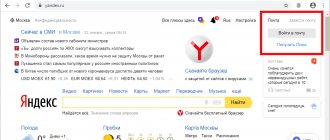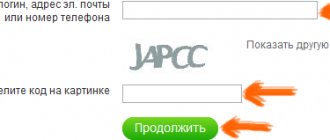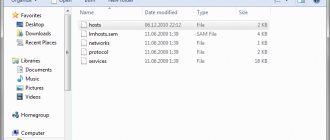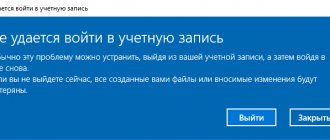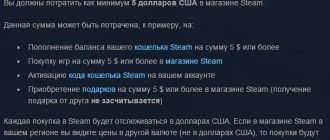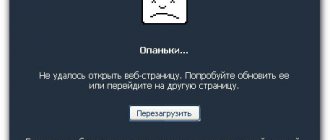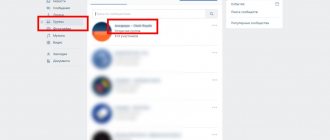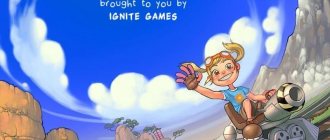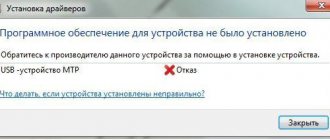#1 No connection or failure
If the question about “why I can’t log into VK” arose today, and before that the service worked perfectly, then most likely there are no global problems. To check the system, follow these steps:
- Try to wait a few minutes - perhaps it is a system failure of the social network itself. networks;
- Open any other resource. If it doesn’t load, it means you don’t have an Internet connection. As a rule, a message is displayed on the screen, as in the picture below or with similar text.
What can be done if there is no network access? Try this:
- Reboot your router;
- Go to Network and Sharing Center on your PC and fix the problem.
- Check whether you have paid for the provider's services.
If this does not help and the question of why you can’t access the VKontakte website from your computer is still relevant, then it’s worth taking into account internal operational problems. Any resource can go down due to server overload, but fortunately, developers quickly solve such problems. Therefore, you can just wait a while. By the way, in this case, problems will occur not only with you, but with your friends. So ask if they are ok with the entry. If not, then you should probably wait for representatives of the social network to resolve the issue.
The main reasons why you can’t log into VKontakte
In general, there are 3 most popular reasons due to which ~95% of users cannot access VKontakte. Let's briefly talk about each of them.
1) Enter the wrong password or email
Most often, the correct password was simply forgotten. Sometimes users confuse their email because... they may have multiple mailboxes. Please check the entered data again carefully.
2) You caught a virus
There are viruses that block access to various sites: for example, to antivirus sites, to social networks, etc. How to remove such a virus will be described below; it cannot be described in a nutshell...
3) Your Internet page has been hacked
Most likely, you were also hacked with the help of viruses; first you need to clean your computer of them, and then restore access to the network.
#2 Browser problems
“I can’t log into Contact from a computer, what should I do?” - unfortunately, this problem is not at all uncommon, especially for those who use the social network through a browser. Have you already tried the above option without success? Then try these steps:
- Open your browser;
- Go to settings;
- Clear cache and cookies;
- Open the help information and make sure you have installed the latest version;
- Update the program if necessary.
Did the measures taken fail to help again? Then install any other browser and try to log into VK from it. It happens that a site stops opening in one particular browser.
If this does not solve the problem, then we will consider other possible causes of problems and figure out why we cannot log into VK.
What to do if you can’t get into Contact?
Also, right away (even before explaining the process of registering a new user), I want to go over the most common reasons that cause problems with logging into this social network. Well, and show all possible ways to resolve this, quite often (we are all people, we are all human...).
Most often, of course, the reason for the problems that arise with logging into VK is our own inattention, but it is not always possible to analyze where exactly we are doing something wrong and what is worth looking at first when a similar problem arises, but you really want to communicate ...
Why you may not be able to log in to VKontakte
:
- Pay attention to something like Caps Lock button
. You can find out whether it is turned on or not by the glowing eye either on the button itself (it is the leftmost one in the middle row of keys) or on the panel in the upper (or upper right) area of the keyboard. If the eye is lit, it means the button was pressed by you or someone else, and thereby you activated the typing of all characters on the keyboard in uppercase (instead of lowercase letters, capital letters will be printed).Why is this so important? The fact is that the password you enter when trying to log in to VKontakte is case-sensitive, i.e. in it, the lowercase Latin letter “a” cannot be replaced by the same capital letter. Actually, if the password was visible when you entered it on the VK website, then you yourself would understand that something is wrong here, and you would start looking for the reason. But since the password is not visible when you enter it (each of the characters you enter is replaced by a dot), it is not easy to track it.
For clarity, you can enter the password in some text editor, and then in the input field on the Contact website - this will completely eliminate the influence of unforeseen factors, for example, those associated with accidentally pressing the “Caps Lock” key
- Look at what position it is in input language switch
on your computer. Typically this is indicated in the lower right corner of the screen (in the so-called tray). If it says “RU” or something else other than “en”, then you will need to switch the input language to English. You can simply click on this icon and select the desired language, or you can use hot keys (most often it is either Shift+Alt or Shift+Control).Why might this prevent you from logging into your VKontakte page? Well, again, because when you enter a password on the VK website, you do not see the characters that you enter, and if you have the Russian language selected, then instead of Latin letters you enter their Russian counterparts, which live on the same keyboard buttons . VKontakte doesn’t understand you (but I understand