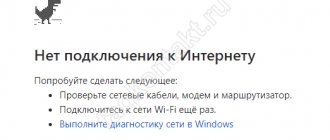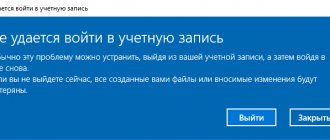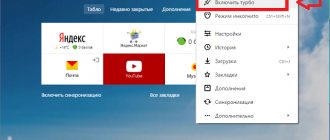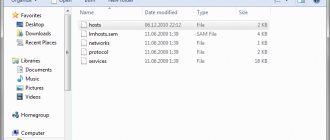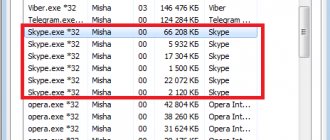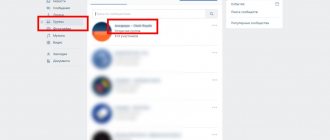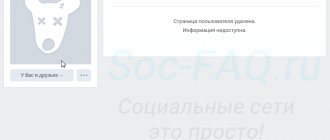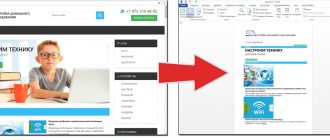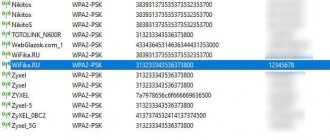Login to Odnoklassniki via “Site Login”
If you are not logged into Odnoklassniki, first try logging in via “Login” (opens in a new window).
This is a very simple site for logging into all popular social networking sites, including Odnoklassniki. It’s best to set it as your start page and go wherever you want with one click. Click on the link below and when the window opens, click “Login” in the Odnoklassniki window:
Login to Odnoklassniki - Login page
There will be a “Make start” button at the top left - don’t forget about it. If you can't log in, just come back here and read on.
What other reasons could there be?
Let's see why you can't log into Odnoklassniki. There is always some specific problem and its solution, but if you simply say “I can’t log into Odnoklassniki on my page” or “the page has disappeared,” this does not mean anything specific.
Options could be:
- You think you are entering the password correctly, but in fact it is incorrect.
- You forgot your Odnoklassniki password and need to recover it.
- You have a virus on your computer or the consequences of its presence - see below how to cure it.
- Your page is blocked - if you receive such a message, read here: “Blocked by Odnoklassniki. What to do?"
- Other problems related to the browser (internet browsing program) or to the computer or tablet.
Now let's try to understand what of this applies to your case. For starters, don't panic. Perhaps the reason is simple: you have Caps Lock enabled. In this case, all letters are entered in capital letters, but large and small letters for a password are completely different. Find the Caps Lock key on the left side of the keyboard and try to press it - the Caps Lock indicator goes out (if it was on). Now the letters will be entered in small letters. Try typing your password again.
The next case is when you forgot your password. Look again at the Odnoklassniki website and look for the link “Forgot your password or login?” - it was made just for you.
Click and follow the instructions. What, exactly, will the instructions be? You will be asked for your login, email address or phone number. You should remember one of these, because you are already registered on Odnoklassniki. Otherwise you wouldn't be reading this page.
In addition, there you will need to enter the characters from the picture (this is done to protect against intruders). Pay attention to this: if there are English letters, then you need to enter English ones. It may turn out that the characters are difficult to make out - then click on the “Show another picture” link or simply refresh the page (usually this is done with the F5 key).
Next, if you specified a phone number during registration, the site will inform you that you will now be sent a code to recover your password. Click on the “Continue” button and wait for the SMS (you may have to wait a few minutes, they warn about this). And when you enter this code on the site, you can set a new password instead of the forgotten one. Here's the procedure. For more information about password recovery, see here:
- How to recover your password and access to your Odnoklassniki page
- Odnoklassniki - how to restore a page by phone number
Why can’t I log into my Odnoklassniki page?
There are three main reasons explaining why you can’t log into Odnoklassniki:
- Your profile in Odnoklassniki has been blocked for unacceptable actions on the site: sending advertisements, publishing erotic photos or videos, as well as materials that could help incite interethnic or interreligious hatred;
- Your computer or laptop is infected with malware that does not allow access to the site;
- Your Odnoklassniki page has been hacked by attackers.
It is very important to first determine for which of these reasons you are unable to log into Odnoklassniki, and only then solve the problem accordingly. For example, you cannot log into Odnoklassniki because access is blocked by the administration or hacked by scammers. How to determine the cause? Very simple! We will give several accompanying “symptoms” for each of the options, and you yourself will be able to determine which of them more accurately describe your problem.
Infecting your computer with a virus
To get started, try accessing your Odnoklassniki page from any other device: mobile phone, tablet, your friend’s or neighbor’s computer. If in these cases there are no problems with logging in, then it’s all about your computer or laptop. Malware has been introduced into his system, blocking your access to Odnoklassniki. Below you can read how to deal with this problem.
Profile blocked by site administration
If you cannot log into your account from any available device, then there is a fairly high probability that your page was simply blocked by the administration of the Odnoklassniki website. Perhaps you accidentally violated the rules of use of a social network by posting something that the developers considered inappropriate. Further, in the appropriate section, you can find out how to resolve this issue.
Account hacked by scammers
If, when you try to open your page in Odnoklassniki, the message “Incorrect login or password” pops up in front of you, and you are sure that both are correct, it is quite possible that there were craftsmen who managed to guess the password for your account, and then they replaced him, so that you, in turn, could no longer enter.
This situation can be especially unpleasant if a bank card was linked to your Odnoklassniki profile - in this case, attackers will be able to easily withdraw your savings from it. What to do in such cases - read below in the appropriate section.
Can't understand why the music doesn't play in Odnoklassniki? Then quickly read our other article - in it you will definitely find a solution to this problem.
Error "404 Page not found" (404 Not Found)
This means that the malicious program has changed the settings on your computer, and now instead of Odnoklassniki you are redirected to the attackers’ website. Such sites usually do not live long, and now you see the result - error 404, page not found. What to do in this case? Most likely, the problem lies in the hosts service file - you need to check its contents and remove extraneous entries from there. This is discussed below.
And keep in mind that the malware (virus) may still be present on the computer. Therefore, you need to check whether your antivirus program is working and run a full scan of your computer (read our recommendations for virus protection at the end of the article).
Adobe Flash Player
This player provides display of multimedia content (tabs with games, video players, etc.) on the pages of some sites. An outdated plugin may cause the resource content to not be fully displayed. Also, its incorrect operation affects calls - the camera and microphone do not function, which makes live communication through the social network impossible.
The solution is to download and reinstall Flash Player. You can complete the procedure on the official website, where you need to download the installation package, then run it on your computer and allow installation into the system. Once the process is complete, you must restart your browser for the changes to take effect.
Clean hosts file
If you can’t log into Odnoklassniki and some left page opens with SMS activation or it says that the site was not found, here is the recipe for you. Perhaps some malicious program has changed the hosts file, and it is very important for proper operation. Check if there is anything unnecessary in it.
If you have Windows 8, Windows 7 or Vista, first run Notepad with administrator rights. To do this, find it in the “Start → All Programs” menu, then right-click and select “Run as administrator.” If you have Windows XP, just launch Notepad.
In Notepad, select File → Open.
How to find the hosts file? Search here:
You need to go through “My Computer” to the drive where Windows is installed (usually C:), then to the Windows directory → System32 → drivers → etc.
Now you need to erase all its contents (select it with the mouse or just press Ctrl-A, then Delete). Then select “File → Save” (or you can press Ctrl-S). This is what your hosts file should look like:
You can leave only this line if it is there:
127.0.0.1 localhost
Viruses
If the antiviruses installed on the system complain about the loaded document, you should conduct a full scan for viruses. Sometimes cleaning with one antivirus may not be enough, so you will have to scan the system with several programs. In especially severe cases, a complete reinstallation of the operating system will be required.
There are many reasons for Odnoklassniki not working correctly, but with the help of the recommendations presented you can eliminate them yourself. To avoid troubles in the future, you need to update programs on time and avoid visiting dubious sites.
Miscellaneous
Clear cache and cookies
Go to your browser settings and clear the cache and cookies (this may also be called “Delete temporary files”. This should be done just in case. It is quite possible that they are interfering and you cannot log in normally.
How to clear cache? This is done slightly differently in different browsers, but the essence is the same. You need to go to a certain place in the menu and there click the button that deletes temporary files.
Most likely your browser is Chrome.
- Google Chrome: Key combination Ctrl+Shift+Del (or menu button, Tools, then Additional tools) → Clear history → Select period from the list: All time → Check the boxes Cookies and other data and Images and other files → Clear data button views.
- Internet Explorer: Tools → Internet Options → General → Browsing History → Delete → Temporary Internet Files → Delete Files.
- Firefox: Tools (or click the Firefox button) → Settings → Advanced → Network → Cache → Clear Now.
- Opera: press Ctrl+F12, then go to Advanced (Advanced) → History → Disk cache → Clear now.
- Edge: Menu button → Settings → Select what you want to clear button → Cookies and Cached data and files must be installed checkboxes → Clear button.
Maybe the date on the computer is wrong?
When the wrong date is set on the computer, this can also interfere with logging into Odnoklassniki. The browser reports a “security problem” (or that it cannot verify the certificate). Or Odnoklassniki writes “Your connection is not secure.” Check what date you have set - maybe it’s not 2020 at all? Click where the time is shown, or open the settings. If the date and time are actually incorrect, correct them, click OK and try logging into the site again.
If the date on your computer often gets lost, you need to change the battery in it - it’s inexpensive. Invite someone who knows how to do it.
Reinstalling the operating system
They resort to this decision in the following cases:
- All of the above problems were not confirmed; it was not possible to log into the site;
- The page does not load from your computer, but you can log in from your phone and other PCs;
- I can’t log into my profile on other social networks;
You can reinstall the operating system either yourself, strictly following the instructions, or contact a specialist.
Attention! If you do not have knowledge in this area, it is better to seek the help of professionals. A careless reinstallation can end disastrously - all information from your computer will be deleted.