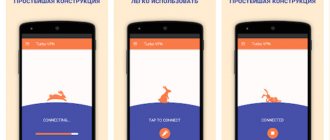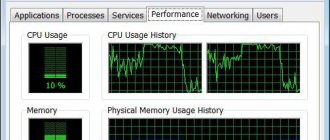- Trial
no - Advantage
functionality - Connections
5 - Minimum price from $3.75
month
4.0
Go to the website
vyprvpn.com
VyprVPN is one of the few services that operate confidently in China. Its own Chameleon protocol for bypassing the Chinese Firewall, its own network of physical servers and DNS, a large selection of settings and convenient applications - this makes it one of the most popular VPNs in China in 2020.
Prices are comparable to ExpressVPN and other market leaders. From $6.67 per month (when purchasing an annual tariff plan for $80), 1 month package – $12.95. There is a free trial of Vypr VPN for 3 days.
Large selection of additional services and features. Overall, this is an easy-to-use VPN with a high level of control over configuration and encryption protocols. It's worth trying at least the free version!
Contacts
- —VyprVPN Email
- — VyprVPN Website
www.vyprvpn.com
Specifications and capabilities
VyprVPN in China does an excellent job of providing access to all services and sites. Golden Frog really took care of its users:
| Characteristic | Data | Characteristic | Data |
| Simultaneous connections | 5 | IPv6 leak protection | + |
| Number of servers | 700+ | Kill Switch | + |
| Locations | 70 | Browser extensions | + |
| Countries | 65 | Mobile applications | + |
| Selecting a connection city | + | Unlimited Bandwidth | + |
| DNS leak protection | + | Unlimited traffic | + |
Buy VyprVPN
VyprVPN Review
VyprVPN is a VPN designed for personal use. It was created by the Internet company Golden Frog, founded in 1994. Golden Frog introduced VyprVPN in 2009 with the vision of "preserving a secure and more open Internet experience while respecting user privacy." Since its launch, VyprVPN has gained a strong reputation and has certainly become one of the most popular. Its "world's fastest VPN" claim is hard to argue with, but of course it depends on location. So, you can state that in your area, another VPN service provides faster speeds, but overall, of course, VyprVPN is among the fastest VPNs. VyprVPN offers three different monthly packages: Basic, Pro, and Premier. Below we will look at each of the packages in more detail. Now let's check out the various statistics and features of VyprVPN to find out the reason behind its high rating.
PROTOCOLS
VyprVPN offers four different protocols: PPTP, OpenVPN, L2TP and Chameleon.
OpenVPN : VyprVPN manufacturers recommend OpenVPN for Windows Linux, Mac OS X desktops. It provides better performance in terms of speed, security and reliability. OpenVPN is available in monthly and annual Pro and Premier packages. PPTP : PPTP is the only protocol offered in the basic VyprVPN package. It is relatively fast and very easy to install. If OpenVPN is not supported by the device you plan to use, PPTP should be perfectly adequate. L2TP : L2TP/IPSec is an integrated protocol that can be found on most desktop computers and mobile devices such as smartphones and tablets. If OpenVPN is not compatible with your device, L2TP is a reliable and highly capable alternative. L2TP is available with VyprVPN Pro and Premier. CHAMELEON : Chameleon is a technology developed by Golden Frog that uses the 256-bit unmodified OpenVPN protocol. This allows you to erase metadata and bypass Internet blockades without losing security. Chameleon is available with monthly and annual Pro and Premier packages.
SERVERS
VyprVPN has over 700 servers available , with server clusters located in North and South America, Europe, Asia and Oceania. VyprVPN provides unlimited dynamic servers with desktop and mobile apps that are simple and easy to use.
List of VyprVPN server addresses:
North America South America Asia Europe Oceania Canada – Canada Mexique – Mexico United States of America – Austin, Los Angeles, Miami, Washington DC
PERFORMANCE
VyprVPN's claim and the fact that it offers the fastest VPN on the market is hard to argue with. The company has made efforts to offer a high-quality product to customers by writing its own code and having a collection of its own server infrastructure. VyprVPN provides true unlimited bandwidth and unlimited server changes. When one of the servers loses speed, which can happen from time to time in a network of servers, VyprVPN automatically switches your connection to another server of the same group.
Payment methods
You can buy VyprVPn using a credit card, PayPal or AliPay. Electronic money, payment systems and virtual currencies (Bitcoin and others) are not supported. This somewhat reduces the ability to register completely anonymously.
When registering, the system requests an email. You can enter a new one, but you must have access to it in the future.
Try VyprVPN
Data protection
The classic scenario for using a VPN is to use this technology when working on public Wi-Fi networks.
If you carry a laptop (or phone, or anything else that connects to the Internet) with you everywhere, then it will not be surprising to connect to the Internet for free in some cafe. The problem with this is that you can't know exactly what happens to the data as it travels from your computer to the Internet service you want to use. The data could be intercepted by someone on the Internet, or, if the cafe's Wi-Fi network was hacked, directly on that network. If you're going to work with data that you don't want falling into the wrong hands, be it social media posts or banking information, you need to think seriously about security. Using a VPN will provide reliable protection for traffic traveling over public networks.
Another very common use case for VPNs is to provide external connections to corporate networks. Using this approach means that computers on such networks are directly inaccessible from the outside. Instead, only the VPN server is visible on the Internet. When users connect to a VPN, they can access the internal resources of the corporate network as if they were connecting to it from the office. Using split tunneling when connecting remotely to an organization's network allows, on the one hand, to work on the Internet or some local network in the usual way, but at the same time exchange data with corporate IP addresses via VPN.
The same approach can be used on a home network. By installing a VPN server at home, or using the VPN capabilities of many popular routers, you can connect to your home network from anywhere and work on it as if you were at home. This is especially useful if you have data stored on a NAS, or perhaps you want to remotely view the image from an IP security camera without exposing it to the Internet.
Many organizations these days are deploying infrastructures in the cloud using providers like Amazon Web Services. A common cloud hosting concept is the Virtual Private Cloud (VPC). This approach allows companies to have multiple servers hosted in the cloud that communicate with each other, but are inaccessible to anyone connected to the Internet. A VPN can also be deployed inside a VPC, which again results in a minimal number of ports being visible to the outside world, which helps improve the overall level of security.
Speed and performance
VyprVPN calls itself the fastest VPN in the world, but according to user reviews and expert reviews in China, it is still inferior to ExpressVPN (however, in world tests too).
- The best servers to connect to : Hong Kong for mobile Internet, USA or Japan - for mobile and home.
- Best protocol for connecting in China : Chameleon.
- Connection stability : quite stable, breaks sometimes occur, but mostly everything is in order.
The application shows the speed of the servers, you can highlight your favorite ones. Applications for different devices are synchronized, so there is no need to search for a good server twice.
Location – 8.8
VyprVPN offers a very wide selection of server locations - one server in every significant country. The selection of urban servers is limited to the USA and Australia. True, such a range still cannot compete with the best VPN services. The dynamic server switching feature is very useful, it helps to ensure that you are connected to the server with the best performance in the selected location. So you don't have to manually check server load, ping time and download speed yourself.
What does this table mean?
It's simple, more servers means less congestion and faster speeds. More locations give you more choice. Be sure to check the availability of the places you need to bypass blocking of certain sites. A large pool of IP addresses helps protect privacy. Dynamic server switching is a feature that improves performance and makes tracking difficult.
| VyprVPN | CyberGhost | ExpressVPN | HideMyAss! | |
| Server locations | 73 | 90 | 94 | 280 |
| Servers | 700 | 1291 | 3000 | 860 |
| IP addresses | 200000 | 1291 | 3000 | 100 |
| Dynamic switching between servers | ✔ | − | − | − |
VyprVPN in China
In 2020, VyprVPN in China works confidently and stably; sometimes problems arise with the mobile application for iPhone, which is why it is recommended to test the application, and only after checking the free trial, buy a long-term package.
Chameleon's proprietary metadata scrambling software is one of the reasons why the service is so popular in China. Scrambling technology prevents ISPs from throttling bandwidth by being unable to detect when users are using streaming services. Scrambling makes deep packet inspection difficult and masks traffic.
Installation and ease of use
To get your trial, enter your email and password and wait for your confirmation email. Open the link from the email and select the download platform. It takes a few seconds to download as the app is very lightweight.
The installation wizard is very simple and intuitive. After installation, the program window will open. Just click the login button, enter your username and password, and you're connected.
The application has an options button that opens a wide range of settings, but everything works in automatic mode.
Setting up VyprVPN on Windows
Registration
Signing up for the VyprVPN app is very easy. On the VPN's home page, there is a "Get Started" button that allows you to enter your details, including your name, email address, location, and payment information. Once registration is complete, a confirmation email will be sent to the email address you provided.
Application installation:
- Download the Windows VyprVPN.exe file
- Open it and select “Next”.
- When prompted for a license agreement, select “I agree.”
- Select the components to install and click Next.
- Select the installation location and click “Next”.
- Installation will begin
- When prompted to install the device software, click Install.
- Once the installation is complete, click “Finish”.
- The application is installed and ready to use.
Using VyprVPN
Using VyprVPN is very easy and simple.
- Once installed, double-click the VyprVPN icon.
- The start window will appear.
- Click the "Connect" button at the top.
- VyprVPN will connect you to the server.
Configuration options
To access VyprVPN configuration options, you need the following:
- Click on the gear icon in the top right corner
- Select "Options"
- Select "Connection" to access things like:
- Windows startup options;
— enable the VyprVPN switch;
— general settings for Wi-Fi.
- Select "Protocol" to switch between different protocols
- Select DNS to select your DNS or enable DNS Leak Prevention
- Select "General" to access things like:
- sound;
— desktop notifications;
- language.
- Select "Account" to update VyprVPN or log out.
- Select "Advanced" to configure options such as:
— router delay;
— Verbosity;
— MTU;
— TLS timeout.
Download VyprVPN
VyprVPN apps in China, like those of many other providers, have been removed from app stores, and the official website of the service is disabled and inaccessible without a VPN. You need to download applications in advance, before departure. Applications and .apk files for mobile devices are available on the official website, and there are links to download from Google Play or the AppStore.
The company tries to support alternative sites for Chinese users: https://www.goldenfrog.biz.
You won't be able to download a cracked or hacked VyprVPN for China from torrents or third-party sites. This technology is too advanced to be easily accessed. Moreover, a connection to the Vypr VPN servers, a current account, etc. are required. All that is sometimes found in their cracked programs is fraudulent software. It's not worth the risk.
User support – 8.3
VyprVPN's support section looks untidy and lacks video instructions or a comprehensive information base. Livechat works, but it's slow. Contacting customer support through other means is a bit of a mixed bag, so be prepared.
What does this table mean?
Using a VPN is easy, but it's nice to know you'll have help if you get stuck or something doesn't work the way it should. Having access to a database of the necessary data and precise instructions, ideally in video form, helps a lot. However, access to livechat 24/7 on the provider's website helps reduce the time spent troubleshooting.
| VyprVPN | CyberGhost | ExpressVPN | HideMyAss! | |
| Quality of support | 7.1 | 9 | 10 | 9.7 |
| 24/7 support | ✔ | ✔ | ✔ | ✔ |
| Live chat | ✔ | ✔ | ✔ | ✔ |
| Knowledge Base or FAQ | ✔ | ✔ | ✔ | ✔ |
Platforms and devices
VyprVPN works with all major platforms and updates them regularly. You can install Vypr VPN apps for China for the following systems:
| Android | Anonabox | Blackphone |
| iOS | Mac | QNAP |
| Windows | Routers | Smart TV |
Manual setting is available. The site contains detailed instructions for a variety of protocols, systems, and devices. Technical support responds quickly, especially during the daytime, so you can connect almost any device, the only question is the supported protocols.
VyprVPN for computer or laptop
The VyprVPN app for desktop operating systems is really very user-friendly. It is suitable for those who are using a VPN for the first time, since everything is configured automatically and works stably, and for those who like to configure applications according to many parameters. Many users like the traffic sharing feature. If some programs work well without a VPN, you can run them directly so as not to slow down the connection. On the other hand, in many cases, turning on a VPN can even speed up data transfer (if the provider artificially limits the channel during rush hour).
- For Windows.
- For Mac.
- For Linux - only manual connection.
It is very important to update the application on time, as blocking technologies in China are constantly becoming more complex. To avoid being left without communication, always update the application.
Install VyprVPN for PC
VyprVPN for phone or tablet
Vypr VPN in China is an excellent choice for smartphones and tablets. There are applications for Android, iOS and Blackberry. Everything is easy to configure, it’s convenient to select servers and locations. It is possible to selectively route applications on your device through VPN on a per-app basis. VyprVPN has passed the following privacy and security tests:
- No IPv4 leaks.
- No IPv6 leaks.
- No DNS leak.
Developer GoldenFrog has Cyphr, an encrypted messaging app for Android and iOS. This is not a replacement for VPN, but the service may be relevant for China.
Buy VyprVPN for phone
VyprVPN for browser
The provider does not offer separate extensions for browsers, but perhaps this will change in the near future. On the other hand, in China, using a browser-only VPN does not make much sense, since you will need to run instant messengers and applications. For a mobile phone this is generally very important, but for a laptop it is also more convenient to include a full-fledged client.
If desired, you can configure a VPN only for the browser via Kill Switch.
VyprVPN with browser support
Analysis and features of whores
Although, according to users, Whoer is an excellent application
IP
servers
lack certain elements and services, for this reason, when choosing this type of application, it is necessary to take into account various elements that allow you to rate the application with a coefficient of 7.3.
On the other hand, since Whoer has excellent quality of services
, as well as good performance, it is important to analyze each of its characteristics, among its features
are the following
Feasibility of use
The operation of “Whoer” reviews is very simple and full of simplicity and this is due to the interface of this application as it is created based on those novice users
, who have no idea about such applications, so this application is easy to use and also it does not require much effort in downloading it as it is completely easy to set up.
On the other hand, when you download and install the application, the setup is completely automatic
In addition, users can change the language from English to Russian and even Spanish. In terms of usability, the App is the leading tool on the market.
Available countries
Whoert is an application that has multiple servers and is therefore available in several countries, for example: Canada, France, Spain, Hong Kong
, UK, El Salvador, Switzerland, Netherlands, Romania, Russia, Singapore, Italy and Germany.
Servers located in these countries are a fundamental factor
when choosing an application like whore, since they will make a difference in terms of its operation or from the speed and performance that the server has.
However, many of the countries mentioned above have slow and even overloaded service
. Therefore, when choosing a country, you must carefully analyze each of the IP servers that the application has.
Devices
The application is available for various devices, and on the official website you will find links to download and install the application. IOS, android and Windows devices
.
However, Whoer is an application that has multiple platforms, and even the latest update of this platform has created extensions
for chrome
, Firefox, mac, Linux, etc. browsers
The only downside to Whoer is that it can't be downloaded
on IOS, android devices as they will have to download openvpn to enjoy the application and each of its IP or VPN servers.
Types of contracts
Like other similar VPNs, Whoer has a commitment agreement
with the user as he undertakes not to disclose personal information so that they can surf the internet without incurring any risk as this platform is currently completely insecure and also hackers are a big threat.
On the other hand, this contract represents the same obligation for both parties, and in case of violation
the contract or
its terms and conditions
, the user will no longer be able to use the service, even if he paid for a subscription to the service.
Available services
Whoert is an application that has several services, including server monitoring and protection
each computer to ensure user protection while browsing.
On the other hand, Whoer is one of the few VPNs that has a service or servers that can unblock content
platforms
such as netflix so that users can enjoy TV series and films from other countries without any inconvenience; from TV series in Spanish, English and even Russian.
Whoert is an application that has several services, but its main purpose is security
each of the users who come to this application, in addition, this application monitors every IP server to make sure that while browsing the user does not face any threat or cyber attack.
Safety
Whoert is a secure application with encryption technology that is used to protect each user's personal information.
On the other hand, Whoer has its own servers
, and the information from them is completely confidential, so that users can be completely protected. On the other hand, Whoer allows the user to access the Internet as a user from another country, this prevents the actions that the user performs from being associated with his real location, and personal information cannot be stolen by third parties.
However, Whoer is used to check WIFI networks
, both public and private, so you can surf, make bank transfers, enter passwords, and protect your search history. It is mainly used by users who belong to a company.
Quality of support
Whoert is a VPN that, unlike many others, has a proven
and a complete
customer support service
, as it offers customer support through live chat that is active 24 hours a day, 7 days a week, this chat is ideal for answering users' questions immediately.
On the other hand, Whoer is a platform where questions are often asked
, which users can answer to clarify each of their doubts.
However, this support service offered by Whoer is very poor compared to
others, since the answers to this question are very vague and may not even be relevant to it.
Netflix and torrenting with Whoert
Whoert offers the user various services
, among which is unblocking limited content from the Internet, in this case Whoer is an IP application that allows the user to unblock netflix content, as well as download and install TV series and movies for free. On the other hand, this VPN does not allow torrenting to protect users.
Privacy and log storage
All VyprVPN software is developed in-house. GoldenFrog owns and operates its entire server and network infrastructure and does not use hosting companies for servers or network services, allowing 100% traffic control while protecting user privacy.
In the past, the 30-day data storage policy, including the user's IP address, was criticized by many experts and users. In 2020, the service revised its logging policies and no longer logs IP addresses or any other identifying information. The company even underwent a third-party security audit to prove its no-logging policy, something very few VPNs have gone through.
With the updated privacy policy, torrenting is now allowed. No logs are kept, which means it is impossible to monitor user traffic.
Is VyprVPN safe?
VyprVPN is based in Switzerland, but Golden Frog is based in the US. Being based in Switzerland gives VyprVPN an excellent location for providing anonymity to its users, but being under US jurisdiction is not always a good idea.
VyprVPN does not store user activity logs, but it does store connection logs for 30 days. This is not always ideal for a company that may fall under US jurisdiction, so this VPN service is not recommended for torrenting.
Luckily, connection logs stored by VyprVPN are deleted every 30 days. In addition, there is no reason to suspect VyprVPN of disclosing information to the authorities.
Another positive side of VyprVPN is that Golden Frog owns the entire network of servers on which this VPN service runs. In other words: there are no third parties.
Information stored by VyprVPN and Golden Frog may be disclosed to authorities in certain circumstances. So while VyprVPN's claims of complete privacy are generally true, they are a little misleading.
VyprVPN encryption protocol options
VyprVPN offers several different protocols that operate at different levels of speed and encryption. Current protocols offered by VyprVPN are PPTP, L2TP/IPsec, OpenVPN and Chameleon for premium users. It is recommended to use OpenVPN or Chameleon.
Protocols and security
VyprVPN accounts include multiple VPN protocols, so you can choose your preferred level of encryption, speed, and protection. The service supports the following protocols:
- PPTP
- L2TP/IPsec
- IKEv2 (manual configuration and iOS only)
- OpenVPN
- Chameleon
Chameleon is a proprietary OpenVPN protocol with 256-bit encryption that disguises VPN traffic as regular HTTP to overcome restrictions and blocks. VyprVPN with Chameleon protocol is one of the best VPNs to use in China or any other limited internet situation.
Buy VyprVPN
Speed & Performance – 7.8
Speed on VyprVPN servers has shown improvements in recent tests, particularly in the UK, US and Singapore. By connecting to almost any server that is not too far from where you live, you will get excellent speed and performance levels. But this is not the level of the service’s top competitors. With the latest update, lag levels have decreased, making the service more attractive to gamers who prefer online games.
What does this table mean?
This is where the discussion about VPN services takes on a more technical nature. If you don't know the difference between Obsproxy and Multihop, don't worry. The main thing you need to pay attention to is that there are as many checkboxes as possible in the first lines, where the choice of security protocols is described. As this will give you an advantage if you encounter problems in connection or streaming. Also, a large number of checkboxes in this table means a high level of security and confidentiality. With the exception of the lines where we are talking about registration. It would be better if there were crosses there.
| VyprVPN | CyberGhost | ExpressVPN | HideMyAss! | |
| Open VPN (Auto) | ✔ | − | − | ✔ |
| PPTP | ✔ | ✔ | − | ✔ |
| L2TP/IPSec | ✔ | ✔ | − | ✔ |
| TCP port 443 support | ✔ | − | − | − |
| P2P support | ✔ | ✔ | − | ✔ |
| Strongest encryption algorithm | AES-256 | AES-256 | TBC | AES-256 |
| Own DNS servers | ✔ | ✔ | − | − |
| DNS Leak Protection | ✔ | ✔ | − | ✔ |
| Killswitch support | ✔ | ✔ | − | ✔ |
| Payment: Paypal | ✔ | ✔ | − | ✔ |
| Recording connection metadata | ✔ | − | − | ✔ |
Speed distribution
How do we test the speed of VPN services?
For this provider, we use the Ookla speed test tool using our fiber lines in central London and our own paid VPN subscriptions. Our average download speed (without VPN) is about 80 Mb/s, upload speed is 90 Mb/s and ping is 3ms. Results from London to locations listed. Our tests are carried out to give you an idea of the coverage of high-speed connections. The closer the server is to you and the faster your connection, the higher the speed you will receive.
Read also: AirVPN: Review and reviews 2020
| VyprVPN | CyberGhost | ExpressVPN | HideMyAss! |
| Germany, Mbit/s | 49.55 | 177.37 | 154.67 |
| UK, Mbit/s | 89.66 | 307.15 | 195.33 |
| USA, Mbit/s | 73.1 | 85.55 | 158.1 |
| Singapore, Mbit/s | 96.26 | 154.49 | 170.55 |
| Netherlands, Mbit/s | 72.69 | 136.3 | 142.55 |
| Canada, Mbit/s | 81.08 | 107.54 | 272 |
Features and Benefits
Vypr VPN is a really good service, and you can personally experience all the features and benefits in the free trial version:
- The default DNS page is set to VyprVPN, but allows third party DNS servers. DNS leak prevention is selected by default.
- Testing download and upload speeds compared to a network connection without a VPN shows only a slight decrease in speed.
- VyprVPN is owned and operated by Golden Frog GmbH, based in Switzerland. All customer data is subject to Swiss data protection and privacy laws.
- By default, the application has the function of blocking malicious sites that distribute malware.
- Servers are grouped by geographic region and then ranked by ping, but they can also be sorted by ping speed.
Find out more benefits on the VyprVPN website
VyprVPN Log Policy. Everything you need to know.
VyprVPN is based in Switzerland, where Article 13 – Right to Privacy states:
Every person has the right to privacy in their personal and family life and in their home, as well as in relation to their mail and telecommunications.
Every person has the right to protection against misuse of their personal data.
Except by law, here is a list of data collected by VyprVPN:
- User IP addresses
- VyprVPN IP address used by the client
- Total number of bytes used.
Since 2020, VyprVPN has sent mailings to its users with this statement: “VyprVPN is the World's First Publicly Verified VPN Service without Logs.”
From now on, VyprVPN does not keep any logs of its users’ actions and is now officially a completely Log-Free VPN service provider. Of course, we'll dive into this and make sure this isn't just a sales claim.
And finally, we recommend that you watch the VyprVPN audit and learn more about the data protection process.
Technical support
VyprVPN provides good technical support to users. They don’t respond too quickly, but in 3-5 minutes you can get an answer in the online chat on the website. To connect, they ask you to enter your name and email, but the email address is not important - they answer in the form. So it is not necessary to enter the main one, if you do not have a problem with your account, or you are not yet a client, enter any.
Communication methods:
- Live Chat on site 24/7
- Ticket system
- Manuals and FAQ
Overall, VyprVPN is a fast and secure service that performs well in tests and works reliably in China. VyprVPN's server network consists of its own servers, and now that the provider is officially recognized as a no-registration VPN service and has been publicly audited, it's even better for privacy-minded users.
User reviews
- Dejnega 5.0
06.06.2020The fastest, minimal ping, no traces of VPN operation. I recommend it, high five to you!
Leave feedback
Technical support
With 24/7/24 customer service available 365/7/24 and an active community on the official Golden Frog forum, the provider's overall customer support system is considered above average.
You can contact VyprVPN customer service via email, contact form, or live chat on their website. Submitting a request is easy - you enter the details and connect to a representative in the chat, this function is available 24 hours a day. There is a request for an email, you can enter any, even if you are not registered in the service, no requests come to it. After a few seconds of waiting, you may receive a useful answer to your question. They can provide contact information in case further communication is necessary.