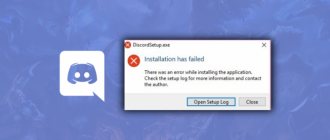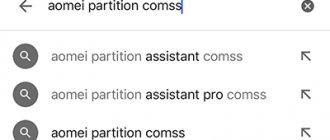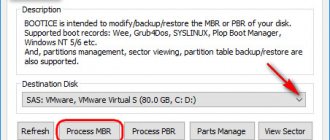Free communication
Call your friends directly or communicate in voice channels on servers. Connect a music bot to simultaneously play, talk and listen to your favorite tracks with friends. Additionally, video calls and screen sharing are available.
This is useful if you want to organize a conference with several people on Discord. Feedback from players suggests that users liked this feature. Therefore, in the future, developers will definitely improve it and, perhaps, add it to servers.
Discord: what is this product?
Discord, as mentioned earlier, is a multifunctional and convenient VoIP messenger, used primarily for voice communication during the game. At the moment, Discord is the most advanced utility in this product niche.
Many people are interested in what is Discord written on?
This software product, like many well-known software, is written in a programming language such as JavaScript. And due to the fact that this programming language is used to create almost all modern applications, you can only once again be convinced that Discord is a quality product.
In Discord, users can create entire servers for communication, as well as separate channels, where only friends gather there and discuss all polls of interest, and not only gaming ones.
Discord can be installed on almost all operating systems:
- Windows;
- Mac;
- Linux;
- Android;
- iOS.
In addition to the fact that the program can be downloaded and installed directly on a personal device, you can also log into the Discord system from a browser without downloading installation files to the device.
I would also like to note that this product is completely free, it can be downloaded from the official Discord website by following the link: https://discordapp.com/download
An indispensable assistant for gamers
Sync information with Steam, Origin and other platforms. As soon as you start the game, your friends will be able to see this information in the status and join you on the server.
An additional overlay is available.
Once activated, communication via Discord becomes even more convenient, especially if you talk in large groups. If you wish, you can set up an overlay and see the user’s avatar (including the name) only when he starts speaking. Find other information about the program on the official website of the developer.
Advantages of Discord
Thanks to its extensive range of functions, Discord quite successfully competes with well-known instant messengers such as Skype and Teamspeak. The main advantages of the messenger are that it is free and has unlimited possibilities for creating your own groups (servers) and transmitting voice content. Plus, Discord is quite easy to use.
So, here are the advantages of the application:
- Absolutely free software. Later, the manufacturer is going to add paid “buns”, mainly related to decoration.
- Very reasonable system requirements. When communicating on Discord and running gameplay at the same time, there is no slowdown in the picture.
- Availability of a fully Russified version of the program.
- The ability to create numerous own groups of like-minded people.
- Developed system for setting access nuances.
- Built-in multifunctional text chat.
- Availability of voice calls (including group calls).
- Possibility of video conference.
- Ease of communication while playing. Messages do not interfere with gameplay.
- Easy to understand communicator interface.
- You can correspond with a team of like-minded people without interrupting the gameplay and without minimizing the window with the running game.
- Compatible with all popular operating systems.
Discord reviews
The real-time text or voice messaging app has a lot of positive reviews on various websites.
Among the advantages of Discord, users usually note the following:
- Simplicity of the interface;
- Stylish design;
- Possibility of free use (paid subscription is present, but not required);
- Low consumption of system resources and Internet connection;
- High functionality – audio, video calls, screen sharing, etc.;
- Possibility of creating a dedicated server, private channels.
Here's what one grateful user writes in his review:
“When I downloaded it and launched it, I found so many opportunities for myself that are not available on Skype.”
Discord's list of features goes beyond just text messaging and calling. You can exchange voice, text, files with several interlocutors at the same time, see what your friend is playing, and also join his lobby.
“It’s similar to the popular Skype program, but much simpler and less taxing on the system.”
Many reviews of the program claim Discord as a replacement for the obsolete Skype, which became even closer to the truth after the addition of the video calling function. Thanks to this function, Discord can be used both by gamers for background communication during the game, and by other people as a regular means of communication.
“The program boasts the ability to adjust the sound of an individual interlocutor...”
Discord offers a ton of customization options. For example, although the quality of sound transmission within the program itself is excellent, not every user cares about a decent microphone. If your interlocutor is too loud or, on the contrary, quiet, you can easily adjust the volume to suit you, or even mute individual members of the lobby.
Who can benefit from a special mailing program?
Discord bot can be used by advertising agencies. They always try to remind clients about themselves. If there is no mailing list for a specific audience, new customers will not come, and therefore profits will not increase.
Another user is often an SMM specialist. This direction remains interesting and relevant. Specialists need to constantly launch content and offer various services to their clients so that their earnings increase.
The Discord newsletter should be of interest to businessmen. It doesn’t matter what kind of business you opened; you always need partners and clients. Question: where to find them when nothing is known about the company that has appeared? Thanks to online mailing, much-needed advertising will appear on the Internet. Due to this, buyers will come forward and additional sources of financing will appear.
And the list doesn’t end there; a spam bot will be useful to many. In almost any industry you need to attract partners and clients.
What is this program?
There are often questions on the Internet about the features of Discord, what kind of program it is and what functions it performs. In simple words, it is a VoIP messenger that provides voice communication in games and is considered one of the best applications today. The Discord program is supported by all popular operating systems and is available for download on the official website (more on that below).
Login to your page
Short story
The application was created in 2020 by Hammer & Chisel. Initially, the company was financed from a startup fund, after which Tencent and Benchmark companies joined the project. The developers set the task of creating a program with minimal latency that ensures high sound quality. And they completely succeeded.
Subsequently, DS developers continued to improve the product. In 2016, the number of registered users exceeded 11 million people, and the program’s audience increased by 1.5-2 million monthly. In 2017, Discort introduced a video chat that allows you to see each other, as well as a screen sharing option with the ability to connect to conversation for up to 10 people.
Functional
As of 2020, the Discord game communication program is free and offers a wide range of useful features. Let's highlight the main ones:
- The ability to work through an application or browser, which allows you to use the program on any device.
- Creating chats and rooms with different access rights.
- The powerful Discord engine ensures stable sound transmission without jitter or connection difficulties. Compared to Skype, the CPU load is minimal.
- Personal communication with users - in person or in a conference format with the simultaneous participation of several people.
- Previews of videos, pictures and animations when adding links.
- Possibility of introducing bots into chat.
- Setting a rating for any message.
- Create invite links in the form of invitations that can be sent to other users.
- Broadcast your display and everything that happens on it to other participants.
- Synchronization with Telegram, etc.
Knowing the features of Discord and what it is in simple words, you can use the application 100% and organize conferences, as well as private and public chats for messaging. If necessary, the software can be configured as a channel for communication using the push-to-talk principle.