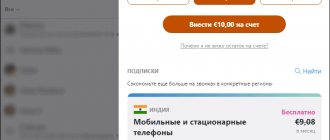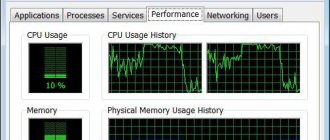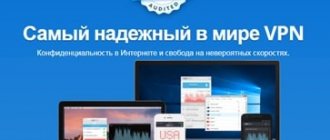Zadarma rating
Overall rating 3.4 points
★ ★ ★
Range of services | ★ ★ ★ ★ ★ |
Connection quality | ★ ★ ★ ★ ★ |
Reliability | ★ ★ ★ ★ ★ |
Technical support | ★ ★ ★ ★ ★ |
Price | ★ ★ ★ ★ ★ |
Features of ZADARM
The main advantage of the operator is the use of high-speed data transmission channels. High bandwidth ensures no delays in conversations and a fast connection between interlocutors.
The availability and speed of organizing the service is another significant argument in favor of Zadarma. In order to start using telephony, you do not have to wait for complex systems to be connected. It is enough to go through the registration procedure, top up your account and you can start using the connection.
Truly low cost of calls is another advantage of this operator:
- Calls to mobile numbers - 1.68 rubles/min;
- Communication with a landline phone - 0.44 rubles/min;
- International calls – 0.54 rubles/min.
For free, we offer package rates for purchase that make communication even more affordable. For example, under the terms of the “STANDARD” plan, the user receives 100 minutes for calls to popular domestic and international destinations.
Another feature of Zadarm is the high level of service. Any questions or difficulties are ready to be resolved by fast and high-quality technical support. The technical assistance section contains a large number of algorithms for connecting voip equipment. The most inexperienced user will be able to configure the device. It is possible to use CRM systems, online chats and ticket systems.
Cloud PBX Zadarma
Connecting a virtual PBX is free. The PBX is hosted on the operator’s servers (in the cloud) - it does not need to be installed and maintained in-house, and an expensive VOIP administrator is not needed. The telephone network is deployed in just a few minutes, and it takes a couple of hours to configure it, including call processing scripts.
Virtual PBX Zadarma allows you to distribute incoming calls among company employees according to a given scenario. The needs of businesses of any size are taken into account: companies, call centers, online stores, and even travelers. Non-cash payment for services is accepted with the provision of closing documents.
VATS Zadarma gives you the opportunity to:
- for complete telephony of the company within five minutes;
- to create call centers;
- to form a unified office telephone network without geographical reference;
- for connecting multi-channel and federal, foreign numbers.
Zadarma VATS functionality offers:
- voice menu;
- optional forwarding of incoming calls;
- interception/transfer of calls;
- audio greetings;
- recording calls;
- integration with CRM systems (Bitrix, amoCRM, Yclients, 1C+CRM, etc.), popular instant messengers (Facebook, Slack, Viber, Telegram) via the API interface;
- availability of voice mail;
- automatic receipt of documents by fax;
- answering machine schedule;
- auto attendant answers to incoming calls linked to numbers;
- waiting for a response in case of another subscriber on the line;
- selection of music for standby mode;
- selection of prefixes for dialing.
Making and receiving calls is carried out through applications for PC, Android, IOS, and IP phones. It is possible to forward to mobile phones. You can connect and configure the Zadarma cloud PBX without purchasing equipment, online on the virtual service website. The main requirement is the presence of an Internet channel with high bandwidth, at least 128 kbit/sec for each channel. Setting up an ATS is available immediately after logging into your personal account and topping up your account with a minimum amount.
We use various packages of tariff plans, including simple ones focused on basic IP telephony. Internal calls are not subject to tariffs, there is no connection fee. Incoming calls to numbers starting with 8-800 are paid separately or deducted from the package price. The cost of connecting and renting numbers is different for Moscow, St. Petersburg and cities with a population of over a million.
Bonuses and affiliate program
Internet telephony operator ZADARMA gives its users the opportunity to save and even earn money by bringing in new customers. After registration you will receive a referral link. When you click on it, new clients will be automatically registered as partners you attracted. Every 10% of their communication costs will be sent to your account.
All registered users receive a free bonus of 20 rubles, which can be spent on testing the Zadarma communication service. This “prize” gives you the opportunity to talk for up to 33 minutes.
Zadarma.com: Internet IP telephony service reviews
Zadarma.com: Internet IP telephony service. Provides its services for more than 10 years. The essence of the service is to give users the opportunity to make calls and SMS messages from the site to mobile phones in different countries, while being anywhere in the world at the lowest possible rates.
An important function of this service is the ability to send SMS messages. In this case, the user receives the following benefits:
- sending SMS to any mobile phone number in the world at low rates;
- the ability to receive messages to numbers in 14 countries purchased from Zadarma.com;
- sending a message is carried out using a website, mobile phone or PC.
Messages are received using the Zadarma program for Android or iOS, via e-mail. The client can also set the message to be forwarded to a personal mobile number. You can learn more about the possibilities of sending and receiving messages directly on the organization’s website.
The reason for the low cost of services is that the resource bypasses roaming. There is no charge for the connection, for calls between Zadarma subscribers, or for calls to direct numbers purchased on the site (exceptions are 800 numbers). Prices for tariff packages (there are five of them) are indicated in USD, including taxes.
If calls are made to numbers that are not toll-free, on the website you can familiarize yourself with the scope of services provided for such a case and determine the tariff. For example, the “Corporate” tariff package offers 5,000 free minutes to 90 countries for a monthly fee of around $85.
Zadarma.com primarily focuses on:
- Clients whose relatives or business partners live abroad.
- Freelancers finding their clients through outsourcing.
- A business whose branches are located quite far from each other (in remote regions).
- Call centers covering a vast territory (including entire countries).
- Enterprises whose head office is located in one country and whose production is carried out in another.
Also, the “Zadarma.com” service can be used within one country - with the condition that when calling from one region to another, roaming charges will be required.
The company offers its clients participation in an affiliate program. The resource pays an additional 10% of each account replenishment made by an invited referral. The amount is credited every month on the 1st and 15th, but in order to withdraw it, the minimum amount must be $50. Withdrawals are carried out through popular electronic payment systems; they are processed within three days.
The service has the ability to make calls from a PC or mobile device. To make calls, you must go through the standard authorization procedure on the company's website. Then open the “Call from the site” section, specify the desired number, and click on the call button.
The most popular ZADARMA services
You should familiarize yourself in more detail with the list of the most popular services of the ZADARMA operator:
- Simple Internet telephony. It can be used for home and office in the format of private and commercial calls.;
- Virtual PBX. A set of options for telephone installation of enterprises. The package includes the ability to connect CRM, organize chats, calls from the site and much more;
- Organization of a SIP trunk channel for connecting third-party PBXs to virtual telephony;
- Direct rental of a telephone number. It is allowed to use landline numbers located in all countries of the world;
- SMS service. Use the short message option as usual;
- Back call. Function for remote control of communication, without access to the Internet.
Telephony. Zadarma
Zadarma is a leader in the IP telephony market thanks to its optimal offers: free calls, unlimited tariffs, per-second accounting, number transfer when calling (Caller ID). Extensive experience and technical base guarantee high quality services for each client.
By choosing Zadarma, you get:
- Flexible system of favorable tariffs.
- High quality communication. For all tariffs we use only premium routes with the highest quality of communication.
- Technical support in a format convenient for you, available 24 hours a day, 7 days a week.
- Security and confidentiality of conversations.
- Free calls within the network, as well as to more than 100 countries and major cities in Russia.
- Access your number from anywhere in the world.
- Many technical capabilities of IP telephony (SIP trunk support, CallBack service, CallerID transfer and much more).
In the instructions we will look at how to connect and configure Zadarma cloud telephony.
- Settings in the online store
- Settings in your Zadarma account
- Back call
Settings in the online store
To enable IP telephony, go to the menu item “ Settings-IP telephony ” (see Fig. 1).
Picture 1.
In the drop-down list, select the telecom operator – Zadarma (see Fig. 2).
Figure 2.
In the window that opens, there is a form with settings (see Fig. 3).
Figure 3.
Integration with PhonerLite - if you check this box, calls can be received through a special program. The operator installs the PhonerLite program on his computer. When you click on the phone number in the administrative panel, a call to the client begins.
For more information on how to connect PhonerLite, see the instructions at the link.
Key and Secret - must be obtained from the Zadarma PBX.
Url for alerts - Call alerts will be sent to this address. You must specify it in the settings in your Zadarma personal account (Settings -> API and integrations -> Notifications about calls to PBX -> field “Link of your resource”)
Settings in your Zadarma account
The first thing you need to do is register in Zadarma ATS. (see Fig. 4).
Figure 4.
You will receive an email confirming your registration (see Fig. 5). You need to confirm and proceed to the next step.
Figure 5.
You need to log in to your personal account at Zadarma ATS (see Fig. 6).
Figure 6.
After logging in, go to the menu item “ Settings - API and Integrations ” (see Fig. 7).
Figure 7.
On the page that opens, select the events for which you want to send data and enter the Url for alerts from Figure 3 in the “ Link of your resource ” field (see Figure 8).
Figure 8.
Send NOTIFY_START - information about an incoming call
Send NOTIFY_INTERNAL - information about an incoming call to an internal number
Send NOTIFY_END - information about the end of the call
Send NOTIFY_OUT_START - information about outgoing call
Send NOTIFY_OUT_END - information about the end of an outgoing call
Send NOTIFY_ANSWER - response when calling an internal or external number.
Then click “ Get keys ”. You will receive a request to create keys for the API by email, you must confirm it, after which the key and secret (see Figure 9), which must be entered in the store settings in Figure 3.
Figure 9.
Ready. We have reviewed the basic settings for connecting IP telephony to Zadarma PBX; other settings, such as creating a call pattern, connecting a voice recording at the time of a call, all this is configured on the Zadarma PBX side.
Back call
Callback is a functionality that is already included in your Zadarma virtual PBX; the callback settings are located in the same place as telephony, the menu item “ Settings - IP telephony ” (see Fig. 10).
Figure 10.
Enable function - if you check this box, you will enable the call back function
Phone number – the number to which application data will be sent
Display mode – display mode on the site, can be compact (1) or full (2) (see Fig. 11). Toggling this setting applies to new visitors. For older ones, the state is stored in cookies, since clients can collapse and expand themselves. To check the operation of the option, you need to open the site in an anonymous browser.
Figure 11.
Number of seconds – the number of seconds on the site to be displayed to the client. Does not affect the speed of the service.
Text of a successful request during business hours – this text will be displayed to the client when he submits a request during business hours. (Text displayed after clicking the "Request a call" button during business hours.)
Text of a successful request outside of business hours – this text will be displayed to the client when he submits a request outside of business hours. (Text displayed after clicking the "Request a Call" button during non-working hours.)
Call reception time – check the boxes and select the call reception time, i.e. This is essentially a working time schedule.
Advantages and disadvantages
pros
- High level of sound transmission quality and connection strength. Clients get the opportunity to communicate unhindered;
- Availability of using virtual PBX. The simplicity and low cost of organizing telephony in the office allows you to establish communications in the enterprise without purchasing additional expensive equipment;
- Dedicated tariff for PBX connection;
- Continuous technical customer support. Any problems will be resolved as soon as possible.
Minuses
- There is no per-second charging for telephone and Internet calls;
- From time to time, customers receive complaints about interference in voice transmission.