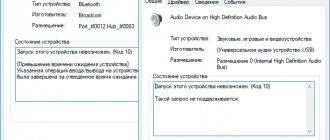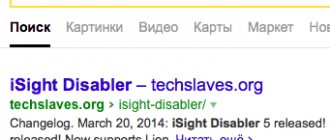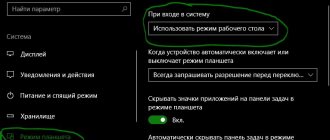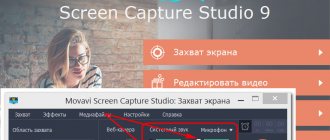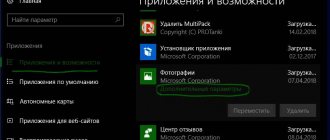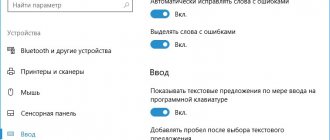Windows Lite OS exists
Reward accrued
This news was written by a site visitor and a reward was awarded for it.
We have already told you more than once (here and here) about a new operating system that is being prepared for mass launch within the depths of Microsoft Corporation. However, as skeptics often wrote, all this time no evidence of the existence of the mysterious operating system was presented. At the same time, there were references to interviews and Twitter posts, as well as to insider information, which for many reasons cannot be considered 100% confirmation of the truth of our words. And just yesterday, Microsoft held a press conference as part of Computex 2020. As many experts noted, the event was uninteresting and even boring. Microsoft did not introduce anything new, repeating what many of us already know very well. However, the most interesting thing awaited us in the personal blog of the corporate vice president of consumer segment sales, Nick Parker.
So his words literally stumped journalists, because instead of talking about the advantages of good old Windows, he gave us his opinion on what a modern operating system should look like. And what’s most interesting: he was clearly not talking about Windows 10, since it is too heavy and clumsy for many of the functions he announced. In addition, since Microsoft has been trying to break into the wearables market with its operating system for a long time, it would be foolish to once again come there with a cut-down version of Windows. Here is a short list of his words:
- A modern OS should have background updates, namely, be constantly in touch with the server and receive microfixes to the system code around the clock.
- Complete security, which Microsoft plans to achieve by isolating the program code from any attempts by users or programs to gain control of the system.
- Constant high-speed Internet. Microsoft is hinting at the use of the 5G standard, which will allow you not to think about Internet speed and traffic, since it will increase the bandwidth of all devices connected to the Internet by an order of magnitude.
- Penetration of cloud technologies into the daily work of the user. Apparently we are talking about plans to integrate Microsoft's artificial intelligence into every device based on the new operating system.
- Work without input method restrictions. It is emphasized here that a modern operating system must support all existing methods of communication between the user and the computer. And this includes voice input, gestures, special pens, gaze, touch input, and, of course, a mouse and keyboard.
- Ability to adapt to the user. The emphasis here is that no matter what device the user is using the new operating system from Microsoft, he should first of all be comfortable. In addition, the operating system itself must be so flexible that the user does not feel the difference in using different types of devices, such as a smartphone, tablet or personal computer.
announcements and advertising
2080 Super Gigabyte Gaming OC for 60 rubles.
Compeo.ru - the right comp store without any tricks
RTX 2060 becomes cheaper before the arrival of 3xxx
Ryzen 4000
series included in computers already in Citylink
The price of MSI RTX 2070 has collapsed after the announcement of RTX 3xxx
Core i9 10 series is half the price of the same 9 series
The price of memory has been halved in Regard - it’s more expensive everywhere
As you can see, according to Nick Parker, we are waiting for a simply great operating system. And in this situation, only one thing is sad: instead of announcing Windows Lite OS, Microsoft once again only inflamed our interest in the future operating system of our dreams. What do you think the new operating system from Microsoft should look like and will it be presented at all?
If you have any comments or additions to my news, be sure to write them in the comments. And don’t forget that comments exist for you to write in them!
Read my take on comments here .
based on materials from techcrunch.com
Microsoft is preparing Windows Lite without the word Windows in the name
Over the past year, Windows Core OS, a project being developed with the goal of turning Windows into a modular and modern operating system, has been in the news from time to time. As WCOS develops, more details about Microsoft's plans are emerging online. Petri reports that the software giant is working on a new version of Windows that isn't exactly Windows. Inside the company it is called Lite. Also, references to this version were found in the latest insider builds 19H1 and Windows SDK. (Windows) Lite is positioned as a true Chromebook competitor.
At its core, Lite will be an ideological development of Windows RT and Windows 10 S. It works only with PWA and UWP applications and does not carry with it the heavy legacy load of a thirty-year-old operating system. Users will not be able to obtain Lite for installation on existing computers. Buying a tablet or laptop with Lite will be the only way to get your hands on this operating system.
Lite is one of the reasons why Microsoft killed Windows 10 S. The company's goal is to create a super-light system that can turn on instantly, stay connected to the Internet at all times, and run on any processor. This week, Qualcomm will introduce a new generation of processors that will run Windows much better than the Snapdragon 855/835. This new chip will be the heart of the first Lite devices.
This mysterious operating system will be a radical new product for Microsoft, not only because it only supports PWA / UWP. This is a system with a different interface and without the word Windows in the name. A very bold move for a company that became the world's richest thanks to the Windows brand. The existence of (Windows) Lite is also reason to assume that UWP is still breathing and is not completely dead. Over the past few years, it has become clear that UWP is somehow not taking off. Still, it’s too early to bury the platform, since Microsoft is going to introduce an operating system that works only with UWP / PWA.
The problem with Windows RT and Windows 10 S was that these operating systems tried to pass themselves off as something they weren't. They looked like Windows, were called Windows, but did not work like Windows in the usual sense of the word. If Microsoft wants to make a truly successful lightweight operating system, it needs to abandon the Windows brand. This OS should completely feel like a fresh start.
The source reports that the first Lite device will be Centaurus, an Andromeda form factor device with increased dimensions. Andromeda, in turn, is also still alive, but there is still no exact information about its release dates. It's hard to say when exactly we'll see a public demonstration of Lite. Microsoft is expected to unveil it at the Build conference next year.
Windows 10 Lite 1809 (17763.348) for SSD xlx x64
The assembly is based on the original rs5
distribution of Windows 10 17763.1.180914-1434.RS5_RELEASE_CLIENTCORE_OEMRET_X64FRE_RU-RU.ISO, the necessary updates have been added, some changes have been made based on the analysis of comments in the previous release.
The assembly includes two editions: Pro and Enterprise
, with the ability to install each in four versions, and at the production stage of the assembly the wretched “Corporate” was corrected to the correct “Enterprise”: Lite (without Hedgehog and Store), Lite + Edge (with Hedgehog) , Lite + Store (Store + Xbox), Lite + Edge + Store (with Hedgehog + Store + Xbox).
Computer for the system:
Processor:
at least 1 GHz
RAM:
4Gb
Video card:
Microsoft DirectX 9 support with WDDM driver support
Screen resolution:
1024 x 768
Windows 10 Lite 1809 (17763.348) for SSD xlx x64 torrent, changes:
ATTENTION!!!
Installing the assembly is strongly recommended only from scratch! The author does not guarantee any guarantees for performance and normal usability on a specific machine of a specific user, all complaints should be directed to the Indians or to the UN, The Hague, Sportloto, etc... In the future, when new updates are released, the assembly must be updated at the request of workers (as well as non-workers and pensioners).
The defender has been uprooted and cannot be restored!
Cortana is not removed, but disabled, search works.
If you install “your” drivers, do not connect the network until they are installed!!! The assembly is adapted for installation on an SSD, but installation on a HDD is possible; in this case, it is definitely recommended to use Tweaks_SSD-to-HDD.reg. (located in the Additional_Files folder) of the distribution. This (after several reboots) will significantly speed up the startup of the system and programs. To prepare for installation (initialization\formatting and other actions with SSD\HDD), as well as subsequent maintenance of the computer/laptop, it is recommended to use Win10PE-x64-1803_xlx.iso
or
Win10PE-2018_xlx.iso
To install drivers from the Internet, enable the "Center" service Windows updates" manually (enabled manually by default), disable it after installation. After installing the drivers, the Device Manager will show “Unknown device”, this is an assembly glitch, remove the device.
Add. information:
The installation disk image contains the Additional_Files folder, which contains “medicine” as well as many things that are necessary and beneficial for the health of the system:
Activation video >>> An Internet connection is required for activation!
No compression algorithms were used.
When installed on a disk/partition up to 30 GB in size, the system “self-compresses”. When installing on a larger disk, after installation it is recommended to check the status with the command:
compact /CompactOS:query
And, if necessary, compress the OS with the command:
compact /CompactOS:always
The paging file is set to minimum. If you have little physical memory, additionally enable the paging file on another disk (“System Selected Size”) or increase the “Maximum Size” on the main one. It is not recommended to completely disable paging on the main disk (if UWF is not used)! !!!IMPORTANT !!!
In the settings - “Privacy”, do not disable access to “Camera” and “Microphone” for applications, otherwise Skype, etc. they will be unavailable! Hidden CPU power management settings have been unlocked, making it possible to enable core parking to reduce power consumption on multi-core laptops. Printer services are disabled in components, please enable if necessary.
Add. information for everyone:
The build disables downloading the Malicious Software Removal Tool, hibernation, and quick startup.
When installing the assembly, do not connect the network before installing “your” drivers, because drivers will download automatically! BONUS:
Added a “Clear all logs” option when right-clicking on the desktop.
Question:
How can I remove “Clear all logs” from the context menu on the desktop?
Answer:
Make a reg file and run:
Windows Registry Editor Version 5.00 [-HKEY_CLASSES_ROOT\DesktopBackground\Shell\runas]
For those who don’t know how, here’s a ready-made one https://drive.google.com/file/d/1d-xFQLOx6ovXA9Udnh...view?usp=sharing , it works right away, no restart is needed.
There are additional files on the installation disk (flash drive) in the Additional_Files folder:
The “Disable Services.reg” file will disable (enable) the following services: System Guard Runtime Monitoring Broker - Disabled Windows Biometric Service - Disabled Delivery Optimization - Disabled Disk Optimization - Manual Workstation - Manual Server - Manual Touch Keyboard and Handwriting Panel Service - Disabled Background Intelligent Transfer Service (BITS) - Manual Windows Update - Disabled Encrypting File System (EFS) - Disabled. For Skype you need to install 2017_Visual-C++: vc_redist.x64.exe and vc_redist.x86.exe For old (and not only) games: dxwebsetup.exe - installation of dx9 libraries from the Internet.
Peculiarities:
In this build, “logging” and the collection of all kinds of data are disabled as much as possible, leaving only the system logs necessary for operation. Thus, the system does not waste resources and time collecting data to send to Indians. Warning: this may unpredictably affect the ability to install and work on different hardware!... All tiled applications have been removed, the calculator has been replaced with a regular one.
Removed:
OneDrive, Quick Help, Feedback, Recovery Drive, Multipoint Connector, Containers, Data Center Bridge, Active Directory Lightweight Directory Services, Geolocation, Telemetry, etc. All that remains is visible in the screenshot with the components. Entries have been added to the hosts file that block sending telemetry and advertising on Skype.
Add. Information (Enterprise only): About using the “Unified Write Filter (UWF)”
Any antivirus takes up disk space, interferes with work and terribly slows down the system, including the standard monstrous Indian “Defender” (also the main spy!). The idea of getting rid of the antivirus and making the system “unkillable” can be implemented by the “Unified Write Filter” (UWF filter) function, available in the Enterprise and Education versions. The essence of the idea is to organize an overlay in memory and completely prohibit writing to the system disk (with the exception of a customizable list of exceptions). Thus, in the current session, all changes are stored in the overlay and are valid only until the computer is restarted. After rebooting, the system will be in the state it was before the filter was turned on. By disabling the UWF filter and restarting the system, you can use it in normal mode; this is necessary when updating, installing programs, drivers, etc. In the assembly, the Unified Write Filter (UWF) component is already enabled, the default overlay size is set to 1024 MB, which is enough for normal work. When you enable the UWF filter, the page file is automatically disabled! It is advisable to organize a paging file on any non-system drive.
1. Install and fully configure the system, drivers, programs. Work as usual until the system “shovels” everything it needs and adapts to your hardware (do several reboots, let the system “settle”...). 2. (Optional) Consider and edit the list of exceptions for folders, files, registry entries that are allowed to be written to (Start > UWF filter > UWF cmd-files > right-click on SetExclusions.cmd - Edit [enclose path with spaces in quotes]) . Disk defragmentation - disable the system disk in scheduled optimization, defragment the system disk manually, after disabling the UWF filter! 3. After all the settings, enable the “UWF filter” and restart the computer. The system disk is now write-protected, which is very useful for the disk (especially for SSDs). 4. For any changes to settings, installation of drivers, programs, etc., first disable the “UWF filter” and restart the computer!
Start - UWF recording filter
— shortcuts correspond to files (in the properties of shortcuts — run as administrator): “Enable UWF” — C:\ProgramData\UWF\UWF_ON.cmd “Overlay 1024 MB (def)” — C:\ProgramData\UWF\SetOverlay1024.cmd “ Overlay 2048 MB" - C:\ProgramData\UWF\SetOverlay2048.cmd "Disable UWF" - C:\ProgramData\UWF\UWF_Off.cmd "Overlay size" - C:\ProgramData\UWF\GetOverlay.cmd (see how much memory it takes overlay) "List of exceptions" - C:\ProgramData\UWF\GetExclusions.cmd (view the list of existing exceptions) "Current UWF settings" - C:\ProgramData\UWF\UWF_GetConfig.cmd (view the current state of UWF) "Delete exceptions" - C:\ProgramData\UWF\RemoveExcl.cmd (the file must be edited to suit your needs) “Set exceptions” - C:\ProgramData\UWF\SetExclusions.cmd (the file contains a sample list, you need to edit it to suit your needs.) As an example, As an example, the assembly contains the SetExclusions.cmd file, which contains a list of exceptions. Before using it you need to edit it to suit your needs!!! The file is launched for execution using the “Set exceptions” shortcut.
Attention !!!
To avoid a large number of stupid questions, installing the Enterprise version is strictly not recommended for beginners!
The assembly was made according to numerous requests from workers. On weaker laptops, there may be “phantom tiles” in the Start menu. These phantoms can be immediately undocked. Hindus say this is very powerful witchcraft and they don’t know why this happens. The assembly was done “for myself”, everything that was not needed by the author of the assembly was removed.
How the assembly will behave on different hardware is unknown, tests were carried out on ASUS P8Z77-V, ASUS SABERTOOTH Z77,
I personally checked both versions thoroughly, Pro Lite is now “working” on the computer
and in VirtualBox (Enterprise Lite), we have no problems.
There may be problems with the operation of bluetooth on different adapters ( zhuk.m
specifically checked on a computer and on a laptop) there were no problems,
so all questions regarding the operation of bluetooth are ignored
.
There may be problems with “Home Network”! To work, enable the “Workstation” and “Server” services on the car ( not verified
). This build already includes the network tweak from
Simo_Hayha’s
:
Useful tips:
Question:
Tell me, is the network working normally? Is it possible to share folders?
Answers:
1.
Simo_Hayha wrote:
You can share, but for the network to work you need to do this:
Windows Registry Editor Version 5.00 [HKEY_LOCAL_MACHINE\SYSTEM\CurrentControlSet\Services\LanmanWorkstation\Parameters] "AllowInsecureGuestAuth"=dword:00000001
2.
and1960y wrote:
Using the tweak:
Windows Registry Editor Version 5.00 [HKEY_LOCAL_MACHINE\SYSTEM\CurrentControlSet\Services\LanmanWorkstation\Parameters] "AllowInsecureGuestAuth"=dword:00000001
The network did not work, it turned out that this was not enough. I solved the problem only after I checked the SMB1 checkbox in “Programs and Features - Turn Windows components on or off”, all computers see each other and all shared folders.
Checksums:
CRC32:
E1372255
MD5:
335F7F419AEF0F739057D90402E095BA
SHA-1:
9015AD86CEC5E04D53D4191C11E9D52D02E4AB89
Screenshots of Windows 10 Lite 1809 (17763.348) for SSD xlx x64 torrent:
Download Windows 10 Lite 1809 (17763.348) for SSD xlx x64 via torrent:
Windows Lite release delayed
Microsoft's new "lightweight" operating system, known as Windows Core OS or Windows Lite, may not be announced until early 2020 as it is still not ready for public release. This was reported by the Windows Central portal with reference to its own sources at Microsoft.
According to the resource, one of the main tasks for OS developers at this stage is to ensure the ability to run the updated Microsoft Edge browser on the Chromium engine, with which they are experiencing some difficulties.
The original version of Edge, built on the EdgeHTML engine, is now deeply integrated into Windows Lite. The new Edge, according to Windows Central, requires support for Win32 applications from the OS to run, which at this stage of development is not available in the “light” version of Windows.
The corporation plans to conduct the next stage of internal testing of the OS in the summer of 2020, and the first devices running Windows Lite are now expected no earlier than 2020. At the moment, it is known that the system is being tested on Microsoft Surface devices, including Surface Go and Surface Pro 6.
It was previously reported that the presentation of the new product could take place at the Microsoft Build 2020 conference, which will be held in May 2019.
LiteOS. The new operating system will replace Windows 10
In the new OS, the main focus was on simplifying the operation of all elements, as well as, in addition, on a completely new design and interface, which is much better than that in Windows 10. The Lite OS operating system even contains a greatly modified Start menu and, according to rumors, This is the first platform from Microsoft in more than 20 years that will not be part of the Windows lineup.
The popularity of computer operating systems is growing, and this is happening primarily due to the fact that more and more electronic devices in the world operate under them. The most popular OS currently is the Windows 10 platform, released in the summer of 2015, for which five major updates have been released since then, and the sixth is already very close. However, this software is outdated, so Microsoft decided to replace it with a new one.
On April 9, 2020, it became known that Microsoft had released the Lite OS operating system, but so far only employees of the American corporation itself, as well as key partners, have access to it. It was decided to release a new OS right now in order to receive feedback from ordinary users a month before its public presentation and understand what can be improved, although, of course, there is clearly no way to do much in time, because the announcement is very close - in the first half of May.
So far, it is known that the new OS is called Lite OS, although some sources claim that the final operating system will be called something else, and its current name is nothing more than just a code designation for Microsoft employees. When creating this platform for computers and tablets, the main functionality was completely redesigned, and along with it the entire interface, which became more beautiful, simpler and more minimalistic.
The new operating system from the American corporation Microsoft will be able to run only PWA and UWP applications, that is, created using the latest software solutions. However, then, by the time of the final release of Lite OS, the platform will receive support for Win32, that is, classic applications. The main thing to understand is that the new OS is a direct replacement for Windows 10, and it will be designed primarily for users of all operating systems from the Windows line.
Found a typo? Select a fragment and press Ctrl+Enter.
Tags: Information technology Microsoft operating system Software
Previous article Intel and AMD news. Top accelerator, updated OS, comparison of processors
Next article “The majority of TikTok users are children, what does Microsoft want from this group?”
Provided by SendPulse
Likes 0
- 0
- 0
- 0
- 0
Why is Lite OS better than Windows 10?
Due to its modular structure, the new operating system will be devoid of various rubbish that was crammed into the regular desktop version of Windows 10. Roughly speaking, after installing Windows on a computer, it was possible to make a terminal for paying mobile operators, a server for some tasks, a gaming station, home media center.
All this loaded the processor with unnecessary processes, which were usually disabled manually by experienced users, and the distribution itself took up a lot of space on the hard drive or SSD. The secret of Lite OS is that it will use the Windows Core kernel, to which certain software modules can be connected. Similar technology is used by Huawei in their new mobile operating system Harmony.
Such a modular solution will allow you to quickly and fully work on any electronic devices: TV set-top boxes, smart refrigerators, cars, coffee makers and even smartphones with tablets. So Lite OS will partially become a replacement for the desktop version of Windows 10.
The new software and interaction interface were developed from scratch by Microsoft programmers and designers. Operating system control is designed for touch interaction with elements, which is intuitive. Lite OS will be deprived of many system settings and functions that, by and large, are not needed by most users. Due to this, the battery life of mobile devices, such as laptops, tablets, smartphones, or even some smart watches or transformable computers, will increase.
On Lite OS it will not be possible to run regular Windows 10 applications, but there will be many APPs adapted and developed for Windows Core, such as you can now see in the Microsoft Store. That is, the entire office that you have on an Android or iOS tablet will also or even work more extensively on Lite OS. The operating system will most likely be designed to work and support processors based on ARM mobile architecture. Whether there will be virtualization support is unclear.
Read the review of the Beta version of Windows 10X here!