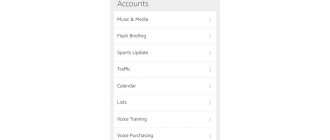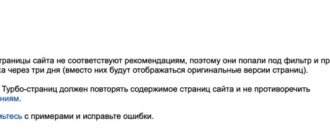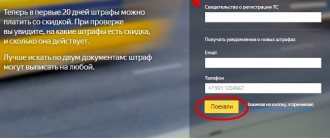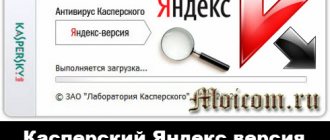Music
What's playing now? What song is playing? What's playing? Find out what song is playing now
Turn on “Yolka – Let the Music In.” Turn on Linkin Park. Play “Hali-gali, paratrooper” Discover the artist in Yandex.Music
Turn on the rock radio. Play some new music. Turn on pop music. Play music of a certain genre.
Pause it. Stop. Continue. Resume. Playback Control
Next track. Previous track. Turn it on first. Switching tracks
Turn on Bluetooth. Turn on bluetooth. Transfer music from your phone to the Station
Review of the Yandex.Station smart speaker a year after its release
A little over a year ago, at the YAC 2020 conference, it announced its first hardware product, Yandex.Station. After another month and a half—on July 10—its sales officially started. Immediately after its release, a lot was said about it, and even more was written. But enough time has passed since then, the multimedia platform has received a whole series of important updates. Therefore, her recent “birthday” is an excellent occasion to talk in detail about what has changed. And briefly - about what remains the same.
"Yandex.Station" and voice assistant Alice
We’ll start by talking directly about Yandex.Station and innovations in its work, and we’ll talk separately about the voice assistant and its new skills. And then we’ll move on to testing three Yandex devices controlled by Alice and organizing a small part of the smart home system based on them.
Specifications
| frequency range | 50 Hz - 20 kHz |
| Total power | 50 W |
| woofer | 1×30 W (∅85 mm) |
| Tweeters | 2×10 W (∅20 mm) |
| Passive radiators | 2 (∅95 mm) |
| Signal to noise ratio | 96 dB |
| Video resolution | 1080p |
| Exits | HDMI 1.4 (no audio output) |
| WiFi | IEEE 802.11b/g/n/ac, 2.4/5 GHz |
| Bluetooth | Bluetooth 4.1/BLE |
| Number of microphones | 7 |
| Dimensions | 141×231×141 mm |
| Weight | 2.9 kg |
Packaging and equipment
The packaging of Yandex.Station has not changed in any way over the past year since its release, so there are just a few words about it. The box is made of high-quality thick cardboard with good printing - everything is done to an excellent level.
Inside the column is securely fixed using inserts-cradles.
The kit still includes the speaker itself, HDMI cable, power supply and instructions.
Design and construction
A lot has been said about the design of the speaker: some like it, others don’t. It looks laconic and fits well into the interior. Initially, the speaker was supplied in black, then silver-gray and purple versions appeared, and a red model was also sold under a special installment program.
All controls are concentrated on the top panel, where there is a volume control with an LED ring that displays the status and operating mode of the device. In the center of the regulator there are two buttons - activating the voice assistant and turning off the microphone.
The connectors are located at the bottom of the rear wall, there are only two of them: power and HDMI.
There is also a passive cooling radiator on the rear wall. There are a significant number of user reviews online that this part heats up quite noticeably. But Yandex representatives tirelessly answer that this is normal for the radiator, and some heating does not affect the operation of the device.
During testing, even in the case of long-term operation at above-average volumes, the radiator of the speaker did not heat up above about 44.5 degrees.
The casing is removable. And here there is one very important and interesting nuance. The speaker sounds a little better without the casing. But without it, the device looks, to put it mildly, strange - fasteners and auxiliary parts are visible. And it’s very easy to damage the speakers in this form, and the warranty does not cover such cases. It's gotten to the point where users are creating and even selling custom enclosures to improve the sound. And on the Internet you can find a model for independently printing the base of the casing on a 3D printer.
Connection
As soon as the speaker is connected to the network, Alice begins to talk about what needs to be done to connect. At the same time, we immediately connect it to the TV via HDMI, so it will be more convenient to navigate what is happening.
The next step is to download the Yandex application to your mobile device and log in to it. Next, go to the “Services” menu, find “Station” there and click on the connect button. We check that the speaker is in connection mode, and proceed to selecting the network. In our case, two networks were available - at frequencies of 2.4 GHz and 5 GHz. Both were identified in the application. We, of course, preferred the faster standard - we entered the password and moved on to the next stage.
Next, we were asked to bring the phone to the speaker so that it would transmit information about the connection using sound. The phone made a very unpleasant squeak for a few seconds, after which a message was displayed stating that Yandex.Station was trying to connect to the network.
And this is where we failed. The speaker reported several times that it could not connect. As a result, we remembered that we had seen a number of user reviews about problems connecting to 5 GHz Wi-Fi networks, so we decided to try the more “classic” 2.4 GHz option. And here everything went without problems. The device connected to the network, immediately found a firmware update and began installing it.
Downloading the firmware took a couple of minutes, and we had to wait about three more for it to install. After the update, we made another attempt to connect to the 5 GHz network - unfortunately, with the same result. The refusal to work with a more modern and “faster” standard, of course, was somewhat upsetting.
In user discussions, we came across miraculous recipes involving changing the network name, changing modes, and so on. But we decided not to waste time dancing with a tambourine until there is a real need for it - for example, if problems suddenly arise with playing streaming video due to insufficient connection speed. To be fair, we note that we did not notice any special problems.
There is one nuance to consider when connecting to a TV via HDMI: sound is not transmitted through it. This has been frustrating for users since the device entered the market—almost half of the reviews we found on the Internet talk about it. Unfortunately, there are no changes in this regard yet and are not expected. So, Yandex.Station can be used as a video set-top box and media player in a fairly limited number of cases, but we will definitely return to this issue.
Technically, Yandex.Station can also connect to a sound source via Bluetooth. To connect, you need to say: “Alice, turn on Bluetooth,” or press and hold the voice assistant button on the device control panel. Then select “Yandex.Station” in the corresponding device menu.
Everything is simple, but in practice this option is practically meaningless. Firstly, when playing music via a Bluetooth connection, the main feature of the device - the voice assistant - is not available. To call it, you will have to manually pause the track and wait about one and a half seconds. And secondly, sound transmission occurs using the “ancient” SBC codec. The quality is appropriate, plus when playing a video, the picture and sound are constantly out of sync.
The main sources of content for Yandex.Station are its own services and Kinopoisk, which provides a joint subscription with Amediateka. Subscribing to them is essentially part of the initial setup of the device. Without them, it will not realize even half of its capabilities. Fortunately, the initial use of services is included in the price of the device. After authorization, we were asked to activate the Kinopoisk + Amediateka subscription for six months, and then Yandex.Plus for another six months.
Watching video content
Until recently, one of the sources of video content in Yandex.Station was the ivi online cinema, but now the company has decided to completely “lock” the device into its services. An absolutely understandable solution from a marketing point of view. So now the main source of films and TV series is Kinopoisk, where Amediateka content is available. The services' library is extremely extensive, with a ton of videos for every taste. But there are, of course, some limitations.
It is still possible to search for content on other video hosting sites, in particular YouTube. Many users really wanted deeper integration with the latter, and many comments and suggestions were left on this matter. But we can hardly expect anything more than what we currently have. And the point here is not only the desire or unwillingness of the Yandex team - after all, YouTube belongs to another company.
Finding the right video by channel name and title is already good. But you won’t be able to see the list of your subscriptions, for example. But it became possible to “throw” videos from a search in the browser to “Yandex.Station”. Select the desired video in the search, click on the icon in the upper right corner of the preview, tap on the name of the device - look. In order for the option to be available, it is enough to be logged in under the same login on both devices.
Another nice update is the ability to link a card for quick payment. Previously, after reading the description of paid content, the user gave a command to launch, after which he was forced to pick up the phone and confirm the payment. Now you don’t have to do this - the required amount will be debited automatically. The ability to spend money using a voice command gives a strange feeling, so to ensure security, you can link a virtual card (for example, Yandex.Money) where you can store a minimum amount.
However, support for DLNA or playback from network storage devices is still sorely lacking. User requests to add these options have been heard since the release of Yandex.Station to this day. And the point here is not at all about the notorious pirated content. Many people keep film collections obtained in a completely legal way. Plus, online viewing on Kinopoisk does not provide a lot of opportunities that are important for a number of users. For example, you cannot watch a movie in its original voice-over with subtitles. Moreover, even if the original voice acting is present in the same “Amediatek”, you won’t be able to switch to it with the help of Alice.
We already said a little higher that sound is not transmitted through the HDMI output. And this is another disadvantage of Yandex.Stations that is extremely often mentioned by users. There are many reasons for this. First, the location of the sound source. Most often, the speaker is located on the side of the TV, so the sound does not come from the center of the screen, which is somewhat uncomfortable. And, of course, the lack of sound via HDMI upsets owners of home theaters with good acoustics that cannot be used.
Or rather, the method appeared relatively recently. You can supplement the system with “Yandex.Module” - a set-top box that solves two issues at once: it broadcasts sound to an external device and eliminates the need for a wired connection of “Yandex.Station” to the TV. But these are additional, albeit relatively small, expenses. At the same time, we are still talking about sound in 2.0 format - neither devices nor Kinopoisk support multi-channel sound yet. Well, the last fly in the ointment is for owners of 4K TVs with UHD. Both of these with Yandex.Station are completely useless: both it and the built-in services only support Full HD.
I would like to end the conversation about video content on a positive note, so let’s talk about the Yandex.Ether service. Due to a misunderstanding with the copyright holders, the main broadcast channels are not yet available, but there are plenty of others. For children, adults, movie lovers, fishermen, music lovers, film buffs and so on. Sometimes it can be very useful, for example, if you just want to play music videos in the background.
Recently, a personal channel “My Ether” appeared in Yandex.Ether, the content of which is selected based on the user’s tastes. Everything is like on Yandex.Music: the user puts ratings, with the help of which the system selects potentially interesting content. It’s still difficult to say how effectively all this works - you need to spend not just a few days with the service, but at least a month. But the first experience turned out to be quite positive: after the first ratings, the proposed video began to quite accurately fall into our range of interests.
Sound and frequency response
The sound quality of the heroine of today's test is at a level quite acceptable for compact acoustics. Naturally, 2.0 systems even in the mid-price segment will provide much more impressive sound. But no one is positioning Yandex.Station as a device for audio connoisseurs; this is clearly not its “trick”. It is often compared to the JBL Charge - a completely correct comparison that gives a general idea of the sound quality to those who are familiar with JBL acoustics.
The volume is enough even with a reserve - at a level of about 70-80 percent, distortion begins to appear, but the speaker sounds really loud, and it becomes not very comfortable to be in the immediate vicinity. As mentioned above, without the casing, “Yandex.Station” sounds more interesting, but looks peculiar.
Immediately after the speaker was released, users complained about the excessive emphasis on low frequencies. Apparently, this problem has been solved in new firmware versions - according to subjective feelings, there is less bass. At the same time, if you look at the frequency response graph below, you can see a rise in the lower middle region, which is also well felt by ear. It also stands at the resonant frequency of the passive radiator - apparently, this is what the developers compensated for in one of the latest updates.
We carried out frequency response measurements at two microphone positions. The first step was to traditionally place it at a distance of approximately 60 cm normal to the column. And also at an angle of 45° from above, since the device is often located approximately at the level of the listener’s waist. The difference in measurements turned out to be extremely insignificant, so we will not present both graphs - we will limit ourselves to one averaged one. It is also worth noting that a Bluetooth connection was used for measurements.
The sound has been improved - this is already good, but it would be much better to give users the opportunity to adjust the sound to themselves and add at least a simple equalizer. This is another improvement that has not yet been implemented, which users have been asking for throughout the entire year of Yandex.Station’s presence on the market. Let's hope it will appear in the foreseeable future. For now, there is only one way to “attach” an equalizer to the speaker - use a Bluetooth connection and adjust the sound on the source. But this option has its drawbacks, which we talked about just above: the use of the SBC codec and the inaccessibility of the voice assistant.
But the developers listened to the requests of users to solve the problem with the sound level. Initially, the problem was that even at the very first level the volume was too high - it was neither possible to play a lullaby for a child nor to fall asleep to the music. In one of the updates, the volume level on the first two levels was lowered. After this, another update was released - the sound volume at levels from 3 to 8 (out of 10) was increased. The result is a fairly comfortable solution that suits most consumers.
Another common scenario for volume problems is when a user turns up the volume, listens to music, turns it off, and doesn’t use the device for a while. Then he turns to Alice, who loudly answers him according to the specified settings. To avoid such cases, recently after five minutes of inactivity the volume is automatically reduced to level “5”.
Playing music
Yandex.Music is used as a source of music tracks. If you like this service, everything will be great. His work is worthy of a separate discussion - we won’t go into details. Let's just say that the library is quite large, and the recommendation service works even better than some of the more “renowned” streaming services. Plus, there are many interesting and pleasant details: for example, Alice allows you to “like” tracks using voice commands. It turns out to do this more often, which has a good effect on the accuracy of recommendations. The bitrate of the stream with a subscription reaches 320 Kbps, which is more than enough for this column.
One of the most notable and useful innovations of late is support for launching user-created playlists using a voice command. Theoretically, to do this, it is enough to create a playlist and wait for indexing from half an hour to two hours. It’s better to name the collection something unusual, since a playlist with the desired name is searched throughout the entire catalog: among your playlists, Yandex.Music collections, and open playlists of other users. And by naming your selection, for example, “Music for a party,” you run the risk of listening to anything but it.
After several days of testing, we were unable to launch our playlist using a voice command: we tried giving the collections an original name, adding a unique “identifier” that would distinguish our playlists from the collections of other users - to no avail. To the request “Put a playlist + name,” Alice replied that there was no such music. Attempts to somehow vary the request led to the inclusion of other sheets and tracks. At the same time, we waited more than a day for indexing. Hopefully, over time this feature will be brought into full working order.
If you don’t want to select the music yourself, you can entrust this task to radio station DJs - in the spring the developers added radio support. Not all terrestrial radio stations are available yet, but their list is still quite large. Alice also learned to name the song that was playing. If the song is played by the device itself, its name is pronounced instantly, if the track sounds from another source, Alice “listens” to it for a while, then calls it. Sometimes it is very useful. But there is one small nuance: if a song is played on the radio turned on on Yandex.Station, instead of the name of the song, Alice pronounces the name of the radio station.
What's really missing is the ability to control music on Yandex.Station from a phone or other external device. With video, this possibility has already been implemented - we are waiting for something similar with Yandex.Music. And if it becomes possible to synchronize the playback of tracks on all devices, like Spotify, the service simply won’t have a price.
And finally, let’s mention a couple of interesting updates. Firstly, Alice can now turn on the sounds of nature - from the sound of the sea to the singing of birds and a thunderstorm outside the window. Secondly, she now has a “sleep timer” - you can say: “Alice, turn it off in 15 minutes,” and after this time the music, radio or sounds of nature will be turned off. Great news for those who don't like to fall asleep in silence.
Updated voice assistant
Conversations with the voice assistant Alice have become much richer and more interesting. The dialogue mode is still pleasing, although some users complain that Alice “has become bolder and jokes too much.” It didn’t seem so to us - everything was quite within reason. And jokes in situations where the assistant cannot execute a command intended by the user add a little “humanity” to the communication.
Recognition of voice commands by Yandex.Station occurs without problems at volume levels up to about 70 percent, then you have to seriously raise your voice. But here it should be noted that the speaker is really loud - at such volume levels, even just being nearby is not very comfortable. But this is if we talk about situations when the source of sound is the speaker itself. But if music comes from other sources, the speaker begins to “stall” even at medium volume levels. The problem is solved by simply moving “Yandex.Station” closer to the speaker. In general, placing it near other sound sources is a bad idea.
While preparing for the test, we found a couple of reviews that the voice assistant responds to words that are similar to “Alice.” We spent about half an hour trying to repeat this experiment with different words: “Anfisa”, “bisector”, “Agnessa”, “scene” and so on. All to no avail. Problems can only arise for those who already have Alice in their family. For them, it is possible to change the word for activation on “Yandex”. There will certainly be no questions here. Unless, of course, you decide to name your cat Yandex.
Well, now seriously. Alice learned to give answers to a lot of complex questions, thanks to searching in services where users answer each other’s questions - from Yandex.Znatokov to Mail.ru Answers. The quality of Alice's answer, of course, depends on how adequate the answer of the particular user she chose to quote was. So the accuracy and adequacy of the information varies from case to case. A good reminder that how robots behave depends entirely on what we teach them.
Another big update is integration with Yandex.Translator, which helps translate words from and into other languages. It works great, even complex words are recognized and translated correctly. Alice herself speaks English, for example, with a noticeable “Russian accent”. But he understands it with ease. But to voice words during translation, other voice engines are used, which ensure more or less correct pronunciation.
The range of formulations with which the user can obtain the necessary information is constantly expanding. For example, weather data can be obtained far beyond the direct request “Tell me about the weather.” Phrases like “Should I take an umbrella today?”, “How is it outside?” and so on will also lead to the desired result.
Also, the new firmware solves a number of problems that users drew the attention of developers to. For example, previously, when an alarm clock went off, it worked indefinitely until a command was given to turn it off. Now it only rings for 10 minutes and then turns off. All that remains is to add the ability to change the alarm melody to your own - and it will be absolutely great.
New voice assistant extensions called “skills” are constantly being developed. Already now you can use them to listen to news, play games, manage other services, and so on. And, of course, there are various Easter eggs to delight. For example, if you tell Alice: “Sing something,” she turns on a track in which the beat is based on popular search queries - the project team was preparing it for the New Year celebration.
Devices for "smart home"
Alice's most noticeable and anticipated update is, of course, her own smart home system. It was possible to control various devices before, but not directly, but with the help of “skills” - such as “Alfred” or “Kuzya the Brownie”. For example, you could say: “Ask Alfred to turn on the lamp,” and the “Alfred” skill would be called, which would turn on the light through the IFTTT service. Now everything can be done more simply and directly.
At the time of preparing this review, the developers have already announced support for a number of devices from various brands - from Xiaomi to Redmond. The ability to work with third-party products is currently being actively tested by users. And so far, let’s say, with varying degrees of success. Which is not surprising, the stated list is quite large; it is almost impossible to immediately achieve perfect work with “everything and with everything.”
Over time, everything will probably return to normal, but for now we decided to focus on what should absolutely work now - three accessories for the “smart home” released by Yandex under its own brand - a socket, a lamp and a universal remote control, which could potentially significantly expand the capabilities of Yandex.Station to manage other devices.
Specifications
| Yandex smart remote control | |
| Signal transmission | IR |
| Maximum range | 18 m |
| Power connector | Micro-USB (5V) |
| Dimensions | 65×25 mm |
| Wireless control | WiFi |
| Weight | 100 g |
| Yandex smart light bulb | |
| Type | LED |
| Base type | E27 |
| Power | 10 W |
| Voltage | 100-240 V |
| Light flow | 800 lm |
| Colorful temperature | 2700—6500 K |
| Wireless control | WiFi |
| Length | 118 mm |
| Diameter | 60 mm |
| Weight | 100 g |
| Yandex smart socket | |
| Number of slots | 1 |
| Dimensions | 55×55×80 mm |
| Ground contact | Eat |
| Rated current | 16 A |
| Rated voltage | 230 V |
| Maximum power of connected devices | 3680 W |
| Wireless control | WiFi |
Packaging and equipment
The packaging of Yandex.Station, in terms of its level of execution, may well qualify for a place in the premium segment, while accessories for a smart home are made as simply as possible. These are simply cardboard boxes, inside which the devices are additionally protected by cardboard inserts or plastic bags.
In addition to the device itself, the kit includes brief instructions for connection and use.
Design and construction
We received devices from the first batch that went on sale for testing. Which at the time of writing this review was almost completely sold out. At the same time, Yandex was somehow in no hurry to “issue” a new batch - perhaps this is due to the fact that the devices are awaiting updates, the need for which was suggested by the first sales experience.
Let's start with the light bulb. For now there is only an option with an E27 base. On Yandex.Market you can find reviews from users who complain that it somehow doesn’t look right, is poorly assembled, and so on. We were unable to notice anything like this. But a large number of reviews say that the light bulb failed prematurely - this is really unpleasant. But time will tell. The stated warranty period is an impressive 8760 hours of operation.
Another feature of the lamps is their rather dim glow in “color” modes. They produce the declared 800 lm only in white light mode. Considering that color backlighting is used mainly to create atmosphere and not for lighting, this feature can hardly be called a disadvantage of the device.
There were also no questions about the build quality of the socket. On one of the faces you can see a control button, which also starts the pairing mode.
The design is quite simple, but overall attractive. Although, of course, this is not a device that you want to place in sight. But if you live in an old house with sockets in the most prominent places and at waist level, Yandex.Rozetka definitely won’t do any worse.
And finally, the remote control. A very minimalistic design; the only features worth noting are the fairly short USB-Micro-USB cable, which is used for power. At the bottom of the device, if you look closely, you can see a small blue LED indicator.
The recess on the bottom of the device houses the power connector, as well as a reset button, which also activates the connection process. The power cable is placed in a recess specially provided for it.
Connecting smart devices
A little higher, we talked about the fact that we were never able to connect Yandex.Station to the 5 GHz wireless network. “Smart” devices officially support only 2.4 GHz networks. In order not to return to this issue, let us immediately note one important detail. When pairing the devices, we connected the phone to the 2.4 GHz network and were able to control them using it as well.
Then, just for fun, we connected the phone back to the 5 GHz network, located on the same subnet. The ability to control was preserved - everything worked fine. Considering that the vast majority of modern routers can operate simultaneously in both bands, “locking” devices to 2.4 GHz is unlikely to be a problem.
To connect devices, go to the application, where we select the “Smart Home” section. On the next page, click on the “Add device” button, and then select the one you need. We decided to start with a light bulb.
According to the instructions, we connect the phone to the 2.4 GHz Wi-Fi network, screw in the light bulb and supply power to it. By the way, when you turn the power off and on, the light automatically lights up. Thus, if the power goes out for a while while the user is away from home, the lamp will remain on until the user returns. Fortunately, it doesn’t heat up, and it consumes nothing at all - so it’s not scary. In such a situation, the socket remains turned off for safety reasons. Next, select the network to connect to and enter the password.
We receive a message about adding a device. Now we need to finally configure it - at least, select a location. Users actively asked for multiroom support - it began to appear. You can no longer just say “Turn on the light,” but “Turn on the light in the living room” or “Turn on the light in the kitchen.” Which, of course, is very nice.
Control is possible not only using voice commands, but also from the application. The lamp has a lot of settings: brightness, color, “warm” and “cold” modes.
The remaining devices are connected according to the same scheme. The remote control requires more time to set up - you need to add controlled devices. And here there is one important nuance. In most cases, the versatility of the remote control is achieved by its “learning” - you send a signal to it from the device’s “native” remote control, it remembers it and then repeats it.
The Yandex developers took a different route. They added templates to the application for a fairly wide range of devices. But, of course, not for everyone. For now, only control of air conditioners and TVs from leading manufacturers is available. The instructions directly state that control commands can overlap on different devices and the desired template can be selected by simple search. This requires some time and patience, but is theoretically possible.
Of all the devices, we managed to “make friends” with the remote control only with the Samsung TV. At the same time, of all the commands, only on and off were available. Already good. Especially considering that the main TV remote does not use IR at all, but Bluetooth. Nevertheless, we really expect the developers to expand the capabilities of the universal remote control. We connected a fan to the controlled socket - this is quite visual for testing, and this scenario of its use is quite plausible.
Using a smart home
As mentioned above, everything is fine with the recognition of Yandex.Station commands - seven microphones do their job. But the devices should still be named as simply and easily recognizable as possible. You will have to pronounce them often; you won’t want to constantly monitor articulation absolutely accurately. For example, in the tests below, the device with the lamp is called “Lamp”. As soon as you relax a little and start talking quickly, Alice begins to complain that she doesn’t know what kind of alarm clock she’s talking about.
The delay in command execution is minimal - no more than a couple of seconds. To operate a smart home, you must have an Internet connection; without it, you will not be able to control connected devices not only with voice commands, but also from the application. What's really missing is the ability to defer commands - you can't say, “Turn off the lamp in 20 minutes,” the command simply isn't recognized. Judging by the reviews and suggestions on thematic forums, many people lack this function.
Another feature of using Yandex.Station is quite loud confirmations from Alice in response to a voice command. Imagine the situation: you go to bed and ask your voice assistant to turn off the lights. In response, Alice tells you: “I’m turning it off.” The volume level at this moment, most likely, has already been reset to the default level of “5”. But the speaker still sounds quite loud in this case. If someone was sleeping in the room at that moment, then... they are no longer sleeping.
Alice's "competitor" - Alexa - has the ability to address her in a whisper. Then the answer will come in a whisper. And this, of course, is almost an ideal solution to the problem. But, for sure, there are others - we’ll see how the Yandex team resolves the issue. That's enough criticism, otherwise the system works correctly and is pleased with the excellent price-quality ratio.
All actions can be combined into scripts. To do this, go to the room page where the connected devices are collected. Click “+” and select adding a script. Next, select an event - only voice commands were available to us. But, probably, with the connection of sensors, measuring instruments and other devices capable of “creating” events, the choice will be wider. Next, we add devices to the list and select what action they need to perform.
All that remains is to select the script icon and save it. We created three scenarios for the test, the operation of which is shown in the video below:
- “Good night”: turns off the fan, TV and lamp, starts a fairy tale
- “Good morning”: turns on the fan, TV and lamp, reads the news
- “Let’s take a break”: turns off the lamp, starts “My Ether”
After several days of use, it becomes clear that the Yandex smart home is still far from ideal. But it clearly has enormous potential: the project is developing and acquiring new functions. And most importantly, those that already exist work quite correctly. What makes Yandex.Station and other devices with Alice a relatively budget-friendly and fairly easy-to-use way to organize your “smart home”, accessible to a wide range of users.
Conclusion
The main character of today's test is no longer the only column with Alice inside. For those who don't need video support but want better sound, there's the LG XBoom AI ThinQ, which we'll be posting testing in the near future. If the main use cases are managing a smart home and using a voice assistant, then it makes sense to take a closer look at budget solutions under the Irbis and Dexp brands.
The dynamics of Alice's development are very encouraging. Over the year and a half of its existence, it “learned” a lot of interesting things - we talked about this in a separate chapter. Support for controlling other devices has just started, but now it allows you to simply and effortlessly create, albeit not particularly “advanced,” but a real “smart home.” And yes, while this is still a solution for enthusiasts, but no longer for “geeks” - special knowledge and skills, as is the case with a number of other systems, are not required to configure it.
As for Yandex.Station, it is an excellent universal all-in-one solution with its limitations that arise due to hardware capabilities and the services used. Designed for users who are comfortable within these limits. And as the year of sales shows, there are quite a lot of them. In the end, even if the space in the living room is already occupied by a more functional media player and multi-channel acoustics, the “Station” can find application in other parts of the house - from the kitchen to the nursery.
Step-by-step connection process
Yandex Station is used to watch films and videos, television channels. Connection is easy.
Watching a movie or video
Yandex Station is suitable for watching movies and videos from services such as Amediateka, Kino Search, Yandex Video. To start a video broadcast, you need to ask Alice to turn on a movie or video. No physical buttons are used to control viewing, as voice commands are sufficient. You can execute the following commands that determine the launch of certain TV series, films of your favorite genres, and interesting videos.
Important! For easy control of the station, prompts are displayed in the form of phrases.
Watching a TV channel
Broadcasts of television channels are available on the Yandex Ether service, which can be connected to the station. The number and list of channels depend on the region. State and regional channels are available, as well as Yandex TV channels. To start broadcasting, you need to ask Alice to start the broadcast or name the channel.
The video signal from the station is not recognized by the TV
Sometimes the video signal from the device does not reach the TV. In these cases, it is recommended to do the following:
- Make sure to use the HDMI cable included in the package. Compatibility with other cable types is not guaranteed.
- The device and TV must be connected correctly.
- The HDMI port on your TV should work. For this reason, you can connect your laptop and check the video broadcast.
- The device can be rebooted, but the devices must be connected to each other.
Correct use of such a device significantly expands the functionality of any modern TV.
Subscribe to our Social networks