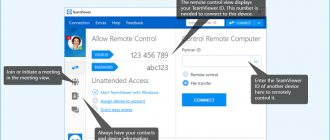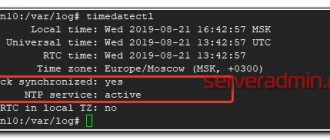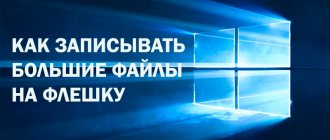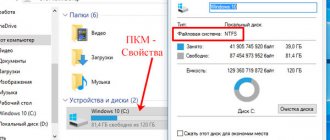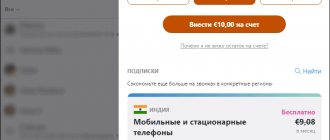Email is convenient, but many popular email services impose serious restrictions on the size of attachments. For example, in Gmail and Outlook, each individual file cannot exceed 25 MB in size.
You can refuse mail in favor of a more flexible solution, but if for one reason or another this cannot be done, then a simple freeware multi-platform utility will help you HJ-Split . With its help, the source file is divided into pieces of the required size and inserted/transferred in parts, after which it is just as easily glued together on the recipient’s side.
How to upload files?
By going to the main page of the service, you can see a minimal set of functions that are difficult to get confused about.
By clicking on the round DropMeFiles button, we see that a file upload window opens.
By the way, the word “drop” or “drag” is in the name for a reason. We often upload files to websites using a form. We often click “Download” and after that a special window opens, in which we select the file and click “Open”.
This option also works here, but it also has the advantage of dragging. Just find the file on your computer, click and drag it into the browser to the Dropmefiles page.
Below is a form for sending a link by e-mail.
Classic web storage
If the file is generally large, then cloud storage may be the best solution: Dropbox, Google Drive, OneDrive and their analogues. Preference for one or another service here, as a rule, is given depending on habit, but in extreme cases it is necessary to look at the maximum capabilities of each storage facility.
OneDrive allows you to upload a file with a maximum size of up to 2 GB.
Yandex.Disk has a limit of 10 GB, but if you need to download something heavier than 2 GB, you will need a desktop client.
Google Drive is much more powerful in this regard and eats files up to 5 TB (5,000 GB). Naturally, large files here also need to be downloaded through the client.
It's hard to imagine a situation in which a user would not have enough Google Drive capabilities, but, just in case, Dropbox does not have a designated limit on the size of a single file. Do you have a desktop client? Go ahead, upload all the Internets of the world to it! In the last two cases, the limitation is not the file size, but the size of the personal storage.
Free file sharing service without registration – DropMeFiles
Once again, we welcome everyone to our site for beginners. On the Internet, one way or another, we exchange files, archives, photographs, music, videos, etc. with each other. The exchange can be carried out by mail, Skype, social networks and other possible methods. But this is convenient if the files are small and do not require much time to exchange: a photo, a small file, a program. And if this is a large archive, a fragment of video, then the transfer may take a long time. In this case, services called file sharing services will help us. This is a portal where you first upload your data, a link will be generated that you send to your acquaintances and friends. By clicking on your link, they can safely download your files. There are many such services, the same Yandex Disk, OneDrive, Cloud Mail and others. But they have a condition: you must be authorized in it. Today we will look at a free file hosting service without registration. It's called DropMeFiles.
Open our browser and enter the address - https://dropmefiles.com .
The file hosting service supports Russian language. If when loading the page it is displayed in English, click on “ Rus ” at the top of the screen.
DropMeFiles Features
So, what does this service offer us? I would like to note right away that the maximum size of uploaded files is 50 GB. Secondly, it's free. The link to the downloaded file will be generated immediately in the form of 5 characters, even before your data is downloaded. They will be available for a maximum of 14 days. After which they will be deleted. This time is enough for you to share with all your acquaintances and friends. Unlimited upload and download speed. Possibility to share with a link on social networks. And finally, the file hosting service does not require registration.
It is also possible to download files from your phone to your computer.
But, to be honest, for some reason it didn’t work out for me. Share in the comments about your experience in this situation.
How to upload files to DroMeFiles
You can download several files of different formats at once. This is called multi-boot. You can download in two ways.
The first is through Explorer. To do this, click on the circle, then in Explorer we find, select the necessary files and click “Open”
The second method is a little faster. Simply select the necessary data and drag it into the browser window with the mouse
In both cases, the download will begin, wait until it finishes.
And the download link will immediately appear. It can be customized to your liking.
But first, we recommend that you check the list of downloaded files again. It will appear on the right after all data has been successfully downloaded. They will show us the total size and their number. If you find an extra one, you can delete it by clicking on the cross. Now let's move on to the link. As you can see, it consists of the service address and 5 characters of different case. The link can be shared via social networks by clicking on the buttons on the right.
We recommend Connecting Yandex Disk via WebDav protocol
Below is the link settings panel. The most reliable option is considered to be “ 1 download ”. If you select this option, once the recipient downloads your data, it and the link will be deleted immediately.
You can also set the duration of the link and file storage to 7 and 14 days.
Then there are settings for setting a password (1) and displaying a link in a numeric format (2). Such a link is very easy to convey verbally, for example, over the phone. The password is also created from 6 numbers for convenience. Let's enable these two options.
As you can see, our link has changed, and the password is indicated on the right.
Now we need to indicate WHO we want to send it to. Either the recipient's email or cell phone number is indicated. You can also send him a short message of 450 characters (including spaces) by clicking on the icon on the right (1).
In the “ From ” field we write your name or the name of the company or organization. And click on the “ Submit ” button (2). After successful sending, we will see a message like this.
How to download files from DropMeFiles
The recipient opens his mailbox, a letter that came from this service and sees a letter with similar content
It contains all the data: how many files, what size, message, the link itself, its expiration date and password.
Your friend or acquaintance follows it.
Enter the password that was in the letter. And clicks on the “ Download ” button. He can also write a complaint if he suspects something is wrong or the letter arrived by mistake.
We recommend How to install Cloud Mail.ru?
At the next stage, you can view and download all the files in one archive by clicking on “ Download all ”. But sometimes not all data is needed, but part. In this case, you need to select only those that you need. To do this, click “ More details ”.
A list will open. To select a specific file, simply click on it. Clicking again cancels the selection. Select the required data and click on “ Download ”. If more than 1 file is selected, they will be downloaded in an archive. Then open your downloads folder and find your file or archive.
That's all for today. We got acquainted with a free file hosting service without registration. It will help you transfer the necessary information to your loved ones and friends up to 50 GB in size. Write in the comments what services you use to exchange data. Good mood and good luck to everyone. Until next time.
There is no more charming furniture than books.
Sydney Smith
Superparanoid's Corner
All the methods described above have one drawback: in order to transfer something, you need to upload this “something” somewhere. Simply put, your data will be temporarily (or forever) stored on remote servers. If this prospect does not suit you, then there remains an option called JustBeamIt , based on the peer-to-peer principle. The transferred file will not be uploaded anywhere, but will go directly from you to the recipient. The service's web shell supports Drag&Drop and is very easy to use. We drag the file, get a link (link lifespan is 10 minutes), transfer it to the recipient in any acceptable way.
Another P2P transfer method is a service called Infinit . In addition to everything that the previous tool can do, Infinit supports stopping/resuming downloads, and in the case of transferring video files, it allows you to start watching immediately after the start of the transfer.
Skype and other instant messengers
Modern and not so modern messengers cope quite successfully with file transfer. In this case, the maximum file size depends on the specific service used. For example, the most popular Skype, although slow, works on the same P2P principle and, in fact, has no limit on the size of the transferred file.
This material only covers methods associated with the use of truly popular products and services. There are many other cloud storages, FTP and dozens more more or less convenient ways to transfer a large file. If you have your own elegant and simple option for transferring large amounts of data, share it in the comments.
DropMeFiles service to send large files (up to 50 GB)
DropMeFiles is a free instant file sharing service:
*** https://dropmefiles.com/
Advantages of the dropmefiles service:
- Free
- Without registering
- You can send one file or multiple files. Their volume should be up to 50 Gigabytes
Disadvantages of the dropmefiles service:
- Limitation on file storage period – from 7 to 14 days
But DropMeFiles is designed to share files, NOT to store them. Moreover, in 7 or 14 days you can not only send, but also receive large files.
Rice. 3 (Click to enlarge). DropMeFiles is a free instant file sharing service.
Next, we will consider the sending process using the example of one single file, although you can send several files at once. If everything goes well with one file, then you can send several files at once to speed up the process.