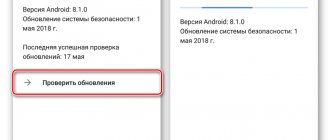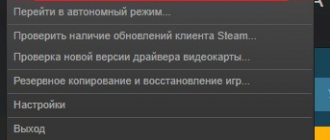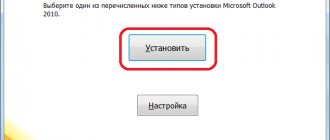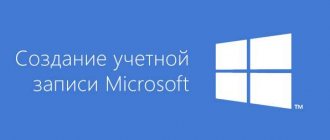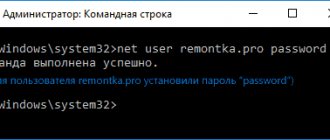Complete account deletion
The Skype program is quite popular; it is still a kind of leader among programs that help people communicate, even from different parts of the world. But any user may want to completely delete their profile.
There may be several reasons for this behavior:
- a person simply stops using the Internet;
- the Skype account page is completely inactive, since the person simply has no one to communicate with;
- you want to close your account in order to free up your associated email account or mobile phone, and subsequently create a new one.
The most effective way
The most effective way to completely delete your account is to contact Skype technical support. This method takes quite a lot of time, so not all users use it.
Before contacting them, you should completely reset your account and close all paid services.
The user should know that after closing the current account, money from the account is not returned to him or transferred anywhere, it simply disappears. Plus, when you delete Skype, you will completely lose all accounts from Microsoft servers, since now they are tied to each other and deleting one, you automatically delete the other.
Microsoft technical support will send you an email detailing the steps you must take before you can delete your Skype account. The user needs:
- cancel most subscriptions;
- use your Skype credit in full;
- if the account has a balance, then use it in full;
- set up automatic replies on email (your account will still receive messages from other users, and you must create an auto-reply for these users);
- disable reset protection - if you do not remove reset protection, the phone linked to your mail may become inaccessible after deleting your account.
When you have done everything necessary, you can follow the link and follow the robot’s prompts.
This page will no longer be visible after thirty days, and after two months it will be deleted permanently. Such a long period is given so that the user can change his mind. After 60 days, your account will no longer be recoverable.
Deleting a login
If you want to completely eliminate the possibility of someone getting into your account that you want to delete, then you need to do the following:
- press the key combination “ Win + R ”;
- The “Run” dialog box will open in front of you in which you write %AppData%
and click “OK”; - this combination will open in front of you a folder with system files that the computer contains, in the list we look for the Skype folder;
- open it and there we find a folder with the same name as your login - it is this that needs to be deleted.
Now you will not be able to automatically log into your account.
How to remove Skype login
How to remove a login from the Skype auto-fill, and generally exclude the possibility of getting into the account you need to get rid of.
- Here you need to press the key combination Win + R.
- The built-in application “ Run ” will open in a window where you need to write % AppData% and click “ Ok ”.
- The user's folder with system files will open; here you need to find the Skype folder, in which you need to delete the folder that will be called your login. This folder contains all your profile data , as well as auto-fill data, thanks to which you do not need to write your Skype username and password over and over again when logging into it.
We delete this folder and you will no longer be able to log into your profile automatically in the Skype application.
Manual removal
If the previous method seemed quite complicated to you, then you can simply delete all the information about yourself manually. That is, your account, as such, will continue to exist. But the information will be missing.
In this case, the account will be active, it will simply not contain absolutely any information.
You will need to log into the Skype program with your username and password and manually delete all possible data about yourself and remove the avatar. You enter the tab “Skype” - “Personal data” - “Edit my data” (Fig. 1). On this page you simply erase everything.
How to delete your Skype account if you're just tired of using it or it's time to try something new? In our material we will analyze all the known ways to put an end to the past and get rid of unnecessary information.
Removing an account from a smartphone
How to delete a Skype account from your phone? As easy as pie. But keep in mind that the account itself remains safe and sound. You simply destroy records about it in the smartphone’s memory. There is no talk of any complete destruction.
To carry out this procedure, we will need to delve into the settings of the mobile operating system. For some users this is difficult, so we provide detailed instructions with a clear algorithm of actions.
- On the main screen of the device, look for the “Settings” and tap on it.
- A list of options appears. Here you need to select “Accounts” .
- A list of accounts will appear, select “Skype” from the list and click on it. After that, click on the three dots at the very top of the window and tap “Delete account” .
That's all. Now the Skype account is completely removed from the smartphone. However, there is an even simpler way: delete the application itself, and the account will disappear on its own. If there is no corresponding messenger, then there is no account.
The easiest way is to delete your account from your phone or uninstall the application itself. but if you actively use other Microsoft services, then it is better not to touch your account. After all, then no work will be possible. And you especially don’t need to touch it if you need it for business or work. Skype is not such a serious program that you have to sacrifice everything.
What is important to know before deleting your account?
- Keep in mind that when you close your Skype profile, support will wait another 60 days and then delete it forever. This is necessary in case you suddenly change your mind or need access to something important.
- Another nuance is related to the fact that a Microsoft account is associated with messenger accounts, so removing one of the two means also deleting the Microsoft account in Skype completely. You won't be able to sign in to Xbox, Outlook, or other services you might be used to. If access to them is not critical or priority for you, then simply save all vital information in advance.
How to close a Skype recording from your phone
- To delete a Skype page from your phone, you need to go to the official Microsoft website and enter your username/password.
- The system will also send an email with data to confirm the user's actions. If the email address is no longer available, you should click on the line “I don’t have this information” . Microsoft's feedback form will then appear. In it you will need to indicate your phone number to receive an SMS message with a code or a call from an autoinformer.
Don't expect that deleting your Microsoft account will be easy. Using your account, you can purchase a subscription to the corporation’s software products and make payments for your purchases, so the company will require confirmation of the identity of the person closing the personal page.
Option No. 2 – “Freeze”
To avoid accidentally logging into a fictitious account, delete the messenger data from your computer (if you’re not confident in your hacking skills, then it’s better to just remember that you don’t need to touch the “fake” account).
- Press “Win+E” (the application window should be closed).
- Press Alt.
- In the additional panel, find Tools - Folder Options - View.
- In addition In the settings, activate “Show hidden files”.
- Apply - OK.
- Find the program folder on drive C (Users – AppData-Roaming-Skype).
- Right-click the directory with the old login - Delete.
- Empty the Recycle Bin on your desktop.
Have a nice chat!
Skype is one of the most popular applications for video calls and communication. The reason for the high interest of users is the good quality of communication. Unfortunately, there are also some problems and bugs. For example, many users simply do not know how or why when making a video call. Sometimes it becomes necessary to delete your account forever. How to completely remove yourself from Skype and block your own account?
How to remove Skype from the registry
It should be noted that neither one nor the other method will be able to completely remove Skype; you will also need to clear the entries in the registry. Here's how to remove Skype from the registry:
СCleaner
Using the CCleaner program. This is a wonderful, and most importantly, free utility that cleans the registry and restores damaged files. Moreover, this utility is very easy to use. Download it, install it and follow the instructions
Uninstaller Pro
Using the Uninstaller Pro utility. Here we explain in more detail:
- Download the utility, open it and find Skype
- Double-click the program icon and then click the delete button
- A confirmation window will open, if you are confident in your actions, click the delete button again
- The service will ask the question “Remove all components?” Say yes
- In the new window, select “Advanced scanning mode” and click “Scan”
- Actually, the scanning process will begin, after which all files associated with the program will be displayed in the window
- Run your eyes one more time to make sure you don’t remove anything unnecessary.
- If all the specified files and folders still need to be deleted from the device, click “Delete” again
- The utility will complete the process and there will be no traces of the application left on the device.
Complete removal
The easiest way to delete your Skype profile is through the application itself. The algorithm of actions for deactivating an account is as follows:
- Open Skype and click on the “More” button.
- Select “Settings”.
- In the “Account and Profile” section, look for the “Close Account” item.
- Enter your account password and click on the “Login” button.
- We request the code via SMS.
- Enter the received code and click “Confirm”.
- We refuse additional offers.
- Scroll down the page and click “Next”.
- We mark all the items in the proposed list, indicate the reason for deletion and click “Mark for closing.”
- Within 60 days
, the user can restore the account. After this, Microsoft will delete the account completely and permanently.
Attention:
Together with the Skype page, this method will allow you to delete your profile in Xbox, Outlook and a number of other Microsoft products.
Step-by-step instructions on how to completely delete your Skype account
To completely delete your account, you need to do the following:
· Open the application and enter the menu;
· Select “Settings – Account and Profile”;
· In the bottom right window, click “Close account”;
· You will be taken to the Microsoft portal;
· Enter your password and confirm login;
· Next, follow the instructions, which you should read carefully;
· Check the necessary boxes in the next window;
· Specify the reason for deleting the entry;
· Activate “Mark for Closing.”
Remember, you have two months to change your decision.
Another way to close an account is the so-called “freezing”:
· Go to “Your Profile” in settings;
· On the page with personal data, click “Edit profile”;
· In edit mode, clear all entries from entries, completely remove the name;
· Uncheck the detection options;
· Save changes;
· Log out of your account.
The system will automatically delete such a “clean” entry after 30 days; the main thing is not to enter it yourself by mistake, since the login and password are saved on the computer.
By changing your personal information
You won’t be able to completely delete your Skype account this way, but you can make the account profile empty:
- Launch Skype and click on the “More” button.
- Go to “Settings”.
- In the “Account and Profile” section, select “Your Profile”.
- On the page that opens in the browser, look for the “Edit profile” section.
- We randomly change all the information and save the data.
- We return to Skype and go to the “Contacts” section.
- We delete all contacts: right-click on the selected contact and select “Edit contact” in the context menu.
- Click “Remove from contact list.”
- Confirm the action by clicking the “Delete” button.
- We repeat the action for each contact. Click on the “More” button and select “Exit” in the context menu.
- We refuse to save account settings.
Older versions of Skype stored account information on your computer's hard drive. You can delete this account information by doing the following:
- Type Win + R on the keyboard.
- Enter %APPDATA%\Skype in the line and click on the OK button.
- We delete the folder that has the same name as the Skype login. In new versions of the application this is not necessary. Such information is not saved on the PC.
Of course, you won’t be able to permanently delete your Skype account this way. The profile will be saved, but will be completely empty. The advantage of this method is that it can be used to save your account for Xbox and Outlook. There is no need to go to the Microsoft page and register again.
How to completely remove Skype from your computer
So, let's look at how to remove Skype from a computer or laptop, what needs to be done for this and what methods exist.
Using the uninstaller
Now removing Skype from a computer or laptop is quite simple - in any more or less modern Windows operating system there is a special uninstaller for this purpose. Here's how to use it:
- Open “Control Panel” in the Start menu, or find it in the search
- Select "Programs and Features"
- Find the program you need in the list and select it with the right mouse button
- A “Delete” button will appear in the upper left corner. Click on it
- Follow the system commands (of course there will be some)
- After all the above steps, the application will be deleted
Find out on our website how to register for Skype, as well as where.
Manually
You can also remove Skype from your computer manually.
- First you need to clean your device from traces of the application. To do this, close the program, and then stop the process in the “Task Manager” (press Ctrl+Alt+Delete)
- Open the “Program Files” folder on drive C, and already in it – the Skype folder
- Find the file there with the program name and “exe” permission, left-click on it and select “Delete”.
- You can delete the entire folder at once, but then not only Skype will disappear, you can completely delete all correspondence and documents from your laptop or computer. If this was not part of your plans, save the data in advance
- The path is standard; usually the system automatically installs new programs in this folder
You will find detailed instructions about this process for different operating systems in the articles:
- How to remove Skype from Windows 7
- How to remove Skype from Windows 10
Let's sum it up
Leaving Skype is no more difficult than understanding. Each method has its own advantages and disadvantages. The option that is most suitable for the specific situation should be used.
Sometimes people wonder how to delete a page on Skype. A similar option is provided, but not everyone knows how to use it. After all, Skype doesn’t have any buttons like “Delete profile.” Today we will get acquainted with tips and tricks that will definitely help you delete your account in the mentioned program. A few minutes - and it's done!
About removal methods
When thinking about how to delete a page on Skype, it is important to understand what exactly needs to be done. It is possible to delete the login from the program log and completely abandon the existing profile. In the first case, a person will be able to log in to the questionnaire from another PC; the account data will not be affected. In the second, the profile is excluded from the search engine.
How to delete your Skype page? For example, you could do this:
- manually;
- via support service.
Sometimes users lose access to their profiles. And therefore, removal causes a lot of trouble. Nevertheless, such a procedure is still possible.
Administration assistance
How to delete a page on Skype if you forgot your password? Answering this question is actually not that difficult. Especially if you prepare for the process in advance.
The thing is that without access to the questionnaire, you need to act only through Skype technical support. In this case you will need:
- Register a new profile on Skype.
- Open skype.com and go to the “Technical Support” section.
- Write a letter to the administration asking to delete your account. In this case, you will need to specify the login of the profile you want to get rid of.
- Wait for a response from the developers.
Typically, the profile is deleted 30 days after the process is approved. The proposed instructions will not cause any trouble if you have a login and password to enter the questionnaire. Otherwise, you will have to prove to technical support that the profile indicated in the letter belonged to the applicant.
How to delete your Skype account completely
We go to the instructions page regarding closing a Skype account. There is a link here that you need to follow to delete your account.
Follow this link. You may have to log in to the site.
Enter your password and go to your own Skype profile. We enter the email that is associated with the profile, and then click “send code”, which we will need to delete the profile.
The program will send the code by email. If there is no code in the received messages, then you need to look for the letter in “spam”; sometimes it can end up there.
Enter the code in the form and click the submit button.
Afterwards, a form to delete your account will open. This is where care is needed. Read the instructions to follow. If you are sure that you want to delete your account forever, then click “next”.
Now we mark all the points on the next page, thus confirming our intention to delete the account. Note the reason for deletion and click “ok”.
After reviewing the application to delete your account, the program will send you an email to confirm the next deletion. You just need to follow the link in the letter that will be sent to your email. Congratulations, your Skype account has been deleted!
Previous post Changing your Skype password
Next entry Register in Skype on a laptop and computer
Removal Features
How to delete a page on Skype? The user must remember some rules. Namely:
- when submitting a request through technical support, the text of the letter must be in English;
- all correspondence with the Skype administration is in English;
- After approval of the application, it is not recommended to access your profile for the next 30-31 days.
If you have login information for a particular Skype user profile, it is better to delete it manually. This is what is used in practice most often!
With your own hands
How to delete your Skype page completely? Usually people simply abandon their profiles and register new ones. But if deleting the old profile is so important, you can do it manually.
This technique allows you to complete the task without outside help. But, as in the previous case, you will have to wait about a month. This is how long it takes to process a request in Skype.
How to delete a page on Skype? As a rule, when manually deleting, manipulations are reduced to editing the existing profile.
You will need to do the following:
- Log in to Skype using the login and password from your current profile.
- Open “Skype” - “Personal information” - “Edit”.
- Erase all information about yourself.
- Change your date of birth to any other. This component is not removed under any circumstances.
- Remove profile avatar.
- It is also recommended to clear your chat and SMS history. To do this you need:
- Open “Tools” - “Settings”.
- Go to the “Chats and SMS” section - “Chat settings”.
- Click on “Clear history” - “Delete”.
We have almost figured out how to delete your Skype page. All that remains is to get rid of the contact list. This is done like this:
- Open the main program window.
- In the left menu, right-click on the contact.
- Select the “Remove from contact list” option.
Perform these actions with the entire user directory that is in the questionnaire. Now all that remains is to exit your profile and wait. Deletion will occur automatically after 30 days.
From the log window
The last trick is to delete your account from the profile log, which appears when you log in to Skype. In this case, the list of profiles used on the PC is simply cleared. All other data is not affected.
How to delete a Skype page from the login log? The following guide will help you do this:
- Open Start.
- Go to "Search".
- Print %appdata%.
- Click on “Enter”.
- Go to the found folder and open its component called Skype.
- Delete the folder with the name of the profile to be deleted.
As soon as the item is placed in the trash and cleared from the PC, you can enjoy the result. When you restart Skype, the log will disappear from the corresponding window.
In reality, everything is much simpler than it seems. Any person can handle clearing the log window and deleting a Skype profile. Restoring your profile is also not very difficult. But, as a rule, users prefer to simply register in the system again. This technique allows you to avoid unnecessary problems. It does not require any special knowledge. Registration and deletion of profiles in Skype are absolutely free and accessible to everyone. Their implementation takes a few minutes! No additional checks are provided after registration, as when deleting an account.
Your Skype account has long been linked to your Microsoft account. How can I remove it now? Unfortunately, the developer does not provide us with easy one-button solutions.
Deleting a Skype account - is it possible?
A Microsoft account is currently used to log into Skype. That is, when we talk about deleting a Skype account, we will further mean deleting a Microsoft account. In addition to Skype, you can use other services of this company that require authorization: for example, cloud storage OneDrive, Office 365 or Azure. If you do not want to lose access to them, then you should not delete your account.
. In this case, the best solution would be to delete all your data from Skype.
But if losing your Microsoft account doesn’t bother you, then you can destroy it so that your data completely disappears from the Skype database.
Please note that deleting a program and deleting an account are not the same thing. Even if you delete the program from your computer, your account will remain in the Skype database and other people will be able to view it.
Cleaning up your Skype account
If you need a Microsoft account, then we will limit ourselves to deleting your data from your account in Skype itself. This won't take much time:
- Go to the Skype website.
- Click on your name at the top right, and from the drop-down menu click on “My Account”.
The required button is in the upper right corner of the page - Scroll down the page a little.
In the left blue column you will see the line “Edit personal information”. Click on it. All menu items related to account management are in the blue column - Click "Edit Profile".
In this window you will see all the information specified about you in your Skype account. - You cannot change or delete your Skype login here. But you can remove birthday, gender, change country, name and some other data.
- Click "Save" at the bottom of the page.
Now your account has been edited so that it is extremely difficult to find you - When you save your changes, the page will reload and you will see your account again.
Scroll down the page to the “Profile Settings” line. This is no longer considered a profile change, so these settings are available on the general account page - Uncheck the “Show in search results” and “Show in suggestions” checkboxes. The first one will remove you from search lists - even if someone tries to find you through your login, they will not succeed. The second checkbox will remove you from the “Mutual Friends” suggestions. This way, people you add to your friends' contact book won't see you as a "Possible Friend."
You can also remove all your acquaintances from your contact list, but your former interlocutors will be able to find you in their history of correspondence and calls.
Microsoft support does not allow you to delete your Skype account separately. But if you need to completely destroy the account, you will have to sacrifice the Microsoft account as well.
How to remove Skype manually
You can, of course, take a simpler route and clear all registration information in your profile settings. How to do it?
- Log in , go to your personal account , just like in the previous paragraph through “ Management ” in the personal data section in the Skype program on your computer.
- Click on your name, and then in the left column click on “ Registration data ”.
- Once on the registration data page, click “ Edit profile ” and clear everything completely so that the profile does not contain any information, save it .
- After which your account will disappear from the search within 3-30 days , and then will be automatically deactivated in the system.
- The main thing during this period is not to accidentally enter it.
Skype won't connect
How to delete your Skype account (via Microsoft)
To delete your account, you do not need to contact support - you can do it yourself:
- Visit the Microsoft account closure page.
- Log in with your account.
- Please read Microsoft's terms and conditions carefully.
Their brief content is to cancel all existing subscriptions, spend all the money remaining in your Skype account, disable reset protection on other Windows devices if you use it. On this page you will immediately find links to instructions for each of these actions. Take five minutes and read the text suggested by Microsoft technical support - Click Next when you're ready to delete your account.
- Check all the boxes and select the reason for deleting your account at the bottom of the page.
It does not play a role for you and for the deletion process - you can specify any one. By checking the boxes, you confirm that you have carefully read all the conditions for deleting your account. - Click "Mark for Closing." After 60 days, your account will be completely deleted.
Once the deletion is complete, your account will disappear even from your former interlocutors.