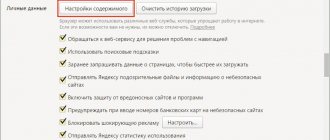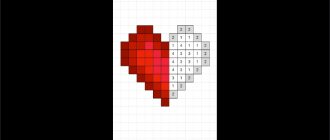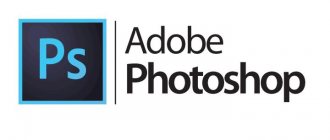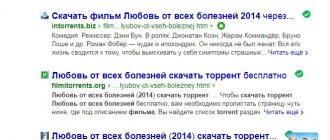Easily surf the Internet with Dolphin Browser on PC
| Downloaded: | 5 923 |
| Operating system: | Windows 7, Windows 8.1, Windows 10 |
| Size: | 111 Mb |
| Russian language: | There is |
| Distributed by: | For free |
| Update: | Latest version 2020 |
A web browser is perhaps the only program suitable for viewing Internet resources. Today their list is extremely diverse and is regularly updated. This means that you can choose what is more convenient for a particular user to work with. In addition, the developers add the ability to customize everything for maximum convenience. This article will talk about the new Dolphin browser.
Dolphin: what is this browser and how does it work on PCs and laptops with Windows?
When developing Dolphin, programmers were guided by the goal of creating an independent, comfortable program for viewing web resources. Did they succeed? Users will decide, but download statistics show that today this is one of the most popular programs for laptops, personal computers, phones, and tablets. When you first launch Dolphin, the user sees a number of settings to optimize the application in accordance with the user's preferences. Here you can find one nice feature - importing mortgages from the web browser that you were using before you decided to try Dolphin. The next step is to subscribe. Fortunately, you can refuse it.
Review
Once all formalities are completed, the user opens a main window with two tabs:
The quick links panel, as in other browsers, is presented in the form of a panel with buttons that can be used to get to sites reserved by the user;
The Webzine tab is also a link bar. Provides quick access to popular social networks and some other services that, in the opinion of the developer, are necessary for the user;
Dolphin has a conveniently organized menu of settings, divided into subcategories:
- In the User Agent category, you can select a default browser - if there are several of them on the system;
- "Volume". Here you set the action for the multimedia keys. Instead of the usual increase or decrease in volume, they can scroll through pages or switch bookmarks;
- The “Page Orientation” subcategory allows you to select how content is displayed - in portrait, landscape, or automatic switching, depending on the position of the device;
- “New Tab” - to configure the display of all tabs at the top of the main browser window;
- In the Exit Settings section, you can set what actions will be performed when the application is closed. You can, for example, “force” the browser to clear your browsing history;
Dolphin Browser for PCs and laptops will receive regular updates. And with them - high stability and new interesting and useful features. For example, now it is possible to download programs and services from Google Play.
Key Features:
- With Dolphin Connect, Dolphin users can sync any user data with other web browsers. A separate application is used for this;
- Synchronization between all devices for sharing music, video files, photos and other content between a smartphone and a personal computer, laptop and tablet - the type of device and the procedure do not matter;
- You can use many gestures for control;
- There is a night mode that specifically adjusts the brightness of the device display;
- "Dolphin" blocks the user's IP address for secure work on the network;
- Search history and other data are erased automatically;
- You can play a variety of flash games through this browser;
- You can choose your own image as a theme;
Installing the application on your computer
Users of desktop computers and laptops will have to use the Android version. You will first need to download and install the BlueStacks emulator, which does not work on Windows XP and is available to users of the seventh version of the operating system and older versions. Then download and install the browser via Google Play on the emulated device.
Similar programs
Standoff 2 on computer
pros
- Conveniently organized interface with a settings menu, all elements of which are divided into categories;
- The browser's functionality can be expanded with more than sixty-six extensions;
- There are many themes available;
- An alternative control method is gestures;
- The application has been translated into many languages, including Russian, immediately after installation, without downloading additional libraries;
- Developers regularly update their program, adding new features and fixing shortcomings;
- Dolphin is a very fast and secure browser;
Minuses
- An overabundance of advertising is annoying;
- "Dolphin" freezes, regardless of system resources, when many tabs are open at the same time;
Errors and their solutions
If Dolphin Browser doesn't launch or work on PC, don't worry. There is only one reason for what is happening - a program update. The authors are constantly developing their applications and developing new versions. If your program for launching mobile applications on Windows allows you to download updates automatically, then use it. If not, then you can simply download the apk file with the latest version of Dolphin Browser from this page and run it.
If you didn’t know which site to download Dolphin Browser for free using Torrent, you can stop searching. Using the site Komp1k.ru, anyone has the opportunity to download the necessary files absolutely free of charge without authorization, using a direct link, at top speed. Now Torrent trackers are a thing of the past, here you can download files incomparably more conveniently and quickly.
System requirements
- Intel Pentium III processor with a clock frequency of 1200 MHz or more powerful (will work on any processor that is less than 10 years old);
- RAM 1 GB or more;
- Free hard disk space from 111 MB;
- 32-bit or 64-bit architecture (x86 or x64);
- Operating system Windows 7, Windows 8, Windows 8.1, Windows 10 all work on Windows XP SP3;
Selecting a browser for Android devices: Dolphin Browser and Mozilla Firefox
Table of contents
- Introduction
- Functionality and comfort: Dolphin Browser
- Interface
- Job
- Testing
- Functions
- Add-on: Dolphin Zero and Dolphin Browser Mini
- Interface
- Job
- Testing
- Functions
Introduction
In the last review of Internet browsers, we looked at two main applications: the standard program and Google Chrome.
Now it’s the turn of other popular browsers – Dolphin Browser and Mozilla Firefox. Perhaps this time we will find out which browser is the best for android devices? Well, let's not pull the cat by the tail and get down to business.
Functionality and comfort: Dolphin Browser
Let's start with the once very popular and still relevant today Dolphin Browser. It appeared in mid-2010 and was distinguished by a large number of functions, high quality of work and additions that expanded the functionality of the application. In 2014, the developers introduced a new version of the browser - Dolphin Browser Express in Russian, which allowed it to quickly gain popularity in our country - this is confirmed by 12 million downloads.
announcements and advertising
2080 Super Gigabyte Gaming OC for 60 rubles.
Compeo.ru - the right comp store without any tricks
RTX 2060 becomes cheaper before the arrival of 3xxx
Ryzen 4000
series included in computers already in Citylink
The price of MSI RTX 2070 has collapsed after the announcement of RTX 3xxx
Core i9 10 series is half the price of the same 9 series
The price of memory has been halved in Regard - it’s more expensive everywhere
The application really has many advantages, I will give only a part that its developers noted:
- Themes and wallpapers for your desktop. You can set your desktop color and wallpaper to personalize Dolphin.
- Web application store. Dolphin's all-new Web App Store offers access to the most popular web apps so you never have to leave your browser. Choose from over 200 web apps including Facebook, Twitter, Wikipedia, Amazon and more.
- Home screen. Adding apps to your home screen is easy. Plus, you can quickly organize them for one-touch access.
- Share with one touch. Tweet web pages, post to Facebook, email, or download any information and save it directly to Evernote or Box.
- Browse the web using tabs. No need to switch between windows, tabs allow you to open and switch between web pages at lightning speed.
- Dolphin Connect. Sync your download history, bookmarks, passwords, and open tabs with ease across Android, iOS, and computer.
- Send to device. Send links, maps, phone numbers, and more from your computer to your phone and back using Chrome, Firefox, and Safari extensions on Dolphin.
- Wi-Fi Broadcast. Share links over your Wi-Fi network with nearby Dolphin friends.
- Gestures. Find the artist in you and create your own “gesture” (symbol) to access the web pages you use most often. Using gestures, you can control the browser itself, and buttons are a thing of the past.
- Additions. Expand the capabilities of your mobile Internet browser by installing add-ons that will allow you to quickly complete your tasks with just the touch of your fingers. More than 60 Dolphin add-ons will allow you to perform any actions in the browser itself. You can find out how they work by checking out the three pre-loaded add-ons on the right sidebar.
Interface
Dolphin Browser looks simple, almost like a stock application. The main browser screen is a list of the most popular sites.
At the top there is a search bar that duplicates the address bar. There is a “live search”, and you can immediately change search “sponsors”.
“Swiping” from left to right will open an impromptu panel with bookmarks, browsing history and account. A similar action, but from right to left, will open the control panel. There are useful functions used in everyday life, as well as installed add-ons.
When viewing a web page, a panel with function keys is displayed at the bottom: previous page, next page, Dolphin key, home page and open tab. The panel is static, but it can be hidden in full screen mode. By the way, it also hides a status bar, which significantly frees up free space.
The browser interface on a tablet is slightly different from the smartphone version. Part of the function bar moves to the top area of the screen.
Switching between open tabs is done just like in Android. A vertically oriented menu opens with tabs, to close which you just need to swipe in any direction.
Among other things, it is worth noting the support for topics, no matter how funny it may sound. They allow you to change the image from the main table and various panels. It looks surprisingly beautiful, fortunately there are many. Among them you can choose the one that suits you. All themes are free, and installation takes place in one click.
Job
Dolphin Browser runs on the WebKit engine. But the interesting thing here is that Mobo Tap Inc is developing its own version of this engine, that is, the main part of the WebKit software is used, and the company’s own developments complement it. One of the main advantages is support for hardware acceleration. By default, “regular” WebKit functions, and after installing the Dolphin Jetpack application, we begin to use the “advanced” version of this engine.
As for the quality of work, scrolling and flipping occur smoothly, but there are problems with scaling. When you zoom in or out on the page, white squares appear and the page loads from the Internet, despite the fact that there is a caching function. There are no problems with displaying text, but there is no function for adjusting text to the screen scale.
There are no problems with HTML5, Adobe Flash Player is supported - an irrefutable plus. Flash videos, games, applications are supported, you just need to install the Flash Player itself, fortunately you can download it on any forum for mobile solutions.
Testing
After running the online browser test html5test, we got a fairly good result. On the “standard” WebKit engine, the Dolphin Browser scores 405 points (on a test device); after switching to the “modified” Dolphin Jetpack engine, this figure was 455 points. As you can see, the difference is 50 points. Support for certain types of forms, elements and other parameters is added, in a word, the difference is for the better.
The browser scored 395 points in the Peacekeeper online test. The result is low. And in the SunSpider 1.0.2 benchmark, the browser's result was 1143 milliseconds.
Functions
From the first day of its appearance, Dolphin Browser was famous for the quantity, variety, and most importantly, the usefulness of its functions and various features. We will not touch auto-filling of forms, remembering passwords, geo location, full-screen mode and other functions, because they are available in almost every browser.
But in this case there are really a lot of chips, so we will consider only the most basic and useful ones.
Everyone loves Google Chrome not so much for its “power”, but for bookmark synchronization and some other functions. Well, Dolphin Browser has a pretty smart feature - Dolphin Connect. It allows you to sync all your bookmarks and passwords with all popular browsers (Google Chrome, MozillaFirefox and Apple Safari). Synchronization is carried out using the application of the same name.
It is worth noting that you can send and synchronize not only bookmarks, passwords and history, but also pictures, links and other useful information. All actions can be performed bilaterally, that is, both from a smartphone to a PC and vice versa. In general, the functionality is much better than that of Google Chrome.
Gesture support is provided. Yes, the function is not innovative, but not for browsers. With a slight stroke of the finger we can find ourselves on the pages of our favorite Overclockers.ru or perform some action, for example, searching for text on a page or opening the search history. The strokes are recognized quite well; in any case, the reviewer always understood my gobbledygook.
Normal mode - left;
night mode is on the right. There is also a night mode. In principle, nothing unusual, but the function is quite useful, and it works adequately.
Just look at the presence of special extensions that increase the functionality of the browser. There are really a lot of them. As the company itself states, there are more than 60 of them and they are unique. So, I personally found Dolphin Show IP, Dolphin Translate and many other extensions useful.
For example, Dolphin Show IP allows you to mask the IP address from which the device is coming out. Useful feature. The same can be said about the Dolphin Translate add-on, which allows you to translate web pages.
And an important fact is that when you exit the browser, your browsing history can be cleared automatically. It seems like a small thing, but a very convenient little thing. Yes, incognito mode is present here and in all other browsers, but why switch to it if you can do without it?
Add-on: Dolphin Zero and Dolphin Browser Mini
In addition to the main application, Mobo Tap Inc has two browsers - Dolphin Zero and Dolphin Browser Mini.
Everything is clear with the latest program - this is a “trimmed” version of Dolphin Browser not only in terms of functionality, but also in its capabilities. We will not consider it in detail, since otherwise there is nothing new or unusual there.
However, Dolphin Zero is also a kind of modification of a full-fledged browser, but more interesting. This web browser is equipped with maximum protection. Information is searched using a special search engine that uses only safe sites. And after exiting the Dolphin Zero application, the browser deletes all data. Thanks to this, personal data is protected.
Conclusions on Dolphin Browser
At the moment, the Dolphin Browser occupies one of the leading positions. Its interface is clear and concise, and those who do not like the style of the application can change the design using themes. The browser runs smoothly and stably, especially if you use a modified engine and install the Dolphin Jetpack add-on. The only problem is that there are some problems when scaling. But it does provide support for Adobe Flash Player.
The browser has a lot of functions, from support for gestures to add-ons that globally expand the functionality of the application. What is Dolphin Connect worth? It is worth noting the presence of a night mode, fortunately it is very well executed.
Dolphin Browser is a beautiful, powerful and very functional browser with Flash support. Yes, there are some drawbacks, but they are minor and are compensated by the overall quality of the program.
| Download Dolphin Browser Mini from Google Play | |
| Developer | Mobo Tap Inc. |
| Price | For free. |
| Requirements | For OS Android 2.2 and later. |