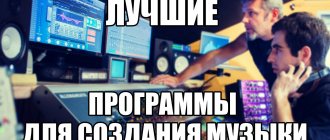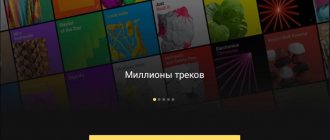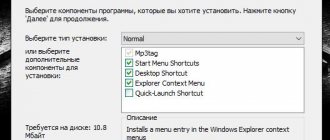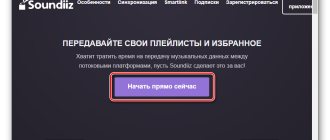Shazam will help you find a track by sound on your phone
The best
The most effective way to search for music is the Shazam mobile application, which is available in the Play Market and Apple Store.
This is the largest catalog of music where beginning artists tend to add their compositions in order to increase their popularity and rating. After downloading, launch the application and click on the “Shazam” button. Click on the “Shazam” button in the application.
If you hold the button in the form of a circle for a long time, the automatic detection of songs is activated the next time you turn it on.
Searching for a song using Shazam
One of the main criteria for a successful search for all methods is a high-quality sound source. If the recording is poor, barely audible or with interference, then the likelihood of finding a song by its sound online is significantly reduced. And vice versa. After clicking the button, an indicator labeled “Listen” will appear. After successfully searching for a melody, you can listen to it in Apple Music, play it on the radio (from the application archives) or share it on your social networks.
Shazam app found music
Where you can find it using “local” music, for example, on VKontakte.
If the services presented below cannot recognize a song by melody, try to find the song using the words from the text - using the link.
Acrcloud.com – online music identification using cloud services
Like the mobile apps Shazam, Genius and Musicmatch, acrcloud.com uses cloud technology to recognize user-generated music. The service records the sound of a track as a file, sends it to the cloud, where the file is compared with the existing track database. When a match is found, you will receive the data found.
You can perform 10 audio recognitions per day for free. Chrome, Mozilla, Opera browsers are supported.
The functionality of acrcloud.com is presented both as a service and in the form of a free extension for the Chrome browser called “AHA Music”. The latter, after its activation, determines the music playing in the current tab of your browser and gives you data on the track.
Identifying Music with AHA Music
To find music online using the service, do the following:
- Go to acrcloud.com;
- Click on the microphone button to start recognition (use Flash if necessary). Music will be recorded for 15 seconds;
- Review the matches found by the program.
You can also simply upload the file you need for recognition to this resource. To do this, follow the link above, find the “Choose a file” button on the page, and upload your file to the site. After completing the identification procedure, the service will display the result.
To upload a file to the resource, select “Choose a file”
You may also be interested in our material on how to find music from a YouTube video.
Searching for a song using Alice Yandex online on smartphones
The voice assistant Alice, created by Yandex, has become a people's favorite. Users post their dialogues with her on the YouTube channel. This wave of fun and interest is picked up by popular video bloggers, which is why Alice’s popularity is only growing. Due to the fact that the assistant has become interesting to the public, Yandex is trying to improve it in every possible way. New features are being added, Alice learns even faster. Today, among other things, she has the skill of recognizing melodies. She can tell us who the artist of this music is.
The voice assistant is available for different platforms: both iOS and Android. You can find it in one of three applications: “Yandex Search”, “Yandex.Browser”, “Yandex.Launcher”.
Yandex applications with Alice
After installation, launch the application and a purple button will appear on your screen to call the assistant:
- When you click on the button, you can already ask a question. To quickly find a song using Alice by sound online, try to formulate clear and short sentences; Click on the chat button with Alice
- Usually the question is asked like this: “Alice, what song is playing?”; Dialogue with Alice Yandex
- Without much questioning, after a short delay of a few seconds, the result will appear on the screen. Result of Alice's song search
Of course, your mobile phone must have the Internet, since the voice assistant does not work without it. Alice does an excellent job with any popular song. If this is not a track from free music services, then the success rate is high. Alice can be used as a full-fledged assistant. Try to chat with her or ask her to find some information for you on the Internet. Assistant can also open apps on your phone if you allow it to do so.
Search a song online on an Android phone
Many people know that the most common operating system for mobile devices in the world is Android. It is for these that we will consider ways to search for music by sound if you do not know the name of the artist. By default, smartphones already have some applications and widgets installed. Basically, this is online software created by the popular company Google.
Try the following:
- You need to click on an empty space on the screen and hold down until the desktop editor appears;
- Among the buttons you can find “Widgets” - select them;
- In many firmware based on this OS you can find Google Sound Search. Select it with a long tap and move it to the main desktop for quick access; Google Sound Search Icon
- The principle of its operation is simple - click on the widget icon to display the listening indication; Google widget listens to sound
- Move your phone to a music or sound source;
- After which the name of the artist will appear on the screen, as well as a link to the original song in Music Play.
The tool perfectly determines the name of the artists and provides a link to the service, where you can listen to it immediately. If you haven’t found a similar widget on your smartphone, don’t be upset. The following method is also suitable for Android mobile phones.
Determining the name of a song by melody online from videos and YouTube
If you need to identify music based on the sound on your computer, such as a YouTube video, you can use the following simple options to do so.
AHA-Music extension for Google Chrome
Another working way to determine the name of a song by its sound is the AHA Music extension for Google Chrome, which can be installed for free in the official Chrome store. After installing the extension, a button will appear to the right of the address bar to identify the song being played - just click on this button and after a while it will be displayed what music is playing on the current browser tab, below is an example for YouTube.
The extension works properly and identifies songs correctly, and even rare songs in Russian can be recognized.
Midomi.com
Another online music recognition service that confidently copes with the task is https://www.midomi.com/.
To find out a song online by sound using midomi.com, go to the site and click on “Click and Sing or Hum” at the top of the page. As a result, you will first have to see a request to use a microphone, after which you can sing part of the song (I haven’t tried it, I can’t sing) or bring the computer microphone to the sound source, wait about 10 seconds, and if the search does not end automatically, click again there (it will say Click to Stop) and see what has been determined.
However, everything that I just wrote is not very convenient if you need to find out the melody from a movie on your computer. If your task is precisely this, and not detection from a microphone (or you do not have a microphone), then you can proceed as follows:
- Right-click on the speaker icon in the notification area of Windows 10, 8.1 or Windows 7 (bottom right), select “Recording devices”.
- After that, in the list of recording devices, right-click on the free space and select “Show disconnected devices” from the context menu.
- If one of these devices is a Stereo MIX, right-click on it and select “Set as default”.
Now, when defining a song online in the midomi.com service, the site will “hear” any sound playing on your computer. The procedure for recognition is the same: start recognition on the website, start the song on your computer, wait, stop recording and see the name of the song (if you use a microphone for voice communication, do not forget to then set it as the default recording device).
AudioTag.info
The online service for identifying music by sound AudioTag.info currently works only with example files (can be recorded on a microphone or from a computer) or with links to videos on YouTube or other services. Using the site to search for a song is not difficult, everything is in Russian:
In my test, audiotag.info did not recognize popular songs (recorded on a microphone) if a short excerpt was presented (10-15 seconds), but on longer files (30-50 seconds) recognition works well for popular songs. Online address for searching music titles by sound - https://ru.audiotag.info/
How to determine the name of a song or music by melody - video instructions
Midomi - search for a melody by sound on a computer
Midomi is a fairly powerful platform that is designed to identify your favorite music online.
- All you need is to go to midomi.com.
- Press the button in the center of the screen (microphone activation).
- And then use a sound source or sing a song yourself, after which the resource will recognize the music and give the result.
By the way, the Midomi resource owns and maintains the SoundHound program, a well-known music recognition application for mobile platforms.
conclusions
There are many programs for recognizing music by sound. They can be used both on a smartphone and on other devices.
Now you don’t have to worry about typing snippets of phrases into a search engine that you can’t always remember correctly; you just need to let the app listen to a piece of the track, and it will do everything itself.
And in conclusion, I would like to use the example of the Shazam application to show how such applications actually work.
back to menu ↑
VIDEO: Video review of Shazam for Android
Video review of Shazam for android
TOP 10 Applications for online recognition of music by sound
back to menu ↑
VIDEO: SHAZAM REPLACEMENT / TOP 5 APPLICATIONS FOR MUSIC RECOGNITION / SoundHound VS BeatFind
AudioTag – will help you find a song by sound online
The AudioTag online service operates using a slightly different algorithm than Midomi.
Screenshot AudioTag
- You go to the resource, click on the “Browse” button and upload an existing file of an unknown song to the site (or provide a link to this file).
- After downloading this file and verifying the user, the system will load your composition into its database, compare it with other compositions, and give you the result.
Despite the fact that the developers claim support for more than two million tracks, this resource was unable to identify my test track from Battlefied 3. Sapienti sat.
If you want to recognize the music from a YouTube video, then you need to go to the related article, which provides the best ways to identify a song from a video.
Tunatic – song identification service
Tunatic is an online application that can be downloaded from its native resource wildbits.com/tunatic and installed on your PC. After installing and launching the program, turn on the music source and click on “Search”. At the same time, make sure that you have a working and stable Internet so that the application can contact its database to identify the song. After identification, Tunatik will show you the name of the song and its artist. The application itself is available for both OS Windows and Mac OS.
WatZatSong is a community of music lovers
WatZatSong is a social network option designed to find a song by sound online. All you need is to publish a piece of music on the site, and other users will try to identify the artist and the name of the composition. The service is completely based on human potential, so identification will not be so fast, but here you can identify even very rare compositions from your collection.
Unfortunately, the service only works in two languages (English and French). For those unfamiliar with the languages of Shakespeare and Rousseau, I suggest using the browser's built-in translators.
- To start working with the service, you will need to go through a simple authorization, after which click on the “Post a sample” button.
- You will be asked to record a melody using a microphone or upload a music file.
- Select the genre in which you think the music is performed, as well as the language of performance.
- Enter the required comments (if desired) and click on the “Confirm” button.
- The melody will be posted publicly, and you will receive comments from listeners with the name of the track and artist information.
Musipedia
The third online service, which boasts not only the ability to search for music by listening to a track thanks to the built-in microphone, but also play it using a virtual piano.
To get started with the service, go to its main page and select the search type that Musipedia will use to identify the melody. In our case it is “A microphone”.
On the next page, click the “Record” button and play music on your computer or other device. After giving the service as much time as possible to listen, click the “Stop” button and the online service will display the search result.
The online services presented in the article are an excellent find for all users who want to quickly get information about the song they like without additional installation of programs on their computer.
Musipedia is a powerful track search tool.
The Musipedia resource will allow you to recognize and find music tracks online.
- Go to the site, click on “Music Search” at the top, choose one of four ways to perform the composition (piano in Flash or Javascript, using a mouse or microphone).
- Play the song, and then the program will try to identify it.
- The site is more suitable for people familiar with performance and the specifics of music creation than for ordinary audio art lovers.
The most popular online music recognition services
The web resources in question will help you identify the desired track by excerpt. All of them work with any modern browsers, including: Google Chrome, Mozilla Firefox, Internet Explorer, Opera, Safari, Yandex and so on.
Do not forget that these sites operate online and therefore require a stable Internet connection, thanks to which they use the audio search function we need.
Midomi
A powerful service for identifying songs. It has a pleasant interface with a minimum of advertising, and is famous for its high accuracy of song recognition. Allows you not only to use a sound source, but also to sing a melody yourself. The built-in content database is constantly updated by developers and users themselves.
- Go to the Midomi resource;
- On the main page of the service, press the microphone-shaped key or the Click Sing Hum button located at the top of the screen;
- Click “Allow recording and access to your PC’s microphone” if the browser requires it;
- Now we turn on the audio track located on the hard drive, playing on online radio or playing indoors;
- You can also hum the tune of the audio composition you like yourself, and you don’t have to hit the notes;
- The program will start listening to music (it is advisable to hold the sound source for at least 10-15 seconds);
- Wait until the procedure for identifying a song by match is completed, then the resource will display the name of the song;
- Done, then you can download the original track on any well-known website and enjoy listening.
It is worth noting that midomi.com can recognize audio tracks from text.
AudioTag
The service is convenient to use. It is possible to switch to the Russian version of the interface. Unlike the competitor described above, the identification process is carried out using a different method. You can upload an audio recording that is already on your computer or provide a link to the file.
- Open AudioTag;
- Select a file in MP3, OGG, AMR format or specify the URL;
- After entering the captcha in a separate window, you just have to wait until the tool identifies the audio file;
- You will see song search results with the artist and track name.
Musipedia
Pros - rich functionality, no registration required, a wide choice of ways to perform a composition (including using a mouse, microphone, rhythm, piano in Flash or Javascript, etc.). Cons: slightly inconvenient and busy interface in English. The database is smaller, so you won’t be able to identify the hits of little-known artists.
- Open Musicpedia;
- Click the Music Search tab at the top of the menu;
- Select a design option, for example Microphone;
- Confirm that you are not a robot, then you can bring the audio source to the device’s microphone or sing the song yourself;
- The identifier will start listening to the rhythm, then a window with the found media will appear.
WatZatSong
Allows you to add a track to the service database, after which other users will try to help you identify the music. Here you can search for even the rarest songs and remixes. The only drawback is the lack of Russian localization.
- Go to Wat Zat Song and log in in any convenient way;
- Next, press the Post a Sample button;
- You can activate the use of the microphone and camera to record an audio track or sing a verse from an unfamiliar song;
- You can also load a previously recorded file;
- Additionally, you will need to select the genre and language of performance;
- If you wish, you can leave a comment, then click Confirm;
- Your audio will be published on the site, all users will be able to listen to it and suggest the name;
- If something happens, you can contact music experts.
Video instruction
The list of resources and programs I provided above will help you identify unfamiliar and favorite musical compositions using your computer. If you couldn’t find a song by sound online, try using smartphone apps like Shazam and SoundHound; they usually show the best results in recognizing melodies unfamiliar to the user. Watch this video for a collection of ways to find your favorite song by sound through online applications.