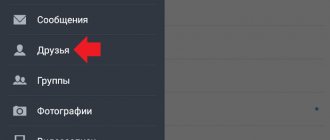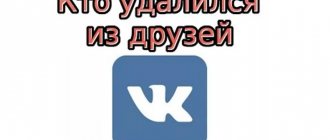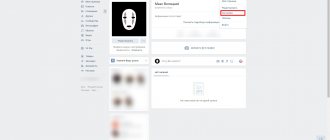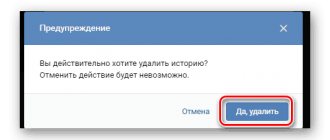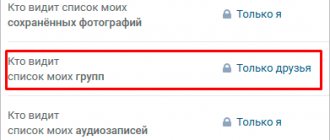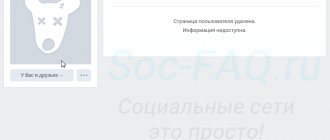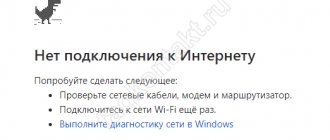Modern online platforms for communication between people around the world pay great attention to the security and confidentiality of user data. The social network Vkontakte was no exception.
Initially, until 2011, VK adhered to the principle of complete confidentiality: each user of the site could independently close his page. In the profile settings, it was enough to set tags to limit the circle of people who could view information about the user.
A few years later, the founder of VK Pavel Durov decided to remove unnecessary privacy and make all pages of the social network open. At the end of the summer of 2020, the ability to configure privacy again became available. It’s enough just to activate the “Private” mode in the profile settings.
Outside “guests” of the page will be able to see on it only the person’s first and last name, the main photo, the number of friends, including mutual ones, and the number of entries. Man is a curious creature, so he will always find a way to circumvent any rules.
In this article we will tell you in detail how to bypass privacy settings and view information on the private pages of VK users.
Why do users close their accounts?
The main reason for closing pages is the desire of people to hide their personal information. Not everyone wants it to be publicly available.
In 2011, many users were outraged by the inability to close their accounts. All people are different: some are open to the whole world, while others live in their own world and do not want to let anyone in there. In 2020, VK developers nevertheless listened to the opinions of users and returned the privacy settings.
The second reason is much more serious. Intelligence agencies constantly review public profiles of VK users.
Posts with “objectionable” information can lead to arrests and criminal cases against users who simply express a subjective opinion on any topic.
This prompted the site administration to return the ability to protect accounts from interference by unwanted persons and structures.
How to hide a VKontakte page?
Most users want to hide their VKontakte page from prying eyes. Here you will learn which page elements can be hidden and which to restrict access to.
One of the best social networks in the CIS is VKontakte. The principle is based on creating profiles or accounts where you can post various information, exchange images, videos, send messages, and also unite based on multiple interests by joining different groups. Information spreads across social networks instantly. This is why even leading companies create their own VKontakte profiles. The network system allows each user to customize the page at their own discretion, including the right to hide information.
How can you view information about a private VKontakte profile?
Try adding as a friend
The easiest and safest thing is to add a friend to the person who interests you. As soon as he accepts your application, all information previously hidden from you will become available. But not everyone is ready to accept strangers as friends, so you need to somehow earn trust and hook the person you are interested in.
You can set an attractive photo on your profile. Write some interesting information about yourself, your interests, etc. All this can win over the “victim” and she will contact you and accept your request for friendship.
A friend can help you
Perhaps the person you are interested in is friends with someone you know. Ask them to show you the information you are interested in from their private profile. Contact only trusted people who you can trust. Otherwise, your “scam” will be exposed and you will find yourself in an awkward position.
Try to access the device of the owner of a private profile
Another, not the easiest, option is to visit the house of the person you want, somehow lull his vigilance and try to look at the profile on one of his devices.
Hiding a page through privacy settings
You can almost completely hide information about yourself through the privacy settings. After visiting this section, you must set the following parameters:
- For the “My Page” block, set all values to “Only me”, or “only friends” if you want to leave the page available for friends.
- In the “Posts on page” block, enter similar values.
- In the “Contact me” settings group, set the value to “Nobody”. It is important to understand that for items regarding writing personal messages and calls, setting such values will result in depriving other users of the opportunity to communicate with the account owner.
- The “Stories” block ensures that relevant materials are hidden. It is allowed to set the values to “Only me”.
- The group of parameters “Other” deserves special attention. Let's look at each point in more detail: Profile visibility on the Internet. Here you need to set “Only VKontakte users”. This will make the page invisible to search engines and unregistered users.
- Visibility of update categories. This setting sets what updates a person makes to their friends. To completely hide their display, click on the words “Partition updates” and uncheck all the boxes.
- Profile type. This is one of the main parameters that affects hiding the page from strangers. If you set the value to “Private”, then only friends will be able to view the account; for others, only the user’s avatar and the button to submit a request to be added as a friend will be displayed on the page.
- The ability for companies to send messages to a linked phone number. To protect yourself from unnecessary advertising, you should set the value to “None”.
We recommend: How to block a page on VKontakte
The instructions allow you to understand how to make a private profile from all VK users. Setting maximum restrictions will allow you to be online without the intrusive attention of other participants.
Phishing tools and other illegal methods
Links to phishing sites
Nowadays there are many dubious services on the Internet that “guarantee” easy access to any closed VK accounts. But often they ask for your profile login and password. Do not transfer your data under any circumstances, under any pretext!
At best, you will end up in incomprehensible databases. At worst, your login and password will be stolen, after which third parties will have access to your personal data.
And what will happen next is unknown. They may extort money from you, use your page for fraudulent activities, etc.
There are a lot of such criminal services. Be as careful as possible and remember one simple thing: it is technically impossible to view a private profile on VKontakte.
Help from hackers
Purely theoretically, this is not the worst option, but it is quite risky: you will be dealing with dubious individuals whose actions could work against you.
You may simply be deceived and you will be left without money. Nobody gives any guarantees. Only proven “specialists” should be hired. Also think about the ethics of your actions, because they are also not entirely legal.
How to hide photos, a photo album?
In the “My Photos” section, select the album that you decided to hide. If the album you want is not available, click “Show All” below. In the upper right corner of the album, click “pencil”. In the displayed setting “Who can view/comment on this album?” Check the desired option, for example “Friends only”. Hidden VK pages also imply a ban on comments on photos.
Some albums, such as “Photos from my page” and “Photos on the wall,” cannot be hidden in any way.
To hide “Photos of me” you need to go to “Settings” and select the “Privacy” sub-item, in the “Who sees the photos in which I was tagged” section, click on: “Only me” or “Only friends”.
The “Saved Photos” album can be hidden in “Settings”, “Privacy”, “Who can see the list of my saved photos”. Choose one of the most suitable alternatives.
To hide your favorite photos, you need to move them to a separate album, and then do the above actions with the album.
Viewing a hidden profile using search engines
Browsers accumulate a cache of users on VKontakte. In this way, you can access recently closed pages that are not yet hidden from indexing in search engines.
You can check whether the desired account is in the search engine cache as follows:
- copy the text of the account link;
- enter the link in the search bar;
- if the user’s profile is indexed, the desired page will appear in the search results;
- then you need to click on the arrow next to the profile link;
- in the list provided, click “Saved copy”;
- if everything goes well, you will be able to see information about the profile at the time when it was not yet closed.
This is what it looks like on Google
And so in Yandex
From whom can you restrict a page?
This way, you can close your account from people who are not your subscribers. If you want to limit information from other Internet users, in the same privacy settings you need to find “Who can see my page on the Internet.” Here you can choose who will see your personal data:
- All users. Including search engines. This means that a link to your page will appear in search engines for certain queries.
- Everyone except search engines. There will be no information about your profile in search engines, but the page can be seen by people who have a link to it.
- Only for those who have their own VKontakte profile. If the person you are interested in does not have his own page or is not currently authorized, then he will not be able to see yours.
Web archive
Some pages may be in the Web Archive. Go to the website, enter the address of the desired profile and check if there are pictures there.
If there is, then you can select any of them and see how the page looked in a certain period of time.
Not all VK pages have pictures. For example, the web archive could not find my personal page. But Pavel Durov’s page - with ease.
How to properly hide a page in VK?
The leaders of VKontakte have limited the classification of data so that an ordinary user can easily “jump” from page to page, thereby ensuring the duration of their stay on the site. However, some methods still remain. How to hide a VKontakte page as competently and safely as possible:
- Open “Settings”, which is located in the upper right corner;
- Select the “Privacy” tab;
- Customize the list elements for yourself;
- You can set “Only me” everywhere for maximum privacy, or you can select “Some friends” with the ability for individuals to access;
- Click the “View Page from Side” preview. This is how other users will see it. If you are not satisfied with something, then you can continue editing.
At the very end of the privacy page there is an "Other" tab. In it, select “Who can see my page on the Internet” and the sub-item “Only those who are already registered on VKontakte”. With this option, it will be possible to find the page only through the internal search of the social network, and for those who are not logged in, an inscription will be displayed stating that the page is available only to those logged into the site. By looking at your privacy settings, you can also find out how to hide a friend's page.