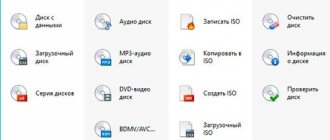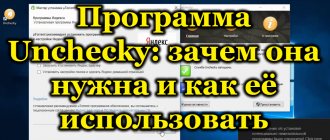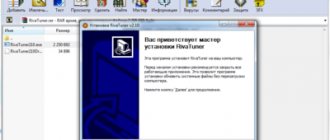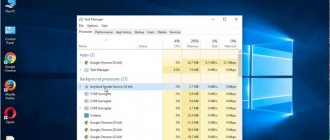What is AdguardInstaller
The Adguard application allows you to block ads on the Internet, as well as some of those annoying banners that we usually see outside the workspace in Skype, Torrent and other programs. It’s enough just to install it, configure it a little - and that’s it, you can safely use the browser, cleared of all garbage. The adguardinstaller.exe process belongs to Adguard and is responsible for installing the updates requested by it, which does not cause any concern to the user, since it does not take up many resources and helps this program add new advertising patterns to the database.
AdguardInstaller exe: what is this program
The process is a consequence of working on Adguard on the computer. This ad blocker is one of the most popular utilities, which is slightly inferior to Adblock. If the process is running on the system, there is a high probability that an ad protection program is running. Sometimes the system launches AdguardInstaller exe for updating or installation. additional components.
This software comes in 2 key forms: as a standalone application for any operating system and located in the notification panel or as an extension. Add-ons are installed directly into the browser and perform their task only in the browser.
Main features of the program
The program has three main functions.
Ad blocking – by turning on Adguard, you will find that you will no longer see animated banners, short videos, social media ads with flashy headlines, viral news, etc.
Anti-phishing - if you accidentally go to a site that is skillfully disguised as a completely respectable resource, but in fact is engaged in data theft (for example, to download a file you need to register through a phone or a profile on a social network, you are offered a fake authorization window and receive a login and password , access to a bank card, electronic wallet, etc.), instead of the page, a warning window will open explaining why it is dangerous to follow this link. This is a very useful feature if you often look for free programs, plugins and various add-ons. Phishing advertisements are also hidden in applications; for example, in Skype, a banner often appears that looks like an incoming call, but clicking on the tube directs you to a third-party site. Thanks to Adguard, such provocative materials disappear.
Parental controls are very useful if children or relatives who are not very well versed in modern technologies have access to the PC and may accidentally access a dangerous resource. With Adguard you can configure a list of sites that are prohibited from visiting.
How to delete?
The program is no longer needed, has the application been installed without the user’s knowledge, or should Adguard be reinstalled? – The easiest way to perform the procedure is:
- Click on Start.
- Next select “Control Panel”.
- Now select the Programs and Features tile.
- Having selected the item, click on the delete button at the top of the window.
- A special file will be launched to completely uninstall the program.
- As soon as deletion occurs, the official resource page will be opened.
Already today, over 4 million people use this product. The program is constantly improving, so this figure continues to grow.
If you still have questions on the topic “AdguardInstaller exe – what is this program?”, you can ask them in the comments
Website:
Rate the material
Article rating 4.4 / 5. Votes: 7
No votes yet! Be the first to rate this post.
Share on social networks!
Advantages and disadvantages
Like any application, Adguard has both a set of advantages and disadvantages. Strengths include:
- Saving traffic and speeding up page loading - because resources are not wasted on displaying unnecessary graphics and animation.
- Small amount of memory occupied - when unpacked, the program “weighs” about 25 MB.
- Anti-Tracking – The app prevents the upload of data collected for a variety of purposes, typically to show you advertisements for content you might be interested in and “to improve the customer experience.” You've probably already encountered this phenomenon on social networks: no sooner have you written to someone via PM that you want to take out a loan, than a corresponding advertisement immediately appears on the sidelines.
- The support service is quite prompt - you can report any problems with the program there, including cases where some advertising banners are not blocked.
There are not many disadvantages:
- The program is paid - after a month the demo version ceases to work, and to activate the application again, you need to pay about 600 rubles.
- It happens that Adguard misses some banners - you should definitely write to technical support about this.
- Sometimes program processes can load the CPU: if there is a lot of advertising, or when the PC is infected with viruses and an uncontrolled spam attack occurs.
By the way, in some browsers you can connect the Adguard extension - it’s absolutely free, but advertising is removed only in the browser, this does not affect installed programs.
Program features
The main property of the Adguard program is that it blocks almost all advertising in the browsers used. The program contains special modules:
- Anti-banner is the main module that allows you to block banners and pop-ups in the browser. Additionally, the Windows client goes beyond the browser and can block advertisements in Skype and Utorrent.
- Anti-phishing - designed specifically to protect data from phishing (theft of personal information). It filters malicious and phishing sites, and also warns the user about the presence of malicious code on them.
- Parental controls - designed to block inappropriate content. With this module you can limit your child's access to adult and inappropriate content. The module can also be enabled on the work computers of subordinates, limiting access to unwanted content for the period of work.
How to download and install Adguard
Download and installation are performed in the standard way:
- Download the distribution kit from the official website of the product: select a demo version, or immediately a paid version - as you wish.
- Run the “Installation Wizard” (file called “install.exe”).
- Specify a folder to store files.
- Select “Custom Installation” and uncheck all unnecessary programs unless you want to install them.
- Wait until the procedure is completed.
As you can see, there is nothing complicated about this, everything is quite standard. After installation, you can open the program and configure the functions as you wish. Please note that if you select “Hide social network widgets”, the “Like”, “Share”, etc. buttons will disappear from them.
Possible problems
When using the program you may experience the following problems:
- A new component of the blocker, the WFP driver, sometimes conflicts with the antivirus. In this case, you can disable it in the “Filtering Settings”.
- When you go to a trusted and completely normal site, a message may appear that the connection is unsafe. Reinstall the certificate in settings and the error will disappear.
- Adguard may not work in built-in browsers included with Windows 8 and 10. Enable the WFP driver so that the blocker can filter ads.
Could it be a virus
Modern computer viruses are very insidious. Their main problem is that malicious software can easily masquerade as various standard processes and running third-party programs.
Therefore, many users have a natural desire to disable AdguardInstaller on their laptop or PC, fearing that it may be a virus. In reality, there is no need to rush to disconnect.
There are a few simple ways to confirm or refute the theory that there is actually malware lurking underneath the process listed in Device Manager:
- The process does not remain active in the task manager for a long time. It is worth installing the original application, or updating its current version, and AdguardInstaller.exe will close. Instead, a process called Adguard.exe will appear or remain.
- Be sure to take a look at what the icon for a potentially suspicious process looks like. Normally, it should repeat the logo of the program itself. Here we are talking about an icon in the form of a green shield. If it looks different, there is a high chance that it is a virus.
- Check your computer with an antivirus program or free utility. They will tell you for sure whether it is a virus or a completely harmless, sometimes even very useful process.
If the suspicions are not justified, that's good.
At the same time, users may still have a desire or need to remove the program. The reasons are different for everyone, but the task is the same.
How to remove a program
Now directly to the question of how to remove AdguardInstaller.exe from your computer or laptop.
Getting rid of the application requires very little time and skill.
The simplest, but at the same time effective method involves performing the following actions:
- open the control panel;
- go to the “Programs and Features” section;
- from there to the category “Uninstalling and changing a program”;
- find the Adguard program in the list that opens;
- click on the delete button;
- An assistant will launch that will step by step help you get rid of the software.
Wait for the process to complete.
When the deletion is complete, the user will be automatically sent to a link from the official software developer.
Additionally, make sure that this process is no longer in the task manager. Otherwise, a virus will probably have settled there.
In addition to the standard removal tool, you can also use special utilities. Each of them has its own strengths and weaknesses. But tools like CCleaner are much better than standard Explorer at ridding your computer of residual files of uninstalled software.
You can clearly see that there is absolutely nothing complicated about removing Adguard. This is not one of those programs that leaves behind a huge amount of traces on your computer. Some folders may need to be cleaned up manually, or using utilities. But otherwise, genuine software does not cause problems. It is equally easy to install and uninstall from your computer.
Application features
The program is very useful, which is why many people want to download adguardInstaller exe. To install the program, go to the official website https://adguard.com/ru/welcome.html and download a small file. The main direction of impact is ad blocking, but in this area there are a number of areas of activity of the program:
- Anti-banner is the basis of the program, which blocks built-in banners and pop-up animations in the window. When using the application client, blocking occurs in all programs, including Utorrent and Skype.
- Anti-phishing (fake original sites) – this function allows you to protect yourself from entering user data on a third-party site. You can often find similar domains and designs, but when you enter your data, they are only stolen, and the application warns about such risks.
- Parental controls are used to block various sites and resources that are undesirable for a child to use. This provides protection from adult content. The function is also useful for use in offices where the rights of subordinates need to be limited.
The application can be used as an extension for all popular browsers.