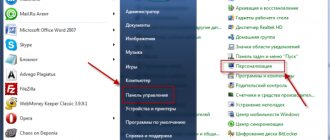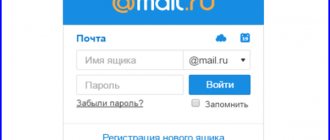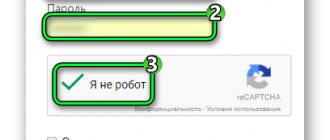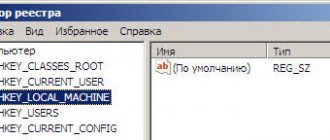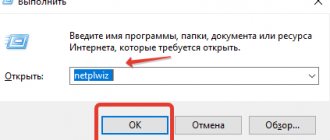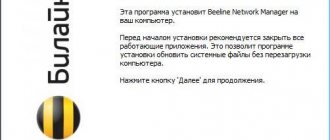There are often cases when you need to come up with a rather complex and unique password using different case, numbers and letters, but creating such complex passwords takes a lot of time, especially if you need to create a large number of them.
Typically, such situations are faced by various kinds of administrators who need to create and monitor a user base or those who deal with security on the Internet and not only; the list of areas of application of such complex passwords could go on for quite a long time.
To simplify and speed up this process of coming up with passwords and logins, you can use online services or programs that can be installed and run on your local computer. It is these services that will be discussed in our article.
The list of programs will present the most popular and functional services for creating complex and simple passwords with logins. These services will be presented in two forms, for online use and as a program on a computer.
The article will present the most functional and easy-to-use password and login generators, which are completely free.
Online password generators
- LastPass...
- Online Password Generator.ru
- pasw.ru
Password generators for installation on a computer
- Password Generator XP
- Password generator 1.4
- Advanced Password Generator
Login generator
- BEZEV
- Nick-Name.ru
LastPass...
Link to the service website: https://lastpass.com/generatepassword.php?lang=ru
An online service that allows you to generate a password of any length with a choice of letter case and symbols. The password is generated directly on your computer using Javascript. All passwords created using this service are not transferred anywhere and are displayed only on your computer.
This service is available not only online, it can also be downloaded and installed on a computer in order to be used locally without the need for an Internet connection.
Password creation options:
- Password length in characters
- Create a password in the form of a word, for simplified pronunciation.
- Number of digital characters in the password
- Selecting the type of characters to use (Letters of different case, numbers and special characters)
What to choose: local or cloud storage
Password managers can store data locally on your computer or remotely in the cloud. The advantages of cloud storage and synchronization are obvious: passwords are available on all devices on which the manager is installed. The risk is that if the cloud service is compromised, the passwords will end up in the hands of attackers.
You need to decide what is more important: maximum protection against data loss or ease of use.
Local storage is safer, but the lack of synchronization between devices can cause a lot of inconvenience. For example, you will save your account password on your computer, but when you try to log in from your phone, you will not be able to remember the key.
The very fact that all the keys are in one place causes mistrust in password managers. But for most users, the security benefits of complex passwords outweigh this disadvantage.
Online Password Generator.ru
Link to the service website: https://www.onlinepasswordgenerator.ru
This online service for generating random passwords is very easy to use. By going to the generator website, you will see a small window in which you can select the parameters for creating a password, then click the “Create password” button and receive 10 random passwords generated according to your parameters.
The program provides the following options for creating passwords:
- Numbers
- Capital letters
- Lower case
- Specialist. Symbols
- Password length in characters
Pasw.ru
Link to the service website: https://pasw.ru/
This online password generation service is the simplest in terms of interface.
The password creation parameters are the same as the previous ones, with the exception of the line “Characters from which your password will be generated:” in which you can enter the characters from which passwords will be generated.
enable password generator in Google Chrome
And in the address bar (usually located at the very top of the window) of the active Chrome browser, enter the following command: chrome://flags - after entering, press the “Enter” key... (here is an article about a complete selection of hotkeys for working with the Windows system)
...us will redirect you to the hidden browser settings page (beta).
On this page, in the search window, enter the word by which we will find the required setting:
password - this is the password! enter this word into “Search”, as in the picture below... press “Enter”. The system will find what you need!
As you can see, it's simple!
Let's look at the very first setting in the picture: this is Password generation - we should enable this function (or option)!
However, by default this browser option is disabled: i.e. Default, but we need to change the value to Enabled - that is, enable it.
Pay attention to this Manual password generation setting - it is just below (shown in the screenshot - circled):
An approximate translation is as follows:
Manual password generation.
Show the "create password" option in the context menu for all password fields. — Mac, Windows, Linux, Chrome OS, Android
I recommend enabling this option in the Google Chrome browser.
Google Chrome has become more secure for users: new in the mobile browser?
back to contents
Password Generator XP
Link to download the program: https://www.securesafepro.com/download.html
This program is a random password generator that allows you to create passwords from 1 to 32 characters long, created by WinCatalog.
Using this program, you get the ability to configure the following parameters:
- Characters
- Creating your own character set for password generation
- Setting up password pronunciation (selection of password characters to avoid errors when pronouncing.)
- Password testing (To understand the convenience of typing a particular password)
The program supports working with the clipboard to quickly copy the created password.
There is also a function for saving generated passwords to a text file.
The only disadvantage of this program is the English-language interface.
Password generator at passwordist.com
The Password Generator service allows you to create passwords from 1 to 10,000 characters long, the same number generated at a time.
When creating a password, you can select the first letter, use English and Russian upper and lowercase letters in one password, and remove similar characters from the password.
After creating a password, click on the “select” button, and then copy the password to your computer.
Password generator 1.4
Link to download the program: https://newjs.my1.ru/load/generator_parolej/1-1-0-2
The name of this program speaks for itself, and as you already understand, it is Russian-language.
The functionality of this program is completely identical to online services for generating passwords, but unlike them, you do not need an Internet connection to create a random password.
What characters can be specified to generate a password:
- small letters of the English alphabet (az),
- capital letters of the English alphabet (AZ),
- special (non-letter) characters,
- numbers.
- Own combination of symbols, signs and letters.
The password length can be varied from 1 to 99 characters simply by turning the mouse wheel
Password generators: what types exist and how safe is it to use them? Editorial material
The topic of secure passwords is still relevant in 2020. Due to the fact that processor power has increased significantly and it has become possible to guess passwords through graphics accelerators (mining cryptocurrencies with video cards is essentially similar to guessing hash values of passwords), the requirements for the length and complexity of passwords have increased significantly.
We can safely say that a password less than eight characters and not containing letters of different registers and numbers cannot be considered secure. The characters in the password must be arranged in a random order, because modern password-guessing programs are excellent at selecting passwords consisting of words in Russian and English, and also, which is not obvious, from geometric sequences on the keyboard - typing keys in a row, diagonally, and so on .
Thus, today, for account security purposes, users need to come up with and keep in mind fairly complex passwords. To create passwords that meet all the listed security requirements, there are many special programs and websites - password generators. As a rule, you can set what characters a password can consist of, what its length should be, and get a pseudo-random result.
If the password itself meets all security requirements and is generated correctly, its use should not cause problems, since password generation services do not know for which site and for what purposes you are using the created password.
But even if we assume that such services and sites maintain a database of generated passwords, the number of generated passwords is so large that associating them with a specific user and matching them to services is a more complex task than simple brute force, which is practiced by attackers. Moreover, unlike online password stores, password generators have not been leaked.
Of course, you need to understand that a device infected with a virus turns into a kind of spy and can intercept and send passwords that you enter on the keyboard to attackers. Therefore, strict adherence to digital hygiene is highly recommended.
Recommendations for increasing account security:
1. Be sure to enable two-factor authentication.
2. Use complex non-dictionary passwords. Change your password regularly - attackers often use a password that was leaked several years ago. Don't use the same passwords for different sites.
3. Use an offline password manager - it generates and stores passwords on your computer.
4. Be careful about installed applications and web forms for entering logins and passwords. Do not click on suspicious links.
5. Regularly back up content from your accounts (such as photos).
6. Do not use public Wi-Fi or set up a VPN on your device - this will eliminate the risk of data interception.
Advanced Password Generator
Link to download the program: https://www.blackman2003.narod.ru/programs/apg/ru.htm
This generator has the same functions and parameters for generating random passwords of varying complexity.
It is worth noting such a program function as “Keyword”, by entering the word you need in this line and defining other parameters for generating a password, you can generate a password that will not be difficult to remember and write down, since it will contain your keyword.
The program also has a function for creating a password with word selection, so that the password is at the same time complex and cannot be bypassed, but at the same time it is easy to remember, since it will not be a continuous set of letters, but a specially selected word.
The rest of the functionality is similar to other random password generators.
Features of Advanced Password Generator:
- Creating memorable passwords (this creates a special word, not a set of letters and numbers).
- Passwords can be created either randomly or by keyword.
- Dynamically changing the password character set.
- Create a list of passwords and save it to a file.
- Works in both Windows and DOS.
- The program contains detailed help on use and operation.
- Russian-language interface.
- Very small size (69 Kb)
BEZEV
Link to online service: https://bezev.com/en/blogs/generator-login
The BEZEV online service is designed to generate logins. This tool will be useful for those who cannot come up with a unique name for their account or often generate a large number of users for whom it is increasingly difficult to come up with an adequate unique login.
It’s also worth noting an interesting feature of the program: using it you can generate not only English-language logins, but also Russian-language ones; to do this, you just need to select the desired option in the nickname creation menu.
Functions and Features:
- Ability to set a password mask (keyword).
- Length of the variable part.
- Mask for the middle of the login.
- Login ending mask.
- Ability to manually specify the characters used for generation.
- Use of capital letters, lowercase letters.
- Use of Russian letters.
- Using numbers.
- Using special signs.
Nick-Name.ru
Link to online service: https://nick-name.ru/generate/
Service for creating and registering unique nicknames. This service has less functionality than BEZEV, but this does not make it worse, since its simplicity makes it convenient to work with generating logins.
How does this service work? You just need to select the first letter of your login, the number of letters to generate and the type of generator. After determining these parameters, click on the “Generate” button and in the “Nickname” line you will receive your login; when you press this button again, a new nickname will be generated.
The nickname generator creates nicknames in English, from 3 to 15 letters long.
In addition to generation, this service will allow you to register your unique nickname and receive a certificate that will certify that you are the owner of this nickname.
How to generate a password online?
In order to generate a password you need to follow a few simple steps:
- Enter the required length of characters - maximum possible - 300
- Select case - upper, lower, both at the same time
- From the drop-down list, select the language option - English, Russian
- Select whether to hash (encrypt) the password
- You should check the box and choose whether to use numbers and symbols in the encoding.
Five simple steps - the result is received in accordance with the request. By clicking the Run button again, the user is presented with new options.