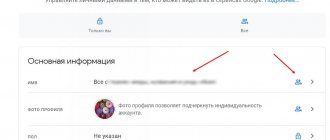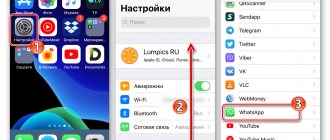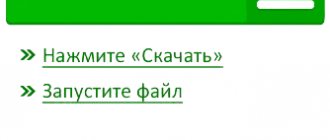What is Yandex Zen?
By and large, the Yandex browser with the built-in Zen service is the world's first browser with a recommendation feed, which is generated individually for each user based on his interests and preferences. At least, this is how the creators of the service position it.
Appearance of Yandex Zen
In the scoreboard tab under the Yandex search bar there is a customizable panel with your most visited resources, essentially the same bookmarks. Sites can naturally be deleted and added based on your preferences. In fact, this is not particularly interesting, since the Google browser has something similar and, it seems, in Opera too, if I’m wrong, correct me, since I haven’t used Opera for quite a long time, so I could be wrong. The most interesting thing is located further. Here in the photo below is that same endless feed of various resources generated by artificial intelligence specifically for you, which, according to Zen, will be of interest to the user.
Yandex Zen appearance
Yandex Zen appearance
Yandex Zen appearance
How the Zen feed works in the Yandex browser
Immediately after installing the Yandex browser, a recommendation service is supplied with it. It may appear instantly or a message will appear asking you to activate Zen. In the first case, when selecting news, the general preferences of Yandex users are used. In the second, we can independently indicate which news portals arouse the greatest interest.
In each case, Zen continues to collect information about our preferences to more accurately select the news of interest. The service responds to all “signs of attention” to the article: likes, dislikes, subscriptions to channels and deletions from subscriptions. By liking the news you like, this signals the Zen function to raise all publications from the portal to which the news belongs in the news list. Additionally, all articles on this topic rise a little in the search results. Dislikes work in a similar way, but the position of similar news falls in the list.
The Zen personal feed in the Yandex browser is developed using artificial intelligence. Thanks to it, the smart feed predicts the user’s interests quite accurately, mistakes do happen, but not often. If Yandex Zen does not help compile a selection of news through likes and subscriptions, the service will still determine our preferences, but this process will take 1-7 days depending on the frequency viewing the news feed. With the help of likes, we can compile a sample many times faster.
How does Yandex Zen work?
Initially, the feed of individual recommendations appeared only in the mobile version of Yandex, but now it is available on stationary personal computers. The operating algorithm of something like this browser with Zen remembers the user’s actions about the sites visited, his ratings and actions on a particular resource. Plus, in Zen itself, the user can mark more news on what topic he wants to receive or ask Zen to ignore a site on a topic that is not interesting to him. This is done very simply by clicking the analogue of like or dislike on some social networks. In Zen they are called "more of this" and "less of that" respectively.
The principle of Zen’s work is based on the so-called Disco technology - this is also a Yandex development; roughly speaking, you can link Disco as a “discovery of something new.” Disco is used in such Yandex services as Yandex Market and Yandex music.
Setting up Zen in Yandex browser
There are several ways to change the Zen output in the Yandex browser (they also work in Zen applications): like, subscribe, open the news and the same thing, only from the negative side: dislike, unsubscribe from the channel.
How to change the Zen feed for yourself in the Yandex browser:
- Like and dislike news. This is the fastest way to set up a personal news feed in the Yandex browser. You just need to not be lazy and put at least about 10 likes and the same number of dislikes. There will be a sharp increase in suitable articles in Zen;
- Visit pages. A regular click on the news is a positive signal to increase the rating of the news channel and the entire topic. However, if you quickly open and close a page, this will not affect the resource’s ranking in any way. From time to time, the rating of such news even falls. Artificial intelligence recognizes a quick closure due to an accidental click or deceiving the user with an inappropriate headline and lowers the position of the news;
- Subscribing or unsubscribing from a channel is another effective way to set up a news feed in the Yandex browser. The easiest way is to add a resource directly in the recommendation service under the Tableau page. The “Mark interesting sources” block is displayed here at certain intervals. To exclude a particular source from your feed, you need to go to the Zen website and remove the highlight from the channels you don’t like.
The above steps are enough to customize news in the Yandex browser to suit your own interests. Typically, Yandex.Zen requires about 20-30 minutes of active use for initial adaptation to the user. The service begins to determine interests as accurately as possible after a longer experience of use.
User opinion
I will express my personal opinion about Yandex Zen. To be honest, I am not a supporter of imposing on me various resources that are offered on the basis that some machine, albeit a very smart one, decided so and considered that this material would be interesting to me. But let's face it, this is exactly how modern services work, be it websites, browsers, social networks, what can we say, the same operating systems, of which Windows 10 is a clear example. Here, as they say, either accept or not accept the rules of the game, although there is no choice It's just getting smaller and smaller. Here I agree with the opinion that can be found on the Internet and on Zen as well.
But if there is nowhere to go, as for me, let it look exactly like Yandex Zen. With a pleasant, unobtrusive design and a selection of resources for me personally. Although some of the sites proposed by Zen, calculated using his algorithm, caused me slight bewilderment, to put it mildly. But the developers claim that this system is self-developing and is constantly making adjustments to its work, so we’ll see how it really turns out. Another point that some users probably won’t like is the presence of Yandex Direct advertising blocks. Here, too, depending on how you look at it, you must admit that many sites have Yandex Direct or Goole Adsense advertising installed, which everyone is already accustomed to and does not cause heartburn, and in addition gives web masters the opportunity to make money on their projects.
How to set up a personal Yandex Zen feed
Setting up Zen is very simple. At the bottom of the page, click the “Enable” tab.
Enable Yandex Zen
We will be offered a list of the most popular Internet resources divided into categories.
List of popular resources
List of popular resources
We select at least five sites that are most interesting to you, and on their basis Zen will form your personal feed. In the future, the user’s actions will be analyzed, and the feed will be replenished with new materials from sites that may be of interest to you, according to Yandex.
Personal Feed in Zen
Now your Zen is set, enjoy a selection of the latest information from the Internet.
Yandex Zen is set up
Yandex Zen is set up and ready to go
And if this service still bothers you, you can also remove it simply. Go to the “Add-ons” tab, then browser settings.
Remove Yandex Zen
And uncheck the box against showing in a new Zen tab - a feed of personal recommendations.
Remove Yandex Zen from your computer
How to connect a website to Zen
“You must have a channel that has passed the monetization threshold. This is a prerequisite."
For a site to become a source of Zen, the number of unique visitors per day must be at least 10,000 people. The site is more than a month old. Publications must be relatively recent.
To connect your site, create a specially marked RSS feed. The easiest way to do this is if your site is managed by the WordPress CMS (if not, read the detailed instructions in the Yandex manual).
For WP, download and activate the RSS for Yandex Zen plugin. Go to the plugin settings and leave all items filled in by default, except for the “Default post subject” column. There we select the appropriate topic:
Click “Save settings”. That's it, the feed is available at: https://www.my_site/feed/zen/
The feed and channel are combined through Yandex.Webmaster. Log in to the service using the same login that your channel is registered to. Enter the site address and confirm that you have rights to it in any available way. Return to “Zen”, open the menu, insert the RSS feed address and click the “Check” button, after which your application will be sent for moderation.
Moderation takes from three days to several weeks. After it, you will receive a response letter from “Zen”, and your feed will appear at https://zen.yandex.ru/your_site.ru (see, for example, https://zen.yandex.ru/texterra.ru). You can’t go into the feed - it’s just a showcase where all your publications are displayed.
And now commercial break!
Did you know that TexTerra promotes channels in Yandex.Zen? We write cool content, draw viral narratives, launch the channel for monetization and connect the RSS feed. For many of our clients, Yandex.Zen is one of the main sources of traffic. Follow the link and look at our cases.
We write cool content, draw viral narratives, launch the channel for monetization and connect the RSS feed. For many of our clients, Yandex.Zen is one of the main sources of traffic. Follow the link and look at our cases.
The commercial break has ended. Let's move on!
Why are brands flocking to Yandex.Zen? How can companies promote correctly?