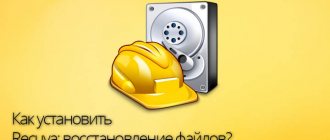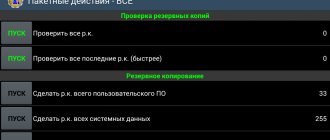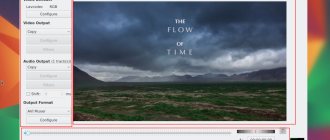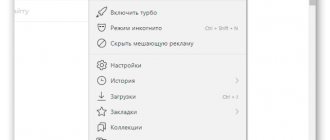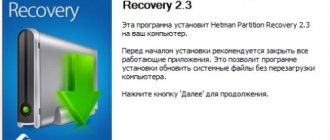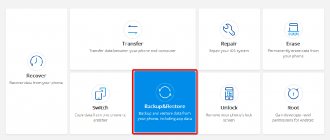Dr.Fone is designed to recover data from smartphones running Android and iOS. The program will help in transferring and backing up all the information that the user usually needs - for example, music, videos, contacts, SMS messages, call history, etc.
The application is updated and supported by Wondershare, which means that the official version of the program should be downloaded from the manufacturer’s official website. Only in this case you get a guarantee of stable operation and high-quality data recovery. A file downloaded from other sources may be infected with viruses.
Wondershare promises a refund of the money spent on purchasing a license if you are not satisfied with the result, and are also ready to help resolve any problems through the online support service. The Dr.Fone application has already been downloaded by more than 50 million users around the world, which indicates trust in the program.
However, there is an opinion that Dr.Fone is a virus application that steals confidential data. Also, according to user reviews, there is no trust in the declared functions: the developers say one thing - but in fact they have to pay for nothing.
Let's sort things out in order.
Benefits of Dr.Fone
There are several Dr.Fone applications with different functionality:
- A complete set of utilities for restoring and copying all necessary information from an Android device to a personal computer;
- An application that helps you unlock root access to your smartphone in one click;
- A program that copies data from one device to another;
- Software to deactivate screen lock.
The main focus of the Dr.Fone application is data recovery from smartphones and other devices running Android.
When dropped (or any other physical damage to the phone), the first thing that gets damaged is the screen. Moreover, it can be broken to such an extent that it stops transmitting the image - this is where the Dr.Fone application will help. The only thing that the program requires for correct operation is the ability to connect the device via USB. If the connector is not damaged, then the probability of recovering information stored in the phone is almost 100%.
It is also important to evaluate the condition of the memory card, since it can also be damaged if the device is accidentally dropped. By the way, this can be considered the only significant disadvantage of the Dr.Fone application - information can only be restored from a memory card. However, contacts, messages and call history are also recoverable, although files with this data are usually located in the internal memory of the phone.
Here are some examples of situations in which Dr.Fone may be the best solution to the problem:
- Unsuccessful device flashing
- Errors during operation that led to the destruction of valuable information
- Accidental or intentional formatting of a memory card
Possibilities
Most often, information is lost after updating the system or installing a new flash memory. An important feature of the program is that it works with a connected device via USB. Unfortunately, other connection methods are not yet available. Based on this, to work with Wondershare Dr. Fone you will need a USB cable and drivers on your PC to recognize the device. If you have all of the above, you can launch the program and get to work.
After launch, the utility itself begins recognition. Once your device is verified, you will be given a choice of file types to recover. It can be:
- Images;
- audio and video;
- text documents;
- contacts and messages;
- call history;
- WhatsApp data attached.
Restore operations cannot be performed with other types of files. The utility is compatible with all possible versions of Android and iOS, although different devices require a specific version of the program.
Wondershare Dr. Interface Fone is very pleasant, there is no third-party information in the program that interferes with the main work. Once you select your device and file type, you can begin recovery in one click. The application will start scanning and offer all the data that can be returned. You can preview them first, and then select the files you need.
It is worth noting that Wondershare Dr. Fone is almost the only optimal application for recovering data from Android devices. It is aimed at ease of use and maximum productivity. The program works with more than a dozen phone models, and their number is growing with each new addition. If you accidentally deleted a photo with your relatives, or valuable documents disappeared after a system update, the program will help you avoid trouble in a few minutes.
Does Dr.Fone do its job or is it a scam?
The application has already been repeatedly tested by users - testing shows that Dr.Fone copes with its functions, although the data recovery process does not always go smoothly.
Remember that if an application was unable to recover certain files, it is not necessarily the program's fault - most likely, any other software will also not cope with this task, because the original files were too damaged or overwritten repeatedly.
Unfortunately, on the Dr.Fone page on Google Play you can find an overwhelming number of negative reviews. Users write that the application demands money for the pro version, which in fact does not restore anything, despite the fact that in the trial mode the illusion is created that the files can be returned. So be careful !
On our website you will find the corresponding section - Dr Fone, where recovery guides are collected, tested by us from our own experience. We also advise you to pay attention to alternative recovery applications with good reviews.
Entering the key and activating the Wondershare Dr Fone for Android program
When you click the Recover button, a Wondershare product activation window will suddenly open for you to enter your email and license key. Without entering the activation key and registering in Dr.Fone, recovery (android data recovery function) on the phone is not available, alas.
Wondershare Dr Fone for Android product registration, license activation
Disinfected versions of Dr.Fone are currently available on the mobile portal 4pda.ru; old versions of this application have also been found on torrent trackers. Judging by the comments on the forums, in such versions of Android Data Recovery, downloaded from a torrent, not everything is rosy, there are bugs and low-quality, virus-ridden “medicines”.
Summary. Dr.Fone's tools are quite simple. Unfortunately, the program does not search for deleted data in the internal memory of the phone, but it scans SD cards perfectly and allows you to extract the most popular types of data: contacts, pictures, videos, SMS messages, documents in text and other formats. So, at a minimum, the basic functionality of the product is worth downloading wondershare dr fone, installing and quickly testing its functionality on your mobile device. By the way, other products in the wondershare data recovery line are available on the website of the developers of this program. Application functions often overlap, so we advise you to read the description of a particular recovery utility before downloading.
Dr Phone for Android review (English version of the article)
Possible problems that arise when working with Dr.Fone
Like any program, Dr.Fone can be unstable - this depends on the specific device and PC used to restore data.
The application may detect a different phone model, which ultimately blocks access to some functions. The problem is that the database of supported devices does not include the one you are working with. So stay tuned for updates to the program or, better yet, contact the developers so that they can make changes to the program in a timely manner.
During operation, the application freezes at a certain scanning stage. Sometimes this is resolved by rebooting the device.
After a successful scan, the program may crash. In this case, it makes sense to repeat the procedure after rebooting the smartphone. If this does not help, try another recovery application (see chapter below).
Dr.Fone does not always automatically provide access to root rights; you may need to unlock it through other means. See review of one click root apps here.
What types of data does Dr Fone for Android recover?
If you go into the description of the application, you most likely won’t discover anything unique. The developers from Wondershare claim that their application specializes in recovering various types of data:
- contacts from the Phone application;
- text messages, SMS senders and recipients;
- pictures and other graphic files;
- music tracks;
- documents (notes, text files);
- other types of information.
It is also worth mentioning scenarios in which Dr Fone will be useful:
- Incorrect Android phone firmware
- Intentional deletion of files, pictures, contacts
- Access to the phone/tablet of third parties with “crooked” hands
- Damage to the memory card due to physical, mechanical properties and impact
- Formatting a flash drive on your phone
- Trivial human factor and occasional errors or negligence
Free Alternatives to Dr.Fone
If the device easily connects to a computer in data transfer mode, you can use the following programs to recover information:
- Recuva
- EaseUS MobiSaver
- DiskDigger
Recuva does not work directly with the phone and only recovers data from the SD card. In this regard, Dr.Fone is a more attractive solution since it scans Android internal memory. However, in this case, the application will require root access.
Where to download Wondershare Dr Fone for free
You can download Dr Fone for free from the link below. In test mode, you can test all the recovery-related functions of the application for free, but you will not be able to actually recover files on your phone: the program makes it clear that found files can only be returned in the paid version of Dr Fone. However, we advise you in any case to download the Wondershare Dr Fone installation file and test the application, and at the same time find out whether you have a chance of getting the files back on the device you are restoring. In fact, this is very important.
The full version of the Dr.Fone desktop app costs around $50, regardless of the platform. The full version of Dr Fone 5.7.0 is currently posted on the 4pda forum. The link to the program is located in the topic header “Wondershare Dr.Fone for Android”. There are no restrictions in this “pirate” assembly. Whether to download it or not is up to you.
Functionality and capabilities
The application will help the user to retrieve a lot of data from the device. She will be able to determine and restore:
- Contacts from the standard application
- Sent and received SMS messages, as well as senders and recipients after deletion
- All graphic information
- All video and audio files;
- Documents , notes;
- Several more types of data.
The utility can help in cases where data was lost as a result of:
- Incorrect device firmware
- Intentional deletion of data by standard applications
- Damage to the flash drive by software or mechanical means
- Formatting a flash drive
To begin with, the user will have to download and install dr fone for android on their computer. The utility is paid, but there is a trial period that you can use. It is quite enough to recover accidentally deleted data. You can download wondershare dr fone from the official website https://drfone.wondershare.com/android-data-recovery.html. After this, you can begin installing the program.
Your best bet is to go to a custom installation or Customize Install . Here you can not only specify the path for installing the program, but also remove the installation of additional software products that the user rarely needs. Then everything is standard, all that remains is to wait for the process to complete.
Also, an important factor is that the application requires full access , in other words, root rights, to work. So before you start directly extracting information, you will need to gain root access to your device. If the user already has it, then nothing needs to be done; all that remains is to grant the necessary rights to the application at the moment when it requests it.
If there are no such rights, you will need to obtain them. There are many ways to do this, however, the easiest way is to use one of the programs that specialize in this, for example, Kingoroot . The user only needs to download the program and follow its instructions.
Next you need to activate developer mode . For this, you should go to the settings, go to the phone information and click on the build number until the desired function is activated. Next, you should go to the main menu, go to the option for developers and activate usb debugging .
A more difficult method: use PC programs
The second method is suitable for the vast majority of Android users. There are a huge number of programs for personal computers that can access the internal memory of Android and scan it for deleted files. Here is a list of the most popular programs for recovering deleted data on Android from a PC:
- EaseUS MobiSaver
- FonePaw Android Data Recovery
- iCare Recovery
- iMobie PhoneRescue
- iSkySoft Android Data Recovery
- Jihosoft Android Phone Recovery
- Tenorshare Android Data Recovery
- Wondershare Dr.Fone
All programs work exactly the same: you install the program on your PC, connect your smartphone via USB and start scanning. The only question is which one will be able to “make friends” with your smartphone and restore exactly what you need. To find out, you need to download and try. Another problem: many apps are paid, so you'll have to decide whether it's more important to part with data or money.
According to user reviews, the Wondershare Dr.Fone program gives the best results.