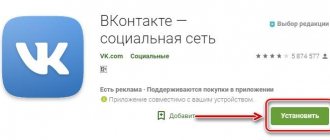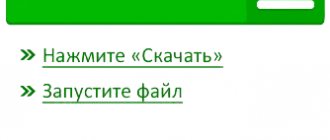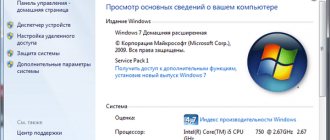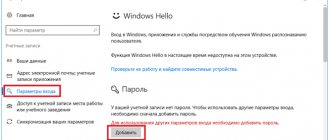If you tell someone who actively uses modern technology that you need to send a fax, they will most likely tell you that the fax machine is a relic of the past. Why is it needed if today you can use e-mail at any time, anywhere?
However, you will be surprised to know that faxes are still a thing in corporate environments, especially in countries like the US and Canada. Specialists from serious companies still prefer to receive and send documents by fax rather than by email, considering the former a safer way to transmit important information. Fax machines are used for faxing. These are quite large devices that connect to a telephone line. But what if you need to send a fax, but you don’t have the necessary equipment?
In fact, nowadays you can cope without a physical apparatus. Instead, a large number of applications have appeared for different platforms, and now it is not difficult to send a fax even from a PC, even from a laptop, even from a tablet or mobile phone. Let's tell you in more detail how to do this.
How to send a fax from a computer
It was possible to send faxes from a computer without a special device before. To do this, a fax modem had to be installed in the PC system unit (a small PCI board made by US Robotics, AOpen, ZyXEL, etc.). As for the software part, the best choice was VentaFax, an excellent product developed in Russia. It was a real full-featured, albeit virtual fax with an intuitive interface, because it was an analogue of a real machine.
Nowadays there is no need for fax modems because new applications run in the cloud. They represent a kind of bridge connecting traditional sending/receiving faxes and email. These applications perform their main task at the highest level. The operating algorithm is very simple:
- scan the document;
- Enter the number to which the document needs to be sent.
Everything else is done through the cloud server.
Here are a few PC applications that will replace your usual fax machine.
FaxManager program
Using the program, you can send mass faxes. Management is carried out through a special web interface. The progress of the shipment can be tracked in real time. As a result, the system provides a complete report of all undelivered and delivered faxes. You won't have to pay for sending attempts that fail.
There is also no charge for connecting to a subscriber. Per-page pricing only applies to successfully delivered faxes. Documents that did not reach the addressee are marked in a special way and can be sent to the addressee again. You can create the required number of mailings yourself. The number of faxes sent is not limited.
It is possible to send personalized newsletters. The process can be fully automated; you only need to specify the fax, as well as the list of recipients and the time of sending. The program allows you to send without even accessing the Internet browser. There is a built-in printer driver, as well as a converter of text and graphic formats to the required ones.
So we figured out how to send a fax from a computer, we hope our tips were useful to you. Naturally, we were not able to understand the work of not all services that provide similar services. There are too many similar projects, so it is not possible to list them all. However, we have focused on the most convenient and accessible resources that answer the question of how to send a fax from a computer.
OpenText RightFax
If your company needs a stationary machine that operates in the traditional way, OpenText makes it easy. If you prefer a completely server-based method that sends and receives files via the cloud, RightFax can do that too.
RightFax can be used with a variety of services, including Office 365, Oracle, Google Apps, etc. You create a document in one of them, and then send it to the FightFax server, which forwards it on to a regular fax number you specify.
How does an electronic fax work?
This service is based on VoIP telephony technology. Its mechanism of action is based on signal transmission using a global network. The signal is transmitted digitally, but the final recipient receives text and voice messages, which are forwarded to a user-specified device. Such a device can be a landline or mobile phone, computer, laptop, etc. Smartphones and email accounts are used to forward fax messages.
How to send a fax via the Internet? This procedure does not require any special skills or much effort. To work with fax messages, just log into your email, indicate the recipient's fax number in the address bar, and confirm sending with the appropriate button. After the fax is delivered, the system will automatically notify you that the operation was successful. The only important condition for the correct operation of the service is a stable network connection. Otherwise, you may have problems sending/receiving a fax via email.
eFax
In all descriptions of this program, it is emphasized that eFax is the easiest and fastest way to send faxes.
This service is based in the cloud, you can work with it not only from a PC, but also from a tablet or mobile phone. First, you will need to create a personal account (eFax MyAccount), and then select the “Send Faxes” option. The program allows you to write messages and attach up to 10 documents to them. The completed fax is then sent to your chosen contact.
eFax has only one drawback - it is a paid program that requires both one-time (installation) and monthly subscription payments.
I will teach you how to repair your computer!
To send a fax from a computer, you need a special application and a modem or wide area network. However, not many users know which program to choose. Before installing the utility, you need to familiarize yourself with its capabilities.
Windows
The simplest way to send a fax from a PC is to use existing tools in the operating system. To do this, go to the “Faxes and Scanners” section. Since users do not need to install anything, this method is very common.
By going to the "Faxes and Scanners" section, you can turn your PC into a fax machine. But at the same time it is necessary to organize a connection to a modem or to a fax server. After this, you need to find the “Create Fax” button. This should launch the Fax Setup Wizard. If desired, you can use editing tools.
Then you need to select a document and click “Submit”. If you want to forward a fax to several users, you need to enter the numbers in the “To” line, separating them with a semicolon. To obtain additional data and forwarding reports, you must click “Details”. If the operating system does not have such functions, you need to install special software.
Microsoft Office
To use this option for sending faxes from a PC, you must have Microsoft Outlook and Word on your computer. You don't need a connected modem for this. You only need to activate Outlook, even if you need to send a fax from another Microsoft application. In each of these utilities, you must click on the “Create” button, after which a small window will appear in which the “Faxes” line will be located.
Since you have to send a fax through the global network, you need to open a browser and register with the developer. After this, you should return to the program and forward the fax. To do this, select “Send” and click “Fax via Internet”. Here you need to fill in the lines: “Fax”, “Fax number”, “Subject”. However, this method does not always work, so you should turn to special utilities.
MyFax
Another simple and reliable application. And again, it should be immediately noted that it is paid. The user chooses a subscription plan that suits them, which limits the total number of pages sent to 200 or 400 per month ($20 and $40, respectively).
Setup begins with the application assigning you a local fax number (but you can also get an international number). You can then send emails through MyFax. The service automatically converts them into a fax document format, which will be sent to a standard fax machine.
Separately, it is necessary to say about the “Share with 5” function. It supports sending faxes from up to 5 email addresses, at no additional cost.
How to send a fax from a mobile phone
Cloud fax services
If you rarely need to send faxes, no more than one or two a day, then fax services can come to your aid. They look like websites where you enter the recipient's number, upload the document, and send it to the recipient. Just an email address is sufficient as sender information.
Some of these services offer a small range of free services, while others are completely paid. If fax services are really important for your organization, it makes sense to purchase a paid account and use the service in full.
The world of fax services is as dynamic as the rest. Thus, the popular FreePopFax project is now part of the eFax service (www.efax.co.uk) and requires mandatory registration. Myfax.com offers similar services. Both projects offer a month of free services immediately after registration.
You can also send a fax from a computer via the Internet for free, if it is small. For small-volume shipments, the website pamfax.biz is suitable. By registering there, you can send faxes up to 3 pages for free. If you need more, then decide for yourself what suits you more: full registration with a subscription fee or payment for each individual large fax.
Some projects offer a unique combination of old fax technologies with new cloud ones. For example, the Pamfax premium subscription ($8.71/month) includes unlimited storage space for sent and received faxes. With a regular subscription ($5.78/month), faxes are stored for 30 days, and when used for free, they are deleted immediately.
By the way, don’t be fooled by the modest tariffs: this is a fee for room service and cloud services, and you will have to pay separately for sending faxes (on the same Pamfax - 9-13 cents per page. On other services the prices are comparable). However, if you need a fax in your paperwork, these prices are quite reasonable and are worth the cost in effective communication.
PamFax
This service is one of the best. It works everywhere, allowing you to send faxes over the Internet. In fact, this is a cross-platform program; it can be used through the web interface, from a computer, and even from a mobile phone. The user only needs to create an account (no need to pay for this) and select their platform - Windows, Mac, Android, iOS. The next step is to install the application. And again, clarification: PamFax cannot be used for free. You will need to subscribe to one of the tariff plans.
What are the advantages of this service? The fact is that PamFax integrates perfectly into Microsoft software products - Windows, MS Office and Skype. Files can be sent directly from Outlook, Word and even Skype.
On the mobile platform, the interface for sending and receiving faxes is designed taking into account the screen size of the gadgets used - smartphones or tablets. The user is offered a whole set of templates for processing faxes and a function for pre-checking the finished document.
Using Applications
Modern technology requires modern solutions. At the moment, there are many programs for receiving and transmitting documents and files by fax without a fax machine. To use them, you don’t need anything other than the software itself and the Internet.
VentaFax MiniOffice
VentaFax is a whole set of programs using which you can quickly and conveniently send documents by fax via the Internet. The program interface is presented in Russian, which makes it even more understandable. VentaFax's virtual fax offers more useful features than a traditional machine. These include:
- sending voice messages ;
- presence of an answering machine ;
- voice dialing ;
- caller ID;
- recording conversations;
- themes to decorate the interface .
However, for some functions to work, you need connected to the computer .
After installing the program, it will offer to set some parameters for operation. Many important parameters can be configured independently based on the characteristics of the PC. The settings are sorted into categories and are easy to find. Even a beginner will be able to change the interface and define folders for saving data and calls. If difficulties still arise, then in the folder with the program there is a detailed manual with instructions for setup and operation.
You can send a fax from the program in two modes: automatic and manual . If the entire process needs to be controlled, then the second option will be ideal. The first is suitable for those who may be late and not have time to send documents on time. To accept a document, just pick up the phone and press “ Start ”.
Ways to resolve error 691 when connecting to the Internet
PDF24 Creator
Unlike the previous application, the licensed versions of which cost money, PDF24 Creator is a completely free application for viewing PDF files on Windows OS.
In addition to this function, the software has the following capabilities:
- PDF editing
- creating a virtual printer ;
- extracting document text into a txt file;
- gluing documents;
- choice of standard and quality when saving;
- saving in graphic file formats;
- sending PDF documents by email or fax.
Faxing occurs through the program website and may be subject to a fee . All documents are sent via the program's special fax service. First you need to register on the official website. After passing the verification, you can log in and start using the service.
During the installation process a virtual printer is created , which can be used like any other device. The print function on it creates a file that is sent as a fax using the service.
All you need to do is print the document on a PDF24 printer, enter the fax number to send and click “ Send ”.
How to send a fax over the Internet
In principle, it is not necessary to install a special program to send faxes to a computer or phone. Many Internet services allow you to do the same online through a browser. For North America, the most suitable ones would be faxorama.com, gotfreefax.com, freepopfax.com. For Russia – RuFax.ru, pdf24.org.
Not all services send faxes online for free. To send for free, it is better to use the tools built into Windows (7, 8, 10) - the Fax and Scan program. And in web services you will have to register, get your number and access to your personal account. Further all work will be carried out from it.
A characteristic feature of the PDF24 service is that the user must not only create an account, but download the PDF24 Creator program. It is a virtual printer that turns documents into fax files. Next, the user simply indicates the recipient's fax number, and the PDF24 service handles the sending.
Nowadays, traditional means of communication not only do not lose their relevance, but are also being transformed into more convenient forms. Thanks to new technologies, we have a wider choice of ways to interact with each other and with the world around us.
Another useful article is how to print from your phone to a printer via USB.
The best fax programs
Let's look at several online services (absolutely free) with which you can send any document to any correspondent:
- Freemanager . A good free program with which you can send faxes via the Internet. The program can recognize most existing text and graphic formats and convert them into the one needed at the time of sending. It is very simple and easy to use, and also has a high speed of sending files.
Attention! Keep in mind that in order to use the Freemanager service, you need to register in the Virtual Office and, by logging into your Personal Account, deposit at least 5 rubles into your account. After that, you can use the service for free.
- Fax-on-Demand . A program that can make life much easier for those who often communicate with partners by sending documentation, such as price lists, etc. Sometimes situations arise when partners once again ask you to send the price list that you sent last week. And at the same time, you spend a lot of time finding and sending the required document. These are the questions that Fax-on-Demand is designed to solve. It allows your colleagues to receive all the necessary documentation upon request without disturbing you. So, you are given a personal number that does not require a real telephone line. It will only be used at the request of your partners. The principle of the program is this: you prepare the latest information and send it to the partner’s number in the telephone system. And if necessary, the partner dials your number and receives the necessary information.
Test several fax programs to find the one that works best for you
- Email-to-Fax . This program is similar to the previous one, only in a different sense: it makes it possible to send important information to the desired recipient, while carrying out this process independently, and if necessary, makes a second call attempt. You just need, again, to register in the Virtual Office, enter the subscriber number, attach the document and send.