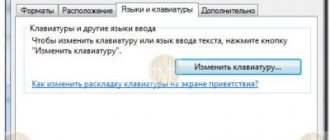Fps up » Game console » You are here
Let's look at popular connection instructions
Published 02.11.2019, 11:23 · Comments:15
While many gamers are used to typing using the PlayStation 4 controller with that fiddly on-screen keyboard, you can actually connect a physical keyboard and mouse to your PS4. It is now possible to connect computer control devices to PS4. Even better, some games like Final Fantasy XIV, DC Universe Online and War Thunder support keyboard and mouse.
How to connect a wired keyboard and mouse to PS4
If you're prepared to jump through a lot of hoops to get your PC's main controls to work with the PlayStation 4, you'll be a little disappointed. Choose what type of keyboard you want. It's actually not that difficult, but here's a long list of steps to get it working:
- Connect your keyboard and/or mouse to the USB port on the front of your PS4.
If you want to use your computer's controls, connect your mouse to another USB port on the front of your console. PS4 will immediately recognize most devices and display a keyboard and/or mouse icon on the screen as a signal that they are properly connected. Unfortunately, if the PS4 doesn't recognize your specific brand, there's no way to fix it. PS4 does not support downloading and installing mouse drivers.
Front panel of the PlayStation 4 console
How to connect a keyboard to Xbox One
To connect the keyboard to the console, just insert its connector into the USB slot of the console - no manipulations with the Xbox settings are required. But you should know the hotkeys:
| Function | Keyboard button |
| Move to next element | Tab |
| Move to previous element | Shift + Tab |
| Opening guide | "Windows button" |
| Choice | "Space" or "Enter" |
| Back | WIN+BACKSPACE or ESCAPE |
| Opening the search window | Y |
| Opening the menu | Win+M |
| Changing the view | Win+V |
| Up | "Up arrow" |
| Down | "Arrow to down" |
| Left | "Left Arrow" |
| Right | "Right Arrow" |
What to do if you don't use USB ports?
The USB ports on the front of the PS4 have many benefits, including charging your controllers, connecting an external drive to expand PlayStation 4 storage, and connecting a PlayStation VR system. Do not worry. PS4 also supports connecting a USB hub to one of these ports, allowing you to expand the number of USB devices that can be connected to the console.
If you want to use wired computer controls and still have access to charge your controller via USB or external drive, you'll need a USB hub.
Despite all the benefits of connecting a mouse to the Xbox, there is a problem.
If every multiplayer game is divided into gamers with gamepads and gamers with a mouse, this will have an impact on the speed of matchmaking and the quality of opponent selection.
Mike Ibarra also noted that the choice of whether to enable keyboard support is up to the game creators. At the moment, these devices work in the alpha version of the Minecraft game. It is not yet known when this opportunity will appear in other toys, but according to promises this should happen very soon. So we are waiting for a software update for XOne.
780₽ 1780₽
8780₽1690₽530₽599₽1350₽1399₽1960₽2399₽3570₽3599₽130₽750₽1797₽3300₽6290₽Already about three years ago, Microsoft announced that official support for keyboard and mouse would be announced and to Xbox One. Unfortunately, this has not happened yet and we do not have a date for when it will happen. Now the question arises about the fairness of using a keyboard and mouse when others can use a controller. However, Microsoft has been steadily bringing the Xbox and Windows 10 platforms closer together over the years, and now that cross-play is becoming more common, it's great to give players a choice. How to use keyboard and mouse on Xbox One?
If you don't mind wires and are happy sitting next to your console, you can connect a wired keyboard to the USB port on your Xbox console.
But this is a rather limited option and is not suitable for a full game. This can be very useful for sending messages or participating in streaming chats. If, however, you want a full gaming experience with a keyboard and mouse, you'll need something extra—an adapter and the patience to set it up. Using one of these isn't just a matter of plug and play—they'll require some software configuration tweaking. We've listed some of the best deals in the adapter world below. CronusMax
CronusMax is one of the most affordable options on the market, but it does have its limitations.
It's essentially a simple USB device that will allow your console to recognize your keyboard and mouse as input. It's worth noting that you'll need a computer next to the console to make this work as it needs to be connected to both devices. Other than that, it only has one USB port, so you'll need to make sure your mouse and keyboard don't have their own separate USB dongles and can connect to one of them. XIM 4
XIM 4 has no lag and has two USB ports, so there is no need to worry about the keyboard and mouse situation.
It also has a free iOS and Android cellular app, so there is no need to have everything connected to your PC to play or switch game profiles. XIM 4 is a little hard to find at the moment, but its successor Apex is expected this first quarter of this year. Titan One
Game emulators (adapters) allow you to play with a mouse and keyboard on Xbox 360 and One, as well as on PlayStation 3/4. Let's take a closer look at popular models.
Gamers with adapters get a huge advantage over players with gamepads, because the mouse allows for more accurate aiming in shooters. But you have to pay for the pleasure. The cost of devices starts from $150 US.
The basic XBox One package does not include a Micro-USB cable. Therefore, to connect to adapters, you need to purchase a separate cable or use the Play & Charge Kit, which already has a long cord with a charging indicator.
How to connect a wireless keyboard or mouse to PS4?
Control settings can be accessed from the Devices menu in the PlayStation 4 settings. The connector for connecting a Bluetooth keyboard or mouse is slightly different than a wired one, but the process is the same as on a PC or Mac.
- First, you need to go into your PS4 settings. This means you will need to log into your profile. The Settings option is second from the right in the top-level menu.
- In Settings, select "Devices".
- The first option is Bluetooth devices. Press the X button to select it.
- Your computer's Bluetooth control devices should appear. If not, follow the device's instructions to make it "available" and wait a few seconds for the device to appear in the list.
- Simply scroll down to the device name in the selection list and press the X button to connect.
- If you are prompted to enter a code and you don’t know what to enter, enter “0000”.
The PS4 should work with most wireless keyboards and mice, but you may also run into issues such as keyboard and mouse combo units using a single USB transceiver to connect to the PC rather than connecting directly via Bluetooth. PS4 can only recognize one of these devices, in most cases it is the keyboard. This is true with Microsoft's popular control device combination, as well as others.
XIM 4
XIM4 is the ability to use a mouse and keyboard for game consoles of old and new generations. The adapter is compatible with Xbox 360, Xbox One, PS3 and PS4. The main advantage of the device is that XIM4 has an application for mobile phones on the Apple and Android platforms. With its help, you can completely control the emulator settings via Bluetooth, without a computer.
In the box you will find:
- XIM-4 emulator with four USB inputs: connection to a PC or console, input for a gamepad, mouse and keyboard.
- USB cable;
- instructions;
Usage:
- We connect the computer and the emulator via a Micro-USB cable;
- Turn on Bluetooth (button on the rear panel);
- Download the settings to your PC or the application to your smartphone (tablet) from the official website;
- Go to Settings and activate the required config;
- We connect the gamepad to the receiver, as well as the mouse and keyboard;
- Turn on the game console, select the desired game and enjoy the result.
The price of the device in Russia is 11,999 rubles .
What if you use a non-standard keyboard or are left-handed? What about mouse speed?
Setting the pointer speed will adjust the speed at which the pointer moves across the monitor screen. If you don't stick with the default settings, you can optionally configure your devices to suit your needs. First you need to be in the device settings, similar to connecting a Bluetooth keyboard or mouse:
- Login to your profile
- Select Settings from the top-level menu
- Scroll down to Devices and press the X button on your controller
The mouse settings in the Devices section will allow you to switch from right to left mouse. It is also possible to change the pointer speed to Slow, Normal or Fast.
Keyboard settings will allow you to choose a new language for PS4. You can also set Key Repeat to Short, Normal, or Long.
The Key Repeat (Delay) setting determines how long the PlayStation 4 will wait before repeating a key when you hold it down instead of just tapping it. Key Repeat (Rate) tells the PS4 how quickly to repeat pressing a character after the delay timer has passed.
Games that support PS4 keyboard and mouse
There are a number of cool games that support keyboard and mouse on the PlayStation 4. A few great ones to check out are DC Universe Online, Elder Scrolls Online, Final Fantasy XIV, Fortnite, Neverwinter, Paragon, Skylines and War Thunder. So what else can you do?
- Search on the Internet! You may not know this, but PS4 comes with a web browser. You can access it through the Library app. If there are a lot of games, you can filter the list by selecting “Applications” in the side menu. Videos from sites such as DailyMotion and Vimeo are also available.
- Search titles on Netflix, Hulu and Amazon Instant Video. This makes using video streaming apps much more convenient when searching for that elusive title.
Problems with games on PlayStation 4
On the plus side, playing with a conversion adapter like Xim4 is as simple as connecting your mouse and keyboard to a USB hub. Just plug them into the adapter, plug the adapter into your PS4, and you should be good to go.
Consoles are very different from a computer, not only in games, but also in the gaming experience. After all, their manipulators are completely different; the sensations of playing in front of a large TV on the sofa with a gamepad in your hands are strikingly different from those when you sit in front of the monitor on a chair, with a mouse and keyboard under your hands. The first option, which involves using a PlayStation 4, is more suitable for relaxation, no stress for you - you sit and shoot/drive/score (underline as appropriate). A computer is more suitable for hardcore gaming, when every movement and second counts, and a huge number of buttons and the most precise manipulators are required; nothing better than a mouse and keyboard could be invented today for these tasks.
The gamepad from the Sony PlayStation 4 console is more suitable just for fun, there is no “skill” here, and it is almost impossible to play shooters without help (when “auto-finishing” or “sticking” works - the sight itself is fixed on a certain area, without forcing you to make micro-movements "mushrooms") There are different gamers, some are completely satisfied with the console, others are satisfied with the usual mouse and keyboard, but there is also a third type of player, having a computer, they will still buy a gamepad for some types of games - indeed, in sports toys or racing it shows itself much better sides. And having a console, they will want to connect there “familiar” manipulators that they used before on a regular personal computer. So does it make sense to connect a mouse and keyboard to the PlayStation 4? Let’s say right away that it is possible to do this and we will later demonstrate exactly how, but in most cases the problems are “far-fetched”.
PlayStation 4 was created to be played on a gamepad, like any other console, so you shouldn’t ruin your life with all sorts of “crutches” that spoil the impression and feeling of the toys. In our opinion, a mouse and keyboard for the PS 4 are simply not needed; often the console is in the living room and it is simply inconvenient to sit in the middle of the room at a table with these manipulators, staring at a large TV at close range.
HORI TAC - Best Gaming Mice + Keypad for PS4
Gaming mouse for PlayStation 4 - a new format for console gaming!
Does the modern Sony PlayStation 4 console need a gaming mouse and keyboard?
Each gamer has his own opinion on this matter: some are absolutely satisfied with the capabilities of the gamepad, because some games do not require a large number of buttons at all, or the product was originally designed specifically for a certain type of controller and additional functions not only do not help in the process, but, on the contrary, get in the way at hand. Others, who have recently moved away from the usual game on the computer and are just getting acquainted with the enormous advantages of the console, cannot imagine free gaming without an ordinary computer mouse and keyboard. Moreover, some games require maximum player input, implying a huge number of simultaneously performed tasks, each of which requires a separate key or a special functional combination of them. And in order for the user to be able to get as many positive emotions from the process as possible without straining their physical capabilities to the utmost, for the second type of gamer, our specialized online market for gaming electronics and video games “IgroRai” is pleased to present a type of professional manipulators designed exclusively for game consoles, PlayStation and resembling in appearance the usual computer mice and keyboard.
Gaming mouse + gamepad HORI TAC Grip
A budget kit of professional quality for easy control and lightning-fast response for those who like to shoot, run and carefully monitor their surroundings, while looking at everything around them. The HORI TAC Grip consists of an incredibly ergonomic left-handed gamepad with additional number keys, which can be attached to the wrist using a special strap, and a mouse with an optical sensor of 400 dpi resolution and the highest sensitivity. Controlling the game with this set of controllers will be intuitive and as comfortable as possible. The model uses a connection via a USB interface, the cable length is 2 m.
Gaming mouse + keypad HORI TAC FOUR
This model is considered a more advanced version of the world-famous tactical kit HORI TAC TAC 4. It includes a special keyboard layout, including a specific set of keys: the keypad duplicates the buttons of the original DualShock 4 controller and contains two new ones to expand functionality, as well as a special gaming mouse 3200 dpi with the ability to reprogram its settings. The manipulators connect to each other and to the console via USB. When playing with a keypad, every gamer gets an advantage: he can create three individual profiles based on his needs, and he does not have to reassign the keys in his favorite video games every time. With such an indispensable set, the user's capabilities clearly exceed the capabilities of those who play only with a gamepad, and all thanks to the widest functionality, thoughtful architecture of the controllers and high quality materials: ultra-durable plastic and metal guarantee you a long service life of the product, as well as positive tactile properties due to high-quality controller execution.
Gaming mouse + keypad HORI TAC PRO
This is a real combat kit for all fans of hardcore games from the company HORI from Japan. Like the previous model, it includes a keypad that repeats the keys of the original gamepad and has a special side analog stick, an ultra-sensitive touchpad and twenty! additional programmable buttons of a highly professional level. The controller also features stylish lighting, an incredibly comfortable wrist rest, and the ability to create three custom profiles. In addition to the keypad, the set includes a 3200 dpi mouse with programmable mechanical switches and an optical sensor. This product will allow its owner to easily surpass typical console users: with it, his movements will become more accurate and smooth, his reaction speed will increase significantly, and his capabilities will reach the maximum limit. In addition, the game process will become more comfortable and incredibly aesthetic, taking into account the ergonomics of the kit, thought out to the smallest detail.
To summarize:
The gaming mouse for PS4 improves viewing comfort and aiming speed, and also creates additional comfort in control, especially when shooting.
Using a keypad, you can transfer any set of combinations to separate keys, which significantly increases performance, and hence dominance over other players. HORI gaming mice and keypads for PS4 are especially popular among shooter fans. Almost all gamers use these controllers in games such as Battlefield, Call of Duty and others, because during hardcore gameplay, in addition to all their gaming properties, these controllers are also convenient to use because the PS4 mouse and the keypad are in different hands, which can be individually positioned in a comfortable position, unlike a standard gamepad, which has to be held with both hands. HORI TAC gaming controllers are the best gaming mouse + keypad combos for PS4 on the market. Accessories are produced by the oldest Japanese gaming brand and are not cheap, but in our online store you can buy HORI TAC at the most attractive prices!
Connecting a mouse and keyboard to PlayStation 4
Sony took care of many small details; naturally, they did not forget about support for third-party control devices in some toys and programs. For example, an excellent solution is to connect a keyboard to the PlayStation 4 in order to quickly type; by placing it in front of you, you can quickly convey your own thoughts to team members via text if you do not have the ability or desire to speak with your voice.
Connecting the keyboard to the PS 4 is very simple - you just need to connect it to the console via USB and voila - everything works, some outdated or specific models may not be recognized by the console, the only option is to try a new keyboard, it should help. Today, this manipulator works in the menu, the system itself (when typing), and some games, for example, War Thunder, which is available not only on PS 4, but also on personal computers. You are unlikely to be able to play “console” games using the keyboard with great comfort; it is better to use a DualShock 4 designed specifically for this.
XIM4 – what is it and how does it work?
There is an option to connect a mouse and keyboard to the Sony PlayStation 4 with full support, but it is very complicated. The so-called “modders” have developed a special device, the cost of which is about 50 dollars (with delivery - much more, especially if we are talking about Russia, naturally they will not provide you with any guarantee).
The name of the gadget is XIM4 - it allows you to connect a keyboard and mouse to the PS 4, as well as configure them in any games and applications to your taste, in fact - using such a device in some shooter will pass for "cheating", since even a beginner has a huge advantage over those who play with a gamepad. Everything is configured using an Android smartphone and a special program. The difficulty lies in a bunch of operations, each time you have to select a profile, connect everything, and it’s far from a fact that the gadget will work for a long time, plus the mouse and keyboard do not behave correctly everywhere. The method is certainly new and interesting, but we do not recommend it for use - it’s all very risky and inconvenient!
We advise you not to waste your own nerves, money and effort, but simply get used to the controls from the gamepad; this will not take much time. But then you can just enjoy the game, without worrying that some additional accessory, like XIM4, may break at the most inopportune moment.
As you know, it is very difficult to get rid of old habits. For many gamers, playing with a keyboard and mouse combination has become such a habit. Many of us started gaming on the PC, so it's only natural that we grew up getting used to pressing keys on the keyboard and clicking mouse buttons.
Some might say that keyboard and mouse controls are vastly superior to a controller, allowing for much more customization and fluidity of movement. In their opinion, it is much easier and more convenient to assign functions to keys and mouse buttons than to deal with the often rather rigid control schemes of controllers, where the ability to configure buttons is limited or absent.
But the problem is that many great games these days are console exclusives - with last year's God of War and Spider-Man being the most prominent examples. Even if a person gives in and buys a PlayStation 4, the habit of using a mouse and keyboard remains, and giving it up can ruin all the fun of the game. If only it were possible to connect a keyboard and mouse to the console...
But wait, you can actually connect them to your PS4 and use them instead of the DualShock 4 controller! This article will show you how to do this and which devices will work best with your console.
The most difficult decision
Be that as it may, Mark does not agree that using his device can be considered cheating.
“On the forums of games like PlayerUnknown's Battlegrounds
or
Fortnite
, and now
Apex Legends,
there are a lot of people complaining that if they die quickly, their opponent is doing something impossible, which means they're using XIM,” he told me in a Skype conversation.
Mark says these comments come from people who have never used XIM. If they used the device, they would understand its limitations. Most importantly, according to Mark, XIM does not allow the player to exceed the maximum turning speed set by the developer in the console version of the game. For example, in PC versions of the Call of Duty
Players can perform "flick shots". By increasing the sensitivity of the mouse, they can quickly move it to quickly aim and destroy a target (the same way the amazing “360 no scope headshot” trick is performed on PC). But on consoles, even with XIM connected, there is a maximum turn speed, so a player with XIM and a mouse cannot turn and aim at an enemy behind their back faster than a player with a regular controller.
“That's why I never advertise XIM as a device that provides PC-level control,” says Mark. “That wouldn't be true. It simply allows you to use your favorite input devices. XIM will not turn you into a super pro."
Other manufacturers of alternative input devices advertise their equipment as giving gamers an advantage.
One of XIM Apex's competitors, KeyMander, promises players that they will "gain the speed and precision of a keyboard and mouse to destroy your opponents" and "dominate your favorite games like Call of Duty
,
Battlefield
and
Halo
, leaving controller players at the bottom of the leaderboard." Manufacturer CronusMAX says it gives players "an advantage" and "special scripts to fry enemies."
Mark says he doesn't even consider adapters like CronusMAX and Titan as competitors because they advertise and use macros and scripts - software that allows players to perform multiple actions with the press of a single button or actions that are physically impossible for a person to do. Mark considers macros cheating and, on principle, refuses to add support for them in XIM.
With the exception of the turn rate limitation, which I noticed when I learned about it, movement in
Call of Duty: WWII
with the mouse and XIM felt like controls on PC. I had to drag my Xbox One to my computer desk, create a mess of wires, and spend a couple of minutes setting up the cheap-looking XIM Apex app. But after completing the setup and starting the game, I sometimes forgot. that I play on Xbox One and not on PC.
Mark claims that his device is better than the competition thanks to XIM's core software, which he calls "smart translators."
From a player's perspective, it may seem like playing Call of Duty
on the console does not present any difficulties. But under the hood, the game is a complex array of software-driven solutions that make it easier to play with a controller instead of a mouse and keyboard.
For example, there are "dead zones" - small areas around the center of the stick that do not respond to movement, to avoid vibration when the player slightly touches the stick. In addition, each game has carefully chosen "acceleration rates": the player's aim moves faster when the stick is closer to the edge. These and other non-linear behaviors make it easy to control games like Halo
from the controller. When you're playing a new first-person shooter on console and you don't like the controls, it's probably because you're not used to them, or you don't like one of these behaviors.
There are several games for Xbox One and PlayStation that were designed to work with a mouse and keyboard connected to the consoles' USB ports. All other games that players want to control with a mouse and keyboard require the connection of an external device like XIM, which can tie the complex aiming behavior of a console game to mouse movements.
Mark claims that unlike competitors, XIM's smart translators use machine learning to automatically reverse engineer these behaviors and create unique aiming behavior parameters for each game. This is why XIM Apex users must select it in the assistant application before launching the game.
“XIM uses an offline learning process to understand how the aiming mechanics work in the game,” says Mark. “Essentially, the system itself plays the game, learns its behavior and adjusts so that any game can be played normally with a mouse.”
This contrasts with the behavior of devices like the TAC PRO M2, which theoretically start working immediately after connection, but aiming is performed worse than with a mouse on a PC, and even than with a controller. The TAC PRO M2 allowed me to use a helper app to fine-tune dead zones and acceleration rates, but even after hours of experimentation and studying other players' configurations on YouTube, I still couldn't get anything better than a regular controller. Other devices, such as KeyMander and CronusMAX, also require manual adjustment of dead zones and acceleration settings.
“This is the most complex and advanced solution to the problem,” says Mark about XIM smart translators. “It takes the process offline to make it easier for the user.”
That's why Mark insists that using XIM is not cheating. The device doesn't try to allow users to do anything that isn't possible on controllers. It tries to understand how the controller works and allows players to choose the input methods that best suit them. In other words, XIM Apex works well because it plays by the rules of the game's control system rather than bypassing them.
“At the end of the day, XIM can't do anything that a standard controller can't do,” says Mark. "It's just a different way to interact with the game."
Connecting a keyboard and mouse via Bluetooth
There are several methods to connect a keyboard and mouse to your PlayStation 4. The first is to simply use Bluetooth to connect a wireless keyboard and mouse to your console. Here's how to do it.
First of all, make sure you have a wireless keyboard and mouse. Without them, everything written below will be useless to you. Once you have them, turn on your PlayStation 4 and log into your account. Using the controller, go to the console settings, select the “Devices” tab and press the cross. The first item in the list that appears will be “Bluetooth Devices”. Select it and press the cross again.
If the devices, that is, the keyboard and mouse, were in “discoverable” mode before turning on the console, then you will be able to see them. If they are not there, read the instructions for your devices on how to make them visible to PS4. After that, scroll through the list of devices and select the ones you need. If you are asked for a code you don't know, simply enter "0000". Now everything is ready. You can customize your wireless devices, such as changing the mouse button layout for the right and left hands, the keyboard language layout, etc.
Connection to USB port
On the PlayStation 4 you can also notice a couple of USB ports. Therefore, you can check the ability to connect your PS4 keyboard and mouse to these ports. Most devices, especially purely gaming ones (like Razer), are perfectly accepted by the PS4 and only need to be configured . Another thing is that not all games support keyboard and mouse controls (and some prohibit it).
The setup process is as follows:
- Log in to your PS4 Profile .
- Go to " Settings ".
- Open the second settings item.
- Specify the required device type (Bluetooth devices may require visibility to be turned on).
- After connecting the device, open it .
- Enter the required settings . key repeat ratio section deserves attention here , saving time on spam clicks (when the button needs to be clicked several times). He offers the option of not hitting the key, but simply holding it down.
Programs and online services for converting PDF files to JPEG
VERY IMPORTANT! Games like Overwatch, Fortnite and Call of duty consider using a keyboard and mouse to be essentially cheating . If a player is caught using anything other than a gamepad during the passage, a permanent ban is guaranteed.
Wired connection of keyboard and mouse
If you don't have a wireless mouse or keyboard, don't worry. The PlayStation 4 allows you to use their wired counterparts, but connecting them is a little more complicated than with wireless devices. But don't be discouraged, you are here to figure it out. So let's take a look at how to make a wired keyboard and mouse work with your PS4 system.
How to control keyboard and mouse in PS4 games
Once connected, the keyboard and mouse work perfectly as a PlayStation 4 controller, making it easier than ever to browse the web, write chat messages, or search for YouTube videos. But let's be honest - we don't need the PlayStation 4 for web surfing. We want to play with the newly connected devices.
And this is where things get a little more complicated. Many games support connecting your keyboard and mouse combination directly to the console, including popular hits like Final Fantasy XIV, Fortnite and War Thunder. However, some games will not respond to keyboard and mouse controls. This problem can be solved using an adapter or converter.
Converters and adapters, such as Xim4 and MayFlash Max Shooter, work on a plug-and-play basis. All you need to do is connect the adapter to the PlayStation 4, and your devices to the adapter. You can bypass any restrictions and play almost any game on your keyboard and mouse.
However, it is worth remembering that this is a workaround, so, like all such paths, it is quite risky. Some developers view the use of keyboard and mouse in their online games as unfair play against controller-equipped players. It's tempting to use an adapter, but you'll have to decide for yourself whether a game with easy controls is worth a permanent ban.
IOGEAR KeyMander Kit
The IOGEAR bundle not only includes a great quality wireless mouse and keyboard that you can connect to your console. It includes a KeyMander adapter that allows you to connect any wired keyboard or mouse to the PlayStation 4. With this adapter, you no longer have to worry about your console not recognizing your devices or games not supporting keyboard and mouse controls.
Venom-X V3
Venom-X V3 allows you to significantly improve your aiming and shooting accuracy while gaming on PlayStation and Xbox. The controller is specially designed for FPS games.
In the kit you will find:
- wireless receiver (4-USB): for PC or console, one for joystick, two for mouse and keyboard;
- manipulator with handle attachments;
- 11-button gaming mouse (works in wired and wireless mode);
- Mini-USB and USB cables;
- AAA batteries.
- operating materials;
Usage:
- We connect the PC to the adapter via a Mini-USB cable;
- The computer will automatically recognize the receiver and install the necessary drivers. All updates and settings can be found on the manufacturer’s website;
- Attach the gamepad to the receiver;
- We connect controllers via a USB connector (mouse/keyboard or mouse/manipulator included with Venom-X);
- Setting up configurations;
- Load the game and check the settings.
The user can update the firmware on the Venom-X receiver and mouse. You need to run the software to detect new software versions.
Important note! For Playstation 3, you can choose any joystick, and for PS4 or Xbox, branded game controllers are required to pass the certification test.
The cost in Russia is 11,000 rubles .
Keyboard unit REYTID PS4 / Slim / Pro 2.4G Mini
This convenient keyboard, which installs directly on the controller, is ideal for those who play online matches and chat with friends for long periods of time. Now the problem of the inconvenient input system of the PlayStation 4 will be solved. The REYTID Wireless Keyboard is easy to use and with plug-and-play support, you don't need to install anything.
Logitech M510 Wireless Mouse
The Logitech M510 may have been designed for PCs, but it will work great with the PlayStation 4 along with any keyboard. This mouse has a perfect design with an ergonomic shape that is suitable for both right-handed and left-handed users. Rubber pads on the sides prevent slipping, and thanks to convenient controls and programmable buttons, the mouse will be an excellent tool for any online gamer.
MayFlash Max Shooter ONE Converter
MayFlash Max Shooter One is the ideal solution for those who need reliability and adaptability. With this adapter, you can play any game with any keyboard and mouse configuration.
The adapter's features include 11 programmable profiles that allow you to use similar controls in different games, 9 sensitivity levels, which is useful for first-person shooters, and free assignment of PS4 controller buttons to keyboard and mouse. The device is plug-and-play compatible and, thanks to optimized default settings, requires no initial configuration.
Hori Tac Pro Kit
An example of a keyboard and mouse that are designed for playing on PS . The kit was created specifically for FPS (first person shooter, first-person shooter) and is positioned as “an ideal replacement for a joystick.” Only 1 factor seems to be a problem - the price of this device is 150USD. For the specified amount the player receives the following device:
How to install a game with cache on Android
An inferior keyboard for Sony Play Station, which emulates the functions of the left side of the gamepad and has several additional buttons. And a regular mouse with 5 buttons: 2 main, 2 additional and inward scrolling - the remaining 2 perform the function of adjusting sensitivity and backlighting. information about 3200 DPI for the mouse and the length of the cable (3 m to the device and a meter between the mouse and gamepad) is publicly available