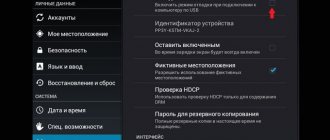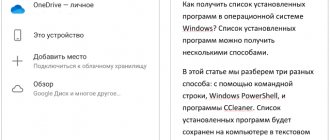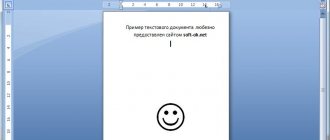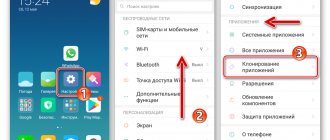Clean Master
This application quickly determines the size of the system cache, residual files, advertising junk, and outdated APK files. You can delete all this with one click. To speed up the device, there is a function to clear notifications and close background tasks. To save energy, sleep rarely used applications.
Additionally : antivirus, processor temperature assessment, photo and video encryption, secure connection to unreliable Wi-Fi networks.
Application not found
Go to store Search on Google
Manual tablet cleaning
This method is suitable for experienced users and those who know which application or file needs to be deleted (for example, after installing a specific game, other programs stopped loading or advertising started appearing everywhere). Therefore, it is logical that cleaning should begin with this program. To do this, go to the “settings” menu item, then “applications”. Scroll to the “All” item. Here the list displays a complete list of programs installed on your tablet.
With one click, select the required application, then click delete or clear data; the appearance and exact name depends on the version of your Android on the device. Next, we move on to those applications that you do not use or installed by mistake (unnecessary games, Chinese applications, etc.) There is nothing complicated here. See the video for more details.
Further down the list we recommend performing the following operations:
free up memory;
clear device cache.
This needs to be done, because many programs, to speed up work, leave their files or elements in RAM, even when you do not use them.
After completing the described operations, reboot your Android system.
GO Speed
A stylish and visually simple application that is not overloaded with many functions. Works quickly not only with the cache, but also with applications, showing their weight and energy consumption in real time. Before cleaning, you can back up your data for recovery.
Additionally : game accelerator, silent notifications, ignore list for files that do not need to be scanned.
Download QR Code
GO Speed (Clean Boost Free)
Developer: Best Free Video Editor & Video Maker Dev
Price: Free
Reset
The most radical method that can be used if none of the listed methods helped is resetting the settings. Important: before the reset procedure, you need to save all important data from the tablet on another medium.
System reset menu
A full reset allows you to restore the device to its factory state. After this procedure, the user will lose all his data, installed programs, photos, videos, audio recordings, and contacts. In this case, all settings are reset to factory settings, that is, the tablet returns to the same state in which it was when it was purchased.
To perform a complete reset, you need to go to settings, find the “Backup and reset” item and select “Reset settings”. After this, a warning will appear stating that all data will be lost, and below is a “Reset” button. The names of menu items and their location may vary depending on the tablet model, operating system and firmware version.
Power Clean
Memory cleaning, optimization and a fairly discerning antivirus in one program. For accidentally deleted files, there is a recycle bin that allows you to restore them. The application controls access of all applications to the Network and allows you to stop any of them. Basic information about work is duplicated in the notification shade.
Additionally : password protection of applications, auto-run prohibition, full charge notification, optimization tips.
Application not found
Go to store Search on Google
System monitoring in Android Assistant
Android Assistant is a separate application, highlighted as a separate item due to its advanced functionality. Millions of users have been familiar with it since back in 2011. Now the software has undergone significant changes, and its functionality has expanded greatly.
You can download the program from Google Play. After this, a wide range of possibilities will open up, which include:
- System monitoring.
- Managing running processes.
- Removing unnecessary files.
- Battery charge manager.
- File manager.
Now it’s important to talk about system monitoring, because it allows you to understand how much garbage affects the performance of your smartphone. To do this, you need to open the program and simply go to the “Monitoring” section.
Here is information about what the mobile gadget is currently doing. Ideally, most of the chart should be inaction. If this is not the case, it is necessary to clean up the debris as soon as possible.
All-In-One Toolbox
This optimizer initially offers only a few basic tools to clear the cache and speed up the device. You can expand the list of features using special plugins from Google Play. With their help, you can check all the sensors and sensors of your smartphone, as well as find hidden advertising modules.
Additionally : constant cleaning statistics, prohibiting application autostart, backup and restore.
Download QR Code
All-In-One Toolbox: Clean Android from junk
Developer: AIO Software Technology CO., Ltd.
Price: Free
What program to clean your phone from garbage?
There are dozens of applications on GooglePlay and the AppStore that promise to speed up a smartphone on Android or iOS: clear memory, delete unnecessary files, etc. Some of them are paid, but it is possible to clean your phone for free, using official programs directly from the developers. You can download them from the app store, no need to look for hacked versions on trackers or dubious sites.
At best, a bad cleaner app wastes your disk space; at worst, it can infect your smartphone with malware and viruses. You are trusting this program to give you access to your phone, so choose carefully.
Read the descriptions carefully! Some programs require root, superuser, or super-administrator access. If you don’t know what it is, or your phone has not been rooted, such applications will not suit you!
3 reliable programs that can clean your phone so it doesn’t slow down:
When choosing these specific recommended applications, we were guided by independent tests and ratings, as well as reviews from users who, with their help, were able to clean their phone of unnecessary things.
CCleaner
Almost the most famous cleaner, chosen by millions of users around the world. Simple, understandable, available in Russian, even in the free version it offers all the functions you need to clean your phone’s internal memory and remove junk. No tricks, advertising or anything else. Additional features include tools for monitoring the battery, temperature, processor, and RAM. If you don’t know what to choose to clean Android, use CCleaner.
AVG Cleaner & Battery Booster for Android
Helps in cleaning up junk files, managing apps, saving battery and reducing data usage. It also clears browsing history, deletes large files and phone call logs to speed up your device. Kills unnecessary background applications and monitors data usage of applications. An important difference from CCleaner is that it saves battery power, at least as stated by the developer. The effect manifests itself differently on different phones, and is not always noticeable, but you need to try. Within 30 days you will receive Pro functions, then either pay or use the limited version (there are still enough functions there).
iMyfone Umate
As the name suggests, it is designed for iPhone or iPad. This program can delete more than 30 types of files, compress data and thereby free up up to 75% of the memory used by photos, remove applications, free up memory and increase the speed of your device. You can use the free version or pay for Pro, which offers complete data erasure and selective deletion of personal files.
Choose an application that cleans your phone memory carefully, and your gadget will work quickly and last longer.
Systweak Android Cleaner
The application works with built-in and RAM memory, identifying not only cache and temporary data, but also unused APK files and folders. There is also a search for duplicates and a battery saving mode, which allows you to close background processes with one click, disable auto-sync and optimize screen performance.
Additional features : Notification manager, application hibernation mode, search for media files sent or received via WhatsApp.
Download QR Code
Cleaner For Android
Developer: SYSTWEAK SOFTWARE PRIVATE LIMITED
Price: Free
CCleaner
A mobile analogue of a well-known program, having a similar interface and set of functions. Quickly analyzes the device's memory and weighs all files, sorting them by type. Switching to the Pro version of the service will allow you to clear the cache and perform optimization on a schedule.
Additionally : data on processor and battery operation, notifications with tips.
Download QR Code
CCleaner: junk cleaning and optimization, free
Developer: Piriform
Price: Free
AOS Clean Pro
The simplest possible cleaning application, which weighs only 6 MB from the Play Market. It contains all the most necessary functions for cleaning both permanent and RAM memory.
There are two main buttons on the main screen: “Clean” - for clearing the permanent memory and “Boost” - for the operational memory. Also below are additional functions in the form of “Junk Clean” - quick cleaning, “Phone Boost” - unloading applications from RAM, “Notification Cleaner” - clearing notifications and “App Lock” - blocking applications with a password.
Sedum works quite well. Finds both cache memory and logs, and other residual files. A worthy replacement for SD Maid for smartphones with very limited memory. AOS can also be used as a faster and more convenient application without frills.
Unique features include clearing notifications. Thanks to this, all notifications are collapsed into a convenient one notification and through it it is easier to manage all the junk.
In the left menu you can change the language, find out the processor heating and open the simplest application manager. Even through the side menu, settings are opened in which everything is as simple as possible: setting up notifications, language, temperature unit, adding a booster to the desktop.
The app was not found in the store.