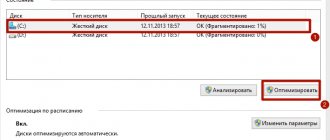27.03.2020
358
0
Every owner of a laptop, regardless of whether it is a gaming computer or a regular device for study or work, is familiar with the situation when the performance of the installed cooling system drops, which leads to heating of the laptop, and, accordingly, to a drop in the quality of its work.
In most cases, this happens over time due to wear and tear of components, but sometimes it is worth taking care to prevent the laptop from overheating in advance and help the cooling system by purchasing a stand.
Their choice is huge, from the simplest plastic ones with a small fan (cooler) to full-fledged mobile tables with built-in ports and tilt angle adjustment.
In this article, we will look at 10 options for laptop stands that can satisfy the needs of most users.
What is the use of a stand?
As with most other issues related to computer operation, the question of choosing an additional cooling system for a laptop raises a lot of controversy, not only in terms of appearance and number of fans, but also in general about the usefulness of this device in practice.
Let's start with the fact that almost any additional cooling of the computer (within the limits of reason and practicality) has a positive effect on the operation of the laptop as a whole, provided that the balance is maintained.
The lower the processor temperature and the decrease in the temperature map in general, the less load the standard cooling system experiences - this circumstance affects both the volume of the computer and the overall comfort of its use.
But you should understand that a large number of fans in a stand is far from a panacea. In this matter, the main thing is the performance of the fans and the quality of air flow distribution.
Material of manufacture, weight and dimensions
How to choose the right laptop stand with cooling? We also decide on the material. The material used is especially important for passively cooled stands. Stands can be made of plastic, wood, aluminum or copper. Copper or aluminum stands are considered the most effective. Wood looks impressive, stands of various shapes can be made from plastic, but both materials do not dissipate heat well.
If you need a laptop stand with cooling, how do you choose the optimal size? The dimensions of the stand depend on the diagonal of the laptop. For ease of use, these indicators must correspond to each other. Weight determines the mobility and comfort of using a cooling device. It is advisable to try to find the perfect balance between lightness and stability.
Cooling Pads – Top 10
The laptop stand itself is the simplest possible device that can be assembled literally “on your knees” at home.
When choosing a stand, focus not only on the beauty of the appearance (backlight, bright appearance), but also on the quality of the fans, power consumption and, of course, the recommended diagonal of the laptop.
"Deepcool MULTI CORE X6"
Find out the price
Considering the above-mentioned simplicity of the device, the functional criteria for selecting this stand and all the options below boil down to two main criteria:
- Fan performance;
- Ease of use.
The Deepcool MULTI CORE X6 stand is one of the most popular models on the Russian market due to its availability and good quality.
This model supports cooling of laptops with a diagonal of up to 15.6 inches.
Due to two pairs of fans of 100 and 140 millimeters with a maximum rotation speed of 1300 rpm, the temperature of the laptop is kept at a more than comfortable level.
pros
- Sustainability;
- High-quality assembly;
- 4 fans;
- Several operating modes;
- Comfortable noise level.
Minuses
- No speed control.
"Deepcool N2000 IV"
Find out the price on Yandex Market
Another worthy product that offers a slightly different vision of support elements.
In this model, the manufacturer installed a metal tube with rubberized feet that prevent the stand from sliding. Unfortunately, such a design limits the scope of application, since using the N2000 IV, so to speak, “on your knees,” will be problematic.
The weight is quite significant - more than 1 kilogram.
pros
- Appearance and build quality;
- Performance;
- Comfortable noise level.
Minuses
- No speed control
"CROWN MICRO CMLC-1105"
Find out the price
This stand is quite compact and weighs only about 630 grams, which allows you to simultaneously comfortably use its capabilities both when installing it on a table and when working with a laptop in a non-standard environment.
CMLC-1105 is suitable for laptops with a diagonal of 30.5 - 39.6 cm, but unlike most other variations, five eighty millimeter fans are installed here.
Is the quantity sufficient for cooling? Yes, more than that, but it’s worth noting that a couple of good 140 mm coolers could do the same job.
pros
- Light;
- Durable housing;
- Adjusting the rotation speed.
Minuses
- Noise level under load.
"RIVACASE 5555"
Find out the price on Yandex.Market
"Rivacase 5555" is one of the budget and very light options. The cost of the stand is a little over 1000 rubles, and the weight is less than 600 grams.
For its low cost, the manufacturer offers tilt angle adjustment (albeit minimal), two 110 ml fans located strictly in the center.
pros
- Affordable price;
- Compact size and weight;
- Decent performance.
Minuses
- No off/on button
"Trust Cyclone (17866)"
Find out the price on Yandex Market Find out the price on Aliexpress
If in the above proposed stands the key feature is the performance of the fans, then in this version the distinctive feature is the ability to install the laptop up to an angle of 45 degrees.
Only two 70 ml fans are responsible for cooling, which practically do not provide a significant decrease in temperature. But this is quite covered by the build quality and ease of use.
One way or another, this is a decent stand worth up to 1000 rubles.
pros
- Tilt angle adjustment;
- High quality build.
Minuses
- There are questions about the quality of the power cable.
"Deepcool N8"
Find out the price
This stand is a combination of materials - metal on the front side and plastic on the back. Two 140 mm fans are installed with an air flow of 115 CFM.
Stable legs and stops, as well as tilt adjustment up to 10 degrees.
A decent option for large laptops.
pros
- Sustainability;
- Build quality;
- Quiet operation;
- Convenient location of ports.
Minuses
- Extraneous noise is possible at high speeds.
"Deepcool WIND PAL"
Find out the price
The last representative of the DEEPCOOL company in this section of our thematic selection.
The stand supports the installation of laptops up to 17 inches diagonally, durable anti-slip stops and legs allow you to use the device comfortably.
This model has a fan speed controller. there are two of them and their size is 140 millimeters.
pros
- Decent performance;
- Speed regulator;
- Build quality;
- Strict design.
Minuses
- Quite noisy work.
"CROWN MICRO CMLC-1101"
Find out the price
This is a clear example of the fact that the quality of a cooling pad is not in the number of fans, but in the correctness of their operation.
This model has two 110mm coolers with a flow rate of 68.3CFM, and ribs on the front side that tightly hold the laptop on the stand. Together, these characteristics allow you to cool your laptop comfortably and efficiently.
pros
- Performance;
- Design;
- Minimal noise;
- Versatility (suitable for laptops from 12 to 17 inches).
Minuses
- No speed control.
"Trust GXT 278"
Find out the price on Yandex MarketFind out the price on Beru
"Trust GXT 278" is the first and only option that positions itself as a gaming solution.
There is all the standard set here - lighting, bright design and unusual appearance.
Four 120 mm fans, but with a rotation speed of up to 900 rpm, are a worthy choice for those who prefer visual beauty over practicality.
pros
- Bright design;
- Build quality;
- Backlight.
Minuses
- Low productivity.
"CROWN MICRO CMLS-100"
Find out the price of Player.ru Find out the price of Beru
A cooling stand made in the form of a table with adjustable legs and tilt angles allows you to comfortably position your laptop and work with it, for example, in a reclining position.
The table uses aluminum as the main material, which increases both durability and emphasizes the style of appearance.
In terms of performance, this model is somewhat inferior to its colleagues, since two 70 mm fans located on the left side are not enough to seriously reduce the operating temperature of the computer.
pros
- Convenience;
- Design;
- Build quality;
- Height adjustment up to 55 cm.
Minuses
- Solid weight.
| Stand | Laptop diagonal | Number of fans | Rotational speed | Size | Nutrition |
| Deepcool MULTI CORE X6 Find out the price | 15.6” | 4 things | 1300 rpm | 380x295x24 mm | USB |
| Deepcool N2000 IV Yandex Market | 15.6” | 2 pcs | 1000 rpm | 340x310x70 mm | USB |
| CROWN MICRO CMLC-1105 Find out the price | 15.6” | 5 pieces | 1000 rpm | 360x260x26 mm | USB |
| RIVACASE 5555 Yandex Market | 15.6” | 2 pcs | 1200 rpm | 330x255x30 mm | USB |
| Trust Cyclone (17866) Yandex.Market / AliExpress | 16” | 2 pcs | 1000 rpm | 300x200x13 mm | USB |
| Deepcool WIND PAL Find out the price | 17” | 2 pcs | 1200 rpm | 382x262x24 mm | USB |
| CROWN MICRO CMLC-1101 Find out the price | 17” | 2 pcs | 1200 rpm | 380x280x25 mm | USB |
| Deepcool N8 Find out the price | 17” | 2 pcs | 1000 rpm | 410x275x64 mm | USB |
| Trust GXT 278 Yandex Market | I'll take it | 17.3” | 4 things | 900 rpm | 406x286x3 mm | USB |
| CROWN MICRO CMLS-100 Find out the price on Player.ru | Find out the price of Beru | 17” | 2 pcs | 1000 rpm | 580x320x56 mm | USB |
Functions and equipment of cooling units for laptops
How to choose a laptop cooling pad based on functionality and equipment? These parameters are purely individual and depend on personal preferences. Some models of stands may allow you to turn some coolers on and off at your own discretion, adjust the tilt, height, fan rotation speed and blowing direction.
Special attention should be paid to the functions that the stand has. The main solutions that are used in modern cooling devices for laptops can be as follows:
- power supply from mains or USB;
- various fixing inserts;
- removable fans;
- speakers that increase the volume of the laptop;
- stand lighting or built-in lamps;
- convenient place for the mouse;
- small drawer;
- USB hub and much more.
Additional equipment depends solely on the needs of the user and the amount he is willing to spend on the purchase of the stand.