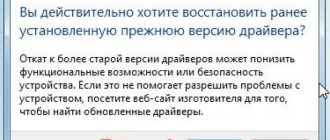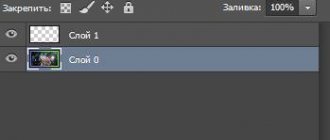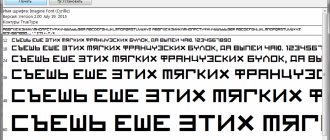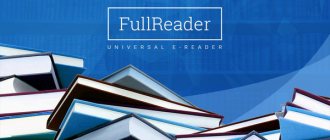AlReader Light
The first program I would like to talk about is AlReader Light.
This application is not yet as famous as Haali Reader or iSilo, but it has every chance to rank with these giants of the world of pocket readers.
- The program already supports many book formats, namely:
- TXT
- HTML (text only)
- FB2 (text only)
- RTF (text only)
- PRC, PDB (PalmDOC)
- PRC, PDB (zTXT mode 1)
- TCR
- DOC
Not a bad list, isn't it? However, in the current version (1.18b) pictures in files are not displayed (of course, if the file format supports these same pictures), only text is available. But the program is constantly being refined and improved, and version 2.0, being tested at the time of writing, will at least show pictures in FB2 format books. Also in the second version we expect support for reading books from zip archives without unpacking them, as is done in Haali Reader.
A small point regarding the .doc format. Since its support was introduced recently, auto-selection of encoding in this format does not yet work (it is expected that this issue will also be corrected in the second version of the program). Therefore, if you opened a .doc file with AlReader and saw something not what you expected, do this: “Menu” -> “General Settings” -> “Code Page”, then double tap (click with the stylus) on the Unicode line . Most likely, after this your text will become readable.
What else is remarkable about this reader?
- Here is a list of the most interesting features:
- Lots of supported encodings (I counted 46)
- Ability to rotate text on screen 90, 180, 270 degrees
- Support for up to 4 profiles (in each profile you can customize the font to suit your needs, including size, title, bold or not, enable ClearType, character width, line spacing, and also customize colors for the background, text and status bar )
- The ability to set the position ruler in the text to the right or bottom - as you wish. Moreover, make separate settings for full-screen and normal modes
- Ability to customize the status bar (in this line you can place the current time, the amount of reading in percentage and/or 1 KB pages, battery charge, so as not to be completely discharged). The settings are also separate for normal and full screen modes.
- 5 types of autoscroll
- Full configuration of hardware buttons on the device, including Left/Right/Up/Down joystick actions
- Setting up taps on the screen (you can configure taps on the left and right sides of the status bar, as well as taps on the top, middle and bottom of the screen)
- Setting strokes on the screen (top to bottom, bottom to top, left to right and right to left)
- Bookmarks with navigation through them, transitions by page number or percentage of read, search with the ability to use templates
- Ability to save quotes (a quote is the text currently displayed on the screen)
- Saving a readable file as TXT or PDB in the selected encoding (true, PDB is not really necessary for us, Pocket lovers, but still...)
- The settings are saved in files that the program creates in the same directory where it is located, so there should be no problems when switching to another machine :)
- A nice option is to set a clock as a “background picture” so as not to read too much and not miss anything important.
Personal impressions
Personally, AlReader reminds me of a marathon runner. Have you seen African athletes? Short, thin, but resilient... This program also “feels to the touch” in about the same way. Graphics are a minimum (more precisely, only the logo at the start for a split second). No “ruffles”, “icons”, skins or other decorations for you. One hundred percent bare functionality. But the program “flies” like a fighter, honestly :). I have it on a not very fast CF card, the book is in TXT there. Opens a book in less than a second! And the book has more than 2 MB... Few competitors can compare.
Of course, most likely, the lack of “embellishments” and code optimization are due to the fact that the program simultaneously supports WM smartphones with their not too large screens and not too powerful processors, but the fact remains that everything works very quickly. And if we add to the speed a wide range of possibilities, further development of the reader and excellent support from the author, then we conclude that this application can count on at least close attention from the reading part of the Pocket Guides and, sorry for the long neologism, “smartphone Guides”.
- Pros:
- work speed
- multi-format
- rapid development of the program
- excellent support from the author, work also on WM smartphones
- Minuses:
- Pictures in FB2 format documents are not supported
- Reading directly from ZIP archives is not supported.
AlReader Light
is an excellent multi-format “reader”, practically the only one that allows you to comfortably read books in .doc format.
PDA clones
In the context of the development of the modern market, it is not news to mention companies that produce products under other people’s brands. It should be noted right away that we are not talking about piracy. It’s just that powerful manufacturers offer their production and often research potential to other companies. The companies targeted by these services (OEM) select, order, pay for and sell the products created for them. In the future, they provide technical support, warranty service, repairs, and often subsequent disposal of manufactured products.
There are many examples of such international integration that are not uncommon. And pocket personal computers are no exception here. Numerous PDA models created by large companies bear the imprints of powerful research and production teams. This allows you to trust such devices. The large circulation of platforms produced for PDAs allows not only to debug the final products, but also to significantly reduce their cost. And this, in turn, allows us to reduce the price level of devices on the shelves of numerous stores.
True, OEM production gives rise to the existence of a large number of clones, differing mainly in external design and proprietary system and application software.
For example, the Fujitsu Siemens Pocket LOOX 420 PDA has a “twin brother” - the HP iPAQ h4150 PDA.
The iPAQ h4150 model was produced for HP by the well-known company HTC, which is an OEM manufacturer for many companies. The same company made a model for Fujitsu Siemens. And don't let anyone be fooled by the differences in external design. The platforms underlying these models are almost identical. This can be easily verified by looking at the illustration below (Fig. 6).
By the way, a consequence of the identity of the models is the interchangeability of batteries in the HP iPAQ h4150 and Fujitsu Siemens Pocket LOOX 420.
Another example is the Fujitsu Siemens Pocket LOOX N520 PDA. External similarity with previously released prototypes, the boards of which are shown in Fig. 6 clearly indicates a single OEM manufacturer. This OEM manufacturer of all the above PDA models was the same HTC company.
Rice.
6. PDA iPAQ h4150, Pocket LOOX 420, Pocket LOOX N520 and their motherboards
So, HTC has created these and many other products, what remains for customer companies? As noted above, they are faced with complex and troublesome problems. This is, first of all, the choice of parameters and design of the future model. And then there are the problems of marketing and advertising. In addition, the companies are responsible for the task of sales with an acceptable profit, as well as issues of technical support, warranty service, repairs and much more. And all this must be done in conditions of fairly strong market saturation, competing with other companies. Of course, this is not at all easy, nor is it cheap.
MobiPocket Reader
The next hero of our review is MobiPocket Reader.
This program belongs to the category of “we prefer our own format”, that is, for comfortable work you will at least need a file converter to the reader format that works on a PC. In this regard, the application is similar to its closest competitor, RepliGo. However, it also has very significant differences from its competitor. Firstly, a less versatile converter. If the RepliGo converter, when installed on a PC, installs its own “virtual printer” in the system, on which you can print almost any document and get the output file that is recognized by the reader on your PDA, then MobiPocket does not have this option. Secondly, MobiPocket Reader is more suitable as an e-reader than RepliGo for one simple reason - it does not display fonts blurry, unlike the latter.
Let's tell you more about this very interesting program. First, let's turn to converters and look at them.
Converter number "time" - MobiPocket Office Companion Pro 2.1. This converter will take care of preparing documents you create or view in Microsoft Word, Excel, PowerPoint, Outlook, Access, FrontPage and Visio for viewing on your PDA. As you can see, the “versatility” of the program in relation to office documents is very great. Moreover, during conversion, images, local links, tables, etc. are saved. And at the same time, the converter produces different files for the reader, depending on what information you want to convert. For example, when converting from Outlook, you can choose what type of data the converter will send to the file (“Contacts”, “To-Do”, “Meetings”, etc., even mail). In this case, you can, for example, drop some mailing for a couple of months into a separate Outlook folder, which you never had time to read, indicate in the converter that you only need to encode letters from the current folder, then drop the resulting file on your PDA and into free time to look through it on your PDA on the way to work or school.
Interestingly, you can view this file on your desktop using the built-in e-reader emulator before sending it to your PDA.
Converter number two is MobiPocket Creator 4.0 Home Edition.
- This converter allows you to:
- Create a book in just a few mouse clicks
- Import MS Word and text files
- Compose the contents of a book with links to chapters using the built-in “Helper”
- Add an image as a cover image
- Use any of ten preset samples to create books of various types (photo album, cookbook, etc.)
- Well and much more :)
In short, the thing is not bad, very suitable for quickly converting texts into books for MobiPocket Reader.
Converter number three is Mobipocket Creator 4.0 Publisher Edition.
- Does everything that Home Edition does, plus a little more, namely:
- Imports texts in Adobe PDF format
- Protects book content using the DRM (Digital Rights Management) system
- Allows you to insert bookmarks into the book in advance
- Allows you to add metadata to the book (author, price, etc.).
In general, a very good application for those who want to professionally transfer books into the MobiPocket format (especially considering the price of the Publisher Edition - $149).
So, we seem to be done with converters. Let's now move on to the reader itself.
What is interesting about this program?
- The following MobiPocket Reader skills can be especially highlighted:
- The ability to insert various notes into the text (even drawing). You won’t be able to change the text itself, but the notes stand out quite well
- The ability to insert into a document (right while reading) links to another document or to a certain point in the current document
- Customizable control panel: you can place icons for the most frequently used operations there
- Customizable text, background, highlight, markup, and transition link colors
- Customizable line spacing, indentation from the sides of the screen, orientation (normal, 90, 180, 270 degrees of rotation) when starting the program
- Setting up hard buttons for various actions.
Another interesting feature of this reader is viewing pictures at a scale of 1:1. More precisely, if you come across a picture while reading a book, it will be scaled to fit the boundaries of the screen. But by tapping on it and selecting Image Mode, you can view the image in more detail, turn on the zoom, etc.
In addition, MobiPocket Reader allows you to read files in .html and .txt formats, but in these modes it is not friendly with Cyrillic encodings. In any case, I didn’t end up with a readable text.
Personal impressions
An excellent reader with good converters. If you need to transfer a book or document with internal links and pictures from any MS Office program to your PDA, pay attention to MobiPocket Reader.
- Pros:
- excellent support for viewing images in a file
- multi-format converters
- great job with the notes in the document
- Minus:
- does not display Cyrillic in unconverted HTML and TXT documents
CCP and MFO: similarities, differences, responsibilities
02/13/2017 / Deposits
The activities of the CCP and MFOs often become the cause of high-profile scandals and multiple lawsuits. This article opens a series in which we will tell you: what CPCs and MFOs actually are, what responsibility they bear to depositors, what guarantees for the safety of deposits are provided by current legislation, and how to obtain a writ of execution without paying exorbitant fees to lawyers.
What is a PDA?
KPK (credit and consumer cooperative)
is a voluntary association of citizens and companies. They were very popular in Soviet times and were created for the purpose of financial mutual assistance to members of the cooperative (shareholders).
The cooperative attracts funds from its shareholders and issues loans using the collected funds. Only shareholders can receive a loan from the CPC
this cooperative.
The activities of the CPC are strictly regulated by law. So, in accordance with Article 6 of Federal Law No. 190 of July 18, 2009, the CCP does not have the right
:
- provide loans to persons who are not part of the shareholders of this cooperative;
- act as a guarantor for the obligations of shareholders;
- issue equity securities;
- carry out transactions with securities (except for state and municipal securities, mortgages);
- accept contributions from persons who are not members of the credit cooperative;
- carry out trade and production activities;
- join other credit cooperatives.
also prescribes
mandatory compliance with a number of the following standards:
- the amount of the reserve fund
must be at least 5% (2% if the credit cooperative is less than 2 years old) of the amount of funds raised reflected in the accounting (financial) statements at the end of the previous reporting period; - membership in SROs
(self-regulatory organizations) - this requirement makes it possible to prevent financial losses of shareholders in the event of bankruptcy of the CCP (SROs have special compensation funds, the funds of which are used to compensate for the losses of shareholders).
Shareholders are required to pay contributions.
The first payment is paid upon joining the CCP - this is a membership fee, it is established by the charter of the cooperative. In addition, citizens are required to periodically make certain amounts as additional contributions (this can be either targeted revenue or revenue from existing loans). The amount and payment procedure are determined by the cooperative itself individually.
Regulation of relations in the field of credit cooperation is carried out by the Bank of Russia.
What is an MFO?
MFO (microfinance organization)
- this is the legal status obtained by organizations when they are included in the state register of microfinance organizations. MFOs issue and accept loans in accordance with Federal Law No. 151-FZ “On microfinance activities and microfinance organizations.”
Recipients of loans are most often citizens and individual entrepreneurs. Maximum possible interest rate
for the use of funds transferred under a loan agreement is currently not limited by law, so the amount of interest for the use of borrowed funds may exceed 700% per annum.
Federal Law No. 353-FZ “On consumer credit (loan)” establishes only the maximum amount of the penalty
, which organizations do not have the right to exceed, as well as uniform principles for collecting overdue debts, which are also regulated by the new Federal Law No. 230-FZ “On the protection of the rights and legitimate interests of individuals when carrying out activities to repay overdue debts.”
An MFO can act as an MFC (microfinance company) or MCC (microcredit company):
- microfinance company
is a type of microfinance organization that carries out activities subject to the restrictions established by law, meets the requirements for its own funds (capital), and has the right to attract funds from individuals who are not its founders to carry out such activities. In accordance with paragraph 7 of Article 5, the minimum amount of equity (capital) of a microfinance company must be 70 million rubles (legal norm introduced on December 29, 2015); - microcredit company
is a type of microfinance organization that carries out activities subject to the restrictions established by law, and has the right to attract funds from individuals who are its founders (participants, shareholders), as well as legal entities, to carry out such activities.
That is, as can be seen from the above information, currently only microfinance companies with an authorized capital of more than 70 million rubles can attract money from citizens who are not the founders or shareholders of the company. There are no requirements for the authorized capital of microcredit companies.
In accordance with Part 3 of Article 5 of Law No. 407-FZ, microfinance organizations, information about which is included in the state register of microfinance organizations before March 29, 2020
, are recognized
as microcredit companies
and are required
to bring their name into compliance with the requirements of Law No. 151-FZ by March 29, 2020
MFOs, MFCs and MCCs are obliged
be a member of SROs (self-regulatory organizations).
SROs supervise compliance with legislation and regulations of the Bank of Russia. The main supervision of the activities of MFOs is carried out by the Bank of Russia.
Responsibility of the CPC, MFO and refund
For a long time, the market for microfinance services and credit cooperation did not have clear requirements and restrictions from the current legislation. This led to the creation of numerous financial pyramids and thousands of defrauded shareholders and lenders.
The restrictions introduced in 2020 for microfinance organizations, the deadline for fulfilling requirements expires on March 29, 2020, are designed to protect lenders from financial losses. Linking the ability to accept loans from citizens to the size of the authorized capital is a tool that will clear the market of unscrupulous entrepreneurs.
Previously, an organization with a minimum authorized capital of 10,000 rubles could become an MFO. To start operating, it was only necessary to pay the state fee and submit an application for inclusion in the register of microfinance organizations.
Newly created MFOs took loans from citizens who wanted to improve their financial situation, and then disappeared along with the collected money. It is practically impossible to repay such loans at the moment, since MFOs with a minimum authorized capital usually do not have property, and the funds were withdrawn from the accounts a long time ago.
That is why lawyers’ promises about the return of funds
from disappeared CCPs and MFOs are a lie
that one so wants to believe. It is a rare law firm that honestly informs lenders that the chances of getting their money back are catastrophically small, because at that time there was no mandatory entry into an SRO that would cover at least part of the damage, and the companies insuring loans disappeared almost before the borrowers themselves.
People who lost money simply would not pay lawyers 50,000 - 120,000 rubles for services that would not help them get their money back. And so it turns out: the courts have been won, writs of execution are in hand, and there is no one to collect the money from.
Did you like the article?
You can support the development of the project or express your gratitude here.
Did our recommendations help?
Do you want to thank?
Leave a positive review about our project on Similar articles on the topic:
- CPC, MFO, MPO, NGO - what are the chances of returning the deposit if the company disappears?
- Fraudulent lawyers: what to look out for and how to avoid being scammed?
Share on social networks: