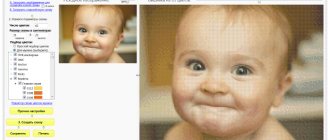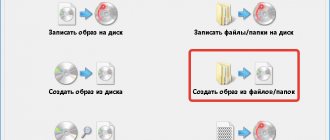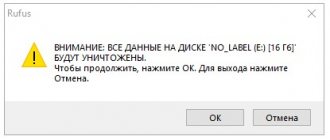Benefits at a Glance
The main advantages of HTC Vive Pro, unlike the previous HTC Vive model:
- High picture quality;
- Availability of dual front camera;
- Wireless operation;
- Built-in headphones and microphone;
- SteamVR Tracking 2.0 system.
With the release of the new model, the price of the previous headset was reduced and supplies of old devices ceased.
Using the Steam Store for VR
SteamVR is a section of the Steam gaming community from Valve, which has become the main platform for distributing digital copies of games on PCs.
Following the release of the HTC Vive VR headset, HTC and Valve teamed up to create a similar virtual reality platform. This gave game manufacturers a convenient platform for developing and placing their products. Users, in turn, received a virtual reality resource with a user-friendly interface.
- What is SteamVR? First HTC Vive settings
- Getting started with SteamVR
Virtual Reality Headset Review
The new version of the helmet is a fully equipped system for immersing in virtual reality. HTC Vive Pro supports audio recording and playback, clear images and other features:
- Improved front camera - maximizes the image, making it three-dimensional, while allowing you to accurately track a person’s location;
- Modern design - blue is used as the main shade, making the device look elegant, stylish and expensive;
- A face cover in a new format (does not allow daylight to reach your eyes, allowing you to immerse yourself in the game as much as possible without being distracted by anything) - it is made of high-quality synthetic materials, has a petal shape, and therefore is suitable for people with different face types;
- Improved SteamVR Tracking 2.0 system – characterized by more accurate tracking, which makes movements smooth, without sudden jerks;
- Possibility of adjusting 3D sound. You can adjust the position of the headphones.
Note! The updated version of the helmet is heavier. Added wireless headphones and a lithium-ion battery when using the radio module.
What's included with the HTC Vive helmet?
The buyer receives the HTC virtual reality helmet in a large black box. The set with VR glasses includes the following components:
- On the communication module side – HDMI and USB cables, mounting pad and power supply.
- HTC Vive controllers – two power supplies, straps, micro-USB cables.
- HTC Vive helmet – audio cable and 3-in-1 cable, branded Vive headset, special face pads (one standard, the other optional, for narrow face shapes), napkin for reading.
- Base stations in the form of two cubes. This includes power supplies, mounting kit, and sync cable for HTC Vive.
The most expensive HTC Vive Pro Eye full kit
- Virtual reality helmet with wireless headphones, face pads and special wipes for cleaning lenses
- 2 controllers 2020 blue - needed to interact with virtual reality objects
- Communication module + power adapter
- SteamVR 2.0 base stations - 2 pieces + two power adapters and brackets
- USB 3.0 cable for synchronization
- Installation kit (contains the tools necessary for arranging a game room or a separate part of the room).
The wireless adapter is not included in any of the kits and is sold separately!
There is an instruction manual and a warranty card; a more precise number of cables included in the kit can be found in the instructions, but this is important only when purchasing a device on the secondary market. If you buy a kit in a store, it will contain everything you need to assemble the environment and connect the helmet, as it is sold in a sealed package.
Unboxing video or unboxing Viva Pro, complete set
HTC Vive PRO - improvement
Contents of delivery
- Helmet;
- Helmet cable (connected);
- Faceplate (connected);
- Cleaning cloth;
- Earphone pad (2);
- Documentation;
- Power adapter;
- DisplayPort cable;
- USB 3.0 cable;
- Mounting plate.
Design and construction
The first thing you'll immediately notice about the HTC Vive Pro HMD is that it's dark blue rather than all-black like its predecessor. The blue tint adds a bit of aesthetics. The headset looks quite bulky, but it is very light. The plastic body and design don't really differentiate the headset from other VR devices, but there are some features worth noting.
The front of the Pro is dotted with photo sensors surrounded by holes of varying depths to allow Lighthouse to track the headset. On the lower left side of the helmet you will find the power button and a small black knob for adjusting the interpupillary distance.
Also worth noting is the improved cable, which connects a three-conductor cord to a controlled single wire. Those interested can fork out $299 for the new wireless adapter.
Inside the headset, you'll find new rubber nose protectors that keep light out, while firmer, softer foam padding keeps long gaming sessions comfortable.
On the front panel you can see a second front camera, which will provide improved tracking of your location in space.
If there's any downside to the Vive Pro's design, it's that the headset uses the same peripherals as the Vive's predecessor, meaning there are no new controllers or base stations.
The helmet uses a new head strap system. It's similar to the Deluxe Audio accessory HTC released a year after the Vive debuted. Although this new system looks a little complex at first glance and makes the headset much longer, it is simple. Plus, it's a huge improvement over using separate Velcro straps. It's functional, but looks incredibly clunky.
HTC Vive Pro comes with built-in headphones. They're height-adjustable and have volume controls, meaning you no longer have to remove the headset to make adjustments between gaming sessions. They may make the helmet look a little cluttered, but they are much more convenient to use than having to deal with yet another wire. The Vive Pro's built-in headphones sound great. Combined with the integrated amplifier, 3D 3D audio greatly enhances the immersion factor.
The Vive Pro doesn't just look new, it has the best screens of any of its competitors. The headset has a pair of 3.5-inch AMOLED displays with a resolution of 1440 x 1600 per eye or 2880 x 1600 combined.
The original OLED displays of the Vive and Oculus Rift have a resolution of 2160 x 1200 or 1080 x 1200 per eye.
Those who have experience using other headsets will immediately notice a significant difference between the old models and the new ones. Immersion has reached a new level: the door effect is completely absent, there are almost no pixels or blur, the colors are brighter and more saturated, everything is very realistic. And this is not the limit...
Reviews
“We bought glasses as a birthday present for our son. Yes, it's an expensive toy, but it's worth the money. I use it all the time myself. The sensations are unreal, words cannot describe them, I was simply flying through outer space on my personal ship. Of course, we had to tinker with the settings, only on the second day did we understand what was what, well, after all, the first experience. The picture quality is amazing, the design and construction are as comfortable as possible. Very pleased".
Oleg
"Greetings to all! I am a programmer and am involved in the creation and development of new games and applications for smartphones. I purchased the helmet after trying it out at an exhibition. I use it to visualize data for faster assimilation. After a month of grinding in, work productivity increased significantly. Design, mounts, headphones - everything is excellent. The immersion is unreal, the image is very clear and rich. The only thing that is not very pleasing is the price, setup and attachment to a PC, which must meet high requirements.”
Ira
pros
- Comfortable fit;
- Built-in headphones;
- Significantly improved ergonomics;
- Higher resolution screens;
- Improved visual accuracy;
- Gradually growing game library.
Minuses
- Field of view could be better;
- Setup is still too complicated;
- The price and system requirements are very high;
- The need to purchase additional accessories;
- Attachment to wires.
Price and where to buy HTC Vive Pro
Specifications
- Two AMOLED screens. Each diagonal is 3.5 inches. Resolution per eye - 1440 by 1600 pixels;
- Viewing angle: 110-120 degrees with a standard refresh rate of 90 Hz;
- Sound: wireless headphones supporting 3D;
- Microphone: yes;
- Built-in sensors: location detection, proximity and body orientation sensor, lens adjustment sensor depending on the location of the player’s pupils, available only for the VIVE Pro Eye version
- The controllers have a built-in battery and a Micro-USB charging socket. Multi-function trackpad, grip buttons, double-throw trigger buttons, system button, Menu button.
Ergonomic capabilities of the device:
- convenient placement of the helmet on the head, the device does not fall or move in dynamic games;
- adjusting the distance between the pupils;
- Convenient use of headphones.
Design
Both the Vive Pro and Vive Cosmos come with a plastic mount. A detachable elastic strap runs along the center of the headband to distribute weight evenly. The body is in contact with the face with an impressive soft pad, which, among other things, prevents the penetration of light from the outside, increasing the immersion effect.
Headphones with adjustable position will allow you not to attach a second device to your head for the sake of sound. The headphones are quite comfortable.
Vive Cosmos was released later and features an interesting ability to completely raise the screen, which allows you not only to quickly remove and put on the helmet, but also not to lose communication with people present in the room. This is a great idea, and hopefully other manufacturers will adopt it.
System requirements
The more powerful the computer, the more FPS you will get in the game, which will have a good effect on the perception of the environment. To launch and test, you can use not the coolest hardware.
Minimum:
- GTX1060 or AMD RX480 video card must have DisplayPort 1.2;
- Processor Intel i5-4590 or AMD FX8350;
- RAM from 4 GB;
- One USB 3.0 port is required;
- Operating system Windows 7.
Recommended:
- Video card GTX1080ti or AMD Vega 64;
- Processor Intel i7-7700K or AMD RYZEN 5 3600;
- RAM 16 GB;
- DisplayPort 1.2 and USB 3.0;
- Operating system from Windows 10.
If you use hardware weaker than the minimum recommendation, the device may malfunction. Some features of HTC Vive Pro may not be available. The feeling of immersion in virtual reality will be incomplete. Currently, there are PCs optimized for working with such devices, produced under the following brands: HP, ASUS, MSI. They also produce gaming laptops and top-end video cards.
If FPS is low in the game, nausea and headaches may occur.
Checking the system for VR readiness
The official application for checking your computer to meet the minimum requirements.
Check PC
The program interface and the result of a failed video card test.
There is also a free application on Steam.
Getting started with HTC Vive VR glasses. Settings
Once you get your hands on the HTC Vive glasses, you need to set them up. The included Quick Start Guide will help you get into virtual reality as quickly as possible, but it doesn't cover many aspects of more advanced setup.
- Correct configuration of sensors (beacons, Lighthouses)
- Setting the interpupillary distance between lenses
- How to connect wireless joysticks
- How to use HTC Vive VR in a small room or while sitting down
Room requirements when using a virtual reality helmet
To ensure safety while playing at home, the following conditions must be observed:
- The area of the playing area must be at least 3 square meters. m. This is especially true for outdoor games;
- It is recommended to install base stations at a distance of no more than 5 m from each other;
- There should be no unnecessary objects in the room that would interfere with the process of dynamic play. It is better to equip a separate room for games;
- There should be no corners or sharp objects. May be injured by colliding with one of them.
- Create conditions in the room that promote free and safe movement during the game.
The device can be used while standing or sitting. This does not affect the picture quality.
Instructions
After purchasing a helmet, it is recommended to go to the manufacturer’s website and then go to the initial setup section. Download the latest Vive software installer to set up your device.
After starting the installation, the program will download the main archive, approximately 600-700 megabytes, if you have paid traffic, be careful. When you first start, you must create an account.
Next, you need to decide how exactly the device will be used - standing or actively moving around the room. And, based on this, set up the gaming room. There is nothing complicated in setting up, you just need to follow the prompts on the screen.
Connecting the helmet to a PC
- The cord from the power supply must be connected to the communication module, and then the power supply must be plugged into an outlet;
- Using a cable, connect the PC video card to the module;
- Connect the module to the computer (using USB);
- Find the triple cable on the helmet and connect it to the corresponding ports located on the communication module.
For strong fastening, the module must be glued to the installation site.
Settings
The player can customize the main parameters of the helmet:
- autostart when turned on;
- setting the required language;
- connecting the device to a smartphone;
- enable/disable telephone notifications.
External sensors are no longer needed
The Vive Cosmos is a computer-connected headset with a price tag of $699 (HTC has talked about possible phone operation in the future, but for now you'll have to worry about a computer with the right specs). It occupies a niche between the $399 Oculus Rift S and the $999 Valve Index. Like the Index, the Cosmos offers a high-quality display and a more open design. At the same time, it is united with the Rift S by the use of built-in cameras instead of external sensors. In addition, the controllers adapted the increasingly popular Oculus Touch design, abandoning both previous devices and the futuristic ideas of the Index.
Theoretically, Vive Cosmos may be of interest to those who want to purchase a relatively inexpensive helmet with rich functionality. Plus, from it you can get an impression of HTC's next headset for business, the role of which is currently still played by last year's Vive Pro.
But let's not stray too far from the topic: my personal acquaintance with Vive Cosmos did not please me. Of course, this is a productive device, but all the way I had to struggle with the inconvenience of both the helmet itself and its software - from an unfriendly interface to problems with tracking. HTC works on all this, so I won’t write off Cosmos just yet. But I definitely expected more from one of the biggest players in the market.
The appearance of the headset is definitely outstanding. The dark blue case with a lattice front panel indicates a reluctance to follow the industry's favorite minimalism in black tones. Two large square cameras are located in the center of the front panel, complemented by four more on all sides, providing a 310-degree tracking area.
The panel can be detached, and HTC promises to release replacement parts with different functionality, the first of which will be a panel that supports laser beacons from the old Vive. Among the ergonomic conveniences, I note the ability to lift the screen, like the visor on a motorcycle helmet, to look at the real world without removing the headset from your head.
The Cosmos features a 2880x1700 or 1440x1700 per-eye resolution display, comparable to the Valve Index display (2880x1600) and significantly superior to the Rift S (2560x1440). The field of view remained at 110 degrees, inferior to the Index, but remaining standard for most headsets.
For many users, the exact numbers don't mean much, just know that the picture will be slightly more convex than the Index. However, the “mosquito net” effect is now not nearly as pronounced as with the first generation Vive.
HTC has completely redesigned the original Vive design. The Cosmos has detachable headphones, which I like better than the directional speakers on Valve and Oculus headsets. Yes, they are far from the fantastic sound of the Index, but they are not heard by everyone around (of course, as with most helmets, you can always use your own headphones).
The regular Vive was attached to the head with inconvenient Velcro, now they have been replaced by enveloping plastic, like the Rift S or Sony PlayStation VR. There is an interpupillary distance adjustment at the bottom, although usually everyone focuses by simply choosing the appropriate position of the helmet on the head.
Tracking without external sensors is a huge plus, speeding up and simplifying device setup. There is no need to place beacons around the room, just connect the headset to a small adapter, connect everything to the computer with USB and DisplayPort cables, and plug the adapter itself into a power outlet. The cameras will detect all surfaces in your room and use them as anchor points. They then recognize the controllers by their glowing patterns, reminiscent of a '90s tattoo.
When tracking works, it works great. The most powerful stress test for controllers - Beat Saber - did not take Cosmos by surprise. Everything was as responsive as games on the Quest or Rift S. And in general, the surrounding image very rarely shook or floated around.
Content and games for the helmet
There is a gaming and software content platform, Viveport Arcade, which includes more than 1,000 different games. So any gamer has plenty to choose from.
To play any game, you will have to pay an hourly fee for each. This amount is small, everyone can afford it - $2 per hour. So any gamer has a unique opportunity to try different games and choose the one that suits their taste. Viveport Arcade can be controlled while wearing a helmet.
The second option is to buy games on Steam. Large library for virtual reality headsets. There are big discounts and sales during the holidays.
The third option is considered illegal, but it also exists. We're talking about piracy. Everyone has heard and knows where to get such games and what a torrent tracker is.