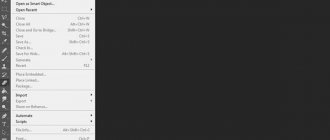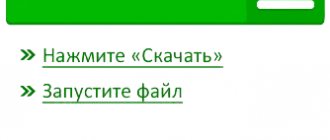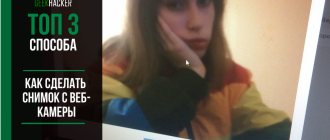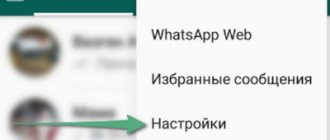Creating cool stickers for WhatsApp on Android
If you want to create your own cool stickers on your Android phone, you will need to download the Personal Sticker application.
Personal Sticker app
It has few capabilities, but what the program can do is quite enough. Namely, it has the ability to create stickers from a group of ready-made images and upload them to WhatsApp. The application has only two modes: create a sticker from a photo, picture, or find ready-made ones.
Creating stickers for WhatsApp
Download the application from the Play Market and launch it to start using it:
- When you run it, you'll see example image instances. To start searching for ready-made stickers, click the three dots at the top and select “Search for stickers”;
- The application will suggest programs on your device to access the Internet (usually the default browser);
Programs for searching stickers on the Internet
- Open your browser and write in the search bar who or what you want to see as stickers. If you want to make cool stickers for WhatsApp with images of The Simpsons, write “The Simpsons” in Google and add “PNG” to the end of the query. Pictures in this format are usually shown without a background - this is what we need;
Create a query to find stickers in PNG
- Download at least 3 pictures without a background to your phone and open them in the Personal Sticker application;
Download a picture to create a sticker from it
- Now click on the button at the bottom of the screen - “Add to WhatsApp”.
Click on the “Ad to WhatsApp” button at the bottom of the window
After some time, the stickers will be downloaded to your WhatsApp on your phone. All you have to do is test them in action. To do this, start a chat and open the group of emoticons in the text line. Below you can find several sections with graphic elements for chat. Select the stickers tab and find your new cool stickers.
Select the stickers tab in WhatsApp
By selecting any of the new set, an additional menu opens in which you can add a new sticker to your favorites. They will be located immediately at the entrance to the stickers.
The second mode in the application makes it possible to remove the background and thus make an image without a background from any photo or picture.
Erase the background in the application
It is best to choose a photo with a plain background for this. In this case, the application will quickly be able to detect it, and you can easily get rid of any background. The PNG creation mode is selected from the menu by clicking the three dots at the top of the application screen.
This is interesting: how to make strikethrough text in WhatsApp.
Download stickers to WhatsApp
To download stickers for yourself, go to the dialogue or group conversation window. Near the text input field, click on the Stickers icon - an image of a paper sheet with a curved edge. Clicking the plus (Add) icon will open a pop-up menu of stickers. Select the sticker pack you like, and then click on the download icon (downward arrow in a circle) next to it.
When the package you have selected is downloaded, you will see a green checkmark confirming the download. Ready! Exit back to the chat and to send a sticker to your interlocutor, simply click on the sticker. Keep in mind that sending is done immediately by clicking, so you don’t need to click just to view the sticker.
Download stickers to WhatsApp
Cool stickers for WhatsApp on iPhone
If you want to make a sticker from your own photo for WhatsApp on your iOS device, rather than download a ready-made one, you will also need additional tools. This is the free Magic Eraser app. Follow the link to download it on the App Store. Graphically, the editor is designed to help eliminate the background from any photo so that we can create a classic cool sticker for WhatsApp from it.
It's easy to use:
- Upload the photo from which you want to create a sticker into the application;
- Use the basic tool to eliminate the background. Carefully follow the contours so that the program can determine where the background begins;
Erase the background in an application on iPhone
- Use the eye icon, which will show areas where you still need to work with the brush;
- When finished, save the result in PNG format.
Save the sticker in PNG format
The finished sticker can be modified in the standard editor by adding an inscription or interesting fonts. If you wish, you can add a stroke to your picture in any color.
Adding text and other elements to a sticker
This will give the sticker some originality and indicate that you are sharing a sticker and not a new photo of yourself for friends to like.
This may be useful: What do WhatsApp and Viber ticks mean in messages?
Where to download cool stickers for WhatsApp in Russian
If you prefer text stickers or images with inscriptions, pay attention to the Russian Stickers application.
Application "Russian stickers"
The application contains more than 500 different sets that will definitely suit the taste of any user. These sticker packs promise to brighten up your everyday conversations with friends and family on WhatsApp. Stickers on any topic: jokes, love, TV series, popular games, memes, Christmas and New Year and more.
Sections with stickers in the Russian Stickers application
The application is a set of ready-made stickers, each of which can be uploaded to WhatsApp using one button. After downloading, open the messenger and find the sticker icon. Among others, find a set that was added earlier through the application. The main advantage of stickers is that each of them is signed in Russian. And the meaning of each can be understood without translation.
How to add standard stickers to WhatsApp on Android or iPhone
Once the user has created his own stickers, he must upload them to the utility in order to use them in the future and send them in messages. Adding stickers is the same on both iPhone and Android. There are no fundamental differences in these processes.
If the user saved the set correctly, it should appear in his documents. Go to WhatsApp and click on any conversation in which stickers will be added in the future. Now click on the “Sticker” icon, which is located on the input panel, and then click on “+”, which is also located in the upper right corner of the window that opens.
Now you should click either on adding new stickers, or on the “My stickers” item. In it you need to tap on the “Download” button and search for the set that was created earlier.
You can also add the stickers that are available in the application. They are located in the “all stickers” section, and then click on the downward arrow next to the set you like. If you are tired of the standard ones, then these are an excellent replacement and option.
How to create a cool sticker for WhatsApp messenger
Many new smartphone models have a built-in graphics editor - this will make our task easier. You can usually find it through the gallery by clicking on the “Change” or “Edit” button. But if you don’t have such a program, you can download PicsArt, Canva, Photoshop or any other from the mobile store. The next step is to select an image. You can download it or create a sticker from a photo you took earlier.
Procedure:
- Every image processing program has a tool that can remove backgrounds. Find it and remove the background if necessary; Graphic editor on a mobile phone
- Add unusual filters to the image to give it originality;
- To make your future sticker cool, add text to the photo; Add filters to your WhatsApp sticker
- Next you need to save what you got. Some popular applications have a special button that saves the sticker; Save as sticker in editor
- Now go to the WhatsApp app and open the stickers section. There will be a “Download” button that you need to select;
- Specify all your finished stickers, which should be displayed in the explorer from the gallery;
- If for some reason your WhatsApp does not have a download button, try downloading your stickers using one of the applications. Which can be found in the Play Market for Android or in the App Store for iPhone (iOS).
How to make stickers in WhatsApp on iPhone
WhatsApp has its own special stickers, as well as added ones. Each messenger user can add their own required attribute and later use it in their messages.
Adding and creating your own sticker is an easy process if you know how it goes and proceeds, with the help of which tools you can create your own. There are some differences in creating stickers on phone operating systems. The iPhone has its own process, which is worth talking about in more detail.
WhatsApp policy does not prohibit users from creating their own images and stickers. On the contrary, many users specifically download other people's stickers because they think it's a cool feature.
The company added this feature recently, but it has already begun to find its fans and admirers. Many began to make their own stickers and communicate using them. More details about stickers in the messenger can be seen in this video
As mentioned earlier, creating stickers on iPhone is a simple matter. For it you need to download a special utility called “Sticker Memes”. The application itself is free, but there are some conditions - creating no more than 5 stickers in a collection, and there must be at least 3 of them.
If the user wants to make 2 stickers, then he will not be able to do this, because saving the image simply will not work. After downloading the program, you need to activate it and click on the “New kit” item. Now you should click on the “Add photo” item and select any one that is in the gallery.
Now it’s time to adjust the whole process. If everything is ready, then click on the “Done” item. We do this with each image that we would like to turn into a sticker, and also do not forget that you need to create 4-5 images for saving to take place.
After this, the user created his own set of stickers, which he can later easily add to WhatsApp. It’s also worth talking about adding in more detail below.
Applications should only be downloaded through official sources. You should not download utilities from suspicious sites that do not have a high-quality reputation.
Where to get ready-made stickers for WhatsApp
In order to upload ready-made stickers to the messenger, you need a suitable application from the Play Market or App Store. The following apps can be found in the mentioned stores and downloaded for your phone. It’s very easy to add sets to WhatsApp, because that’s what they’re designed for.
| Applications: | Explanation: |
| Stickers Cloud | An application with a lot of different stickers. As well as tools and instructions with which you can create your own. |
| "Stickers for WhatsApp" | In this application, the creators regularly update sticker packs, adding new and fun ones. There is also the opportunity to make your own. |
| "Funny memes stickers for WhatsApp" | An application with a lot of stickers in the form of popular memes. |
How to download new free stickers on WhatsApp
Installation of new stickers takes place through an application downloaded from official sources, namely – Best Sticker Memes. Using this utility you can:
- Download free stickers;
- Create your own stickers"
- Add stickers from other users.
As soon as the user has downloaded this utility from an official source, he will see both paid and free collections. Purchasing the full version will cost 75 rubles, but the user receives a complete set, as well as all the functions for creating their own sets.
If you launch the application, then in the “Category” section you should click on the selection that you liked the most. Now click on the button, which is located under the entire set. It means addition. Let's tap on it and use it!
More details about this utility can be found in this video.