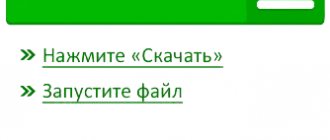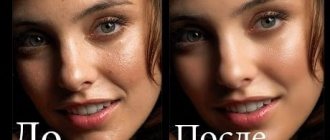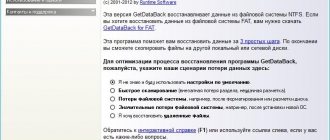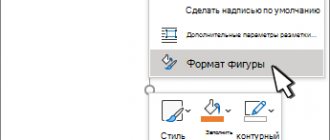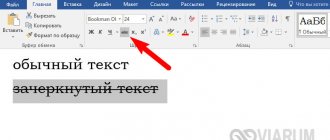How to make a backing track from a song in FI Studio
This is professional software used by experienced producers. It has gained popularity among amateur musicians thanks to its simple interface.
Peculiarities
- Library of unique sounds. Use to create your own compositions;
- Possibility to expand the functionality of the program using third-party libraries and VST plugins.
How to use
Download the program at: https://fl-studio.ru/. It's paid. Prices start from 89 euros. An introductory trial version is available.
Vocal removers
To create a high-quality “minus”, programs such as:
- Audacity;
- GoldWave;
- AIMP3 player.
Before you begin, please note that the ideal sound of a backing track will depend on several factors. To successfully suppress voices, you need to select a high-quality audio recording in stereo format. Make sure that the vocals sound at the same volume regardless of the channel. But even taking these points into account does not guarantee complete removal of the voice from the song.
How to make a minus song in Sony Vegas
Download the program at: https://www.vegascreativesoftware.com/us/downloads/.
The program is paid. The developers provided users with a thirty-day trial version to understand its capabilities.
Peculiarities
- Supports multi-core processing. Therefore, the time it takes to remove a voice from a song is reduced;
- Work with an unlimited number of tracks. So export high quality video and audio.
Beginners who have no experience with audio editing will have to spend time learning how to use the program.
Services for creating high-quality backing tracks for songs
Next, I will provide a list of services for separating melody and words and explain how to use each of them.
X-MINUS.ME creates a backing track in any key
The first service whose functionality makes it possible to remove a voice from a song online is X-MINUS.ME. The resource format makes it possible to work with audio files no larger than 50 megabytes in size, and the quality of the results varies from song to song.
- To use the functionality of the service, go to the resource x-minus.me/vocal-cut ;
- Click on the “Select file” button and indicate to the service the path to the audio file on your hard drive.
- After downloading, your file will be processed, you can listen to the result, and if the latter is acceptable, you can download the file by clicking on “Download”.
Ru.Minus will remove vocals from the song
Another service for making a high-quality backing track is Ru.Minus .
- The algorithm for working with it is similar to that described above - you click on the “Browse” button, indicate to the service the path to the audio file, and then click on “Download”.
- After downloading the audio file, you need to click on the “Download” button, listen to the result, and then click on “Download the resulting file.”
Vocalremover drowns out the voice
The third service that allows you to remove words from a song online and leave only the music is Vocalremover . I note that it does not work on all browsers; on Chrome it worked without problems, but on Firefox for some reason it refused to process the downloaded file.
- The principle of working with it is similar to the services described above: click on the inscription “Download an audio file”.
- We indicate the path to the corresponding file on your disk and wait for processing to complete.
- We listen to the result obtained, and then download it to our PC.
Vocal Remover Pro
An English-language resource that allows you to remove vocals from a song, while the online service has a built-in ability to create a karaoke file from a video.
- To work with it, go to it at the link www.vocalremoverpro.com/online-vocal-remover.html .
- Click on “Browse” (or indicate the link to the video in the appropriate field), indicate to the resource the path to the desired audio file on the disk, enter the verification code, and then click on the “Create Karaoke Track” button.
- After processing is completed, you will have the opportunity to listen and download the resulting result (by clicking on Download).
How to make a minus from a song on Ru.Minus
The service contains a database of backing tracks from popular performers. During processing, a tool is used to filter the music from the voice.
Beginning of work
Go to the address. Select the "Delete" link. Further:
Click the "Make" button.
Listen and then download the file.
Audacity
This utility is the most popular program for creating backing tracks (in Russian). Using the application, the user can record sounds from any sources, digitize analog recordings, apply special effects, turn on a timer, and edit tracks and metadata. The program allows you to download several audio tracks at once. Songs can be combined into one audio file. The user has the option of aligning tracks according to various parameters.
The most commonly used functions are to create a backing track by removing vocals from a recording, eliminating noise and silence, adjusting the volume level, and turning on the equalizer. Among the shortcomings, it is worth noting the inconvenient interface. To export the file to the desired format, you will need to download the LAME codec.
GoldWave for vocal removal
To create a quality minus, you can use an alternative program. GoldWave is paid, so the beta version is suitable for experimentation. To create a backing track for a song you need:
- Open a working window, dragging the file with the desired record into it.
- Select the Effects section, and then Stereo.
- Click on the Reduce Vocals effect in the submenu that appears.
- Remove the voice using Simple cancellation, and then open the Stereo Center submenu.
- Click on the Remove Vocals option to remove vocals from the song.
- Listen to the recording and then save the file.
The program allows you to customize FFT and experiment with different effects. Users can change the relationship between echo and audio distortion, “smooth” transitions between blocks, and more.
How to remove backing vocals from a backing track. How to make a backing track (cut words) from a song
How to write a minus
itself, this is a rather large topic to study, requiring a detailed analysis of both the process of writing a backing track and the use of some virtual programs for writing a backing track. Several of our lessons will be devoted to this. But as for the writing process itself, I will try to briefly outline it for you. This is one of the options, because everyone can choose a different, most convenient spelling option for themselves.
And so, almost anyone can write a backing track for a song. To do this, as I already said, you need to study and master some programs, choose the most convenient writing process for yourself, and soon you may end up with a completely decent minus version. But that's only half the story. In order for the sound quality to be at its best, it is necessary to record at least some of the instruments “live”. Although, the quality of modern virtual instruments, with some experience, allows you to write any phonogram at a very high level.
How to make professional-quality sound from a phonogram is also a separate big topic for study. I will try to briefly outline the process of writing a minus, which will help everyone who wants to write their own minus. And those who know how to do this will probably share their experience, because everyone has their own secrets, their own methods. And so let's get started.
Part one.
For writing a minus, those virtual studios that can work with both audio files and midi are suitable. For example, these are Cubase, Ableton Live, Sonar, etc. Which music to write in is a personal matter. It all depends on preference, habit or convenience. The main thing is that of the above, there are no bad programs. Each editor has its own advantages and disadvantages. And we will write a minus in Sonar. Moreover, the principle of writing a minus is the same for all programs.
Our plan of action is this: open the phonogram in the editor; we align the tempo of the project (the tempo of our future backing track) with the tempo of the soundtrack; we launch samplers and synthesizers, and find the necessary instrument tones; we register each instrument in turn with the selected timbres; save the mix; processing the mix with a mastering plugin; Let's go for a smoke break. I was joking, of course, it’s too early to smoke. After all, we haven't done anything yet.
Let's start in order. We launch Sonar, write the name of the project (the name of the song), open: File->Import->Audio, and select our soundtrack. The audio file will open on the first track. Our task is to adjust the tempo of the project to the tempo of the soundtrack. In Ableton Live, for example, the sequencer automatically matches the tempo of the audio to the tempo of the project. We will have to do this manually. The fact is that the tempo within the phonogram itself sometimes fluctuates quite strongly. Therefore, we will draw the tempo manually. But first, we will define it approximately. So, let's start playback; Click Insert->Change Tempo, and click on the button to the beat of the rhythm of our music for a few bars, click “OK”. Then press the “Snap to Grid” button and move the phonogram so that the first downbeat of the music coincides with the beginning of the measure. Perhaps this will be enough to set the exact tempo in the music. The main thing is that it coincides both at the beginning and at the end of the phonogram. If it doesn’t match, the tempo needs to be drawn.
To make it easier and more accurate to draw the tempo of the soundtrack, press the “Metronome while Playing” button and the “Tempo View” button. The Tempo View window will open. When playback starts, the metronome will start playing. Don’t yawn, but take the “Line Drawing Tool” and adjust the tempo line so that the metronome and melody sound in sync. This is a very important point. Yes, and don’t forget to place markers along the way using the “F11” key at the beginning of the lead-in, chorus, bridge, etc. And not just put it, but sign it, so that it is clear and convenient for you to continue working. If you did everything carefully and accurately, there is hope that you will reach the very end of the process of writing a minus. You will learn what to do next in the next lesson.
Instructions
You will also need the Center Channel Extractor plugin. In the latest versions of this program, the plugin is located in the installation file. It's worth noting that most of the songs you want to turn into backing tracks may not be of the highest quality. This is due to the use of various effects by sound engineers when recording vocals.
A.
In the studio, you can adjust the sound of the vocals
so that it fits into the sound of the music.
Open the program, drag any file into its window, or click the File menu, then Open. In the window that opens, select a file and click the “Open” button. After downloading a song
Click the Effect menu, select Stereo Imagey, then Center Channel Extractor. The plugin window will appear in front of you. In this window you need to configure the plugin's actions.
Extract Audio From – here you need to specify the extraction parameter. Vocals can come from the center, left or right speaker, or subwoofer. You can also choose your own option. Frequency Range – this indicates the range of frequencies reproduced by vocals
languor on the recording. If you don’t understand this, you can set the value Male or Female - male or female voice. To select your own value, select Custom. Specify the starting and ending frequency values.
Changing these settings allows you to get a good “backing track”. To achieve the best result, you need to change the settings and check the result, because each song is individual. If you don't want to worry about setting up the perfect settings, use the option to remove vocals
A. Click the Favorites menu, select Vocal Remove.
Video on the topic
Various audio programs are used to cut vocals, but it is impossible to completely remove them at home. The entire process of removing a voice from a song is based on muting or removing frequencies within the audio range of the singer's voice.
You will need
- Sony Sound Forge or Adobe Audition programs.
Instructions
Download a program to work with sound. Among the most popular applications it is worth noting Sony Sound Forge and Adobe Audition. Install the editor you like by running the installer. Follow the instructions that appear on the screen.
Launch the installed program and open the sound file for editing using the File – Open menu. After this, select Process – Channel Converter (for Adobe Audition, a similar window is called through Stereo Imagery – Channel Mixer). Experiment with the numbers shown in the window to find the optimal amount of vocal mute for your song.
To remove a track with a voice, you can also use special plugins that are built into Adobe Audition and Sound Forge. When working with Audition, go to the Effects – Stereo Imagey menu. In the window that appears, change the settings to achieve better sound. It is worth noting that depending on the song, the parameter values will vary. The Extract Audio line is responsible for the location of the vocal channel in the song. The Frequency Range setting determines the range of frequencies in which the performer's voice lies.
Making music is a very complex creative process, but from the outside it can look very easy. I once heard the following words from a modern composer: “I don’t know all the notes that I will write. But I feel my music. I tune in and music flows from my soul...” Aren’t beautiful words the essence of any creativity?
I think everyone is capable of creating their own music. You don’t need much for this, you just need desire and constant attempts. But the question is different: will this music become popular and eventually become the property of the whole Earth? But this article is not about how music is created, but about programs for creating music and backing tracks.
With the word music everything is clear. But with the word “Backing Track” everything is not entirely clear. Of course, any person with a musical education will tell us what it is. And this is nothing more than music, but something has been specially removed from it: some kind of instrument, bass, and finally the singer’s voice. That is, with this you can change any melody or song so that it sounds exactly the way you like. It’s very interesting, you can do so many experiments and create so many cool melodies.
As before, there are several basic ways to both create music and create backing tracks:
- The old fashioned way.
Hire a professional orchestra and experiment with it. I am sure that hiring an orchestra is by no means a cheap pleasure. And not everyone can afford this. Yes, here you will 100% need a good musical education. - Hire a band with a synthesizer and basic instruments.
It will be cheaper. But again, not a compact option. We need to find a studio, specialists to work with recording equipment and much more. - Install on your computer a special program for backing tracks and your own music, which in terms of functions easily replaces an entire orchestra.
Very convenient and simple. I am for this option! Since the functionality of such software is very similar, you can choose a program for yourself only by testing.
Even when I was in school, I experimented with similar software. And I recorded some of my own melodies with a friend. It worked out great. Now I think you should try it too!!!
| Programs for backing tracks and your own music (just click on its name to go to the analysis and then download it): It is valued because even a simple user can understand it; for being easy to use. It is valued for its great capabilities in creating and processing audio files; for excellent creation of backing tracks; because everything in it is powerful, convenient and logical; because everything really works in it. She is appreciated for the excellent quality of her backing tracks; for the ease of creating and processing any audio files; for ease of learning and high quality of work; for impeccable work year after year. It is valued for its user-friendly interface; for fast work; for good import opportunities and low prices; for allowing you to draw out music pictures; for the fact that it can be used to create polyphonic melodies for mobile phones; for an excellent set of functions; for the ability to add additional graphic elements; for the convenience of introducing musical materials. |
We remove a voice from a song in literally two mouse clicks using online services. How good is such cleaning and whether you will ultimately want to listen to such music. Having slightly strained the search engines, I decided to find some kind of online service that would do everything for me. But as it turned out, there are only two of them, and two of them are Russian services.
There are no such services on the foreign Internet, apparently because the concepts automatically and qualitatively are completely incompatible. Or maybe I was just looking poorly. Although perhaps some of the compositions turn out to be quite good, but after downloading five different songs, I unfortunately did not hear this.
So, for the lazy - Vocal Remover. Go ahead, download the audio file, enter the digital code (captcha) and literally in a minute you will download your song without words. At the time of writing this post, the project had more than 700 likes on VKontakte. This means that it is possible that this resource is not so bad in some cases.
The second service is Remove Vocal Online. However, I didn’t even bother downloading the mp3, because... On the service page you can listen to two sound files. The first before the other after cutting out the voice. More than 1300 likes on VK.
After using these services, in some cases the voice is not completely removed and is constantly present, like some kind of echo. It seems that the sound is not cut out, but simply muffled. If you want to completely and efficiently remove the sound, then you need a specialist.
How to make a backing track
It’s worth noting right away that it’s almost impossible to make a 100% pure negative , because you can’t just completely remove words from a song. You can only try to make a backing track yourself by recording it, but this is a rather difficult option and it is only suitable for those people who really understand music.
But, nevertheless, absolutely anyone can make a very good backing track without any special knowledge in this area. In order to make a backing track, we will need programs , which we will talk about now. We will talk about two of them.