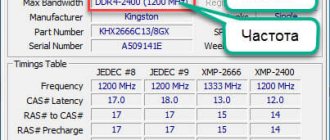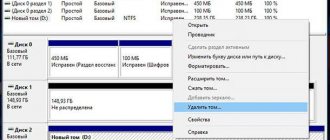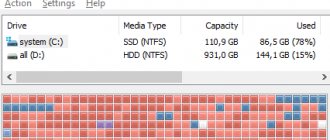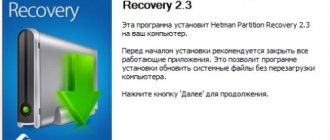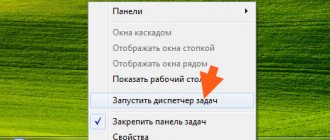Types of memory cards
The best memory cards come in SD and microSD form factors. The latest flash drive can be easily converted to SD using an adapter, while maintaining its speed parameters. Compact Flash, Memory Stick Pro Duo and xD-Picture are gradually becoming a thing of the past, as they are supported by a relatively small number of devices. Only Compact Flash has a chance of existence in the future, since these cards, due to their speed, are often used in professional audio and video equipment.
Memory card fraud
Probably, many have heard or encountered scammers when buying memory cards at a very favorable price. There are practically no miracles. A low price completely discourages the buyer from thinking soberly and objectively.
The most popular ways to deceive sellers on AliExpress and eBay is by inflating the technical characteristics of the product. For example, the seller states that the memory card has a capacity of 32GB and corresponds to speed class 10. And the user receives in the package an 8GB memory card and class 6 (at best). If you did not close the transaction and did not leave positive feedback for the dishonest seller, you have the opportunity to open a dispute and receive a full refund in the event of a well-drafted claim. A dispute is the only way to put pressure on a dishonest seller and get compensation. So never close a transaction before receiving and inspecting any item.
TOP 5 best 32 GB memory cards
Below are the best 32GB memory cards.
DATO microSDHC Class 10 UHS-I U1
A microSD card with a maximum data read speed of 60 MB/s and write speed of 10 MB/s. It comes with an adapter, thanks to which the drive will fit into the slot for an SD flash drive. The model of this volume is the oldest in the manufacturer’s line, so it has high speed performance at a low cost. It is suitable as a cheap solution to increase the memory capacity of a smartphone or mp3 player.
Average price: 300 rub.
Review:
I inserted it into the slot, turned on the tablet, the card was immediately detected, everything works without problems.
Pros:
- low price;
- high reading speed.
Minuses:
- recording speed may not be enough for video;
- sold in a small number of stores.
DATO microSDHC Class 10 UHS-I U1
SanDisk High Endurance microSDHC Class 10
Memory card of increased reliability, thanks to careful control at the production stage and firmware of the internal memory microcontroller. As a result, the microSD card's throughput does not exceed 20 MB/s. But the data will be securely stored even if the recording is interrupted by force majeure. You don't have to pay much for this compared to regular flash drives. The model comes with an SD adapter. It is suitable if you do not have high requirements for data safety and microSD speed performance.
Average price: 600 rub.
Review:
A huge number of rewrite cycles. Low reading speed.
Pros:
- reliability;
- low price.
Minuses:
- one year warranty;
- speed.
SanDisk High Endurance microSDHC Class 10
Lexar microSDHC Class 10 UHS Class 1
A high-speed microSD model that supports the UHS Class 1 standard. This provides data reading speeds of 100 MB/s and writing speeds of 70 MB/s. The card also meets the requirements of specifications A1 and A2. This means that it is optimized for use as permanent memory in smartphones. You can install applications on it and system temporary files will be stored on it. The model’s performance is sufficient for recording video in 4K resolution, but its small volume makes this application scenario not very rational.
Average price: 700 rub.
Review:
The model was created specifically for DVRs, IP video cameras and other devices that constantly overwrite data on the card.
Pros:
- high speed;
- reliable brand.
Minuses:
- high price;
- difficult to find on sale.
Lexar microSDHC Class 10 UHS Class 1
SanDisk Extreme Pro SDHC UHS Class 3 V30
High-speed SD memory card. Supports UHS Class 3, UHS-I and Class 10 speed class. In practice, this means real data writing at a level of at least 90 MB/s, and reading from 95 MB/s. The model is suitable for photo and video cameras, including professional ones. Its bandwidth is enough to shoot video in 4K resolution with any device. The card is notable for its extended manufacturer's warranty of 30 years. To activate this option, you must visit the SanDisk website and register your product using the serial number.
Average price: 1,100 rub.
Review:
I've been using the card for 4 months, I bought it for shooting video. It copes with its task perfectly. I use Canon 550D. Everything is written without freezing. There are also no problems when shooting a series of photos (3.7 fps). The card is equipped with a file recovery application.
Pros:
- speed;
- reliability.
Minuses:
- price;
- wide range of prices from different sellers.
SanDisk Extreme Pro SDHC UHS Class 3 V30
VIOFO Professional High Endurance microSDHC UHS-3
Premium microSD card. It combines high speed performance and improved reliability. The speed of reading and writing data is 80 MB/s. Increased service life is ensured by the use of MLC memory cells. This means that information in one cell can be rewritten at least 3,000 times. The memory card is suitable for expensive DVRs that record video in high definition. It is rational to use it in action cameras.
Average price: 1,500 rub.
Review:
I didn't find any shortcomings. Reliable and very fast, I recommend it.
Pros:
- high speed;
- reliability.
Minuses:
- high price;
- average memory size.
VIOFO Professional High Endurance microSDHC UHS-3
Which memory card is better to buy?
What do we pay attention to when buying an SD or microSD card? Of course, on the amount of memory - how much data the device can hold. But there are many more important characteristics: size, speed class, compatibility with the gadget.
Different devices only work with certain types of drives. Standard SD cards are suitable for photo and video cameras, laptops, and quadcopters. Miniature-sized microSD cards are most often used in smartphones.
Additional letters in the card name indicate capacity. If HC comes after SD, it means “high capacity”. The XC marking marks cards with extended capacity.
The capacity of modern drives ranges from 2 to 512 GB. The most powerful SDXC cards hold 2 terabytes of information. When choosing a capacity indicator, you need to check in advance what maximum your gadget supports.
Another important criterion is the speed class. It shows how quickly the data will be captured:
- The lowest speed class is the second (2 Mb/sec).
- For everyday use, grade 4 or 6 is suitable.
- Class 10 speed cards can save 4K video or RAW photos.
- Professional photographers and camera operators work with high-speed UHS-I and UHS-II cards.
The choice of a memory card depends on the tasks it must solve. If you are going to create a lot of high-resolution videos and photos, start from the speed class. Do you need a drive to store applications? Then choose a card with high capacity from a reputable company.
Recommendations: 12 best SSD drives
19 best hard drives
20 best flash drives
TOP 5 best 64 GB memory cards
The rating of 64 GB memory cards was compiled after analyzing the technical characteristics and user reviews.
Kingston Canvas Select microSDXC Class 10 UHS-I U
A simple microSD memory card from a trusted manufacturer. The maximum speed for reading information is 80 MB/s, writing - 10 MB/s. Considering that the model comes with an SD adapter, it will be an excellent choice for those who want to get 64 GB of memory for a small amount. For example, it could be a point-and-shoot camera or a budget smartphone. The product’s bandwidth is enough to record video in FullHD quality, but for 4K resolution you need a more expensive option. Before purchasing, you should check the warranty period. Officially from the manufacturer it is 5 years, but some stores only provide 1 year.
Average price: 700 rub.
Review:
I took it to expand the memory of the tablet. Corresponds to the declared characteristics. A very popular and trusted brand.
Pros:
- price;
- wide scope of application.
Minuses:
- low write speed - only 10 MB/s;
- reduced warranty period in some stores.
Kingston Canvas Select microSDXC Class 10 UHS-I U
Transcend microSDXC 300S Class 10 UHS-I U1 (TS64GUSD300S-A)
A microSD format model with support for Class 10 speed class. It stands out among its competitors due to its good performance in working with small files. In this case, it does not matter much in which physical memory cell the data is located. This makes the card a good choice for installing as a swap file buffer memory or for running common applications on a smartphone and tablet. The maximum speed for reading information is 95 MB/s, writing - 45 MB/s. The kit includes an adapter for an SD card, so the flash drive will fit many devices. The product also benefits from a 5-year warranty.
Average price: 700 rub.
Review:
I liked the speed of both sequential and random data access. The undisputed leader in the 128 GB card segment. I took it for a smartphone, this is the best card for this application, because... The speed of random access for writing and reading is critical.
Pros:
- high-speed for random reading and writing;
- low price.
Minuses:
- over time, throughput decreases;
- wide range of prices in stores.
Transcend microSDXC 300S Class 10 UHS-I U1 (TS64GUSD300S-A)
Samsung MB-MC64GA
A microSD memory card that meets the requirements of the UHS Class 3 standard. This implies a throughput of 30 MB/s. The actual data read speed is 100 MB/s, and write speed is 60 MB/s. This is possible thanks to the use of V-NAND memory cells. They are fast and inexpensive to manufacture, but they are inferior in durability to traditional cells. Because of this, the model should not be used in devices where information will be frequently overwritten: video recorders, IP cameras, professional video cameras.
Average price: 1,100 rub.
Review:
Great card for the money. I took it for Samsung galaxy s7 edge. The first one works great for the second year in the Samsung galaxy note 4 smartphone.
Pros:
- low cost;
- high performance.
Minuses:
- the number of permissible rewrite cycles is below average;
- 1 year warranty.
Samsung MB-MC64GA
SanDisk Extreme Pro microSDXC Class 10 UHS Class 3 V30 A2
High-speed microSD memory card that supports the UHS-I standard. Thanks to this, the throughput when reading data is 170 MB/s, and when writing - 90. This allows the model to be used in almost any modern technology. There will be no delays in processing information. For example, a flash drive can be used for smartphones and games can be installed on it. It is resistant to shocks, temperature changes, and is not afraid of water and X-rays. This is a great choice for action cameras.
Average price: 1,500 rub.
Review:
I took it on a copter to shoot in 4k. He copes with his responsibilities.
Pros:
- high speed;
- 3 years warranty.
Minuses:
- low price;
- Larger cards from this line have higher read/write speeds.
SanDisk Extreme Pro microSDXC Class 10 UHS Class 3 V30 A2
Lexar Professional 1000x SDXC UHS-II
A model that supports the UHS-II standard, which guarantees a data transfer speed of 150 Mb/s. Such indicators are required only in professional photo and video equipment, so it is not worth purchasing for a video recorder. It is suitable for sports reporters who, in burst mode, take hundreds of frames per minute in RAW format. The card comes with a lifetime warranty from the manufacturer. The flash drive is also notable for its backward compatibility with the UHS-I standard, which allows it to be used periodically in conventional technology.
Average price: 2,500 rub.
Review:
The card is an entrance ticket to the world of UHS-II; it has an additional row of contacts. Compatible with older devices. Worth taking if you need speed. I bought it in a foreign store along with other small things, it cost a little more than 2 thousand rubles, for some reason they are rarely sold here and are expensive.
Pros:
- lifetime warranty;
- high speed.
Minuses:
- high price;
- Sold in a small number of online stores.
Lexar Professional 1000x SDXC UHS-II
Part 2: Basic Ways to Fix Memory Card Error
To fix the memory card error, you can try the basic troubleshooting methods below to find a suitable solution.
Way1: Insert the memory card into another device
If your memory card shows an error message in your digital camera, remove it and insert the card into your computer. Some devices do not read the memory card or are not compatible with your memory card. In such a case, another device can fix the memory card error simply.
Method 2: Try chkdsk command
Chkdsk is a built-in disk recovery tool in Windows. If you encounter a memory card error, follow these steps to fix it.
Step 1. Insert the memory card into your computer. Open My Computer on your desktop and make sure your memory card is assigned a drive letter under Portable Devices.
Step 2. Click on the start menu in the bottom left corner, search for cmd. Right-click on it and select "Run as administrator" to open a command prompt window.
Step 3. Type "chkdsk [memory card drive letter] /f" and then press the Enter key to check possible errors and fix the memory card error.
Way3: Format the memory card
If your memory card is showing errors due to virus attack or file system corruption, formatting can get rid of it and restore the file system.
Step 1. Insert the memory card into a compatible device such as a computer, smartphone or camera.
Step 2. On Windows PC, go to "My Computer", right-click on the memory card, select "Format" and click the "Start" button to perform quick format.
On Mac computer, open "Disk Utility", find the memory card, click "Erase" to open the format window, you can click the "Erase" button. On an Android phone, go to Settings > Storage, scroll down your storage card, and tap Format SD Card.
Method 4: Reinstall the driver
If you get a memory card error on your computer, an outdated driver may be responsible.
Step 1. To reinstall the driver, open Disk Manager by right-clicking My Computer and selecting Manage.
Step 2. Find the Disk Drives object and right-click on the removable drive. Then click "Delete" and click "OK".
Step 3. Then remove the memory card from the computer and plug it in again, Windows will search and reinstall the driver.
Method 5: Recover Memory Card Professionally
In most cases, formatting can effectively fix a memory card error, but it deletes all your data on the card. Is there a way to fix a memory card error without losing data?
Get data recovery software.
There are many data recovery programs such as Recover My Files, iSkysoft Data Recovery, Apeaksoft Data Recovery, etc.
Among, Apeaksoft Data Recovery is the answer you are looking for. Its main features include:
1. Get your files back in one click when you encounter memory card error.
2. Dealing with various factors caused the memory card error, such as incorrect operations, virus attack, system damage, etc.
3. Supports various data types and formats, including all image, video, audio, document, archive and email formats.
4. Restore the memory card to its original format and quality.
5. Preview all the files on the memory card and decide to recover all or specific items.
6. This memory card recovery tool is lightweight and can recover files quickly and safely without leaking privacy.
7. Additionally, data recovery is available for 10/8.1/8/7/Vista/XP.
In short, this is the best option to recover your memory card when you encounter a memory card error.
Comparison of characteristics of the 10 best models
| Model | Type | Data recording speed, Mb/s | Data reading speed, MB/s | Price, rubles |
| 32 GB | ||||
| DATO microSDHC Class 10 UHS-I U1 | microSD | 10 | 60 | 300 |
| SanDisk High Endurance microSDHC Class 10 | microSD | 20 | 20 | 600 |
| Lexar microSDHC Class 10 UHS Class 1 | microSD | 70 | 100 | 700 |
| SanDisk Extreme Pro SDHC UHS Class 3 V30 | SD | 90 | 95 | 1 100 |
| VIOFO Professional High Endurance microSDHC UHS-3 | microSD | 80 | 80 | 1 500 |
| 64 GB | ||||
| Kingston Canvas Select microSDXC Class 10 UHS-I U | microSD | 10 | 80 | 700 |
| Transcend microSDXC 300S Class 10 UHS-I U1 (TS64GUSD300S-A) | microSD | 45 | 95 | 700 |
| Samsung MB-MC64GA | microSD | 60 | 100 | 1 100 |
| SanDisk Extreme Pro microSDXC Class 10 UHS Class 3 V30 A2 | microSD | 90 | 170 | 1 500 |
| Lexar Professional 1000x SDXC UHS-II | SD | 150 | 150 | 2 500 |
And now the slides
All, all, all cards below work only for the first 8GB. That is, all cards are remakes of 8GB cards. And in addition, which is very slow (Class 2).
- Noname 128GB Micro SD
A very popular Micro SD card in noname packaging. Always fake. No options:Criteria for counterfeit: There is no “SDXC” logo on the packaging, which is required for cards from 64GB and above. On the card itself there is the “SDHC” logo, which is intended for cards 32GB and below. Funny moments: The inscription “100% tested”. It is unclear what exactly was tested. Apparently the quality is fake. The inscription “Tech support”. There is no contact information for this support listed on the packaging. Hit the rail?
- Sandisk Extreme 64GB Micro SD
Criteria for counterfeit: The packaging is from Sandisk Ultra, and the card itself is Sandisk Extreme. The card capacity is not indicated on the packaging. The model SDSDQM-0000-Z35 indicated on the back of the package does not exist. On the packaging the logo is “Micro SD”, not “SDXC”. UPC barcode 619659066970 corresponds to the old 2GB card. There are typos on the back of the packaging.
- Sandisk Extreme 128GB Micro SD
Counterfeit criteria: Sandisk does not have a 128GB Extreme series Micro SD card. The largest is 64GB. The packaging says "SDHC" instead of "SDXC". "microsDHC" is misspelled in the capitalization of the letter "s". Lots of typos on the back of the packaging. Non-existent model SDSDQX-128G-U46A. UPC barcode 619659097073 from 16GB card.
- Sandisk Ultra 128GB Micro SD
Relatively good fake on Sandisk:Criteria for counterfeit: The original card of this model and this capacity is completely black with red letters. And here it is red and gray. The font for "128GB" is not the one Sandisk uses on its cards.
- Sandisk Extreme 512GB Micro SD
Counterfeit criteria: Sandisk does not have 512GB Micro SD cards. "SDHC" instead of "SDXC". Inside there is a 256GB card. This is the height of arrogance, since I ordered exactly 512GB. However, Sandisk does not have an Extreme Micro SD card for 256GB either. Non-existent model SDSDQX-U46A. UPC barcode 619659097073 from a 16GB card.
- Sandisk Ultra 512GB Micro SD
Criteria for counterfeit: Non-existent capacity, since Sandisk does not have 512GB in this format. As usual, "SDHC" instead of "SDXC". Non-existent model SDSDQUA-512G-U46A. Non-existent UPC barcode 619659078635. Not visible in the photo, but the card can be removed simply by opening the plastic cover. And on original Sandisk it is necessary to cut the packaging.
- ADATA 128GB and 64GB Micro SD
Criteria for counterfeit: The packaging does not indicate the capacity. "SDHC" instead of "SDXC". The 128GB card (middle) has the inscription upside down. The 128GB and 64GB packages have the same UPC barcode 4718050601189, which belongs to the 2GB card.
- Samsung EVO 128GB Micro SD
Criteria for counterfeit: No container on the package. The usual "SDHC" instead of the correct "SDXC". UPC barcode 8806085214224 from a 32GB card.
- Samsung EVO 64GB Micro SD
Criteria for counterfeit: Terrible print quality - the text in the picture blends together and is difficult to read. Looks like it was printed on a low-quality inkjet printer. Banal “SDHC” instead of “SDXC”. UPC barcode 8806085627291 from another 16GB card. In general, if you take the Samsung EVO card in your hands, the original card has a slightly different coloring. For example, the ends of the card are painted white, while the fake has paint only on the top surface. Also, Samsung cards can only be made in Korea or the Philippines. They are not made in Taiwan.
- Samsung 512GB Micro SD
Criteria for counterfeit: Non-existent 512GB card. Samsung does not have such capacity in Micro SD format. "Model: Flash Cards". What kind of nonsense is this? Non-existent UPC barcode 8806085214170
Samsung Essential 64GB Micro SD
Criteria for counterfeit: The card capacity is not indicated on the packaging. Regular "SDHC" instead of "SDXC". There are many inaccuracies on the back of the packaging. For example, why do I need a 2GB-32GB card plate if I have 64GB? No model number. UPC 8806071456836 barcode from a 4GB card.
Test the speed of a flash drive in the USB-Flash-Banchmark program.
If you have given your preference to this program, then by following the link above to the official website to download it, you may have noticed that here are the TOP 10 flash drives, which are divided by read and write speed. It is noteworthy that this so-called rating is compiled on the basis of user tests, therefore, it can be trusted.
Looking ahead, I will say that you can also take part and make a contribution if you do not uncheck the “Send Report” checkbox before testing. I don’t use this function, because the first time the data about the testing I conducted was not sent. To view the rating, just filter by the size of the flash drive you are interested in and compare the data in the tables provided.
But to check the read and write speed of a flash drive, just insert it into the USB connector of the appropriate version. For example, to objectively determine the speed of a USB flash drive version 3.0, it is advisable to connect it to the same type of USB port. Launch the program by clicking on the FlashBench file and in the drop-down list named “Drive”, select your device and click on the “Benchmark” button.
After this, testing will begin with simultaneous display of the results in a graph. The red line is responsible for writing, and the green line for reading. The window will record the events that the program is currently executing. Let's look at them.
As you can see, the test began with uploading files with a total size of 100 Megabytes. In accordance with the graph and the event window, we see that each file weighs on average 16 megabytes, and the package itself contains 6 such files. To determine the average speed of a flash drive, the program will upload the packet 3 times for writing and 3 times for reading. Thus, the program will calculate the average speed for writing and reading a data packet (100 Megabytes) to the drive per unit of time (second).
Accordingly, the program will perform the test according to the same principle with different data packets (8MB, 4MB 2MB...) to determine the speed at all stages. If necessary, from time to time the program will delete written and read files and report this (Deleting file). As can be seen from the graph, the tested flash drive showed a maximum write speed of 12.87 MB (almost 13), and a read speed of 27.63 MB. In comparison with tests carried out by other users, this 8 GB flash drive showed a low result. Draw your own conclusions.