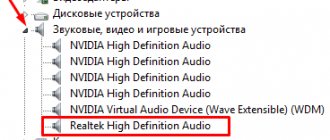Apple AirPods headphones were heavily advertised around the world at one time. Some saw this as a wireless future, in which the headphone jack would inevitably disappear. Although they were designed for the iPhone, they will also work on a variety of Android smartphones.
You can connect AirPods on Android and have access to most of the features such as checking the battery level, controlling song playback, answering calls, activating Google Assistant, etc. In this article, we will look at the best Android apps that are compatible with AirPods and provide users with the most features.
AirBattery
The first thing that comes to mind is the AirBattery application developed by George Friedrich. This is a utility for Apple's AirPods that shows you the charge level of both earbuds. AirBattery also allows you to automatically detect if the headphones are in your ears so you can play music. Unfortunately, this feature only works for a limited list of apps, such as Netflix, YouTube and Google Play Music.
AirBattery also has a paid option that expands the functionality of the basic version. In it, a notification will appear on the start screen with all the information about the headphones, so that it is more convenient for you to monitor them. If you want to know the status of the case, you must place one earphone in it.
Devices from Beats by Dre, BeatsX and other manufacturers are also supported.
PodsControl
PodsControl is perhaps the best looking app in this roundup. The interface looks extremely neat and is designed only for the essentials. The main menu is divided into four parts. One of the front parts displays the device name and connection information. This is followed by a section displaying the battery level of the AirPods and their case.
There you can also find a button to turn on the monitoring system. It can also be turned off to save battery power. In it we can set click destinations with custom options for double clicking. However, it does not allow you to configure touches for each of the headphones.
What we like most about PodsControl is how easy it is to use. When you first launch, you will be taken to a page where you must select AirPods from the list of Bluetooth devices available for connection. After the connection is made, it will immediately open to the main screen of the application.
Luckily, PodsControl doesn't have a paid version. All functions are already available in the basic version.
Instructions
This manual contains steps from the very beginning: from pairing the headset with a smartphone to broadcasting multimedia sounds on it. If you did some steps yourself, just skip them and follow the next step.
- Go to Google Play and download the application to your device.
If you are using a device not purchased in Europe, or with custom firmware, then you may not have Google Play: in this case, simply download this application from the Internet from specialized sites and install it, having previously enabled permission to install programs from unknown sources . - Next, turn on your mono headset and activate the detection mode in it according to the manufacturer's instructions. This step is necessary so that the smartphone can detect the earphone for further connection.
- On your phone, open settings.
- Go to "Bluetooth".
- Activate it by switching the rocker to the active position. It is usually located in the upper right corner of the display.
- After a list of devices to which you have already connected appears, click the “Search” button at the bottom of the window to find your earphone.
- Find your headset model in the list of detected devices and click on it to pair.
- If this is your first time, the headset may ask you to enter a password to activate communication with it. Usually the code consists of 0000, but if this is not the case, look it in the instructions for the headphone.
- Then you can return to your desktop and run the program we downloaded earlier. This is perhaps the best Bluetooth headset app for Android.
- The application is very easy to use: to redirect absolutely all sounds to it, you need to press the “On” key.
What is important to consider: when this option is enabled, your earphone will be constantly active and will play sounds from the music player, videos, games, and system sounds. After use, do not forget to turn off this option in the program, as it leads to a fairly rapid discharge of the peripheral device. - To turn off multimedia broadcasting and leave only the call mode, press the “Off” key.
Assistant Trigger
Assistant Trigger by DotArrow Inc is an Android utility that supports second-generation AirPods. It shows the percentage of charge of the headphones and the case itself, including in the form of a notification on the start screen. Assistant Trigger can also detect when the headphones are in your ears and start playing media.
Double-tapping the notification opens the Assistant Trigger app; single-clicking the notification stops or plays the music. The notification shows the battery charge with small icons that look very cute. The battery charge level is not always accurate and is shown with an error of 10%. This is not the fault of the application itself, because AirPods only report charge in this way.
It is worth noting that the charge display and headphone location functions are only available in the pro version, which will cost you $2.
TOP 3 cheap models from AliExpress
Rainwayer Bluetooth 5.0 adapter
A high-quality device that is equipped with Bluetooth version 5 and a good battery. Thanks to this device, a person can turn standard wired headphones into wireless ones in a minute.
This will help when playing sports or cleaning the house. There is the possibility of voice control of a smartphone; the product can also be connected to a radio or speaker system and stream music from the phone.
The average cost is 138 rubles.
Rainwayer Bluetooth 5.0 adapter
Advantages:
- Convenience;
- Good build;
- Efficiency;
- Sold in several colors;
- Low price;
- Bluetooth 5.0.
Flaws:
- Battery life 2.5 hours.
Essager Bluetooth 5.0 3.5mm Headphone Receiver
A reliable wireless adapter that is suitable for connecting to various audio devices. For a tighter fastening, there is a special clothespin that can cling to a T-shirt, jacket or belt from a bag/backpack.
The installed battery has a capacity of 110 mAh, which is enough for 3-4 hours of active use. The body is made of durable plastic that does not scratch and does not lose its original appearance.
The average cost is 298 rubles.
Essager Bluetooth 5.0 3.5mm Headphone Receiver
Advantages:
- Price;
- Duration of work;
- Durable housing;
- Convenient fastening;
- Range of action 10 meters;
- Efficiency.
Flaws:
- Not found.
Shop5408047 Store Bluetooth 5.0 Headphone Receiver 3.5mm
A good device with an attractive body and small dimensions (only 17 mm). Supports connecting headphones and can stream music in real time through a radio or speaker system.
The battery life indicated by the manufacturer is 5 hours, but in fact the device lasts around 3-4, which is also a good result. The device contains a Bluetooth module version 5. The sound is good and you can use the handsfree function.
Sold at a price: from 220 rubles.
Shop5408047 Store Bluetooth 5.0 Headphone Receiver 3.5mm
Advantages:
- Small body;
- Long work;
- Low cost;
- Handsfree function;
- Durable housing.
Flaws:
- Not found.
Podroid
Podroid is an application developed by Kyungwoo Lee. It has a unique feature - the ability to customize the interface to suit you. Podroid will provide you with a feature to pause playback when you take your AirPods out of your ears. However, at the same time, the developer warns that this will entail high battery consumption. Setting a higher delay can increase the life of the headphones.
Podroid shows your Airpod's battery level through notifications and status bar. Please note that Podroid requires permission to access notifications in order to function properly. This will allow the app to read all notifications coming to your phone. Podroid claims that it only requests permissions to improve its experience and does not share them with third parties. But for users who are concerned about their privacy, this can be a big disadvantage.
Like Assistant Trigger, Podroid allows you to customize touches to suit the user. By double-clicking on the gear icon, you will go to settings, where you can customize everything for yourself.
How to listen to music using a Bluetooth headset for your phone.
There are a lot of people who like to listen to music, radio and watch movies with headphones. There are wired and wireless headphones. As they say, there are now enough telephone headsets to suit every taste and color. You can not only listen to audio content, but also answer phone calls and have conversations.
The sound quality in wired headphones is certainly excellent. Bluetooth headphones also now do not lag behind wired ones in terms of music playback quality. But still, a mono Bluetooth headset is more convenient for conversations and calls.
Bluetooth (bluetooth) headset
A single earphone that is attached to the ear with a special holder in the form of a hook or inserted into the shell of the ear. Very convenient to use when you are expecting an important call, but at that moment your hands are full.
You are doing something, driving, especially in the city, and the gearbox is not automatic, but manual. And you have to be careful and on the alert all the time. And you can’t talk on the phone while driving without a Bluetooth headset.
But in principle we are talking about something slightly different, about the fact that if the earphone just hangs on your ear and doesn’t produce any sounds, it’s boring. But you can not only talk through a mono headset, but also listen to music or the radio, listen to audiobooks, watch and listen to films.
When a call arrives, all listening stops, the earphone goes into conversation mode and you can calmly talk with the person you are calling.
Listening apps
And such applications for phones and tablets on Android OS as Bluetooth Music Widget Battery TWS Pods FREE, Mono Bluetooth Router
and many other similar apk applications.
We will focus on these two programs, because they are the simplest. Without unnecessary settings and the like. And besides, in Russian.
Bluetooth Music
This application can be downloaded from the Play Store application installed on your phone .
Go to the store, enter the name of the apk application in the search bar, find it in the search results and install it on your phone. If you don't find it in the store, download it from this link.
Before using it, you must pair your Bluetooth headset with your smartphone. This is done very simply. Go to your smartphone settings, select Device Connection
or
Wireless Networks
, may be called differently on different phones.
Select Bluetooth - turn on. Next, click the “search” button. At the same time, turn on the Bluetooth earphone in search mode. When the name of your headset appears on your phone, you click on the inscription and the devices will be paired.
Next, go to the Bluetooth Music
and in the window that opens, click the
Connect
.
In the earphone you will hear a characteristic connection sound, and in the application window a sign indicating Bluetooth
.
All. Now you can turn on the music player, listen to music or radio. Watch a movie, listen to an audio book.
Mono Bluetooth Router
This application works in a similar way. Of all the settings, it also has two buttons, “On” and “Off”. Plus a volume button. The volume can be adjusted both in the application and on the earphone itself.
Everything is in Russian. The only thing is that it may not be in the Play Store .
Therefore, this apk application can be downloaded from this link.
So, with the help of these applications you can listen to music in a mono headset.
Of course, the quality is not like in stereo headphones, but your hands are free and the wires don’t get in the way. Put your phone aside, go and do your business within the Bluetooth signal transmission radius.
AirBuds Popup
AirBuds Popup from Developer J bills itself as fast, simple and great. Like most other apps, it shows your battery status in the status bar or as a notification. But the notification feature is only available on the premium version of AirBuds.
It also has the ability to detect whether AirPods are in your ears or not. Other features like “read caller name” etc. available only in the premium version, which costs only $1.5. AirBuds Popup requires permission to access notifications and location in order to function properly.
Droidpods
Droidpods is a notification-centric app and relies on all the major features. Apple AirPods are controlled in the notification area and don't need anything else to display all the basic information. In addition, Droidpods send you an alert if the battery level of one of the headphones suddenly drops below 10%.
However, it looks like the developer is not particularly interested in developing his product. The app was last updated on February 1, 2020. If you don't care if someone is still working on the app, then we recommend giving Droidpods a try. In principle, such simple utilities do not need any further development, since everything has already been done. Except perhaps for small bugs that are long overdue for fixing.
Droidpods don't have a free version, so you'll have to pay $2.50 for it.
Checking the device and installing drivers
If you have connection problems, then first of all you need to check the drivers that are installed on your machine.
So first, look at the lower right corner. If your drivers are installed correctly, you should see a Blue Tooth icon. Sometimes the system hides all programs in the tray - then just click on the arrow that points up.
If there is no Bluetooth, then you can see if the device is turned on in the device manager. To do this, press two “Win+R” keys simultaneously, and then enter the command “devmgmt.msc”.
There will be a separate tab there. Make sure that there are no arrows on top of the main device, otherwise right-click and then “Enable”. You can try "Update Driver", also from here, but this may not work. So it’s best to download the latest software from the official website of the module manufacturer.
If you have a laptop, then I advise you to go to the office. laptop manufacturer's website. Next, look for the “Support” or “Drivers” section. There we find our model and download the driver for Bluetooth. You can search for drivers by ID. To do this, right-click on the transmitter in Device Manager and go to “Properties”.
Go to “Details”, select “Equipment ID” in “Properties”. Next, we simply copy the first value. We go to the site. And we are looking for a driver. After that, download for your system. Just don’t confuse the “bit” of the system.
NOTE! As a last resort, you can install the drivers from here. Scroll to the very bottom and find a separate pack, and then download it. But it is best to resort to this site as a last resort, since in addition to the “firewood”, a lot of additional garbage is installed on the laptop.
AirPopup
AirPopup will provide you with most of the features that are usually not available in such applications. But the general list will not be much different: checking battery life, listening assistance, notifications, pop-up connections. The app displays both battery level and remaining time. Clicks can be customized for Play/Pause, Next/Previous, etc.
Notifications look great. An option to turn off monitoring is available to extend the battery life of your AirPods. AirPopup comes complete with a headphone location option. That is, if it is detected that the headphones are in the ears, the media will automatically turn on. You can also choose a primary color for the main menu to add a bit of personalization.
This is one of the best options we could find on the Play Store. As with Droidpod, AirPopup does not have a free version. You will have to immediately pay $2 to install it on your smartphone.
What is a Bluetooth adapter?
It is a device that receives a signal via a wired connection and transmits it wirelessly, that is, via Bluetooth. The gadget can be equipped with various inputs and outputs. Thus, many models are equipped with jack or AUX inputs for connecting headphones and can themselves be connected to other devices via a wired connection. Such options are ways not only to transfer music from a smartphone to headphones, but also to connect it, for example, to car radios or any speakers that do not support wireless pairing technology.