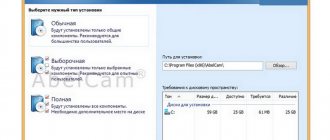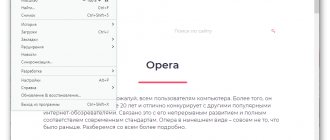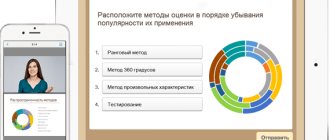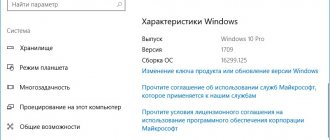Peculiarities
Among the main features that distinguish the Ivideon service from its competitors is the focus on the pleasant design of the cameras offered, which will be a good addition to any interior design if the camera is installed indoors. Previously, these were the famous ocO cameras, now these are more modern Nobelic and Ivideon cameras (under their own brand). However, you will have to pay a lot for a beautiful design. The cost of new cameras starts from 3,000 rubles. The filling is standard, there are all modern functions - Wi-Fi, the ability to install a micro SD card, IR illumination, motion sensor, Push to talk function (transferring voice messages to the camera). The cameras have a standard resolution of 1.3-2.0 megapixels, which, however, is enough for most situations.
Another feature that distinguishes this cloud is the presence of software through which you can connect video surveillance cameras from any manufacturer without a static IP address. The catch is that to ensure continuous broadcasting, the server computer must be constantly running, on which a special program (Ivideon Server) is installed, through which the stream is transmitted from the camera to the cloud. For example, this way you can configure your computer’s web camera for remote video surveillance. Ivideon Server costs 1,990 rubles.
Another interesting function of the service is an automatic notification system about the failure of video surveillance cameras - the system analyzes the operation of the cameras and instantly reports any problems that arise, which allows you to quickly respond to force majeure situations. Convenient when you have many objects.
Scope of application
The functionality and capabilities of IVideon allow it to be used in a variety of areas of life:
- house and apartment;
- office and production;
- large and small enterprises;
- video surveillance of pets, children, elderly people;
- video surveillance of household staff;
- large shopping centers, etc.
In general, video surveillance from IVideon can be used almost everywhere.
Ivideon Server - a workhorse
While Ivideon Client is the “facade” of the video surveillance system, Ivideon Server is responsible for the “technical part”:
- Storing an archive of video recordings in the cloud, locally or in a hybrid way;
- Setting up video recording: continuously, according to a schedule, when any events occur (various sensors are used - sound or motion);
- Creating a camera configuration, as well as copying and restoring it;
- Managing picture quality and regulating traffic volumes;
Using Ivideon Server, you can build a full-fledged video surveillance system from IP cameras (with a resolution of 640x480 and a frame rate of 25 frames/s), web cameras, laptop cameras, etc. Of course, the server also works with devices with built-in Ivideon service from our store.
The only cameras that cannot be connected are smartphone cameras. But for them there is a third-party solution - IPWebcam - which turns the phone into a network camera that works with the Ivideon service.
Ivideon Server is free for all users. To run it, a machine with a dual-core 1.6 GHz processor and the SSE 2 instruction set, as well as 512 megabytes of RAM, is enough. This is partly possible thanks to GPU support for video transcoding, which significantly reduced the load on the server.
Software motion sensors
The wide range of supported devices is due to the fact that motion sensors are software-based. The cameras begin recording a few seconds before the event occurs in the detector thanks to the built-in short image buffering.
In the settings, you can set the sensitivity of the detector, specify the dead zone in which movement will be ignored (highlighted in red in the screenshot above).
Yellow areas are detected motion. At a high sensitivity level, the camera will react to the movement of the curtains. At the minimum - only if a person crosses the room. Another sensor that is implemented at the software level is a sound detector. Of course, it only works if the camera has a microphone. In the settings of this detector you can set its sensitivity and set a schedule. You can select days and hours when recording is carried out continuously, activate recording only when the detector is triggered, or completely disable the sensor. The recording duration when the sensor is triggered is 15 minutes, half an hour or an hour.
The program allows you to regulate the volume of outgoing traffic and image quality for web cameras and maintain the optimal balance for the user.
Ivideon Server supports the ONVIF protocol. As a result, users have the opportunity to connect any ONVIF events, including video analytics events.
Ivideon Server automatically finds and connects most ONVIF-compatible cameras and receives from them advanced information on motion detection and sub-streams.
This significantly reduces the load on the server processor and allows you to connect more cameras. Some users on Habré asked - and we did it: we implemented support for Linux Ubuntu 18.04 and higher, and also added the ability to restore video server configurations from the command line without using the GUI.
The current version of Ivideon Server is always available here.
Features and functionality
As we have already said, cameras from any manufacturer can be connected to the service. As for the tariffs, there is a free option, where you can only watch the broadcast from the camera without access to the archive. A little later we will look at the tariffs in more detail.
As for the security of data storage, Ivideon ensures it at the level of modern technologies - the service encrypts data in accordance with SSL standards, which are used when performing any banking transactions, so you don’t have to worry about data leakage - the risk of access to third-party cameras is minimized.
The software capabilities of the service allow you to:
- watch video with sound via the Internet;
- connect any camera to the service without a static IP address;
- place all your existing cameras on the map for easy search;
- embed video from the camera on a website or blog;
- record video in the archive only when an event occurs - movement, sound or noise;
- display up to 36 cameras on one screen;
- view broadcasts from cameras and archives from a phone, tablet or computer;
- receive notifications about questionable events by e-mail or SMS;
- transfer access rights to view cameras to other users.
IVideon surveillance camera control
After we have set up the camera, we can see how to control it. Using the program on your phone, this is not difficult - all the menu items are clear and self-explanatory, so I see no point in describing them all in detail, especially since the functionality here is a little reduced compared to the web version.
Therefore, we will go to the IVideon account page directly from the computer browser and see what else can be configured here and how to use the IP surveillance camera. We log in to the website ivideon.ru and our IP camera will appear on the main page under the name that we set in the application on the phone when setting it up. Click on the “Menu” button and we will see some more interesting actions for controlling the camera. For example, “Public access” - here we can give the opportunity to view the camera not only to the moderator of our account, but also to everyone, for example, by inserting a window for viewing images from the camera on the page of our website.
You can also enable users to share it on social networks, generate a public link to the video, and also indicate the location of the subject on the map.
But the wide possibilities of the IVideon service and the online surveillance camera OCO IvideonCam do not end there - in one of the following articles I will talk about such a service as cloud video surveillance - stay tuned to the blog! In the meantime, watch a visual video tutorial illustrating everything that was said above. See you on the blog!
Advantages and disadvantages
The most positive aspect of the IVideon cloud service is that there is no need for a static IP address. A video surveillance system based on this service can be deployed anywhere there is Internet access. The main requirement for Internet speed is that it should not be lower than 1.2 Mbit/s for upload. Therefore, cameras with the Ivideon service are installed mainly in country houses where there is no wired Internet. Cellular operators are known to not provide a dedicated IP address.
The advantages also include an intuitive and convenient interface for viewing CCTV cameras.
Among the shortcomings, users note the high loading of the operating system by the IVideon Server program, unstable work with the Windows 8 operating system. Some customers talk about the high price of video surveillance cameras and the service itself.
IVideon - what is it, what is it created for?
Video surveillance via the Internet using mobile devices or a computer.
The Ivideon service is a cloud technology that allows you to remotely view all your cameras from your smartphone screen anywhere in the world where there is Internet access.
With the advent of 4g technology, network capacity has increased and mobile video surveillance has become firmly established among the masses.
At the same time, the quality of video images from cameras was improved. And now cloud in video surveillance is a powerful tool for a successful business or for solving security and safety problems.
Everything has become so simple that you just need to connect your smartphone to the Internet and you can already see and hear what is happening in the places where the cameras are installed. The built-in camera of a laptop or an external web camera can even act as a camera.
IVideon is one of the pioneers of cloud video surveillance, and this Russian product has gained popularity in the international market.
Let's talk about the possibilities and cost of using the Ivideon cloud, and consider how you can quickly connect cameras with firmware or third-party equipment to the service. At the very end of the article, you can speak out on this matter, leave reviews, or read reviews of the IVideon service from other users.
How it was
I am very glad that Ivideon is changing for the better. The functionality was constantly expanding, but the service did not lose its friendly interface and ease of setup, which even a non-specialist can handle.
To use the cloud, the developer company offers two options:
— Use cameras with proprietary firmware for easy connection. — Use cameras from almost any manufacturer or web camera.
1. Cameras with firmware.
These devices are: Nobelic, Hikvision, Axis, OCO (used in earlier firmware versions).
I believe that the first is directly related to IVideon, the second is a world-famous manufacturer, where IVideon was able to replace the firmware for its cloud.
For such tricks you will have to pay a considerable amount. Hikvision is not a cheap brand; the price tag is in the above-average price segment. The cameras are not bad, but the hardware does not stand out from the cloudless competitors. They have all the modern functionality of IP devices in their arsenal: motion detection, infrared illumination, notification capabilities (push or email notifications), etc.
The advantages of IVideon include an automatic information system: if the image from the camera is turned off, you will instantly know about it and take action. This solution is convenient if you have many objects, and the security did not notice what was happening in time.
2. Without firmware (all other manufacturers).
With this connection we have some inconveniences.
To work, you will need to install the server part on your computer (Ivideon Server) and the computer must always be turned on.
Ivideon Server plays a connecting role between your camera and cloud storage. When the server is turned off, the camera loses connection: recording, and all alerts stop.
Where and how can you use cloud IVideon.
— Supervision of personnel in production, warehouses or offices. — Security of the territory, perimeter. — Supervision of elderly loved ones, children or a housekeeper — Control of animals — Safety of remote objects: dachas, houses…
There are hundreds of possible use cases, maybe even more.
How much does it cost to record to the cloud?
Now let's look at the tariffs. When using for free, you get reduced functionality.
Namely: it is possible to record video and sound of the first ten seconds of an event when motion detection from the camera is triggered.
It is worth noting that recording to a memory card or computer hard drive is carried out without restrictions.
You can use this. For example, a notification went off in an apartment. So someone has come. We take out our smartphone and see the face of the troublemaker.
All short videos are stored in the cloud for 24 hours, and the recording is securely protected. The service automatically performs encryption. You don't have to worry about the safety of your data.
Tariffs for the video surveillance cloud "Ivideon" at the beginning of 2019.
- for home. - for business.
For home we have four tariff plans:
- Online. Cost 0 rub/month - Cloud 1. Cost 199 rub/month - Cloud 10. Cost 299 rub/month - Cloud 30. Cost 499 rub/month
All tariffs are quite interesting and you can choose the one that suits you best.
Commercial rates for business.
There are more possibilities here, functions have appeared that were not needed for home use.
— Online Pro. Monthly fee 200 RUR/month - Cloud 10 Pro. Monthly fee 500 RUR/month - Cloud 30 Pro. Monthly fee 800 RUR/month - Advanced Pro. Monthly fee 1200 rubles/month - Video broadcast. Monthly fee 5000 rubles/month Prices are valid when paying for a period of 3 or 12 months. Prices are indicated in Russian rubles per camera.
For a small business, the functionality may be quite enough: “online Pro” or “cloud 10 Pro”, and the prices will be high. For a successful business, it would be useful to have a recording archive of 30 days. As practice shows, spending on video surveillance pays off very quickly in almost any field of activity.
The service allows you to:
— Place the code on the website and broadcast live from the camera — View video with sound online (video surveillance via the Internet) — Connect cameras to the cloud without an external (static) IP address — Display images from 36 IP devices — Receive timely notifications about events (when camera motion is triggered) - Visual placement of your CCTV cameras on the map - Use guest login. For example, during your departure
Pros.
No external IP address required. The cloud can be configured anywhere there is internet. It is important to remember that to transmit video from a camera, the sending speed is important (for 2MP it should be at least 2Mbit/s). When using communications from a cellular operator, check the data sending speed (they are often silent about this). This solution is suitable for peripheral areas where there is no high-quality wired Internet or the provider does not provide a dedicated IP service.
Minuses.
Lack of firmware for other well-known brands. You can find quite a lot of reviews on this topic. I would like the service to take care of users and make firmware with the cloud freely available for all well-known manufacturers. If you use Ivideon Server, then users note a constant increased load on the server part and unstable operation with Windows 8. The cameras turn off spontaneously (even with a high-quality Internet channel).
Comparative price table of cameras with IVideon cloud and IP cameras from other manufacturers (without cloud firmware) with identical technical characteristics at the beginning of 2020.
| 2MP digital camera with fixed lens 2.8, 3.6 or 4 mm | ||||
| Brand | Execution | Basic specifications cameras | Most suitable model with similar characteristics | Average camera price, rub |
| Nobelic (firmware Ivideon) | domed | Anti-vandal: Yes Motion detection: Yes IR illumination: Yes Power supply PoE: Yes Technology support: 3D-DNR, D-WDR, BLC Number of frames/s: no less than 24 | NBLC-2230F | 7300 |
| Hikvision (firmware Ivideon) | domed | DS-2CD2122FWD-IS | 10990 | |
| TRASSIR | domed | TR-D4121IR1 | 9790 | |
| Novicam PRO | domed | NC22VP | 8450 | |
| Optimus | domed | IP-P072.1(2.8)D | 10606 | |
| Nobelic (firmware Ivideon) | cylindrical | Waterproof: IP67 Motion detection: Yes IR illumination: Yes Power supply PoE: Yes Technology support: 3D-DNR, D-WDR, BLC Number of frames/s: no less than 24 | NBLC-3230F | 7300 |
| Hikvision (firmware Ivideon) | cylindrical | DS-2CD2022WD-I | 8792 | |
| TRASSIR | cylindrical | TR-D2121IR3 | 6990 | |
| Novicam PRO | cylindrical | NC23WFP | 8515 | |
| Optimus | cylindrical | IP-P002.1(3.6)D | 6789 | |
| 2MP digital camera with 2.8-12mm varifocal lens | ||||
| Nobelic (firmware Ivideon) | dome | Anti-vandal: Yes Motion detection: Yes IR illumination: Yes Power supply PoE: Yes Technology support: 3D-DNR, D-WDR, BLC Number of frames/s: no less than 24 | NBLC-2230V-SD | 12600 |
| Hikvision (firmware Ivideon) | dome | There is no suitable camera model | — | |
| TRASSIR | dome | There is no suitable camera model | — | |
| Novicam PRO | dome | NC28VP | 13884 | |
| Optimus | dome | IP-P042.1(2.8-12)D | 12708 | |
| Nobelic (firmware Ivideon) | bullet | Waterproof: IP67 Motion detection: Yes IR illumination: Yes Power supply PoE: Yes Technology support: 3D-DNR, D-WDR, BLC Number of frames/s: no less than 24 | NBLC-3230V-SD | 12700 |
| Hikvision (firmware Ivideon) | bullet | DS-2CD2622FWD-IS | 15192 | |
| TRASSIR | bullet | TR-D2123IR6 | 11990 | |
| Novicam PRO | bullet | NC29WP | 15860 | |
| Optimus | bullet | IP-P012.1(4x)D | 14690 | |
As can be seen from the table, prices for top-end IP cameras of all major Russian players in the video surveillance market are approximately in the same price range.
Cameras with built-in cloud from Nobelic and Hikvision are expensive. But this price is determined not by the firmware, but by the filling:
Nobelic and Hikvision, unfortunately, do not indicate the sensor used. Most likely this is a Sony IMX 290 Starvis. Because they support all modern technologies: 3D-DNR, D-WDR, BLC.
Add to this the cost of a vandal-proof outdoor housing (for dome cameras), a Poe module, and high-quality optics.
It turns out that IVideon is engaged in adaptation and firmware only of expensive models. And for the manufacturer this makes sense.
But for the buyer - not always! Most objects do not require a vandal-proof housing or an expensive sensor.
If you have dealt with cloud cameras in the IVideon service, leave a review, we are interested in your experience of use.
We connect digital video cameras or web cameras to the IVideon service.
To connect Nobelic or Hikvision cameras with Ivideon cloud firmware, we do not need an external IP address or third-party devices.
Everything is extremely simple.
1. Connect the camera to the Internet Lan network with a wire. To connect via Wi-Fi, you need to go to the web interface using the IP address indicated on the box or in the technical data sheet. There we select our Wi-fi network and specify the password. Reboot the device.
2. Go to the Ivideon website and create an account.
3. In your personal account, we search for our camera by MAC address (indicated on the camera sticker).
4. The camera is connected and the picture is displayed in your personal account. To view from a mobile device, download IVideon client and configure it in the same way.
Please note that the manufacturer has provided the ability for the server and client parts to work under different operating systems: windows, linux and Mac OS. And on mobile devices for Android and iOS, which is good news.
Conclusions and reviews on the use of ivideon - cloud video surveillance via the Internet.
I have used this service for a long time, and I have only positive emotions. Today IVideon rightfully occupies a leadership position, leaving its competitors far behind. Of course, this cloud also has a lot of disadvantages: one application crashes, then one thing, then another. But the most important thing is that I like that the cloud is not abandoned and work is underway on it. After all, there is no limit to perfection! My colleagues have different attitudes towards this service, some constantly criticize, others praise. Since Ivideon is very popular, there are quite a lot of reviews on the cloud on the Internet.
What do you think? Please leave feedback and comments if you are just going to use this cloud or are already working with it. Together we will help people make the right choice!
Author: Dmitry Samokhvalov, technical editor of Rucam-Video.
Questions, comments and suggestions write to
Tariff plans
Ivideon offers two types of tariff plans, each of which has a trial demo period:
- For Ivideon and Nobelic camera users
- For users of all other cameras
In the first case, you can use the service for free, but without storing video in the cloud. The cost of a cloud archive is from 360 rubles/month. You can store videos for a period of 3, 7, 14 or 30 days. There is no free access on plans for cameras of all other brands. To connect to the service without a cloud archive you will need to pay 250 rubles/month. For the archive – from 450 rubles/month.
Connecting cameras to IVideon
As mentioned above, Ivideon specialists have developed special programs to connect third-party cameras. One of them is a server (Ivideon Server), and is installed on the computer to which the cameras are connected, and the other is a client (Ivideon Client), which allows viewing video on any device. The whole connection consists of installing these programs and connecting the cameras to the computer directly or through a router. Ivideon Server can be purchased on the company's website.
The cameras offered by the service have pre-installed firmware and can easily be connected to the service via a router or switch without the participation of a computer or additional software:
- The camera must be connected to the Internet via a network cable or Wi-Fi.
- Wait until the indicator light on the camera starts blinking.
- Connect to the same network from your smartphone.
- Download the program for iOS or Android.
- Using it, scan the QR code from the camera body, and the smartphone will automatically connect to the device.
So, everything is as simple and fast as possible, and does not require special knowledge - even a simple housewife can connect the cameras. Watch the video below where the entire connection is clearly shown.
Ivideon capabilities
Works wherever there is Internet
More than a million connected cameras and a developed network of video processing data centers: USA, Netherlands, Germany, Russia, Kazakhstan and Ukraine.
Quick connection of cameras
Connecting, setting up and managing cameras is accessible and does not require any specific skills or knowledge (see How to connect an IP camera). Expanding the network by adding video cameras to Google Maps and posting video on the Internet.
Watch videos on any device
Access from a computer, tablet, smartphone and even a Java phone. Open your browser and watch video from cameras or archives through your personal account, manage access and equipment settings (see Computer for video surveillance).
Support for existing cameras
There is no need to install new equipment: Ivideon allows you to connect video cameras of any type:
- Standalone IP cameras
- External and built-in Web cameras of computers and laptops (see How to connect a web camera)
- Analog via DVR for video surveillance.
On the website in the online store you can purchase DVRs and cameras with already installed software, which further simplifies the installation of equipment.
Use cloud storage to store video archives and access them via an Internet browser.
All data is encrypted, and viewing rights can be transferred to trusted users (see Modern cloud service for video surveillance).