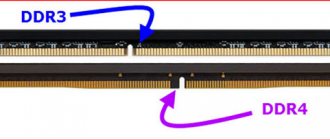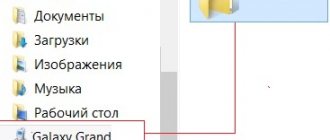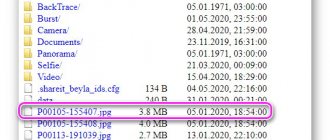This is not the first day that manufacturers have been fighting for maximum screen resolution. This is not surprising, since marketers who are crazy about numbers are responsible for the number of smartphones sold. Yes, the easiest way is to convince the user that more is better, and they actively take advantage of this fact. It would seem that Apple should have put an end to this issue when it introduced the iPhone 4. The screen in this gadget was called Retina - its density reached 326 PPI, and further increasing this value, according to the company, did not make sense - the eye simply cannot distinguish more small pixels.
Telegram channel of the creator of Trashbox about technology
But it didn’t work out: Apple itself didn’t give a damn about its own rule and began producing smartphones with an increased density of dots per inch. The pilot was the iPhone X, which for the first time in the history of the manufacturer was equipped with an OLED screen - the density of dots on it reached 458 PPI. Other companies did not even intend to lag behind in increasing the number of pixels, so they cheerfully transferred their flagships from Full HD (1920x1080) to Quad HD (2560x1440). What can I say, Sony has generally started equipping some of its gadgets with displays with 4K resolution - for example, the Xperia 1 had one. It’s hard to even imagine what to expect from the market in the future, but the trend is obvious.
However, increasing screen resolution does not always have a positive effect on the experience of using a smartphone. It puts a greater load on the processor, which drains the battery faster, but does not always guarantee a better picture. This article will tell you more about this.
First, the human eye has a physical limit
First, you need to realize that there is no point in considering screen resolution in isolation from its actual size. When a smartphone has a large display, in order to maintain the required number of pixels per inch, it actually needs a much larger number of dots, on which the clarity of the image depends. To analyze this phenomenon, a value called density is used and is most often measured in PPI (pixel per inch - dots per inch) - manufacturers usually indicate it in the characteristics. It is from this that one can understand the real justification for increasing resolution.
Increasing detail has a limit to its usefulness, which I talked about using the iPhone 4 as an example above. First, the human eye does have a PPI limit at which it cannot distinguish individual points. Secondly, this limit depends on the distance between the face and the screen and the size of the screen itself. Therefore, Full HD resolution on the screen of a small 5-inch smartphone will look as great as possible in any conditions. But for gadgets with a screen size of 6 and even 7 inches, the transition from Full HD to Quad HD may be justified - especially if you look at them from a short distance.
The graph below shows the approximate limit of the number of pixels per inch at which the human eye can distinguish individual dots, depending on distance and screen size. To calculate the distance, we used equations that can be found here.
As you can see, when using gadgets with a screen diagonal of 6 to 7 inches, Quad HD resolution with a higher density makes sense - especially if you keep the device closer than 30 centimeters away. It turns out that a high resolution is justified if you are planning to purchase a smartphone with a large display, and you have a habit of bringing the gadget closer. However, according to Android Authority's observations, the typical distance at which smartphones are typically used is between 30 and 40 centimeters. The diagram clearly shows that in this case even Full HD is enough.
Full HD is also enough for any conditions of using 5-inch gadgets. A further increase in resolution in this case goes far beyond the visual capabilities of a person, so there is virtually no point in having such a large number of dots on a relatively small screen.
Do you need a high resolution smartphone?
Human biological nature comes into play here. The human eye can see 700 pixels per inch. Moreover, the further the smartphone is from the eyes, the lower the threshold. That is, if you look at the screen at a distance of 20 centimeters, the threshold will decrease to approximately 350 ppi.
And since a person holds a smartphone at a distance of about 30-40 centimeters from his eyes, there is no point in purchasing a smartphone with a huge resolution. You're not going to look at the screen 5 centimeters from your eyes to observe the fullness of detail. And at a distance of 30 centimeters, the same 4K can become HD or Full HD.
At the same time, the developers are aware of the limitations of the retina of the human eye. But at the same time, they continue to produce smartphones with highly detailed screens. Why are they doing that? The answer is simple: this is a commercial move. It’s human nature to engage in self-hypnosis - I have a 4K smartphone, which means it’s better than others. But it turns out that this is a waste of money and at a distance from the eyes, this smartphone quietly turns out to be no more expensive than the one with a Full HD screen. And the development of smartphones is, first and foremost, a business. Therefore, useless overestimation of resolution greatly affects the price and prestige of the device. So there is no point in purchasing a smartphone with a huge resolution!
Full HD in a smartphone - is it necessary? (1 video)
Do you need high screen resolution on your smartphone? (8 photos)
Secondly, Full HD often shows better video than Quad HD
Usually, as PPI increases, the quality of the picture also increases - for example, in the same games, the presence and absence of “ladders” of individual pixels on objects depends on this value. However, if we consider games specifically, we need to understand that as the resolution increases, on which the pixel density depends, the load on the processor also increases. If it fails to cope with it initially or during throttling, it begins to cut off texture complexity and reduce the visual update rate. At the same time, the visual perception of the screen only decreases, although it remains clearer in theoretical terms.
There is another important point to pay attention to - the resolution of the video content that is being used on the device. For example, the majority watches films and cartoons, TV series and videos online on YouTube and a huge number of other streaming platforms, which may include “pirate stations.” The typical content resolution on them is usually either Full HD or 4K. Video with the original number of dots without reduction or enlargement will look best - Full HD in this case seems to be the best option from the maximum prevalence.
What's also interesting is that 4K is exactly four times larger than Full HD, so it scales perfectly without distortion. However, Quad HD screens cannot display either 1080p or 4K with smooth proportional downscaling or upscaling. Therefore, the image on them may appear blurrier.
LeTV “superphones”: Quad HD screen, up to 4 GB of RAM and Snapdragon 810 chip
LG G3 - Welcome Screen
The flagship smartphone from LG turned out - let's try to maintain neutrality and objectivity - at least very good. Let us remind you that LG G3 became the first smartphone in Russia with a Quad HD display and laser autofocus. But we will leave the best part for the full-length review, and today we will talk about what the user encounters most often - the proprietary graphical shell of the smartphone.
LG G3 - firmware update
Before we started testing the device, we updated the software version to the latest one. The update occurs over the air, quickly and conveniently - there is no need to download and upload the firmware via a PC.
| LG G3 - main desktop | LG G3 - lock screen |
G3 runs on the latest Android operating system version 4.4.2 KitKat. It is important to understand here that this is the first device of the South Korean company to receive a new one: the interface is significantly different from that used in previous LG smartphones. The layout of the elements remains the same - several desktops and separate menus for settings and applications, but they look completely new. Original and interesting.
LG G3 - notification panel
The new design turned out to be light, one might even say airy. The design does not use various glossy effects, glare and other complex graphic techniques - this is no longer fashionable. The graphics are two-dimensional, “flat”, the appearance brings back fond memories of iOS 7 or the latest version of HTC Sense. The shell elements are rich and contrasting; the design uses bright, saturated colors. It is noteworthy that this time the Koreans managed to design the interface neutrally, not clumsily, as is usually the case with Asian gadgets.
LG G3 - installing Knock Code
LG engineers pleasantly surprise you from the first moment you meet the G3. The fact is that the device, like its predecessor, can be unlocked by double tapping on the screen - this “feature” is called KnockOn. However, LG engineers went further - the G3 is equipped with Knock Code technology: it can be unlocked not only by double tapping in an arbitrary place, but also by a certain combination of “knocks”, known only to the owner of the device. It is almost impossible to spy on such a password.
The same option is available for all LG LIII series smartphones. It works surprisingly “smoothly” - the device very cleverly recognizes correct or incorrect combinations and reacts accordingly. The error rate is extremely low.
LG G3 - QSlide Apps
Like other LG smartphones, the new flagship supports QSlide applications. With their help, some semblance of multitasking is implemented. You can open multiple mini-applications in one window, such as a calculator or calendar. The utility opens on the desktop in a separate window. You can simultaneously run as many applications as will fit on the screen. In practice, it is most convenient to use two programs at the same time; when you launch more, it becomes cramped and inconvenient. The user can drag windows around the screen, change their size and transparency. QSlide apps are accessed from the notification panel. Unfortunately, in a small window you can only open a fixed list of standard applications - perhaps this is the only drawback of the option.
LG G3 - Dual Window Option
Multiple programs can be run on one screen using the Dual Window utility. Windows with running applications are displayed on top of each other. The user can choose the proportions in which they will be displayed on the screen.
Another feature of the LG shell is “smart” tips. The service is called Smart Notice. The smartphone analyzes the owner’s behavior and, depending on the situation, displays various auxiliary messages on the screen.
LG G3 - “smart” tips
For example, the gadget analyzes which applications are not used, and over time, suggests deleting them to free up memory. A simpler example: the device “sees” a missed call and prompts the owner to call back. In the settings you can determine which “tips” to display and which not.
The company's programmers paid a lot of attention to the virtual keyboard. It's no secret that using a 5.5-inch device with one hand, much less typing texts on it, is not so easy.
LG G3 - Keyboard Settings
The task can be simplified by the ability to select the size of the keyboard - it can be extended in height, depending on this the size of the virtual keys will change. This feature is very useful considering that we all have different fingertips. In addition, the built-in keyboard boasts access to the clipboard, which stores images and text. The virtual keyboard has a lot of settings - the user can adjust the presence of additional characters, set their own order of characters, and configure the keyboard panel for one-handed operation.
In conclusion, I would like to note that LG programmers pay a lot of attention to the security of the content stored on the smartphone. The user can encrypt data so that it cannot be opened on another device. Moreover, it is possible to hide files in the gallery and open them in a separate menu using a password. Finally, if the smartphone is lost, all data from it can be deleted through the official website, and the gadget itself can be turned into a “brick.”
LG G3 - Security Settings and Viewing Blocked Content
To understand what kind of interface “customization” capabilities LG engineers offer, just look at one screenshot. Please note that users can even customize the color and order of the virtual keys on the standard Android bottom bar. Agree, there is nothing like this anywhere. A logical question may arise: “why is this needed at all?” We answer: this will be useful for those who will transfer to the G3 from devices from other manufacturers - some of them have virtual keys in the reverse order relative to the standard Android shell.
LG G3 - selecting a combination of touch keys
In general, LG designers and programmers have created one of the best “launchers” for the Android operating system. The firmware is debugged perfectly - nothing slows down or glitches anywhere, and working with such an interface is a pleasure. We hope LG will not stop there.
Thirdly, Quad HD drains the battery more than Full HD
When it comes to switching from Full HD to Quad HD, the question of battery life immediately arises. The more points on the display work simultaneously, the more strained the processor and graphics system of the smartphone are. The load on the battery increases and the operating time between charges decreases. Most smartphones on the market have completely different hardware, which makes it much more difficult to compare battery life on gadgets with different resolutions. There are no mobile devices on sale with the same characteristics but different screens.
However, you can use Google Pixel 3 and Google Pixel 3 XL for the test. This pair is equipped with an identical hardware set, but differs in screen resolution: the first has 2160x1080 pixels, the second has 2960x1440 pixels. Yes, in addition to the number of pixels, their screens also differ in size. However, even taking this into account, the comparison of battery life will be as objective as possible. The only thing is that the gadgets have different batteries: the first has 2915 mAh, the second has 3430 mAh. To level out this difference, this test will use values in terms of these capacities.
In absolute numbers, the Google Pixel 3 XL lasts longer. However, if we use relative values, the situation will change significantly. Android Authority tests show the Google Pixel 3 to be up to 12% more battery efficient. Since there are no significant differences other than screen resolution, this is the issue here - yes, this is also affected by the size of the display, but this is not so critical, so this value can be neglected. It turns out to be a good difference, which can easily turn into an additional couple of hours of battery life.
According to Android Authority, the Samsung Galaxy S20 Ultra shows a difference of approximately the same 12% when switching screen resolution from Full HD to Quad HD and back. This is another example that proves the negative impact of high resolution on battery life. Switching to Quad HD in this case is especially critical when playing mobile games and watching videos. The difference won't be as noticeable when using the user interface, web browsing, and other tasks that lightly use the processor.
Inspector SCAT Se (QUAD HD)
64GB memory card as a gift!!!
A unique combination of the most important functions for a motorist - recording what is happening on video in high quality (QUAD HD) using the powerful Ambarella A12A55 processor (792 MHz) and notification of police radar signals received by the antenna and/or determined using GPS. Built-in cartography.
A signature (translated from English as “signature”) means a certain digital signature of the emitted signal, that is, the nature of the radiation. Knowing the technical characteristics of the radiation, such as frequency, length and number of pulses, as well as the pause between them, duty cycle and other parameters, it is possible to identify the source of such a signal. This is precisely what caused the emergence of signature radar detectors.
First of all, this is a radical reduction in false alarms in the K-band. It is in this range that the vast majority of emitters for automatic doors, blind spot sensors, cruise control, etc. operate. This will allow you to move with significantly greater comfort with the radar detector turned on in large cities, where previously the use of a radar detector was practically useless due to the huge amount of interference.
Cartography – linking the device to an electronic map of the area allows you to correctly determine the location of the vehicle on a highway or within a populated area to automatically select the radar sensitivity mode and speed threshold in accordance with the speed limit in a given area.
INSPECTOR SCAT Se Q is a model that uses the most advanced technologies:
- The latest advanced Ambarella A12A55 processor
, which is designed to achieve the best video results in Quad HD 2560x1440 (40/32/24 Mb/s) format. Excellent shooting quality in low light conditions, improved HDR function, higher clock speed, but at the same time lower power consumption - these are the main advantages of the Ambarella A12A55 series processors. - Matrix OmniVision OV4689 (1/3″).
This is one of the most modern matrices on the DVR market, perfectly combined with Ambarella processors. Allows you to achieve the best results when shooting video in different conditions and operating modes. - Convenient and informative touch display
with a diagonal of 3.5 inches with a resolution of 480x320 pixels. While the device is operating, the display displays all the necessary parameters: the level of captured police radar signals and their range (K, X, L, St), the names of the radar systems, provided they are recognized by the signal signature, the speed limit on the road section, the current speed. , the name of the stationary cameras and the objects they monitor, the distance to the cameras and radars, the average speed when moving between the AVTODORIA cameras, the date and time, which are set automatically using the GPS module. - A regularly updated database of
coordinates of stationary radars and cameras in Russia and the CIS countries, which includes 6 different types of objects (radar, camera, dummy, etc.) and 5 types of objects for their control (control of a dedicated lane, roadside, intersection, etc.). - Great attention was paid to the assembly
of the product: the absence of gaps and play will undoubtedly bring aesthetic pleasure when using the device, and the compactness of the INSPECTOR SCAT Se Q will allow it to fit harmoniously into the interior of your car without attracting undue attention. Reliable fixation of the device with the holder will allow you to obtain a stable, high-quality image without shaking or jitter.
Specifications:
Radar Detector
Reception of ARROW ST/M radars
K - 24.150 GHz ±125 MHz X - 10.525 GHz ±50 MHz Laser - 800~1000 nm (180°)
Signature detection*:
"CORDON" (incl. "CORDON-M"2) "KRECHET" (incl. "SKAT") "CHRIS" "VOCORD" "ISKRA" (incl. "RADIS") "BINAR" "ROBOT" "AMATA" "LISD" »
(*list of supported signatures may change without prior notice)
GPS coordinate database:
Stationary radars "Strelka-ST" Stationary control cameras "Low-power" radars Average speed control systems: "Avtodoriya" and others. Systems "Potok" Dummy radars and cameras
Display
3.5″ touch screen Resolution 480x320 5 brightness levels 4 screen display modes
Nutrition
12V, from cigarette lighter
Sensitivity Modes
Highway City City 1 City 2 IQ Signature Signature IQ
DVR
Processor Ambarella A12A55 (792 MHz) Sensor OmniVision OV4689 (1/3″) Recording resolution Quad HD 2560×1440 (40/32/24 Mb/s) Video recording format .MP4 (H.264 codec) Lens viewing angle 170° (wide-angle ) Cyclic recording with autostart Accelerometer (G-sensor) Exposure correction Built-in battery (520 mAh) - designed for 20-30 minutes of autonomous video recording with charge level displayed on the device screen Supports micro-SDXC memory cards from 64 to 256 Gb (UHS recording class -III and above)
Equipment:
- DVR with radar detector Inspector SCAT se Q;
- Adapter for car cigarette lighter;
- Direct connection cable;
- Swivel mount with 3M tape;
- Swivel suction cup mount;
- Micro SD card adapter;
- Storage case;
- User manual;
- Warranty card.
Made in South Korea.
12 month warranty
Fourthly, companies like to disable Quad HD in software
Despite the fact that many modern flagships are equipped with screens with Quad HD resolution, manufacturers switch them to Full HD by default and hide greater picture clarity in the settings menu. This feature, for example, is observed on the Samsung Galaxy S20, Samsung Galaxy Note 10 and OnePlus 8 Pro. LG and Huawei came up with an interesting solution in this field - their V50 and Mate 20 Pro smartphones automatically switch to high resolution when it is really necessary: when watching clear videos online, in modern mobile games.
Interestingly, many manufacturers have decided not to offer Quad HD screen options at all. They decided that their users and Full HD with their heads. The fact that very few people paid attention to this only confirms the correctness of this decision. The difference between resolutions is not visually that great.
What awaits us in the future
These were the main terms that you will encounter in your online travels in search of the devices you need.
But there are others. Some manufacturers are pushing ahead with 5K (5120 x 2880 pixels) and 8K (7680 x 4320 pixels). But even with massive screens, it's hard to tell whether the human eye can really tell the difference.
Are there many terms to describe the characteristics of mobile device screens? and sometimes it is difficult to distinguish them from each other. For example, the abbreviations “qHD” and “Quad HD” are very similar, although they mean completely different screen resolutions. What is “Quad HD” and why is “qHD” a completely different term? Quad HD is a less complex abbreviation of the term WQHD, which means a resolution of 2560 x 1440 pixels, which is four times that of a 720p HD screen. But that's not it. This resolution may not be necessary for a smartphone, but in any case it is higher than Quad HD.
Thomas Newton helped Recombu readers understand the intricacies of screen terminology with the note “Quad HD vs qHD vs 4K Ultra HD: What does it all mean?” published on the pages of this resource.
[W]QHD. About the “disappearing” letter
The WQHD display has a 16:9 aspect ratio, so widescreen looks great on this screen ( W
idescreen) content. That's where the "W" comes from in the abbreviation. This same resolution is sometimes called “1440p” or “QHD”, leaving one to guess about this letter. This resolution is possessed, for example, by the LG G3 - the most impressive, according to Thomas Newton, phone presented by LG in its entire history to date, which, before others, has the qualities characteristic of a modern premium phone.
What is qHD resolution?
qHD - The spelling of this term is similar to [W]QHD - and in some cases exactly the same - but the difference is huge. qHD means only "quarter of HD" (Quarter High Definition), or 960 x 540 pixels, which is one fourth of Full HD resolution. This resolution is characteristic of phones such as the HTC Desire 601, Samsung Galaxy S4 Mini and Sony Xperia M2, as well as the budget Lollipop smartphone Micromax Canvas Spark.
What does 4K resolution mean?
4K, or to give the term in full, 4K Ultra HD, means that the screen resolution is 3840 x 2160 pixels. That is four times more than Full HD (1080p, 1920 x 1080 pixels). It would seem that there should be no differences from “Quad HD” and it is very easy for users to confuse these terms.
The term 4K Ultra HD often appears in the news in connection with the topic of HD TV, television with 4K resolution. Although there is not much video content in this quality, this does not stop electronics manufacturers from announcing TVs that support such high quality playback.
If we talk about phones, not only the latest flagships, but also the Samsung Galaxy Note 3, Sony Xperia Z2, Acer Liquid S2 and are capable of shooting 4K video at about 30 frames per second. This feature is becoming a common feature on premium smartphones. There are no phones with such screens yet, but Sharp's 4K display is the right size.
Thomas Newton also provided a table explaining what some of the terms used to describe screen resolution mean.
Note that in the table, "QHD" (all capital letters) is listed in two qualities - an additional term corresponding to WQHD, and Quarter High Definition (qHD). Therefore, sometimes, in cases where all letters are written in capitals, it can be difficult to understand which of the two “QHD” we are talking about - “qHD” (960 x 540 pixels) or “WQHD” (2560 x 1440 pixels). We can only guess from the context.
Did this explanation help you understand which term means which screen resolution? Is this clarification of terminology useful for experienced smartphone users? Or will it be useful only to those who have only recently acquired a “smart” phone, while others have long known what each term means and in what cases?
Today, the characteristics of displays are referred to by different terms, and it can sometimes be difficult for beginners to distinguish between them. At first glance, it is difficult to distinguish the term “QHD” from “qHD”; you might even think that these are the same display name with different spellings. In reality, these are completely different displays. QHD is an abbreviated form of Quad HD, which in turn comes from the term WQHD, indicating a display resolution of 2560 by 1440 pixels. This resolution is four times higher than HD or 720p, but even here it is easy to make a mistake if you think that we are talking about 4K resolution? In this article, we decided to help you understand the modern terminology of display resolutions.
Fifthly, smartphones with Quad HD screens are noticeably more expensive
In the end, it only makes sense to look at smartphones with Quad HD screens if you are willing to spend thousands of dollars on a new gadget. Then, in addition to high resolution on a large screen, you will also get an impressively powerful battery and a powerful processor. Moreover, in top-end flagships, in addition to high resolution, the screen frequency will also be increased to 120 Hz, and its other indicators - color, white balance, contrast - will also be at the highest possible level.
In short, if you focus on Quad HD resolution, then only in top-end devices that will reveal its full potential. In other cases, it is better to choose gadgets with good old Full HD, which still performs well - especially on smaller smartphones.