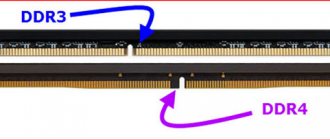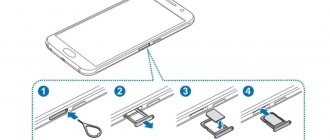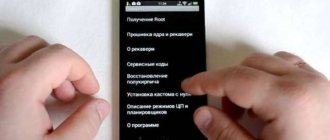Category: Computers and smartphones
Comments:
When assembling a new computer, many people think about the advisability of choosing a platform that supports DDR4 RAM. Let's find out whether it's worth overpaying for it or whether DDR3 is still competitive and not much inferior in performance. How big is the difference between these memory types?
DDR4 memory operates at a lower voltage: 1.2 volts compared to 1.5 for DDR3. This is not a lot and the savings for a home computer will be insignificant. But in server solutions and data centers, even saving 15 W from one platform can give a good result.
The big difference between memory types is the operating frequency. In DDR3 it started at 800 MHz and reached 2133 MHz. DDR4 modules start working at 2133 MHz. Unfortunately, there is also a downside to increasing the frequency - increasing the signal time delay (timing).
Timing indicates the time during which the RAM writes, reads, or performs a module maintenance operation. It is usually written in the form 9-9-9-24, where the first digit refers to reading, the second to writing, the third to performing an action, and the fourth shows the time for a full cycle of all operations. Most often, only the reading number is indicated as timing.
For example, DDR3-1600 memory has a reading timing of 13.75 nanoseconds, and DDR4-2133 has a read timing of 14.06.
The essence of the DDR3 standard
Unlike the outdated “two”, in the third version the capacity of the microcircuits has been increased. Now it is 8 bits. This could not but have a positive impact on productivity. The minimum volume of modules has also increased - now it is 1 gigabyte. Less is simply impossible. The difference between DDR3 and DDR3L, which we will look at below, is insignificant. There is more difference between a “two” and a “three”. And it is visible to the naked eye. By the way, power consumption has also decreased, which makes this type of memory more suitable for mobile computers (laptops).
“Troika” is not a new standard. Therefore, there is nothing to be particularly happy about here. DDR4 is much more powerful. But, nevertheless, it is this type of memory that is most common in our time. DDR3 and DDR3L, the difference in which is not so significant, are the same type of modules. But it is worth understanding what distinguishes them, at least for self-education. Well, now let’s look at the characteristics of the “troika” with the letter L.
Features of DDR3 memory
DDR3 is a synchronous dynamic memory. Compared to the second generation of RAM, this module increases information pre-swapping from 4 bits to 8 bits, which is an important indicator.
Third generation RAM design
DDR3 modules have from 1 GB to 16 GB of memory. The clock frequency ranges from 100 to 300 MHz.
DDR3L. What's new?
Essentially, everything in this memory is standard. As in a regular “troika”. But there is one significant difference - energy consumption. In 3L it is equal to 1.35 V. For comparison, a regular “three” consumes 1.50 V. This is quite significant when we talk about laptops, netbooks and ultrabooks, that is, mobile computers. In their case, power consumption plays a decisive role, since they need to operate on battery power for quite a long time. This is the difference between DDR3 and DDR3L. The difference is not that noticeable, but significant.
Recently, mobile computer manufacturers have been using only energy-efficient “troika” modules. Therefore, it has become possible to make laptops last longer on battery power than was previously the case. Although the indicators are not very different. DDR3 and DDR3L RAM, the difference in which is discussed here, are currently the most acceptable options for personal computers and laptops. Now let's look at the most popular models.
Kingston 4GB DDR3 PC3-10600
This module is perfect for laptops in the mid-price segment. It operates at a frequency of 1333 megahertz, the operating voltage is 1.35 V. This is both DDR3 and DDR3L, the difference between which is not particularly significant, in one bottle. The volume of this RAM is 4 gigabytes, which is quite enough for work and graphic applications. Multimedia will also work great. This module looks ideal in terms of price-quality ratio.
As usual, Kingston pleases users with fast and high-quality RAM. But don't forget about practicality. The fact is that this RAM costs quite a lot compared to its technical characteristics. Therefore, its purchase seems questionable from a practicality point of view. You need to think twice before buying this memory module. Otherwise, this is an excellent and durable RAM, of which there are few on the modern market.
Comparative testing of DDR2 and DDR3 memory on the AMD Socket AM3 platform
One of the most interesting technical features of AMD Phenom II AM3 processors is the universal memory controller. This controller is designed to work with both DDR2 memory in AM2+ systems and DDR3 memory in AM3 systems. Naturally, the question immediately arises: which system is faster? We will try to answer it within the framework of this review.
For an ideal comparison of memory subsystem performance, a single test platform is required on which only the memory modules themselves will be changed. It is very easy to ensure the identity of the test processor, power supply and video card. Finding a motherboard with simultaneous support for DDR2 and DDR3 memory turned out to be much more difficult. Ultimately, it was unsuccessful and we settled on two motherboards from the same manufacturer. These are the M4A79 Deluxe and M4A79T Deluxe models, manufactured by ASUS. Both are based on the same chipset (AMD 790FX), both have almost identical PCB design, and the only significant difference is the support for different memory standards. This is exactly what we need.
Now a few words about test modules. We used three kits: the honor of DDR2 was defended by the Corsair DDR2 TWIN2X2048-8500C5 modules, and their rivals were the DDR3-1066 Qimonda and DDR3-1600 A-Data AD31600X001GU kits.
It is worth emphasizing that the names of modules and their standard clock frequency are often poorly related to reality. For example, when installing Corsair modules, any AM2+ motherboard set the standard operating mode not to the maximum DDR2-1066, but to the quite moderate DDR2-800. These are simply ideal conditions for testing motherboards, but today our task is to identify the fastest system, which involves setting the memory frequency manually.
By the way, some readers may ask why the motherboard does not set the highest frequency. There are several interesting points to consider here. Firstly, a lower frequency expands the range of compatible memory modules, which ultimately increases sales of this board. However, this doesn't always work. In particular, the M4A79 Deluxe board refused to start when installing very good G.Skill F2-6400CL4D-2GBHK modules. And secondly, a higher memory frequency does not guarantee a higher level of performance. The fact is that along with an increase in frequency, operating timings (or delays) increase. This results in increased speed in some applications, but also slower speed in others. Moreover, the performance of some applications does not depend at all on memory latency and its bandwidth. Let's give an example. When installing Corsair modules, the M4A79 Deluxe board sets the following timings: 5-5-5-18-22-2T. When the memory frequency increases to DDR2-1066, the timings increase to 5-7-7-24-30-2T. These modules are capable of operating at tighter timings, but ASUS is playing it safe. A similar picture is observed on the AM3 platform. At the standard frequency of DDR3-1066, the operating timings of Qimonda modules are equal to 7-7-7-20-27-1T, and after increasing the frequency to DDR3-1333, the board sets the timings to be already equal to 9-9-9-25-34-1T. As a rule, timings are specified in the SPD and may differ for different modules. So, when setting the frequency DDR3-1333 on A-Data modules, the board sets timings 9-9-9-24-33-1T (almost like on Qimonda), but when the frequency is lowered to DDR3-1066, the timings drop to only 8-8 -8-20-27-1T (for Qimonda, respectively, 7-7-7-20-27-1T).
Now let's move on to testing. Initially, we wanted to compare only three configurations: DDR2-800, DDR3-1066 and DDR3-1333. The choice is explained by the fact that these frequencies are standard for the AMD platform, and the comparison results will be of interest to the vast majority of users. However, to further understand the issue, we have added some more configurations. Firstly, this is the DDR2-1066 frequency. It is standard, but with a small feature: only two memory modules can operate at this frequency in the system (one module per channel). Let us immediately note that DDR2 RAM modules have been produced for quite a long time, the technological process is already well optimized, and high-quality modules (i.e., overclockers) are quite cheap. This is a big plus for a system with an AM2+ processor.
By the way, currently the difference in price between conventional DDR2 and DDR3 modules is practically insignificant. But if we compare the cost of overclocking modules, then the situation is not so good for DDR3 lovers. In addition, impressive statistics have already been collected on overclocking DDR2 modules, which cannot be said about similar DDR3 modules. Thus, we believe that finding DDR2 modules capable of operating at DDR2-1066 with optimized timings is not a problem, just as it is not a problem to find modules operating at DDR2-800 with minimal timings. And so it turned out that Corsair memory modules fit these requirements perfectly. Note that we are already talking about memory overclocking, i.e. about the operation of modules in modes not provided by manufacturers. Accordingly, you need to overclock DDR3 memory. And here we were slightly disappointed - the Qimonda modules turned out to be unable to handle the DDR3-1600 frequency, so we had to use A-Data modules. Moreover, when setting the DDR3-1600 frequency, the M4A79T Deluxe motherboard overestimated the timings so much that the first tests showed a significant drop in performance relative to DDR3-1333. Therefore, we had to increase Vmem to 1.88 V (standard voltage = 1.5 V) and manually tighten the timings.
The following equipment was used in the test system:
| Test equipment | |
| CPU | AMD Phenom II X3 720 processor (2.8 GHz; Deneb core) |
| Cooler | Gigabyte 3D Cooler GP Edition |
| Video card | ASUS 8800 GT (GeForce 8800 GT; PCI Express x16) Driver version: 180.48 WHQL |
| Sound card | — |
| HDD | Samsung HD160JJ |
| Memory | 2x 1024 MB Corsair DDR2 TWIN2X2048-8500C5 2x 1024 MB Qimonda DDR3-1333 2x 1024 MB DDR3-1600 A-Data AD31600X001GU |
| power unit | FSP 550 W |
| OS | MS Vista |
First, let's look at the results of synthetic tests.
Application software tests.
Data compression (WinRAR) was measured in kb/s, i.e. more is better.
Video encoding (DivX, Xvid) was measured in seconds, i.e. less is more.
Now - tests of game programs.
conclusions
If you look at the performance graphs from afar, there is no difference between the performance of memory modules of different frequencies and different standards. Upon closer inspection, several significant points can be noted. Firstly, for ordinary users, the more preferable memory type is DDR3. Moreover, the optimal ratio of frequencies and timings is achieved in the modes provided by the manufacturer (i.e. DDR3-1066 for Qimonda and DDR3-1333 for A-Data). Secondly, increasing the frequency from DDR3-1066 to DDR3-1333 is accompanied by an increase in timings and increased delays “steal” the potential performance gain, so in the end the system works at the same speed. Thirdly, if the user is at least a little familiar with memory settings, then he can configure a system with DDR2 in such a way that it will be as fast as a system with DDR3-1066. This result can be achieved in two ways: by seriously lowering the timings at DDR2-800 frequencies, or by increasing the frequency to DDR2-1066 at medium timings. In these two cases, the RAM operates in normal modes, does not require an increase in the Vmem voltage, but forces the user to manually set operating timings. And finally, a conclusion for computer enthusiasts and overclockers - the highest performance on the AMD Socket AM3 platform is achieved when using DDR3-1600 memory with low timings. Accordingly, we are talking about rather expensive overclocking memory modules, which often require good compatibility with the motherboard and a fairly significant increase in the supply voltage (Vmem). In addition, the DDR3-1600 mode is non-standard (i.e., overclocking), and some motherboards may either not support it, or this mode is implemented “for show.” Moreover, the potential of this mode (i.e. the HTT frequency and the corresponding memory multiplier) is revealed in two cases. Firstly, it works in professional multi-threaded applications that require high memory bandwidth, and on a multi-core system (currently for AMD the maximum is four cores). Secondly, overclockers who increase the HTT frequency to the range of 250-266 MHz and use high-quality modules with operating frequencies of DDR3-2000 or DDR3-2133 can benefit from the DDR3-1600 mode.
— Discuss the material at the conference
Samsung 4GB DDR3 PC3-12800
Another module from the very middle price segment. This RAM already runs at 1600 megahertz and can even be used for gaming. A tandem of two such memory modules is especially productive. There are DDR3 and DDR3L “strips”, but there is a difference between them. Like all equipment from this company, memory modules are of the highest quality and unsurpassed reliability. Currently, these are some of the best modules on the modern computer components market.
Samsung is well known for its quality smartphones and other devices. But its specialists could have made the RAM modules better. There is not even a shadow of the legendary Korean quality in them. But the memory works well. Although it doesn't look particularly strong or reliable. By the way, she takes acceleration very painfully. Right up to the saddest consequences. So there is no point in subjecting her to such a procedure. So let's continue. DDR3L and DDR3. What's the difference between them?
Comparison of DDR3 and DDR4
Based on the technical characteristics, it is clear that the latency of DDR4 is higher than that of its predecessor. However, when reading data linearly or storing it due to practically unchanged timings, this difference is compensated, and the RAM of the fourth model wins. When working in multi-threaded mode, due to lower latency, DDR3 wins within the limits of statistical error. When compressing large files (1.5 GB and larger), the time spent on the operation is 3% less for DDR4 than for DDR3. The third generation RAM specification provides for the use of Vddr voltage. When carrying out energy-intensive operations, it increases due to built-in converters, thereby generating abundant heat. The DDR4 module receives the required voltage from an external power supply (Vpp).
The RAM of the fourth model implements Pseudo-Open Draid technology; it completely eliminates current leakage, which was observed in the previous version, which uses Series-Stub Terminated Logic. The use of this interface for data input and output has reduced energy consumption by up to 30%. As for the memory capacity of the DDR4 bar, the minimum value is 4 GB, and for DDR3 it is optimal because the maximum is 8 GB. The third generation RAM structure allows for up to 8 memory banks with a line length of 2048 bytes. The latest modification of RAM has 16 banks and a line length of 512 bytes, which increases the speed of switching between lines and banks.
From a comparison of DDR3 and DDR4, we can conclude that the latest generation of RAM outperforms its predecessor in almost all respects, but this difference is little noticeable to the average user. DDR3L 1600 MHz RAM combined with an Intel Core i5 processor is almost as good as DDR4. It is recommended to install fourth-generation RAM for modern games or work in specialized programs that require a large amount of memory and high data processing speed.
Crucial 4GB DDR3 PC3-12800
Another budget 3L standard RAM module. Its operating frequency is 1600 megahertz. The operating voltage is 1.35 V. This is standard for energy-efficient memory. This memory module is nothing more outstanding. It’s just that in dual-channel mode it works much better than its predecessors. Two such modules can significantly improve the performance of any laptop. And this is their main merit. This RAM is inexpensive. That's why it is the most common.
This is a legendary manufacturer of RAM modules. Everyone remembers its high-performance models for gaming computers. But even in the budget segment, Crucial did not lose face. The modules turned out to be productive, reliable and energy efficient, which is important for laptop owners. It's nice that the legendary manufacturer has finally turned to face laptop lovers.