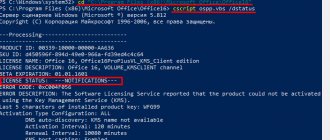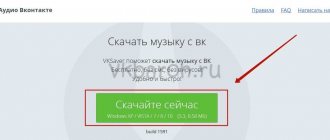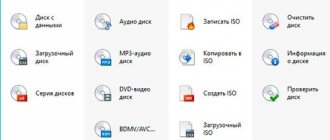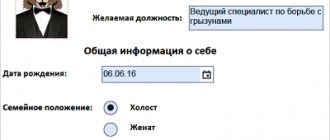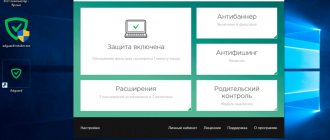What is the hash sum of a file
Everything is very, very simple with this very hash - let's take two files that, at first glance, are exactly the same...
Let's say that I downloaded them from different sites. As you can see, they have exactly the same name and extension, but besides this similarity, these installers may have a similar size down to the last byte.
Ordinary ordinary users do not even realize that such “exe files” are practically simple archives.
So, it’s very easy to slip some kind of malware (virus) into this file (archive) - they almost always disguise themselves as the “correct” file, copying not only the name and extension, but even the size.
Such a modified file can be distributed on the Internet under the guise of being official, white and fluffy.
By the way, there is no perfect antivirus and your Defender can fail at any time, if you didn’t know.
Another situation - have you chosen and started downloading any program, file or archive via torrent? In this case, it’s even easier to slip in a little stray virus, because the file is downloaded into the computer in tiny parts, from a huge number of people, and is collected into a pile only by the end user.
When to install the program.
The service is installed when the user notices that his PC has become slower. When difficulties arise when accessing any sites on the Internet, it is also necessary to use this service.
It will quickly and without any additional actions be able to detect dangerous viruses that infect the computer and prevent its normal operation.
Spyware-infected files will also open. By understanding hashtab what kind of program it is, you will greatly facilitate and speed up the work of your PC.
Quite often, a user needs to find damaged files on a computer. In order to find these files, there are many programs and one of them is Hashtab. It is a Windows Explorer extension and a Mac Finder plugin. Using this program allows the user to forget about problems with installing some files and images. Hashtab finds all missing file fragments and reports them to the user, and also protects the computer from malware and viruses.
Algorithms (standards) for calculating the hash amount of a file
There are quite a lot of them at the moment...
- Adler-32
- BTIH (BitTorrent Info Hash)
- CRC32
- eDonkey2000
- GOST (GOST R 34.11-94)
- MD5, MD4, MD2
- RIPEMD-128, RIPEMD-256, RIPEMD-320
- SHA-1
- SHA-2 (SHA-256, SHA-384, SHA-512)
- SHA-3 (SHA3-224, SHA3-256, SHA3-384, SHA3-512)
- TTH (Tiger Tree Hash)
- Tiger
- Whirlpool
- …
...but the most common and popular are...
I recommend
- SHA-1
- MD5
- CRC
Hash sums of one file created according to different standards will differ from each other very noticeably (not compatible for verification)…
• CRC: 02668A079
• SHA-1: F77EB9AA67CE63EDC87B77BF35DFEB9AA63E9B4C
• MD5: 00EF4D6A8122DDE85BDBC7ED3A1362
Today we will not discuss or study how to create (set) the hash amount of a file - this will be the topic of the next article.
Data and disks ⇒ HashTab 6.0.0.34 Commercial
| Rate the news/program! 5 out of 5, total ratings - 3 |
|
Digitally signed version dated December 6, 2017
HashTab
is a Windows Explorer extension for verifying the integrity and authenticity of files by calculating a checksum. HashTab supports many hashing algorithms such as CRC, MD5, SHA1, SHA2, SHA3/Keccak, RipeMD and Whirlpool, as well as BitTorrent Info Hash and Magnet link generation.
After installing HashTab, right-click on any file. On Windows, select Properties and you will see a new tab called File Hash Sums.
With HashTab
You can hash other files for comparison in order to check the checksum and find out whether it matches the one specified by the releaser in his distribution. To do this, just drag the file or paste the hash text into a special panel, you can also use the “Compare file...” function. and search to find the required file; if the amount matches, there will be a green checkmark, so you don’t have to compare MD5 hashes with your eyes.
By clicking on one of the checksums we can:
• Copy all amounts • Copy a specific amount using a specific algorithm • Configure which hashes will be calculated and displayed.
Full list
HashTab supported hashing algorithms for checksum calculation: • Adler-32 • CRC32 • GOST (GOST R 34.11-94) • MD5, MD4, MD2 • RIPEMD-128, RIPEMD-256, RIPEMD-320 • SHA-1 • SHA-2 (SHA-256, SHA-384, SHA-512) • Tiger • Whirlpool
OS:
Vista, 7, 8, 8.1, 10
Download the program HashTab 6.0.0.34 Commercial (0.8 MB):
from Yandex disk
|
Drop.me
|
Upload.ee
• Silent installation: /S • You can also select the installation directory: After all the keys you must add /D=%path% Example: installation_file.exe /S /D=C:\HashTab
Subscribe to news HashTab 6.0.0.34 Commercial
When the news changes, you will receive a notification by E-mail.
Subscribe
Already subscribed: 3
Said thank you: 93
sanyok73, Aldan2010, Frank7, AndrPetr, Gami, KaZaK28, Anatoliy_66, vovava, bird
, dyb, vadik129, NIKOLAY1, dm634423, agb_2007, GraffMV, Twibor, DanKa, cd_ol, qwerty3101, Bolych, Stas159, timhome, papulik55, Bob73rus, Dennim, klimvv, Timur43, yas50, sl2513, VICAR, umca, dim ychman, Alexey-1989 , tmv112, LOMALKIN, YRD, Zvezdochet13, deserteagle55, ipecacuana, Portable13, radinon, vil1958, Karl marX, bookmaker, khyura, Crazy_Sokol, garbun, sashook, serge.zp, AlexDiakov, Duskn, kott44, zidana, archimed, softhunter, Belkadub, Metalist_Pavlenko, yurasik3069, RRusa, huwer, eyp123, Kapcem, orion1982,
sermed
, rever58, rewers, sonicua, volodmc, alfa2020, asusa7, smolnickiy, dyiyity, salavat1234, borka, oldjuri, Agasfer,
rm1508
, Andy 68, Zima, byv, Kirill64, operator404, marbelil, stamqiq, ufgf, edtechnician, Trans-Port, smirnov9299, egonon, VAN7272, begam, treasurer, vikatschka
How to check the hash of a file - HashTab
Very, very simple. Now we will install a special tool in Windows Explorer to calculate and verify this file checksum.
A completely free computer program called HashTab will help us.
We install it into our operating system (the link to download the installer is just below)…
...and we get an additional tab in the properties of any file...
I decided to check the hash sum of a large file and therefore, as you can see above, I even managed to take a screenshot. With files of regular, medium size, this procedure occurs almost instantly...
A green checkmark in the “Hash Comparison” section that appears means that everything is fine and the file was teleported safe and sound (no one intercepted it along the way or introduced a virus into it).
You can simply find out the amount of the file or compare it with the original source (for example, from the manufacturer’s website of a downloaded program). To do this, simply insert it into the line and press the “Compare file...” button.
HashTab settings are very simple and boil down to activating (displaying) additional standards in the file properties window...
HashTab - checksum verification
Share
The article describes and demonstrates in detail the installation, configuration and procedure for checking the checksum (hash sum) of a file using the HashTab program.
Checksum (hash sum) is a specific value calculated for data using known algorithms. Intended to confirm the integrity and authenticity of the transmitted data.
By comparing the checksums of an image or file, you can immediately find out whether this file has been modified or not (if the checksum does not match the required one, this means that the file has been modified). Comparing checksums is especially important before installing operating systems and other software.
.
I. Installing HashTab
1. You need to download HashTab.
Download link from the official website:
.
Download link HashTab v.5.2.0.14:
.
2. To install HashTab, you need to run the installation file you downloaded for this program, and then, following the menu, click: Next > I Agree > Install > Finish .
.
II. Working with the HashTab program
1. After installing HashTab, you need to select the file whose checksum you want to check (for example, this is the Windows 7 distribution), right-click on it and select Properties (Fig. 1).
Fig.1
.
2. In the properties window that appears, select the File hash sums , in which the Name and Hash Value will be displayed (CRC32, MD5 and SHA-1 are calculated by default) (Fig. 2).
Fig.2
.
3. To check the checksums, you need to insert the value being checked (for example, you can take the value being checked from the site where you downloaded the file) into the Hash Comparison , if the values match, a green icon will appear (Fig. 3).
Fig.3
.
4. Also, the checksum can be checked by comparing files. To do this, click on the Compare file... , in the window that opens, select the file to compare, then click on the Open (Fig. 4). If the files are identical, the comparison result will be displayed in the same way as in Fig. 3.
Fig.4
.
5. To configure the displayed hash sums on the File Hash Sums click Settings . The HashTab program settings window will open, where on the Displayed hash sums you can select the appropriate items for verification algorithms (for example, by checking the box next to the desired algorithms). To scan files, it will be enough to select the main scanning algorithms: CRC32, MD5, SHA-1. If required, you can enable the Show hash sums in lowercase characters option. After selecting the verification algorithms, click on the OK (Fig. 5).
Fig.5
.
Using the HashTab program you can always check the checksums of the files you need and determine whether changes have been made to them or not!
.
Share link:
Similar
Download HashTab
| Purpose: | Free program for checking the integrity and authenticity of files by calculating a hash checksum |
| The name of the program: | HashTab |
| Manufacturer (author): | Implbits® |
| Status: | For free |
| Category: | Safety |
| Installer (archive) size: | 1.1 MB |
| OS support: | Windows XP,7,8,10 |
| Interface language: | English Russian… |
| Safety: | No viruses |
| Similar programs: | — |
| Link to installer/website: |
…
…
Here is a simple tool for additional protection against viruses. Now you know what the hash amount of a file is, why and how to measure it. To new useful computer programs and interesting applications for Android.
Hashtab: how to use?
It is best to download the utility to your computer from a trusted source. It is supplied as a standard installation file. The kit also includes a localization tool. This is convenient because there will be no additional difficulties with setting up the language.
After installing the utility, you can immediately check the quality and authenticity of all files stored on the user’s hard drive. If the work takes place in Windows, then simply right-click on the file and select “Properties”. Here there will be a parameter showing the checksum.
The user will see many different sum indicators. If they do not match, you can understand that the file is either damaged or infected with malware. All values of the file selected by the user are immediately displayed in the corresponding field. You can sort them by type and select the one you need. To make work easier, the creators of the program have built libraries into it in DLL format. You can place the text of the hash value in the work field, which will make it possible to compare the hash in an instant. A pointer in the program will point out all differences and similarities in values without any visual comparison.
What is this HashTab program?
You can download HashTab on the official website.
Here are its features:
- works with operating systems (OS) from XP to Windows 10. For later Windows, it is best to download version 6.0.0.28 . While the fifth is for XP. The utility is built into the OS. It does not need to be turned on or configured;
- Works also with Mac operating system . In this system it functions separately as a plugin;
- is an extension of Explorer;
- DLL libraries are integrated into it so that you can sort hash values and select the desired one;
- has many caching algorithms .
You can see how it works in the element properties. The properties take on an expanded form and look like this: