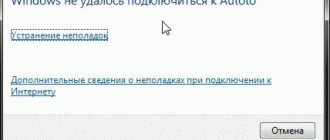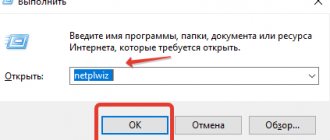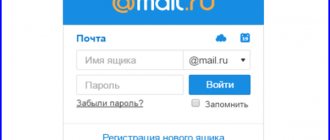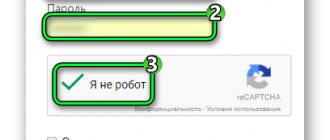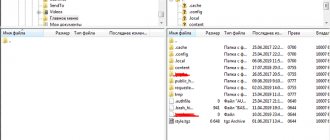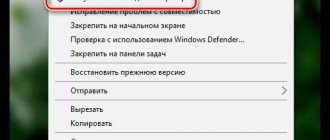The Internet plays a big role in the lives of modern people. Sometimes even very large. For people, social networks, instant messengers, online games, Internet television and the media have become an integral part of everyday pastime. Despite all this, the Internet was and remains a paid service. Some people don’t want to pay for it and try to use the capabilities of others, try to find out passwords from their neighbors’ Wifi and use it for their own purposes.
Today there is a Wifi router in every home. Not only PCs and smartphones work on its basis. Smart devices like robots also use Wifi connections. This material will examine effective ways to connect to other people's networks, namely: how to connect to a neighbor's Wi-Fi, what methods exist for this and why they can be dangerous.
Applications with global password databases
One of the ways to connect to your neighbor’s Internet and gain access to Wifi is to substitute and brute-force passwords. This is done, of course, not manually, but with the help of special programs with global password databases. These databases could have been collected after a massive hacking of emails, other accounts, or Wi-Fi.
Important! All you need to do to complete this method is download and install the application, enter your region and the name of the access point. Next, the application itself will determine and prompt the password if it is in the database.
The following programs have become the most popular for these purposes:
- WiFi You;
- Wi-fi map;
- Wi-Fi Passwords;
- Swift WiFi;
- Router Scan.
What hacking programs are there?
Applications do not guarantee 100% wi-fi hacking results; you will have to connect using several programs. Finding out the password is possible with a probability of up to 90%.
Here is a list of programs available on the Internet:
- WifiSidejacking - the program interface is entirely in English, but a detailed manual helps you connect to Wi-Fi in a few minutes;
- Aircrack-ng is a set of tools for competently searching for not only wifi passwords, but also helps to determine the IP address of connected subscribers;
- AirSlax - works with wifi in 6 simple steps: scanning the network, selecting a target, capturing packets, disconnecting the client, guessing the password and saving the finished result;
- Wifipirate 13 is a powerful application that provides passwords of all surrounding wireless broadcast points;
- CommViewforwifi—used to analyze networks, search for new connection points and neighbor activity times.
Aircrack-ng includes a software package of applications for decrypting intercepted files, creating encrypted signals, recovering Wep keys in Windows. It includes a tool for converting files with the ivs extension.
There is also the ability to monitor the current connection and determine the wi-fi network traffic.
Through a remote IP address, the Airserv-ng application provides access to the laptop's wireless card. Allows you to solve problems with drivers and make changes to the operating system. The program hacks wi-fi networks: Wep, searches for WPA-PSK keys, WPA/WPA2. All operations are carried out automatically without the participation of the owner of the magic code.
No programmer can predict the password selection time; it all depends on the following factors:
- Password complexity, presence of letters and numbers;
- Wi-fi device type;
- Has the IP address changed?
- Distance from the transmitter, device load.
- The selected utility and scanning method.
Password interception and cracking
How to find out your Wi-Fi password on your phone
Gaining access to someone else's network is also achieved by intercepting or hacking it. This can be done in the following way: download and install the AirSlax application on a flash drive. The launch occurs through the bootinst.bat file. Thus, the user will always have software for quick selection on hand.
The operating procedure is as follows:
- Run file;
- Press Alt + F1;
- Select AiroScript;
- Select the required network from the list of available ones;
- If there is no suitable one, the list can be updated by pressing the combination “1 + Enter”;
- After this, you should select automatic mode in the commands and begin intercepting traffic, which includes collecting passwords using WEP encryption.
Is it possible to hack
How to find out the Wi-Fi password on the phone you are connected to
How to hack Wi-Fi networks is discussed below. First of all, users need to understand that this can actually be done.
For your information! Unfortunately, no one can protect their Wi-Fi 100%.
Hacking a Wi-Fi password by guessing it
How to find a password for Wi-Fi? If we talk about the usual selection of passwords, then first it is recommended to check the simplest and most common ones: 12345678, 87654321, 1213141516, etc. In this case, it does not matter through what the hacking is done: through a computer, an Android phone or an iPhone.
Note! You can choose different options, there are always users who don’t bother too much with protection, which means you can guess right too.
Brute force
Brute force, aka automatic password method or cracker. If all else fails, you can always use programs to automatically select passwords. Their job is quite simple, they simply select all possible combinations until they find the right one. The process itself can take a few minutes or a couple of hours.
This option has its pros and cons. Older router models do not have protection against this type of attack, but new ones do. Moreover, after the fact of hacking is detected, the car is marked. As a result, temporary or permanent blocking of the Wi-Fi connection may occur. Another problem is that such programs do not always work well on Android or iPhone; this is more likely for laptops.
Password recovery is possible through a special program
Handshake interception
Another option for connecting to other people’s Wi-Fi without knowing the password is to intercept a handshake. This method is considered the most effective. In fact, this is an additional type of brute force, but with preliminary interception of the cipher and its subsequent decryption. This is roughly what it looks like:
- A man works on the Internet.
- The connection is interrupted for a short time.
- It reboots and then reconnects.
The whole point is that during a reboot, the device re-sends the Wi-Fi password to the router. If successful, a connection to the Network occurs. It is at this stage that the interception occurs. In common parlance it is called a “handshake.”
Important! The disadvantage of this method is that initially all data is transmitted in encrypted form, but if desired, it can be parsed.
WPS code
This method is suitable for those routers that have the WPS function. With its help, you can connect to the Network in a simplified mode. By default, this feature is in automatic mode on many devices.
Unlocking in this case is carried out by entering the PIN code from WPS. This is an eight-digit password. Selecting them is quite simple, especially since some router models have a single factory PIN installed.
Note! Users are advised to disable the WPS function on their adapter. In fact, it does not provide any value for work, but it increases the chances of hacking.
Hacking WPS code
Phishing
Relatively modern method. With its help, you can make a withdrawal from another network user on your page. This does not necessarily require a connection. The easiest way to do this is to create an access point to a Wi-Fi network with an identical name. If there is a good signal and the same name, the user will sooner or later make a mistake and enter his data in the wrong field. After the password is entered, it will be sent to the hacker’s computer.
Password databases
How to find a password for Wi-Fi? Some people prefer to use password databases. However, it is worth remembering that they mainly collect data on public places that have Wi-Fi, such as cafes, cinemas, catering areas, etc. Whether it is worth using such systems is up to the user to decide.
Manual and software password selection
Wireless network manager programs for Android and Windows
This method differs from the automatic one in that it requires manual selection of access codes. It’s good if you know your neighbors’ birthdays, their phone numbers or dates that are significant to them. Next, simple numerical combinations are selected and standard factory codes are checked. Since the password must contain a minimum of 8 characters, it is possible to check all combinations with the same numeric combinations.
Important! There is no guarantee that this will work more efficiently than auto-selection, but it can be convenient to try entering a couple of dozen popular combinations.
How to connect to WiFi without knowing the password
To do this, you need to download special software. As noted above, we will use a sniffer - a program whose main purpose is to catch information packets. Today, there are a whole bunch of similar utilities freely available on the Internet, for example, Shark. Understanding this software is not difficult. When you make your first launch, you will realize that you can intercept a lot of useful information. Here you can find out the IP address of the data recipient and, in fact, the sender. Based on this, you can configure your computer for a successful connection. In principle, in the near future we will be working with IP addresses. But this is not as simple as it might seem at first glance. Firstly, the wireless Internet that we are about to hack must work. Secondly, it will be good if it is actively used, this is due to the fact that at this time a simply huge number of information packets are transmitted, and that’s all we need.
Fraud (phishing)
How to view the Wi-Fi password on a PC, laptop, router
This method is based on tricking your neighbor into giving you a password using certain tricks. You can, for example, use the Wifi Fisher program. It allows you to create an identical network and force your neighbor to connect to it, thereby giving away your password.
Phishing using Wifi Fisher occurs in several steps:
- Preparing a personal computer for phishing;
- Selecting the network for which you want to find out the password;
- Creating a similar access point with the same name;
- An attempt to limit and block the signal of a real network and replace it with a fake one;
- An attempt to connect a neighbor to the created network;
- Transferring a password from a real network.
If no password is set
The good thing about this method is that you don’t have to be near the router. In the realities of the modern world, the cost of communication is decreasing, and owners of Internet access are no longer so concerned about protecting it. It has been repeatedly noticed that a Wi-Fi password is simply not set. The same applies to guest or public networks that share resources.
So, let's look at the step-by-step connection instructions. For Android smartphones and tablets:
- Access the menu using the gear symbol in the swipe panel at the top.
- Find the “Wi-Fi” item.
- Select the network of interest.
- Tap on it.
In the case of Apple wearable devices with iOS, the connection instructions will look like this:
- Go to settings.
- Find the “Wi-Fi” item.
- If the connection is turned off, activate it with the ON/OFF switch.
- A list of available networks will open. Select the one you are interested in and click on it.
Consequences of hacking
It is worth understanding that gaining access to someone else's network may not go unpunished. Hacking a Wifi password is a crime that is prescribed in the Criminal Code of the Russian Federation, namely in Articles 273, 273 and 274.
An extract from these articles states that if the use of the Internet, which belongs to another person, brought him moral harm or resulted in a leak of personal data, then punishment is guaranteed. If you connect and use someone else’s network for a long time, this will be reclassified from a cyber crime to criminal theft, which is punishable by a fine of up to 250 thousand rubles.
Important! Recently, amendments to this law were adopted, which determine the maximum punishment for this crime in the form of a term of imprisonment of up to 5 years.
Phishing via Wi-Fi
If programs fail to hack WiFi, they use the human factor, tricking the user into giving out the password to the access point.
Phishing attacks are often carried out via email, but few people would write their Wi-Fi password in an email. To confuse your neighbor, it’s easier to force him to connect to a different access point. This is done using the WiFiPhisher utility, written in Python. The hacking process follows the following algorithm:
- The utility prepares the attacker's computer: configures HTTP and HTTPS servers, searches for wireless interfaces wlan0 and wlan1. Starts monitoring one of the found interfaces and obtains additional IPs via DHCP services.
- The console displays a list of access points available for attack.
- The utility clones the name of the selected point and tries to disable the existing original network.
- The victim's Internet connection drops and he connects to the cloned access point.
- During the connection, the attacker receives information about a new connection to the console.
- The victim tries to open any website, but is shown a phishing page instead. For example, instead of google.ru, a connection error will be displayed asking you to re-enter your password. The page may be very similar to the standard ISP page or router interface.
- If the victim does not suspect anything and enters the password, the Internet will work, and the attacker will receive the password in his console.
Preparing the attacker's computer.
List of found access points.
It's biting!
Page substitution. The attacker's console displays the fact that the page was opened.
Redirect to another page after entering password. Neighbor's WiFi password.
Security method: Check pages carefully before entering your password, even if you are visiting a reputable site.
Android applications for connecting without a password
Phone owners often ask how to connect a neighbor's Wifi on an Android phone and how realistic it is. This section contains several Android applications for detecting your neighbor's Wi-Fi, connecting to it, and cracking the password. They work in the same way as applications on personal computer operating systems. Strange, but most of them require OS versions no higher than 4.0. Among the most popular are:
- WPS Connect is a program that works as an automatic password generator. Able to guess an easy password in a couple of minutes and connect to the network instantly;
- WiFi You - a collection of more than several million passwords for wireless networks around the world;
- WiFinspect is not a program for beginners. It allows experienced users to perform a detailed analysis of their own and other people's Wifi wireless networks and correct all security errors there;
- WIFI WPS WPA TESTER is a program that allows you to steal passwords from users who have not sufficiently protected their home network.
WPS PIN selection
WPS PIN is an 8-digit number, individual for each router. It can be cracked by brute force through a dictionary. The user sets a complex WPA password combination and, in order not to remember it, activates the WPS pin. Transferring the correct PIN code to the router means subsequently transferring information about the settings to the client, including a WPA password of any complexity.
The main problem with WPS is that the last digit of the PIN code is a checksum. This reduces the effective length of the PIN from 8 to 7 characters. In addition, the router checks the code, breaking it in half, that is, to select a password you will need to check about 11,000 combinations.
The Reaver program copes with a similar task in 6 hours.
Protection: update the router firmware. The updated version should have a lock function that is activated after several unsuccessful code entries. If the function is not provided, turn off WPS.
Other ways to get WPS PIN
Connecting to Wi-Fi using a PIN code is also possible through direct access to the equipment. The PIN can be obtained from the router's backbone during a "friendly visit". In addition, the router may remain open during a firmware update or reset. In this case, the neighbor will be able to log into the router interface using the standard login and password and find out the PIN. After this, the WPA password is obtained in a couple of seconds.
Router PIN in the interface.
Protection method: remove the password sticker and do not leave the access point open for a second. Change the WPS PIN periodically through the router interface.
The interface has a button to generate a new PIN code.
PC programs
To connect to a wireless access point using programs on a personal computer or laptop, no additional knowledge in this area is required. There are many such programs, much more than for the Android and iPhone mobile operating systems, so you don’t need to write the software yourself. The most common among them are:
- Wificrack is a software that is a database with millions of access codes to different Wifi networks;
- Macchanger - a class of programs for replacing the real physical MAC address for connecting via WPS;
- Airodump-ng - a solution that determines an address that can connect to a home Wifi network without a password;
- Wifiphisher is a program that is the most common forgery, that is, a phishing hacking method.
Programs
The best environment for testing your networks is Kali Linux.
A lot of different programs have been created for computer systems, and, frankly, all of them are either so-so or don’t work at all and are made only for the purpose of infecting you. Yes, experienced hackers profit from unknowing “dummies” - you are looking for a hacking program, and here they are with their cool virus.
The best program is Aircrack-ng.
GUI and console
This powerful combine is included with Kali, is available on all Linux, and even on Windows. Most people use it in the console, but there is also a graphical interface. For a basic introduction, I suggest watching a video on using Aircrack in interception and brute force handshake:
In fact, this is a wide range of programs. He monitors networks, finds hidden ones, bruteizes all kinds, prepares handshakes, and gets acquainted with WPS. A real Swiss knife. And also - it's free. With this you can finish the entire review, everything else is complete nonsense compared to this, and programs for hacking in one click with a light mouse click in 3 seconds do not yet exist.
Other well-known programs that may be useful:
- WiFiPhisher is just preparing a phishing attack. You can easily find videos on the Internet on how to use this unique, powerful tool.
- Dumpper – described above, used for testing WPS for default passwords.
- Elcomsoft Wireless Security Auditor is an analogue of Aircrack in a graphical interface for Windows. A paid tool, but let the seeker find! Does a lot of things beautifully and quickly, a professional, cool, beautiful wireless network auditor.
- AirSlax is another popular bruter. Brutes, disconnects users. It can be used, but in terms of functionality it does not reach the level of the leader.
- WiFiCrack – password brute force for the Windows family.
To conclude this section, I suggest you look at a variant of a phishing attack:
Disadvantages of connecting to unsecured networks
If a network was discovered without a password from a stranger, then it is better not to connect to it. This applies to almost all public access points, since they are fraught with many dangers. Without a password, the network allows any professional hacker to receive people's outgoing traffic, decrypt it, and even access files and folders on a personal computer or smartphone.
In addition, as already mentioned, hacking and interception or phishing do not go unpunished. This may result in criminal liability, while harmless code guessing does not.
How else can you connect to your neighbor's wi-fi?
You can ask your neighbor for consent to use the network. To do this, of course, you need to be more than just neighbors. You can also offer monetary compensation. Let's consider the second option, which is more acceptable.
A real miracle happened, and the neighbor turned out to be quite a pleasant and not greedy person, providing the password for his Wi-Fi network. This will solve all problems and eliminate the need to commit illegal acts. The connection procedure is quite simple and does not take much time.
The connection occurs in the same way as described above. The only difference is that you already know the name of the network and have received the password.
Briefly, the process of connecting to a neighbor’s wifi will be as follows:
- Turn on Wi-Fi;
- Click on the icon in the lower right corner of the “available networks” screen;
- In the pop-up window, select the neighbor’s network;
- Click “connection”;
- Enter the password that the neighbor so kindly provided.
This will already be a standard connection. As a rule, connection occurs after entering a password.
Depending on the laptop manufacturer, the necessary program (driver) must be installed in the OS, which helps to find and connect to the access point. The most common problem when connecting to WiFi networks from a computer is an inactive module (in this case, it is impossible to detect the network, as well as the presence of devices that allow this to be done).
In such a situation, you need to see if the module is activated on the laptop.
To do this, you need to find the WiFi icon on the right side of the screen; if there is a cross on it, then it is turned off.
You can enable the module in different ways:
- Key combination FN+F2, FN+F3, FN-F10 and so on (depending on the laptop model).
- Enable via Device Manager.
If you can’t connect using a key combination, you can fix it in the following way:
Right-click on the “my computer” icon and select “Manage”.
Go to “device manager” and open “network adapters”.
On the Wi-Fi adapter, you need to right-click and select “Enable”.
Usually they connect to a neighbor’s network in order to save money by paying for the Internet in half, or in order not to pay at all, using it absolutely free.