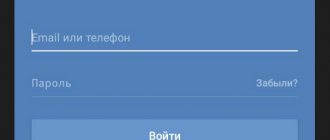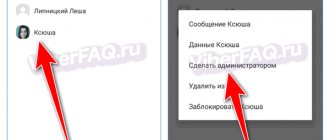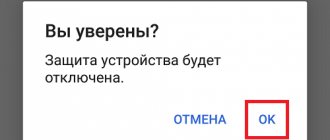Greetings, dear readers! Viber is rich in a variety of functions. In this messenger you can communicate with friends, correspond, discuss common issues in groups, and make purchases. However, sometimes communication and correspondence get so boring that you want to give up everything and leave viber forever. However, it is sometimes enough to leave one correspondence or group, and relations with the messenger and other respondents will improve. Let's check how to properly exit in different situations so as not to harm yourself.
How to log out of viber account
When registering, the messenger links your account to a specific phone number. Once you delete an app from your device, you won't be able to sign out of your account permanently. This can only be achieved if you deactivate your account.
For this:
- go to settings by clicking “more”;
- go to “privacy”;
- select “personal information”;
- Click "delete data". As soon as you confirm your desire to get rid of your account, information about your name, age, and social networks will be deleted. All funds, if any, were in the account will be lost. You will be removed from all public pages.
Information about the phone number, calls made, chats in which you participated will, however, remain on the server.
Ways to close the messenger
If you want to exit the application, you can simply close it completely. To do this, you will need to perform a number of simple steps:
Similarly, you can log out of Viber on iPhone. There is another way to exit Viber. Only in this case will you need to deactivate your account. Then the entire history of communication will be erased. Correspondence, call and activity data - all this will be lost forever.
This method is relevant when the user has decided to change his phone and wants to start using the phone from a new number. Of course, he will have to register in the application again. Everything will be like the first time.
Exiting Viber on PC
It is much easier to exit the Viber program on a computer. And changing your account is as easy as shelling pears. Here is a detailed description that will allow you to log out of your PC:
Just keep in mind that the correspondence history is not saved in this case. But this is not deactivation, which is relevant when you leave the application from your phone.
Important! To use the program again, you will have to go through the entire registration procedure again.
Benefits of the program
There are many programs that allow you to communicate for free. But Viber has already conquered millions of people. Here are some of the benefits of the program:
- The application is free.
- Large user base.
- Good sound.
- Lightning-fast SMS transmission.
- Using Internet traffic, not money.
- Proper level of confidentiality.
- Can be installed on almost all gadgets.
- You can call anywhere in the world.
There are many reasons why it will be useful to know how to log out of Viber on your phone or PC. Maybe you want to let your friend visit his account, it doesn't matter. Use this skill wisely.
With each new day, the popularity of the Viber program is only growing. It is installed on almost all gadgets. Many users are wondering how to log out of Viber on their phone or computer without being online. The procedure is extremely simple, you just need to follow the step-by-step instructions.
How to log out on your computer and phone
Most often, users do not need to take drastic measures to delete their account. Simply exit the application installed on your device.
To do this on a smartphone:
- click "more";
- go down to the bottom of the menu;
- find the “exit” and click on it.
This method is suitable for phones running Android and Windows phones. It works for iPhones and tablets with a SIM card.
To exit the program installed on your computer or laptop, you need to click on the messenger icon in the lower left panel of the monitor. A menu will appear with the option to log out.
Viber is designed in such a way that sometimes there is no need to even exit the application. The program can run in the background. To prevent it from being distracting, it is enough to temporarily turn off all notifications. Geolocation will not work in this mode.
How to log out of your Viber profile on a computer or laptop
How to log out of Viber on a computer? This question is of interest to subscribers who want to hide important correspondence or leave their profile on someone else’s PC. There are several options for exit:
- deleting messenger on PC;
- shutting down Viber through the icon near the clock on the Start ;
- deactivating synchronization using a mobile phone.
The option to remotely complete synchronization is available to all Viber users. To quickly log in from your profile, you need to click a few keys. It will be possible to connect a Viber profile only through the phone’s camera.
You may be interested: how to log into your Viber profile on a PC.
Option 1: Uninstall the application on PC
A working and radical method would be to completely remove the messenger from the memory of your PC or laptop. To do this, you can use the built-in tools. When deleting, Viber automatically logs out of your account; no confirmation is required.
How to remove Viber:
- Sign in to My Computer or This Computer .
- At the top, find the “Uninstall or change a program” , click on it.
- Find Viber in the list, click on it and click on the delete button.
- Confirm the operation in the window that opens and wait for the removal to complete.
After uninstallation, you will not need to restart the operating system. You can download the new version of Viber for PC at any time. Installation will take no more than 2-3 minutes.
Important. The interface design may differ depending on the operating system version. You can remove Viber using special uninstaller applications.
Option 2: Exit the application
There is no need to delete Viber if you plan to use it in the future. You can exit the application through the menu, which is located near the clock on the Start . To do this, click on the messenger icon and press the corresponding key.
How to log out from Viber to PC:
- Click on the arrow button next to the clock and find Viber.
- Right-click on the icon and select the “Exit” .
- Viber will shut down. Messages and calls will not be received.
Important. The method described above closes the messenger. If you click on the launch icon on your desktop, Viber will start working again and automatically synchronize with your smartphone.
Option 3: Log out using your smartphone
How to log out of Viber on a computer so that when you log in again, the messenger requires you to activate your profile? To do this, you can use a mobile device. Viber provides an option to remotely deactivate connected devices. You can select a computer, laptop or tablet from the menu yourself.
How to log out of Viber from a computer using the option on your phone:
- Open the messenger on your smartphone, click on the “More” , click on the line “Viber for computers and tablets” .
- Select the device, click on the “Deactivate” .
- Using the list, you can disable any synchronized device. It could be a tablet, laptop, personal computer.
“Computers and Tablets” section is available to all Viber users. To disconnect the device successfully, do not forget to connect your smartphone to the Internet.
Important. You can only log into the account you just disabled using your mobile phone. To do this, you will have to launch the scanner and scan the QR code that will appear on the monitor when you launch the messenger.
Option 4: profile deactivation
You can exit Viber through the menu, to do this:
- Go to settings.
- Open the “Privacy and Security” , click on the deactivation button.
SMS and contacts will be deleted. When you log in again, all data will be restored through synchronization.
How to leave a chat
If for some reason the correspondence with this or that person took an unpleasant turn, or you stopped liking him, you can leave the chat. You can do this by completely deleting the conversation.
For this:
- go to chats;
- hold the desired one for a long time;
- In the newly opened window, select “delete chat”.
There is also a delete option in the “information” section for each conversation:
- enter the dialogue;
- click three vertical dots;
- select “information”;
- Click on “delete chat”.
In a similar way, you can leave group correspondence. Only in the “information” menu you need to select the “exit and delete” option.
Exiting Viber on a computer
To log out of your Viber account on your computer, just right-click on the application icon in the tray and select the “Log Out” tab.
The application, which is installed on desktop PCs running Windows, is newer than the mobile version. And the procedure for logging out of a profile or deactivating it is much simpler.
It consists of several simple steps:
- open the settings menu;
- select the “Deactivate Viber” tab;
- agree with the implementation of the chosen action.
Attention! After exiting the desktop version of the application, the correspondence history is also deleted.
If you need to log into your account again in the future, the program will require you to provide all your personal data again. But there is one important difference in favor of the computer version of the application - if you need to give access to your account to another person, the PC version will help.
Any account data, as before, will be available to the profile owner from his mobile device. Logging out of your account on a computer does not change, delete or violate anything in the user profile.
Sometimes Viber users need to exit the application or get “offline” status. Not everyone knows how to do this, so below we will provide step-by-step instructions for temporarily disabling your messenger account.
Setting the “Offline” status
In order not to receive SMS or calls when leaving Viber, you should act in the following sequence:
After this, you will not be able to receive calls, make calls or send messages, since you will be “Offline”. It will be possible to start enjoying communication with family and friends again only after relaunching Viber.
Viber is a mobile messenger for smartphones and PCs that allows users to exchange messages and make voice calls to each other. Many subscribers often wonder how to log out of Viber so as not to be online. The procedure for logging out of your account is extremely simple both for a mobile gadget and for a laptop and personal computer.
Method 3: Disable your account
If the user wants to create a new account, then he does not have to delete the application. Simply deactivating your account is enough. How to log out of Viber on a computer using this method? First you need to create a backup copy of the necessary files. All unsaved data will be deleted.
Then you need to go into the program. In the “Options” section, you must select the “Settings” line. Next, go to the “Privacy” tab and click on the account deactivation button. After deactivating your account, all photos, calls, messages, groups, and stickers will be deleted.
When deactivating a user profile in the program, the procedure for disconnecting accounts on Facebook and Twitter is carried out automatically. It will not be possible to restore the information. To open a new account, you need to log in to the program again. After this, you should continue using the application.
Allowing free calls and messages to different parts of the world, it is becoming more and more popular. And this is not surprising, because this program has a lot of advantages, which millions of people have already been able to appreciate. And users sometimes have questions about how to log out of Viber on their phone. There are two options here: exiting the application and leaving the account in an active state, and disabling the account and setting the status to “Offline”.
Showdown problems
Let's figure out how to log out of Viber on your phone, tablet and desktop. Let's see if there are ways to temporarily turn off the program so as not to be online.
Algorithm of actions on iPhone
Completely deleting an application on iOS is not always advisable. Therefore, let's turn to the Viber settings to disable the account. The algorithm of actions is as follows:
- launch the messenger;
- Click on the “More” option and select the “Privacy” command; (Figure 1)
- scroll through the list, selecting the “Deactivate account” option and click on it; (Figure 2)
- Confirm deletion by activating the “Disable” button. (Figure 3)
It is important to understand that by confirming the deletion, you consent to the destruction of data from the program, while the service itself will be disabled on all your devices. To use Viber again on any of your devices, you need to register your account again.
If you decide to completely disable your account, but some records are valuable to you, you can create a backup copy. For this:
- Find the line “Advanced options” in the menu;
- select the “Settings” option;
- find the “Calls and messages” option;
- Click “send message history by email.”
After which you can select a program that sends your personal information to your email address.
Another way to log out of the Viber messenger consists of the following steps:
- entering the menu;
- selecting the “Exit” option;
- confirmation of the request set automatically by the system about a valid desire to leave the system. (Figure 4)
Algorithm of actions on Android
To close the program on your phone or tablet, you should follow a number of steps:
- open settings; (Figure 5)
- go to “Options”;
- click on “application manager”; (Figure 6)
- in the list of downloads that opens, click “Viber”; (Figure 7)
- then click “Stop”; (rice

- confirm stop. (Figure 9)
To log out of your account, we take similar steps. The only difference is at the “Stop” command stage. Instead, click on “Clear data”. (Figure 10)
There are still two ways to disable the program and go offline:
- deactivate the account (select the menu in the messenger - settings - privacy - disable account - disable); ( Fig. 11)
- delete the program .(Figure 12)
In this way, the messenger is deleted on all devices at once.
PC output
Logging out of your account on desktop is very simple. Just right-click on the messenger icon in the tray and select the “Exit” option, Fig. 13
Background and offline mode
To exit the application on a PC or mobile device, you need to click on the “Exit” button in the main menu. To restore options, just log into your account again.
There is another way to remain invisible to other users while online. For these purposes, in the “Confidentiality” option, deactivate the checkbox next to the “Show online status” command. ( Fig. 14)
An alternative to logging out is background mode. For this purpose, the “Home” option is provided. The advantages of this function are:
- the ability to stay within reach and respond to incoming SMS and calls;
- presence of “online” status;
- the program's use of the device's RAM.
In this mode, audio alerts are active.
More and more questions are being asked on the Internet:
- How to completely disable Viber on Android?
- I closed Viber, but messages are still coming. How to go offline without deleting the application?
- How to log out of Viber on your phone so as not to receive messages and calls?
- How to log out of Viber on iPhone?
Quit the application (phone)
There are two ways:
1 way
- you need to go to the menu - parameters;
- Click on “exit”.
After the work has been done, you will no longer be able to receive text messages or receive calls on your phone. The status is set to “Offline”.
In order to log out of your Viber account, you need to remember that all chats, important information, photos will be deleted, so it is better to create a copy of the information that you need. It will be simply impossible to recover lost information.
Method 2
- you need to go to the settings section;
- open the “calls and messages” section;
- Click the “E-mail log” button. Then we select the program, with the help of which all the information will be copied and sent to you by email. And then we leave the program.
- again the settings section;
- select “privacy”;
- Check the “disable account” checkbox.
The same sequence of actions needs to be followed if you need to know how to log out of Viber on iPhone
. To find the answer to how to log out of Viber on a computer, you first need to ask yourself the question of what you need more - disable the program or log out of your account.
But it’s worth remembering that Viber’s work is tied to one mobile phone number, to which a code will be sent when activating a new account. When using Viber on a computer, sometimes unpleasant situations occur, for example, if your mobile phone number has been lost or changed, you just need to exit your profile. And how to do this, read on.
How to completely exit Viber on Android and stop the application
So, here's how to completely log out of Viber on your phone or tablet.
Call Settings:
Go to the Options tab.
Tap on Application Manager:
In the "Downloaded" list, click on Viber:
Click Stop:
Confirm stopping the application by clicking Yes:
Logging out of your Viber account on your phone
If you want to completely leave your account and get an “offline” status, follow these steps:
- Find the menu and go to the “parameters” tab;
- Click “Exit” and then select “OK”;
- Click “cancel” if you don’t want to leave Viber.
When completely leaving the program on your gadget, remember that the entire message history will be deleted and cannot be restored. In addition, if Viber is synchronized with a computer or other device, the correspondence on them will also be deleted. If you do not want all information to be deleted, the best solution to the problem is to create a backup copy.
Useful: How to add to the blacklist in Viber
Disabling an account from different mobile devices
If you are interested in how to log out of Viber on Android, first of all, you need to know that all correspondence and various files are deleted after logging out of your account. Therefore, you should first create a copy of chats, files or stickers. To do this, follow these steps:
Then select a program that will send you all the necessary files by email after you leave Viber. Then you can safely exit the messenger by following these steps:
The same steps need to be done if you want to exit Viber on iPhone. This way the user exits the program, but the account remains active.
If you use Viber on Android and all the information in the form of letters, photographs, pictures is important to you, but you want to close the application window for a while, you can press the “Home” key on your phone and it will be minimized. You can resume its work in the background at any time.