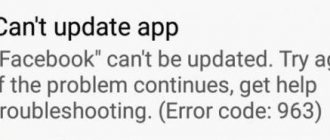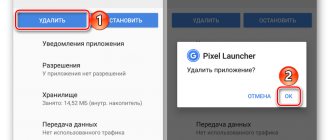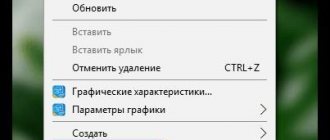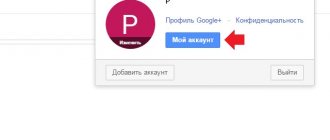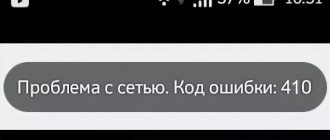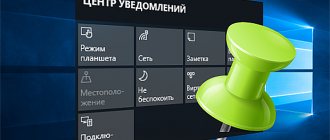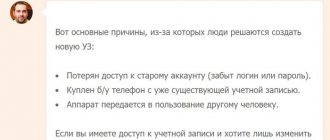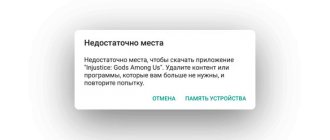Users of Meizu equipment often have difficulties with the Play Market application. Malfunctions, spontaneous reboots or no response at all - these are the main complaints of owners of smartphones with the Android operating system. They may occur after flashing or when turning on the device for the first time. If you managed to download the Play Market to Meiza Flyme, but cannot open it, do not rush to run to the service center. Try to become a hacker and conquer your favorite application on your own (by the way, according to data for 2020, Google Play is installed in 141 countries).
Cause of malfunction
Before you sin on the Play Market and its developers, check if everything is okay with your account. To do this, launch the software from another device. For this purpose, you can install Google Play on your computer or tablet. You must log in to the program. You need to register your profile (account) in Google. Rarely, account interruptions do occur. To update it, you must first delete and then add the account again. Saved data is automatically synchronized on the device.
If the message “Waiting time has expired” appears, most likely the Google system is undergoing technical work and the Play Market is temporarily not functioning. It’s worth trying again after 15–20 minutes.
If everything is fine with your account and you can’t log in, for example, from a Meizu M3S phone, try looking for other reasons. For example, check your Internet connection or reboot.
How to install Google Play services on Meizu through the built-in store
We will talk about installing services on the latest models . At first glance, the process may seem complicated, however, it is not. There is a “Best” folder on the smartphone’s desktop; it can also be called “ Hot Apps ”. It contains all the most popular applications ready for installation, and Google Play services are also located here.
To install, you will need a connection to the mobile Internet or via Wi-Fi. Some devices are initially prohibited from being installed via the mobile Internet . The apps are quite heavy and may incur large operator charges.
Once the installation is complete, a reboot will be required, after which the Google Play icon will appear . The installation file can be removed from the screen.
Innovation from Meizu
If all the methods listed above were unsuccessful, we suggest you pay attention to the service introduced by a Chinese developer. By providing advanced solutions to its fans, MEIZU has become an innovator. For cell phones entering the market in Russia and the CIS countries, Google services are available after turning on a special installer. This will allow the lamer to activate the latest versions of Play Market, Google Maps, etc. This innovation prevents incorrect functioning of the device due to the installation of software at the factory, which could be outdated at the time of activation and start of using the smartphone.
Blog Rn21.ru
Since mid-2020, MEIZU has stopped pre-installing Google services, including GOOGLE PLAY, on its new devices and firmware for the international market. The reasons for this action and instructions for installing Google Play are below in this article!
UPDATE! INFORMATION ON THE OPERATION OF GOOLE SERVICES ON MEIZU SMARTPHONES DATED JULY 15, 2020: https://vk.com/wall-39172040_301722. Preliminary: the problem is observed on smartphones based on Android 5 versions, and not only MEIZU.
Possible workaround:
- OPTION 3
In an effort to offer the best to its users, MEIZU has taken an unusual step for foreign markets. In new versions of official firmware, including for Russia and the CIS, Google services will be available in the form of an installer that will allow the user to install the latest versions of Google Play, Google Maps and other services. This solution will avoid possible incorrect operation of the device due to the fact that the versions of Google services preinstalled from the factory are outdated before the user purchases and starts using the smartphone.
IMPORTANT! THIS INSTRUCTION IS INTENDED ONLY FOR MEIZU DEVICES OFFICIALLY SOLD IN RUSSIA! Smartphones for the Chinese domestic market purchased from Chinese sites or from unofficial dealers in Russia may produce errors when performing this installation. You can always check whether you have an official MEIZU smartphone using the IMEI-1 of your smartphone on the official website: https://mymeizu.ru/faq/all/. IMEI-1 can be found in the settings, in the information about the smartphone.
To install the latest version of Google Play services, you need to launch the Hot Apps or App Store application on your desktop. All screenshots are clickable.
After launch, a list of applications opens, among which are Google services. Click the blue “Install” button under the Google services icon. You must be connected to the Internet in any way.
Next we observe the installation process. After installation, a window will appear asking you to restart your smartphone; you must click the “restart” button.
After the reboot, open the installed Google Play. The Google Installer icon can be removed from your smartphone.
For later firmware versions, by going to the App STORE, you need to type GOOGLE in the search bar, and then click the “search in other software stores” button. Then select GOOGLE APPS INSTALLER from the list (this one, not Google Play, for example) - download and run the application. The installation will take place automatically with one reboot along the way. After installing GOOGLE APPS INSTALLER from your smartphone, you can remove it.
ATTENTION!!!!
On some smartphones, the default settings prohibit downloading applications via mobile data. In order to disable it, you must perform the following steps.
If applications in GOOGLE PLAY DO NOT DOWNLOAD on your MEIZU smartphone , here's what you need to do:
Go to the “Settings” of your smartphone, the “Applications” tab
Inside the “Download Manager” tab
Once you have entered the “Download Manager”, you need to clear your download data by clicking the “Erase Data” button.
Then go to Play Market and start downloading the required applications.
If the application still does not load and is in standby mode, you need to open the “Notification Panel” (swipe the screen from top to bottom) and click the download icon (with an arrow) and allow downloading via mobile data.
And further. If suddenly something goes wrong, DOWNLOAD GOOGLE PLAY for MEIZU using this link: https://mymeizuclub.ru/storage/poleznye-programmy/google-installer-for-meizu.
Download the apk file, load it onto your smartphone and launch it. 837206 Total Views 79 Views Today
Radical measures
When you can’t install the Play Store on Meiza Note using the Hot Apps assistant, there is another hacker way - resetting the settings. First perform the operation for the Play Market program. This can be done according to the following scheme:
- Find the “Settings” folder on your mobile phone.
- In the “Applications” section, find the Play Market.
- Clear cache data.
- Reboot the slider.
If, after activating the device, the virtual market does not resume normal operation, then the procedure was useless.
Sometimes problems with the Play Market appear when downloading updates. You can “roll back” the settings to the previous level if you select “Remove updates” in the parameters.
Important! One of the radical measures is to reset the settings of the Meizu phone to basic or flash it. In this case, all user data will be lost (don't forget to back it up). After installing the Play Market, perform it from scratch.
Example: installing Google Play on Meizu M5
Installing Google apps on Meizu M5 may not be so easy . The settings are different from other Android devices. If the installation does not work using the usual methods and the smartphone refuses to establish a connection with Google Play, you need to create a backup copy of your data and reset the settings to factory settings .
Creating a backup
You can do this in the following way:
- Open “Settings” and go to the “About phone” tab;
- Then select the “Memory” and “Data Backup” tab.
Reset
After this, you can reset the settings as follows:
- Open the tabs “Settings” - “About phone” - “Reset settings” again;
- It is important to remember that you cannot click the “Format” button, as this action will permanently delete all information from the phone.
Application conflict
There are users who claim that difficulties with the Play Market on Meizu M2 arise after installing Freedom. This program helps you purchase licensed software for free. To avoid conflict between applications, it is better to abandon Freedom. It's easy to do:
- Find the program in the list of applications.
- Stop her.
- Remove Freedom.
- Reboot.
The cause of problems on Meizu may be not only Freedom, but also other similar programs. To resume normal operation of the Play Market, it is better to get rid of them in a timely manner according to the same principle as described above.
Alternative solution
Another cause for concern for Meizu owners is the fact that Google has gradually begun to disable its software on uncertified devices. If your slider gets caught in the filter, we recommend contacting a repair center rather than looking for the problem yourself.
Programmers from the Remzona SC solve this issue in several ways:
- installing an alternative application market or a version that does not verify Google certification. This service is completed in 1–3 business days;
- Meizu device certification and firmware. This ensures the official operation of Google services. As a rule, after submitting an application, it takes from several hours to a couple of days, in some cases - weeks.
In our opinion, if the Play Market does not work in Meizu, in 2018 the most correct solution is the second repair method. It requires the official global firmware of the gadget to be installed.
What is Play Market for?
Play Market is a Google branded store. It has applications, movies, music, books and any other content. Technically, having an official store is not necessary. Android is an open source system, which means that anyone who understands programming can write and install an application. For this reason, it is easy to find software on Android - you can simply download it from the Internet, find it on thematic forums or in stores of smartphone manufacturers. All brands have similar markets. Meizu calls it App Store.
Despite the presence of different ways to find content and software, Play Market has an advantage. The good thing about it is that it brings all the content into one place. Already in 2020, the number of available applications exceeded several billion, and in 2020 there will be even more of them. In other words, the presence of Google Play allows you to find everything you need in one place and not have to search throughout the entire network. In addition, if you have an account in the Google market and log in to it on any device, you can install all free and paid programs on Android on a new device, regardless of the manufacturer. Obviously this is convenient.
Users are often interested in whether it is possible to live without Google services - yes. It was mentioned above that Meizu has its own market. But if in the future the user switches to a device from a third-party company, he will have to look for software separately, and not use the “installed applications” submenu and install all the programs from the old phone. The presence of the Play Market cannot be called a necessity, but there is definitely convenience and benefit from its use.