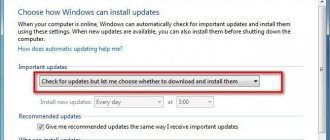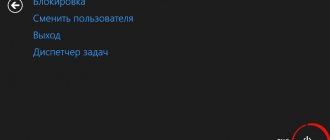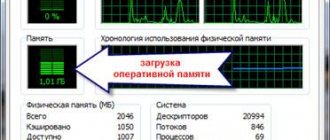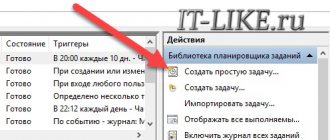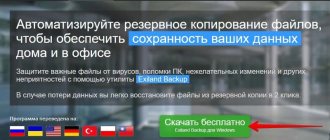Published: November 30, 2020 (as amended on January 6, 2020) Section(s): Windows Views: 80729 Comments: 0
Over the years, the Windows GUI has eroded knowledge of the command line. But no, no, you have to use it. In this article, I will briefly describe how to use the shutdown to shut down or restart a Windows computer. The article is relevant for the Windows 7/8/8.1/10 family.
How to reboot a computer remotely with an IP address
This method of rebooting your computer remotely requires you to be on the same network. For example, you live in a house and you left your laptop upstairs and you are currently using your desktop upstairs.
To shut down remotely, use the shutdown.exe tool for Windows. The basic use of this tool is clear, but there are several functions you can use to customize the command.
Start by opening the PowerShell tool. Right-click Start and select Windows PowerShell.
Essentially, from a command or application, you can issue a shutdown command using the syntax "shutdown /r/f/m[remotecomputerIP] -t 00"
Here are some other useful commands:
- /m [remotecomputerIP] - specify a specific device; here you need to replace [remotecomputerIP] with the network name or IP address of the computer
- /r - do a full restart
- /hybrid - shutdown, which, followed by /s, causes a quick start
- /f - force closes all running applications
- /t 00 - sets restart without delay (zero seconds) for this command
- /c - Adds a message, for example: "The IT department is remotely rebooting your computer."
- /? - shows a complete list of commands
Use these commands carefully. The only downside to this approach is that you need to connect remotely to the computer with administrator rights. And when you choose to maintain strict security on your computer or server, this is not always easy to achieve.
Access to applications
Classical
The command line is an application built into the tenth version of the OS.
In the “Run” line (the context menu item of the “Start” button - accessed by right-clicking the mouse), enter cmd (the command that opens the required software tool) and press Enter on the keyboard of your desktop PC or laptop.
Showing the context menu of the Start button.
PowerShell
A more powerful tens tool. Let's use it instead of the command line. Runs in modes:
- user;
- administrator.
Access is via the Start context menu. Open by right-clicking on the OS GUI element.
PC - in hibernation mode
shutdown /h command:
- enter at the command line;
- apply - press Enter on your laptop or desktop keyboard.
How to restart your computer using Remote Desktop
RDP (Remote Desktop Protocol) is Microsoft's remote access protocol for computers. RDP is built into Windows computers, so you can launch it from the Start menu (use the search command "rdp").
With RDP running on your computer, enter the IP address or hostname of the computer you are rebooting remotely. You will also need your username and password when prompted to enter them. Once you've connected the remote computer, restart it as usual using your mouse.
Other tools for remote access to your computer are also available. All of them can reboot your computer remotely via the Internet.