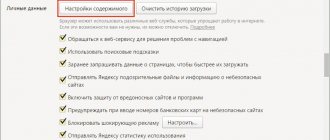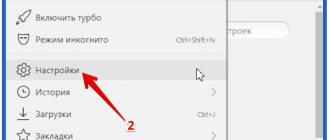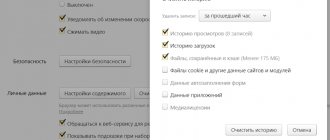Quite recently, we already had a brief overview of alternative browsers on our website, and today we will dwell in more detail on the most interesting of them - the Maxthon web browser.
A couple of years ago, when users had virtually no alternative to Internet Explorer, browsers based on the same Trident engine began to appear, offering additional functionality and gaining some popularity among those who did not want to use the browser included in Windows by default .
The most popular among these browsers are MyIE2, Avant Browser, GreenBrowser and Maxthon, with some of them being close relatives because they use the MyIE source code.
After Firefox, Chrome and Opera achieved their well-deserved success, the popularity of Trident browsers began to decline as they could not compete with their competitors using more modern web engines. However, not all of these browsers have left the scene forever. Some of them have been significantly redesigned and are now gaining a second wind.
This review will talk about one of these browsers, which, in addition to the functions accumulated over the years, has switched to the Chromium engine, which makes it one of the fastest web browsers and allows it to sometimes outpace Chrome itself, which is known to use the Chromium source code with some delay.
The third version of Maxthon was released back in 2010, but this does not mean that the browser has not been updated since then. Updates are released regularly, but the developers do not change the main number in the version, and at the moment the latest available edition is Maxthon 3.3.8.
Despite the fact that not everyone has heard of this browser, its popularity should not be underestimated. After all, even though the history of Maxthon goes back almost 10 years (the browser became the successor to MyIE2 in 2003), 500 million downloads is a result that not every program can boast of. There is a simple explanation for this popularity. Even now, the browser has perhaps the largest number of additional features out of the box, second only to Opera.
The functionality of the program can be expanded through add-ons, and in terms of performance, the browser not only shows good results, but often outperforms all other competitors, due to the use of modified Chromium browser code. Maxthon also does not lag behind in tests for compatibility with web standards. For example, in the popular html5test.com it has been ranked first for the last few months.
We can say that Maxthon combines the best of all other browsers, but in terms of prevalence it clearly undeservedly lags behind and is included in the 0.98% that Statcounter.com currently allocates to all other browsers outside the top five. However, by default the browser is defined by sites as Chrome, which is probably why it is invisible on statistical radars.
By the way, there are interesting rumors that in 2007 Google invested $1 million in the development of the browser. Considering that this happened a year before the release of Chrome, it can be assumed that the company was considering the possibility of purchasing Maxthon and releasing a modified version of the browser under its own brand. However, the search giant has long had an established relationship with Mozilla, which it pays much more for using its default search engine, so the rumors may be exaggerated.
Possibilities
Before moving on to the browser's capabilities, let's take a moment to look at the interface. Although web browsers are starting to look more and more similar to each other, Maxthon's clearest imitation of Chrome and Opera. From the Google browser, the tabs at the very top migrated here, and from Opera - a sidebar and a status bar with some functions and buttons directly borrowed from the Norwegian browser.
Now let's get back to the main features of Maxthon:
— The browser uses two engines. By default, pages are rendered by the more powerful WebKit (Chrome), but where old code is used that is potentially incompatible with new browsers, Maxthon automatically switches to Trident (Internet Explorer). If the switch does not work automatically, it can be activated manually.
— Like Opera, the browser has built-in support for gestures that speed up the execution of necessary commands and page navigation.
— For laptop owners who cannot use the mouse wheel, the Super Drag&Drop function has been added. If you need to open a link or image in a new tab, you don’t have to do it through the context menu; you can simply drag the desired element and release it literally after a few pixels, after which it will open in a new tab. If you perform the same action with the selected text, it will be sent to the search engine.
— AD Hunter automatically blocks pop-ups and allows you to add any element on the site to the blacklist. In the AD Filter section, among the extensions for Maxthon, you can find plugins that turn AD Hunter into an ad blocker.
— Maxthon Passport is an analogue of Opera Link for synchronizing bookmarks, passwords, history, forms, AD Hunter and browser settings.
— Multi Search allows you to use several search engines at the same time (Bing, Yahoo, Google), all results from which will be displayed on one page.
— Reader Mode cleans the page and leaves only text and images on it, making it easier to read news and blogs.
— You can download videos from Youtube, Vimeo and other sites without installing additional plugins in any available format and resolution.
— The ability to create screenshots of pages and basic editing of images is already built into the browser.
— Translator allows you to translate selected text or entire pages.
— Note List – a small notepad with the ability to organize notes into folders and synchronize via Maxthon Passport.
— Night Mode – browser mode in which the bright background of the page will be darkened to make the screen easier to read at a later time. The function can be configured to activate daily at a specified time.
— Resource Sniffer – scans pages and shows all found media files in a list. Detected files can be filtered by type (video, audio, images) and downloaded in batch mode.
- Built-in Download Manager supports pausing and then resuming downloads.
— You can display additional information on the status panel: processor load, amount of free memory, upload/download speed, IP address.
— Mute Control allows you to mute the sound on any page.
— The Zoom function allows, as in Opera, to change the page scale using a slider, and also switch to Split Screen mode for rendering two sites in one window at once.
— Auto Refresh – refreshes selected pages after a specified period of time.
— URL Safety – all pages are checked in the phishing threat database before rendering.
Web Explorer overview
Experienced users who know how to customize their browser are familiar with a handy feature called mouse gesture control. Back in 2006, the developers of browser maxhton introduced this ability into their brainchild, which leading programs did not yet have.
A distinctive feature of the Internet Explorer is the use of two engines - WebKit and Trident. Basically, the browser works on the first engine, but if the page you open is written in the old code, then Maxton automatically switches to Trident. Manual switching of engines is also allowed.
Multi Search is a convenient tool with which users can activate several search engines at once. The search results will be displayed on one page, allowing you to expand your search for the information you need.
Media Properties
Fans of multimedia content will be pleased with the function that allows you to download videos from popular platforms – Youtube, Vimeo and many others – to your device. It is worth noting that in other similar programs, in order to perform the action, you need to additionally install an extension.
Like many leading programs, Maxton has its own cloud drive. Each registered user receives 6 GB of free space. You can access the storage from various devices. The cloud also maintains a history of changes, that is, if necessary, the previous version of the document can be restored.
The browser includes a useful synchronization feature. Surfers can transfer data from one device to another without wasting time on lengthy settings.
Among the many advantages it is worth noting:
- Combines 2 cores;
- Availability of AD-hunter – ad and pop-up blocker;
- Simultaneous viewing of several tabs is allowed;
- You are allowed to take a screenshot of the entire page;
- Works quickly;
- Installation on weak devices is allowed.
The negative side of the web explorer is that there are too many unnecessary buttons on the top panel. If you compare the speed of work with leading applications, the Maxton browser operates a little slower.
The browser has a small number of extensions, but they are really useful.
Performance
Only stable versions of browsers took part in testing: Chrome, Firefox, Opera and Maxthon. At the same time, Chrome had already managed to update to version 19, while Maxthon still used the engine from Chromium 18. Internet Explorer was excluded from the tests as it is consistently the slowest browser, and due to the fact that users choosing an alternative web browser , do not consider it as one of the options.
There were no surprises in the previously popular Acid3 test; all participants scored 100 points out of a possible 100.
In Peacekeeper, Maxthon showed its agility, losing only a little to Chrome 19 on a newer version of the engine, which is also available in beta versions of Maxthon. In other tests, this browser only confirmed its high performance.
The Maxthon browser lives on the Internet.
Every person has their own unique opinion.
Just recently I wrote a review on the topic: Which Internet browser is the best?
In the Internet browser market, the top five in popularity include well-known browsers - Google Chrome, Mozilla Firefox, Internet Explorer, Apple Safari and the good old friend Opera.
But, besides this, there are many other Internet browsers that many Internet users use for their pleasure.
For example, there is a browser called Maxthon, which I have never even heard of.
Does the Maxthon browser live on the Internet?
I don’t know why, maybe their advertising companies are not very strong, or for most people, for some reason, they don’t seem very convenient, but many browsers pass by our lives somehow unnoticeably, only at a certain point in time somehow manifest their existence in this world of the Internet.
Why did I pay attention to the Maxthon browser?
This probably happened at the moment when I was reading and studying reviews and characteristics of Internet browsers in search engines, and by chance, having read very negative-sounding reviews about the Maxthon browser on one of the sites, I involuntarily became interested in it.
After all, when they criticize so zealously and diligently, you want to ask the question: is this not the envy of competitors?
I believe that there is no need to impose your opinion on anyone, you should just put any product on the shelves and give the person the opportunity to decide for himself what he needs at the moment.
I have four browsers installed on my computer: Google Chrome, Opera, Mozilla Firefox and of course the native Internet Explorer. Personally, I enjoy using the Google Chrome browser for work. I'm happy with it, very comfortable.
I also use the Opera and Google Chrome browsers on my favorite PDA.
But my family mostly prefers Mozilla Firefox. I don't argue with them. Like? Comfortable? Let them use it!
I also sometimes test other browsers. For example, I really liked Apple Safari. I liked it because of its beauty, the tabs were very beautiful.
I recently tested Dolphin Browser on a PDA, installed it, and liked it.
What can I say about the Maxthon browser?
In Russia it is used by a very small number of users. I wonder why such a pretty decent browser was so deprived?
What is the Maxthon browser?
Here's what the free encyclopedia, Wikipedia, writes:
Maxthon (formerly MyIE2, pronounced "Maxton"; abbreviated as mx) is a free web browser for Microsoft Windows created by the Chinese company Maxthon International Limited.
As of April 16, 2012, more than 650 million downloads have been made from the program's official website[1].
On December 14, 2010, Maxthon was released for the Android platform[2].
On September 20, 2012, Maxthon was released for the Mac OS platform, iPhone and iPad.
Versions Maxthon 1.x and 2.x use the Trident core from Internet Explorer, due to which they remain fully compatible with web resources developed for the use of this Microsoft product with a significant expansion of functionality compared to Internet Explorer.
Maxthon 3.0 version is built on the WebKit engine, but for compatibility reasons it allows you to switch to the IE (Trident) engine (Retro mode) without restarting the browser. Maxthon 3.0 automatically recognizes web pages that require IE compatibility and can switch to Retro mode independently or manually, remembering the desired mode for subsequent visits.
The new version of Maxthon 4.0 was released on December 10, 2012 and added the words “Cloud Browser” to the program name - now Maxthon 4 unites the PC, Mac, iOS and Android platforms, allowing you to synchronize bookmarks and user sessions, as well as navigation history and settings, through your own Cloud browser.
The cloud service is provided free of charge to every Maxthon user who has registered a personal account (required for identification). Users can upload files to the Cloud, transfer them to their Cloud-connected devices, store them in the Cloud and download them from there.
The cloud service also provides the ability to send links, files and text to other people’s emails and phone numbers.
As of January 11, 2013, Maxthon is the winner in the HTML5 standard compliance test.
Maxthon Browser:
The Maxthon browser has a lot of great features and usefulness.
For example, Online Notepad. It's all simple: you write the name of the note, and then start writing the text.
After this, the note can be saved in .txt format.
The next handy feature is the RSS Button.
You can easily and simply read the RSS feed of various sites and blogs.
Of course, there is also a Download Manager, bookmarks, browser settings, various themes, languages, page translations.
In the main menu you can access your personal account.
To get there, you first need to go through a simple registration.
Convenient browser address bar. You will always know what address you are at.
It is also possible to immediately understand whether the site you are trying to access is safe.
A convenient feature is auto-filling - this is available in Google Chrome - you don’t have to constantly enter a password into the registration form.
It’s also nice that you can take a screenshot of the browser; a unique and nice feature of the browser is switching to night and day reading mode and also full-screen viewing of the site, all attention is directed only to the site. There is also a “text only” mode, that is, the video is not displayed.
As a result, if you are interested in this interesting Maxthon browser, then you can go to the official website of this browser, download it to your computer and test it in practice. What if this is what you need?
Try, experiment, because life does not end with the browsers we are used to.
As a result, if you are interested in this interesting Maxthon browser, then you can go to the official website of this browser, download it to your computer and test it in practice. What if this is what you need?
Try, experiment, because life does not end with the browsers we are used to.
The official Russian-language website of this browser:
https://www.maxthon2.ru/ or https://ru.maxthon.com/
How to download and install the Maxthon browser:
Good luck to you, my friends!!!
Sincerely, author Lara Mazurova.
About
mobile version
Maxthon also has a mobile version of the browser, optimized for both phones and tablets. The developers promise that Maxthon Mobile displays pages faster than other web browsers. Considering that the performance of the regular version is really high, these statements can most likely be trusted.
If you use both versions of Maxthon, the benefits of Maxthon Passport will become available, that is, access to synchronized favorites. The mobile version also supports extensions.
Conclusion
Paradoxically, Maxthon is one of the most interesting browsers, and at the same time is practically unknown to the average user. It's as fast as Chrome, has many advanced features like Opera, allows for extended functionality like Firefox, and has a compatibility mode for older pages like Internet Explorer. In 2010, Maxthon was included in the 12 browsers offered by Microsoft as an alternative to Internet Explorer as part of its Browser Choice campaign in Europe, but if everyone was to be given credit, Maxthon should be much more popular by now.
Maxthon 4- Best Internet Browser 2020 – Losing ground…
Maxthon 4
The best internet browser of 2020! And in this article I will prove it to you. The article is large, there is a lot of information (I will try to make the review as detailed as possible, in all the details with animation and screenshots), on several pages.
because Maxthon has a lot of features and bells and whistles!
And so, let's get started: Maxthon is a browser from Chinese manufacturers Maxthon International Limited. It's absolutely free! Don’t let it scare you that Chinese means it’s not a high-quality fake, the Chinese make fakes just to sell them, they make very high-quality things for themselves! One example is this wonderful browser. Available for all modern platforms: Android, Mac, iPhone/iPad, Windows Phone and Linux. In this article I will give a detailed overview of all its features and settings. And for the purity of the experiment, we will compare our
Maxthon 4 with well-known network brands Opera, Yandex browser (aka Google Chrome, only tailored for Yandex services), Mozilla (Mozilla FireFox), and with the main flagship of the network, Google Chrome itself. All browsers are updated to the latest version at the time of comparison!
I will list you the advantages of this wonderful Internet browser:
1) The most important difference between Maxthon 4 from competitors and from all browsers in general is the presence on board of two engines: Trident (Internet Explorer Engine) and the modern powerful WebKit engine (Google Chrome Engine), which gives it the ability to correctly display any pages made under different browsers, and high speed of opening pages. No other browser from well-known favorites such as Chrome, Mozilla, Opera has such an opportunity!
2) Super Drag&Drop – without this function I can’t work online at all! Anyone who experiences the convenience of this function will no longer be able to work without it! But I’ll keep a little intrigue and let’s talk about everything in order.
3) The Most Cloud Browser – Many people ask: What is a cloud browser? So that no questions arise in the future. We'll talk about this a little right away. Because Maxthon 4 is the most cloud-based browser! Recently, more and more browsers are beginning to support “Cloud”, that is, saving (synchronizing) settings, profiles, and even files on a separate remote server. It works like this: you download the Browser installer, for example Maxthon, from the website. You install it, and when you first launch the browser you are asked to register and create your profile (Registration is standard, and I think it won’t be difficult. No more difficult than registering on Odnoklassniki). After creating a profile, all your browser settings, tabs, quick access page, etc. will be synchronized on a remote server. And after that, on any computer, by logging into Maxthon 4 under your account, you will see your native interface, with all the tabs, settings, and saved password forms, which Maxthon automatically saves when filling out authorization forms and registration on sites. We will consider this convenient function of saving forms in more detail a little later. Everything is in order, so as not to get confused and not to confuse you.
4) Maxthon 4 also has Russian-language support sites, support on social networks and forums!
Let's get acquainted with the Maxthon interface:
1) There is nothing special here, the usual navigation bar that is found in any browser. Just in case, I’ll list from left to right: Arrows to return to the previous page, and to go to the original page, circular arrows “Refresh tab”, “Home” Go to the home page specified in the settings. We'll look at the settings as soon as we take the interface apart piece by piece.
2) Smart address bar from attached search engines:
If everything is clear with the first seven search engines, then the last one, Maxthon Multi Search, when selected, the search will take place in all search engines at once! making search a powerful, versatile machine!
The preferred one is selected in the settings, we will get to them later. For those who don’t know about the smart address bar, I’ll briefly explain: In it, you can enter either a regular URL address or simply enter a request in words. A short video to demonstrate:
Let's look at the composition of the search string in more detail:
The “Star” icon opens up possibilities for saving the page, and ones that are not available in any of the listed browsers! More precisely, not at all, there are some individually, but none have such broad parameters! In the top field, enter the name of the page as we want, the main thing is that it is clear to us. Just below we can change the address of the page, make this site open, for example, from the main page, removing the entire “tail” of the address, leaving, for example, only the main address: https://comp-doma.ru In the next line, select the folder in your favorites where it will be our link is here. If you have filled out these three lines, then you can click the “Add” button, but don’t rush, on the right we have a QR code - a matrix code (two-dimensional barcode) that makes our life easier so that we don’t have to manually enter a long website address.
comp-doma.ru