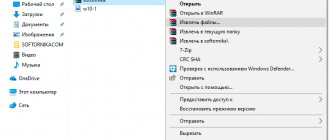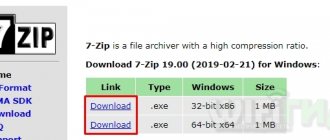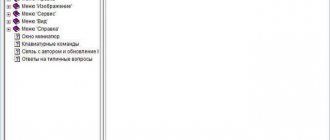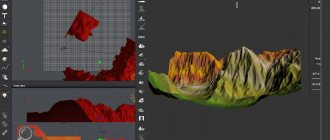The .bin format comes in several forms. Each of them has its own software to open. Essentially, the format is a disk image, so to work with it you will need special conversion programs. Let's try to figure out how to open a bin file and how to do it correctly.
Figure 1. Appearance of a shortcut for files with the .bin extension
- Methods
- Procedure
- Step-by-step instruction
- List of programs
How to open a .bin file on a computer
Such an extension contains binary code, that is, information that is understandable only to a computer. To access the data, you need to convert the file to a more suitable format.
As a rule, the unfamiliar format hides the installation document for the game (usually outdated), but since it may also contain other important data, it is better to make a backup copy before starting work.
Step-by-step instruction
After creating a copy, you can start converting. For this, special programs are used to open bin formats. We will provide a detailed list below, but for now, so that you know in what order to perform the actions, we will outline step-by-step instructions for the work:
- Create a backup copy and save it in a location convenient for you. If there is a failure during the conversion, you can always try again, and all information will be saved.
- Determine what is better to open bin using the list of programs below.
- Tell the program the location of the file to reproduce the data.
After this, you will have access to all the information and can easily retrieve it. At first glance, everything is simple, but in fact the success of the conversion depends on many factors: the type of file, the type of program used and the operating system.
Opening a binary video file
In some cases, a bin file found on a computer may turn out to be a binary video file Binary Video File - that is, a copy of a DVD or other media containing video recordings.
It is one of the varieties of the image, but comes complete with data with the .cue extension and is opened not by emulators, but by multimedia players:
- KMPlayer;
- VLC Media Player;
- MPlayer.
Fig.5. Media player VLC.
How to open bin file on Windows 10
The Windows 10 operating system is one of the most popular, but many users have difficulties in working, since the latest version has some features that were not present in earlier versions.
That is why working with the bin format also has some features that should definitely be taken into account.
Methods
The easiest way is to use the Notepad application. But this method has one significant drawback: you will gain access to information, but will only see a set of characters (binary code), which will not bring you any benefit.
If you really want to find out what is stored in a document, you should use one of the more effective methods:
- Check the size . If it corresponds to a CD or DVD disc, then you are dealing with an image, and you can use one of the popular utilities to open it: Daemon Tools, Ultra ISO or Alcohol 120% (Figure 2).
- After this, just select the quick mount function , click on the file and mount the image.
- Small bin files typically contain data for firmware or driver. Opening it is even easier: you need to find the instructions for the device for which the data is intended. From it you will receive all the necessary information for work.
Figure 2. Window for converting a file to the desired format in the UltraISO program
Sometimes a similar format is used as an installation file for software or games.
Note : The user does not need to open it, since the document does not contain any information useful to the average user.
Instructions
As mentioned above, to open it you will need special software - utilities designed for creating, mounting and converting images.
It is enough to download one of these programs, install it on your computer and use the quick mount function. In just a few seconds you will receive a converted document from which you can get all the necessary information
Programs for opening files with the BIN extension
To find out whether the BIN is a CD/DVD disk image, pay attention to its size. If the volume matches the size of the optical media, most likely your file is an image.
Once you know this information, you can try one of the universal programs for mounting CD/DVD images.
Ultra ISO
A very functional utility that does an excellent job of unpacking and recording various data. Can create installation flash drives and DVDs.
- Launch Ultra ISO;
- In the upper left side of the interface, click on the “File” tab and select “Open...”;
- In Explorer, specify the location of the required object;
- The contents of your BIN file will appear on the right side of the screen;
- You can view and extract information or write it to any storage device.
Daemon Tools
Popular software with an intuitive interface. It will help you find out detailed information about the contents of the file and edit it. Supports different versions of Microsoft Windows, Mac OS and Linux.
- During the software installation process, do not forget to check the box next to the BIN format (in supported components, as shown in the screenshot);
- Download the application;
- Click on “Images” in the top left;
- On the right side of the screen, click on the plus sign icon;
- Select the desired BIN file in the file manager window;
- Now we can view the materials and select the appropriate editing, converting, etc. option.
Nero
Another good program. It starts automatically when the OS starts. It is characterized by high operating speed and provides many useful functions and settings.
- Launch Nero;
- Click on the “File” button located at the top of the menu;
- We indicate the required object and open it;
- Then we can use one of the proposed options.
It is worth noting several more popular analogues to the software we reviewed: Alcohol 120%, PowerISO, The Unarchiver for Apple MacOS, MagicISO, Hex to Bin Utility, Roxio Creator.
How to open a bin file on Windows 7
In fact, working on the Windows 7 operating system is no different from version 10. First of all, you need to determine the file type, select the appropriate program for the job, and convert the format to a more accessible one.
It is on Windows 7 that it is best to work with utility programs designed for mounting images and gaining access to data. But, in addition to text information, the bin file can contain video, which is also played using special software.
Procedure:
The procedure for opening files is very simple. To do this, just follow a few simple steps:
- Download a utility (for example, Daemon Tools);
- Indicate to the program the location of the required data;
- Select the Quick Mount option and access information from the disk image in just a few seconds.
If you are absolutely sure that the file contains a video, the instructions will be even simpler. By right-clicking on the icon, select the “Open with” tab and from the drop-down list of programs select the one that will best cope with the task.
Note: From experience, we can say that video in bin format opens perfectly in VLC Media Player (Figure 3).
Figure 3. Selecting a .bin file for further opening in VLC Media Player
Opening options
You can open binary files using various applications - even those that are already on your computer by default.
For example, the Notepad program, which can view information of any type. However, in this case, its display will be incorrect and unreadable.
So, although it is not prohibited to use Notepad, it is completely useless.
Fig.2. Displays the contents of a .bin file opened in Notepad.
The file contents are displayed incorrectly in Notepad when the file size is relatively small - within a few megabytes.
But, if the information takes up enough space (100, 200 or thousands of MB), most likely it is a disk image.
And in order to open such a file, you should use the appropriate applications
Open bin file online
Unfortunately, there are no online services designed to work with such documents via the Internet. There are several reasons for this. Firstly, in most cases such files are not intended to be opened. And second, the wide variety of format types makes online discovery challenging.
That is why, if you have a vital need to open a document, it is better to immediately download a suitable program and not waste time searching for non-existent online services.
Windows Installer Error
In case of general problems, no msi files will be installed, the installation process most likely will not even begin. Errors like this may appear:
- No access to Windows Installer service
- Failed to access Windows Installer service
- Windows Installer package error (1719)
or something similar with the words “msi error”, “Windows Installer Error”. All this means that the system has failed and now it needs to be treated. Maybe you installed some software that corrupted the system files and registry, or you caught a virus. Of course, it’s never a bad idea to remove viruses or make sure there are none. But leave this option for later, because... Usually the problem lies elsewhere.
First let's check if the Windows Installer service is running:
- Press "Win + R" and enter services. msc
- Find the “Windows Installer” or “Windows Installer” service at the end of the list
- The startup type must be “Manual”. If it is “Disabled”, then go to “Properties” and select “Manual”
- Then right-click on it and select “Run” or “Restart”. If there are no errors and the state goes into the “Running” mode, then everything is fine here.
- Press "Win + R" and enter msiexec . If the MSI module is working properly, a window with the installer version and startup options should appear, not an error.
How to open a bin file using Daemon Tools
One of the most popular programs for opening bin files is Daemon Tools. This is a simple but functional utility that can be downloaded and installed for free, and its interface is accessible even to a novice user.
If you have never used such software before, use our step-by-step instructions that will help you access the necessary data (Figure 4).
Figure 4. Appearance of the Daemon Tools Lite program interface
Step-by-step instruction
To use the software, you first need to download and install it on your PC. For home use, the free version is sufficient.
In the future, opening a bin file using this program is carried out as follows:
- Simply drag and drop the required document into the open program window, and the image will be mounted automatically;
- You can also mount the image through the image mount function by right-clicking on the program icon.
After that, try to run the file. If you did everything correctly, access to the data will be granted automatically.
What you need to know to open a file with a BIN extension
So, what does the user need to know in order to select the right program to open the BIN file?
First of all, you need to find out the origin of this file. Where did he come from? You downloaded it or it was already on your computer and you just discovered it.
If the file was already on the computer, and you do not know what kind of file it is and what functions it performs, then you should not touch it.
If you know, downloaded this file and know exactly what it is, then there should be no problems with selecting the appropriate program or application and opening the BIN file.
First of all, you should contact the site where this file was downloaded. If this is some kind of file hosting service, then surely the page should contain detailed information on installing or unpacking the file and indicating which program should be used to process it.
In general, files with the BIN extension are rarely used independently. As a rule, they come bundled with other files, in particular with an executable file with the exe extension. With the help of which the installation of any program, utility, game, etc. is launched.
Why are bin files needed?
The bin extension comes from the word “binary” - binary. The document contains information in the form of binary code. They are used as auxiliary files when storing information or in games as installation archives. Some programs create images with this extension when copying DVDs or CDs.
Although this kit fully automates the process, it is also useful for those who need a convenient collection of utilities for managing firmware images. The following utilities are included in this kit along with scripts to automate their use. This kit not only collects existing tools, but also offers new ones and modifications to existing ones.
A list of some of the many reasons that may be required are as follows. The best way to download and use this kit is to check the sources from the repository. Automated scripts automatically create executable files and sources. It's as easy as downloading something and using it that way.
Option 1: BIN as binary code file
A BIN can be a binary file, meaning the information it represents is in the form of zeros and ones.
From a school computer science course, many users know that using zeros and ones you can encode absolutely any text information, that is, in a form understandable for a computer.
A binary file is usually associated with the program or game's executable file, as well as DLL files. As a rule, there is no need to open it to users, since it only contains code.
Total Commander
This program is an advanced file manager for Windows OS. It has a lot of features, including support for opening BIN format files. The program is one of the most useful tools for experienced computer users, but what's even better is that the utility is distributed absolutely free.
conclusions
The detected image file with the bin extension can be opened using standard emulators such as Alcohol or Daemon Tools and even converted to a more convenient format.
There are also special programs that open such information.
Whereas system files of the same type most often should not be opened at all, much less modified, leaving this opportunity to programmers and software developers.
Petrenko Yuri Alexandrovich
Most of my life is the process of obtaining information, primarily about modern technologies. Technology helps me work, study, have fun and communicate. I am always ready to share the most interesting and useful information with others. My telegram: Yurii Kutsii
The file verify bin files before installation.bat from unknown company is part of unknown product. verify bin files before installation.bat, located in cusersnikitadownloadsts4the sims 4 fitgirl repack]verify bin files before installation.bat with file size 54 bytes, file version Unknown version, signature f434e7e9f7e95b4fa479037d9d32a6c3.
Working with compressed files on MacOS
In addition to binary files in Windows, you can find the same extension in other operating systems.
For example, on computers running MacOS. Here the information will most likely be a compressed Macbinary file containing the search header, data, and resources.
This type of information is often sent via email or stored online and is intended only for Apple-branded PCs. IN
However, the possibility of finding bin files for MacOS is currently low - due to the replacement of this extension with more popular options.
But if necessary, use the following applications to do this:
- The Unarchiver;
- ZipZag;
- Apple Disk Utility;
- QUALCOMM Eudora;
- StuffIt Deluxe.